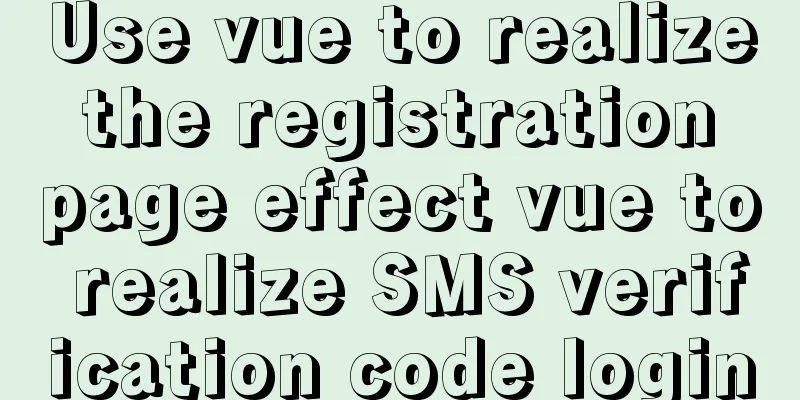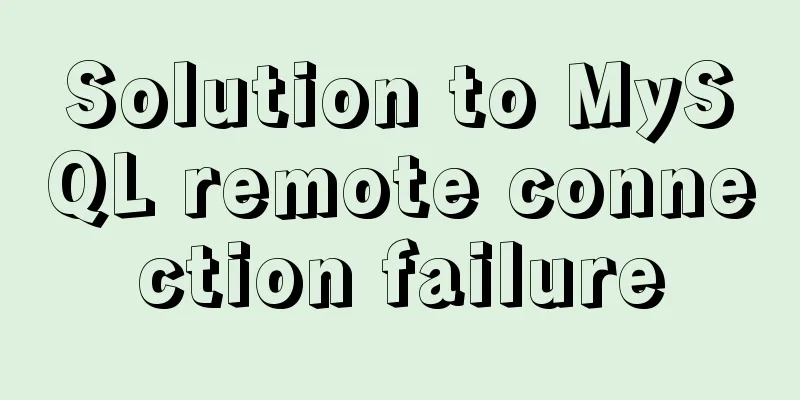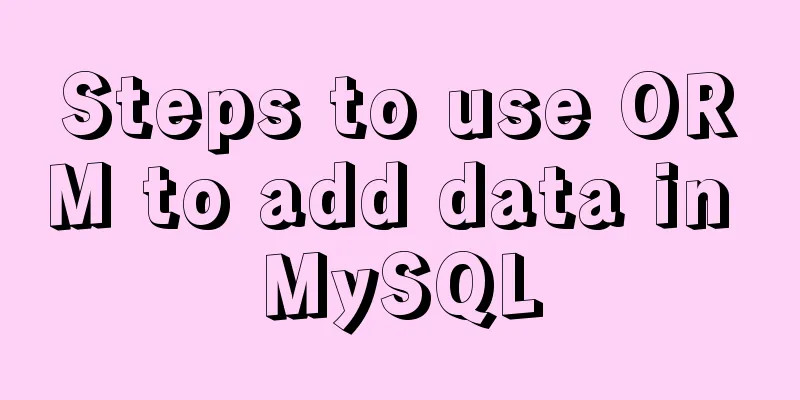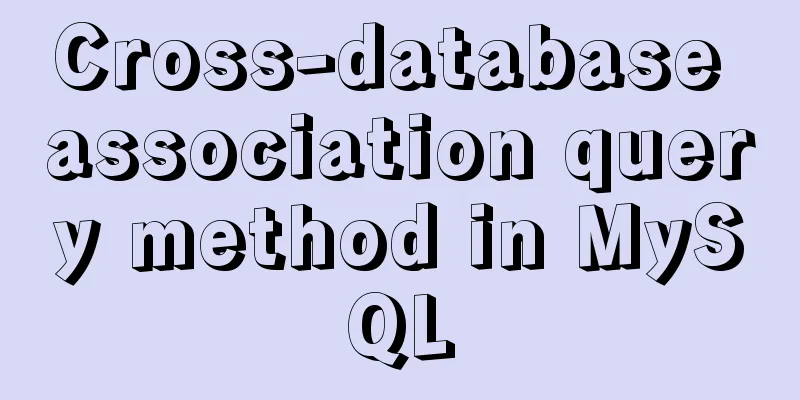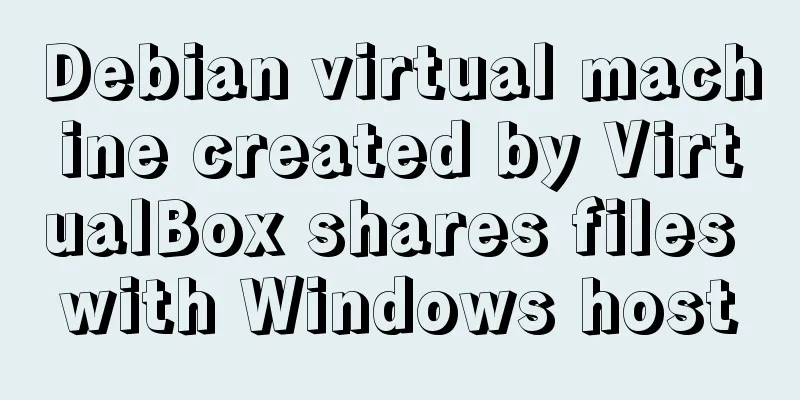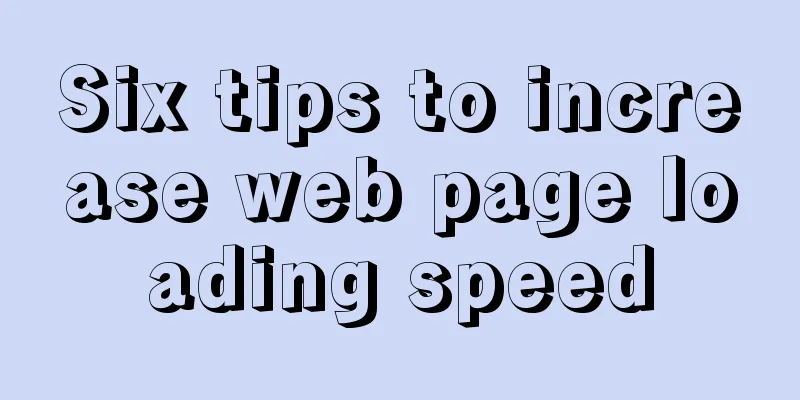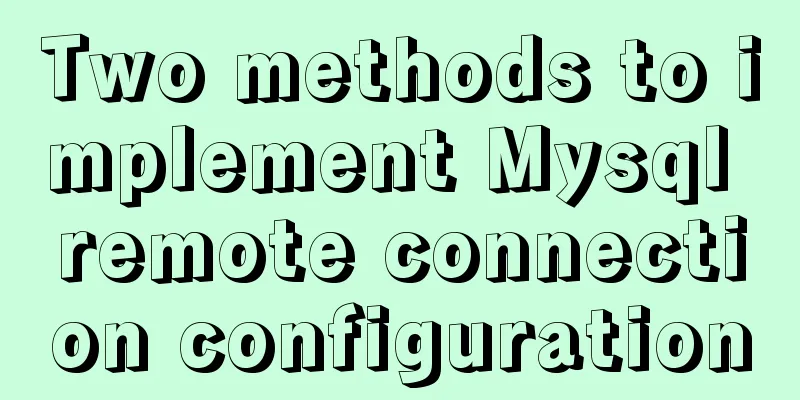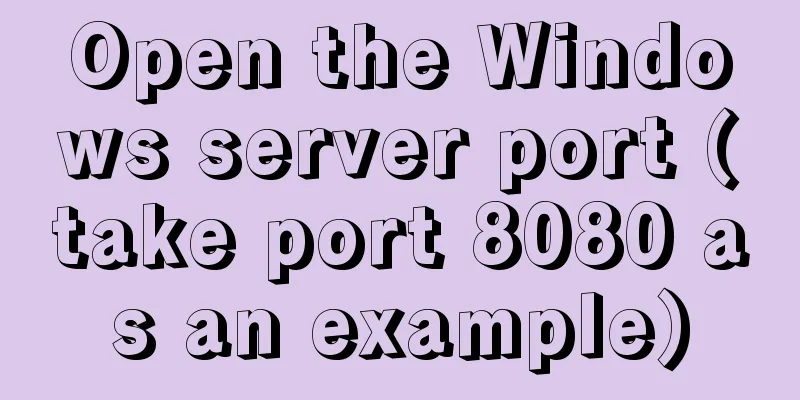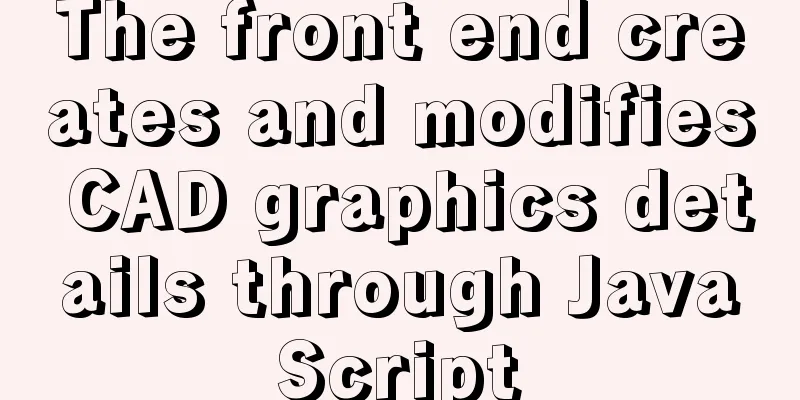MySQL 8.0.20 installation and configuration tutorial under Docker
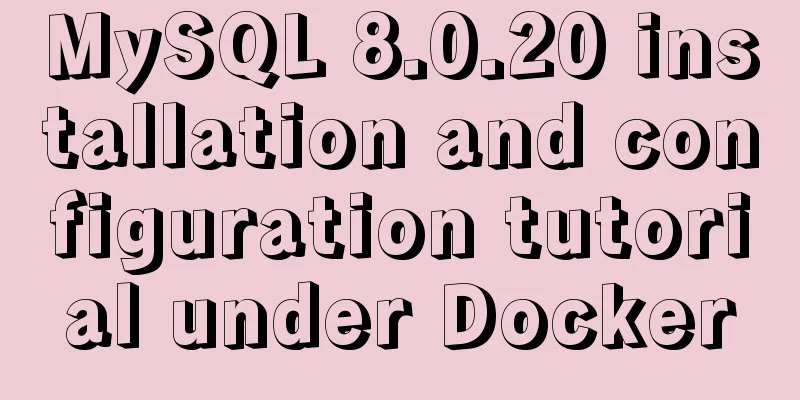
|
Docker installs MySQL version 8.0.20 for your reference. The specific contents are as follows The first step is to pull down the image docker pull mysql:8.0.20
Step 2: Start the mirror docker run -p 3306:3306 --name mysql -e MYSQL_ROOT_PASSWORD=123456 -d mysql:8.0.20
Check whether the startup is successful docker ps -a
After the third step is successfully started, enter the container and copy the configuration file to the host. docker cp mysql:/etc/mysql /mnt/sda1/mysql8.0.20
Copy the container's /etc/mysql directory to the host directory /mnt/sda1/mysql8.0.20 Step 4: Delete the mysql container and recreate it Stop the container first docker stop mysql
Delete the container again docker rm mysql
Step 5: Start MySQL, mount the configuration file, and persist the data to the host The startup script file name is mysql8.0.20.sh #!/bin/sh docker run \ -p 3306:3306 \ --name mysql \ --privileged=true \ --restart unless-stopped \ -v /mnt/sda1/mysql8.0.20/mysql:/etc/mysql \ -v /mnt/sda1/mysql8.0.20/logs:/logs \ -v /mnt/sda1/mysql8.0.20/data:/var/lib/mysql \ -v /etc/localtime:/etc/localtime \ -e MYSQL_ROOT_PASSWORD=123456 \ -d mysql:8.0.20
Command Explanation:
Step 6 : Execute the script to start the image sh mysql8.0.20.sh
docker ps -a to see if it is started successfully
Navicat connects to mysql to view the version number
You are done ---- mounted data files and configuration files
Congratulations on the successful installation. If you want to modify the configuration information of MySQL, just modify the mounted configuration file. Remember to restart after modification Stop mysql docker stop mysql Start mysql docker start mysql Wonderful topic sharing: MySQL different versions installation tutorial MySQL 5.7 installation tutorials for various versions MySQL 5.6 installation tutorials for various versions mysql8.0 installation tutorials for various versions The above is the full content of this article. I hope it will be helpful for everyone’s study. I also hope that everyone will support 123WORDPRESS.COM. You may also be interested in:
|
<<: Vue implements three-dimensional column chart based on echarts
>>: Detailed tutorial on how to deploy Springboot project using Nginx on the server (jar package)
Recommend
Analysis of the difference between the usage of left join setting conditions in on and where in mysql
This article uses examples to illustrate the diff...
Detailed explanation of the difference between cesllspacing and cellpadding in table
What is a table? It is composed of cell cells. In...
A quick solution to the problem that there is no data directory and my-default.ini in the unzipped package of Windows 64-bit MySQL 5.7 or above, and the service cannot be started (problem summary)
I am a beginner in SQL and thought that the insta...
Solve the problem of Mac Docker x509 certificate
question Recently I needed to log in to a private...
Do you know the weird things in Javascript?
Our veteran predecessors have written countless c...
How to create (CREATE PROCEDURE) and call (CALL) a MySQL stored procedure and how to create (DECLARE) and assign (SET) a variable
This article uses examples to describe how to cre...
How to elegantly implement WeChat authorized login in Vue3 project
Table of contents Preface Prepare Implementation ...
HTML page native VIDEO tag hides the download button function
When writing a web project, I encountered an intr...
Description of the hr tag in various browsers
Generally, we rarely meet HR, but once we do, it c...
Create an SSL certificate that can be used in nginx and IIS
Table of contents Creating an SSL Certificate 1. ...
How to deal with the problem that the file is deleted but the space is not released in Linux
Background of the problem The server monitoring s...
Example of implementing dynamic verification code on a page using JavaScript
introduction: Nowadays, many dynamic verification...
How to allow remote access to open ports in Linux
1. Modify the firewall configuration file # vi /e...
Delegating Privileges in Linux Using Sudo
Introduction to sudo authority delegation su swit...
Use JavaScript to create page effects
11. Use JavaScript to create page effects 11.1 DO...