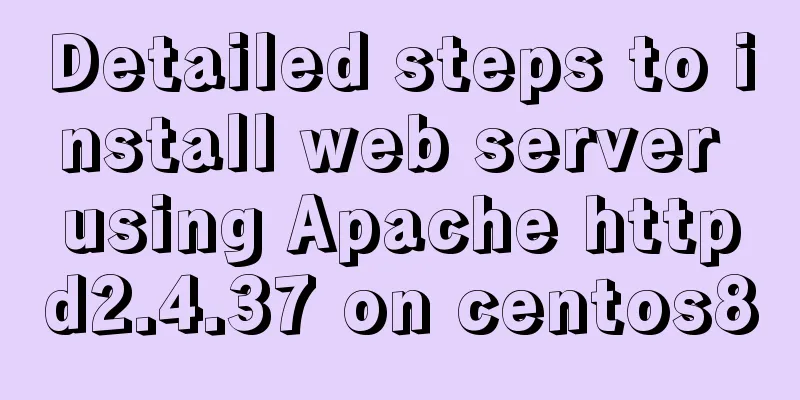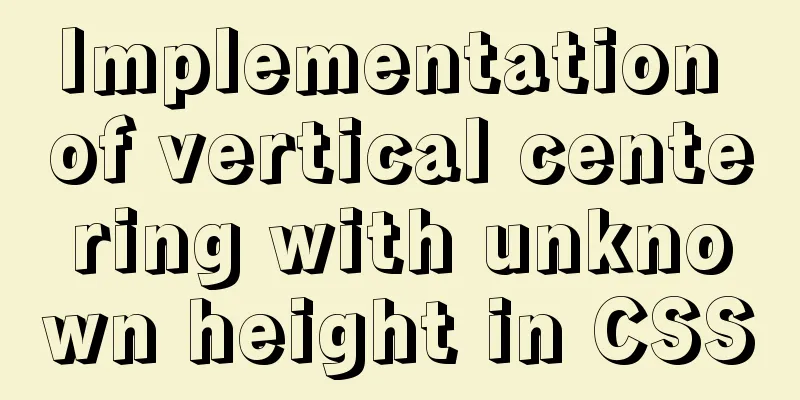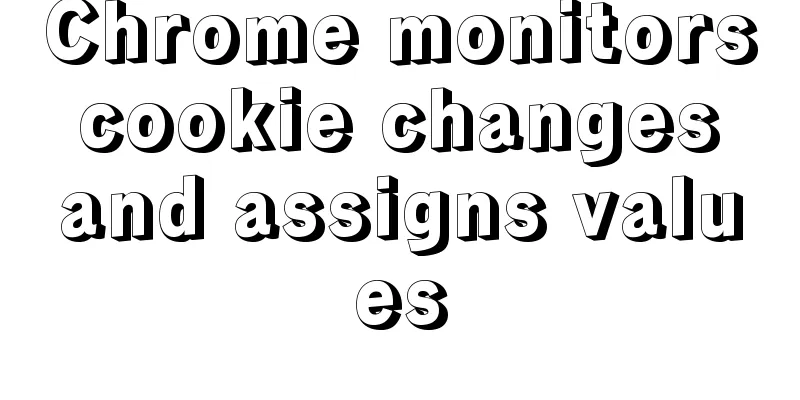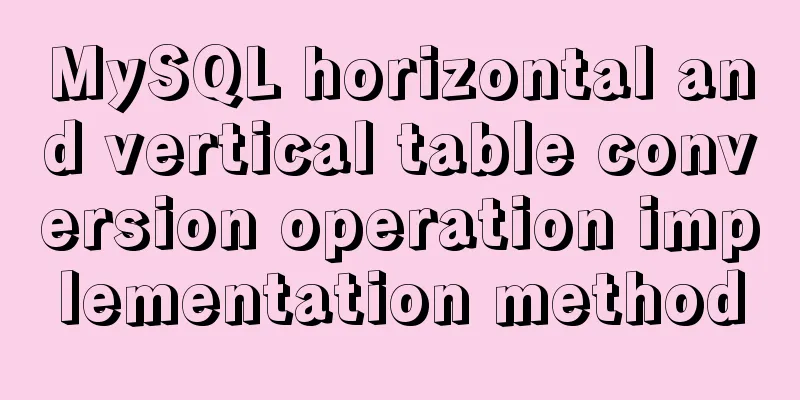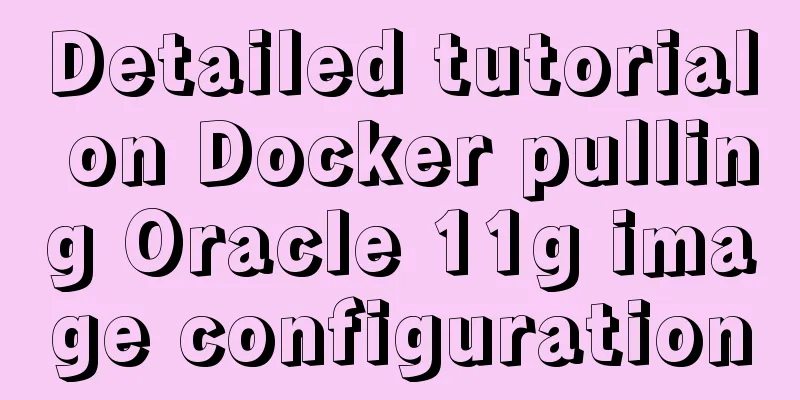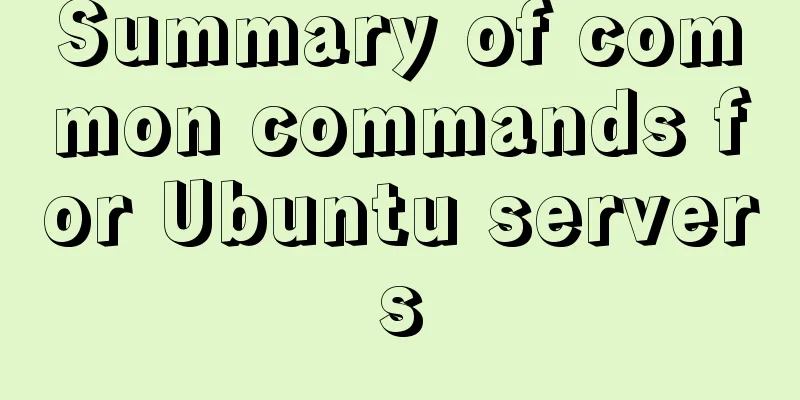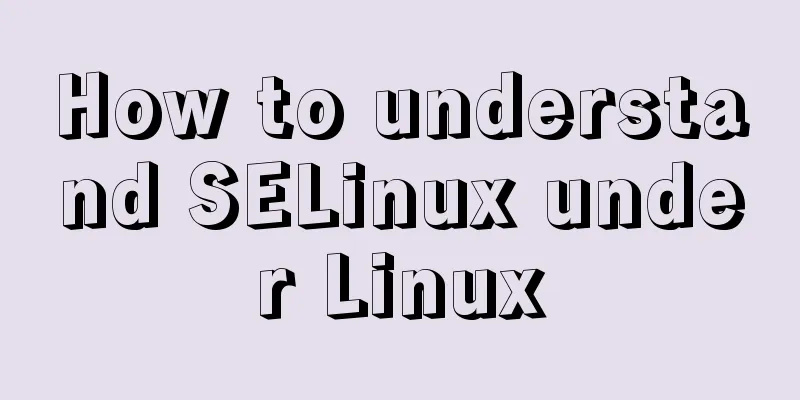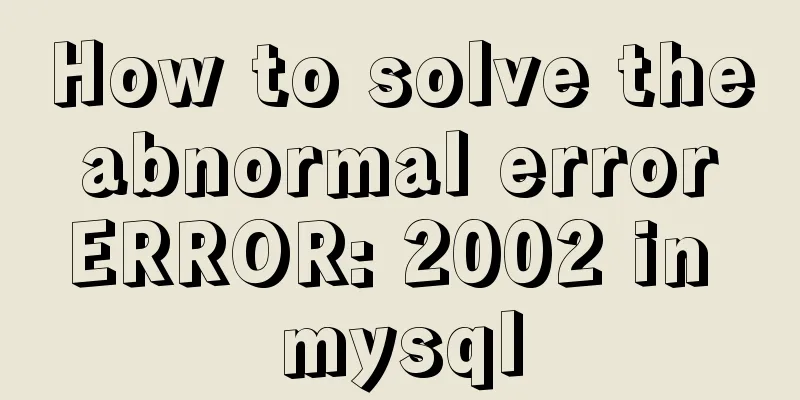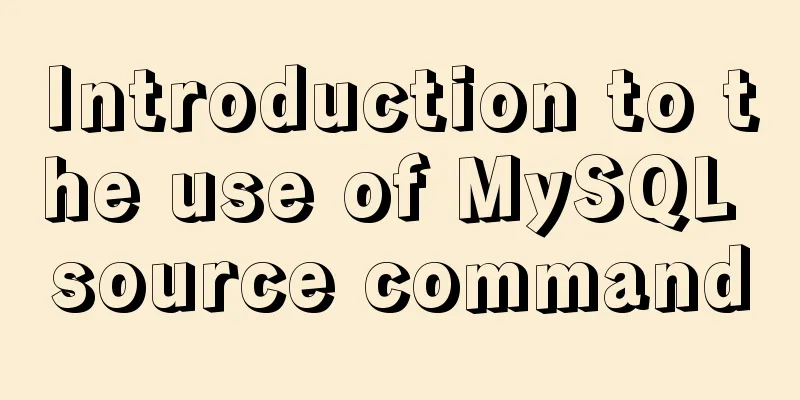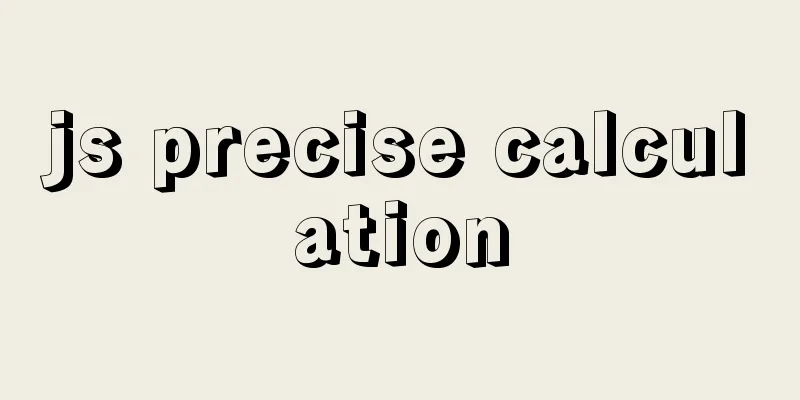Linux solves the problem that Deepin cannot start Google Chrome browser as root user
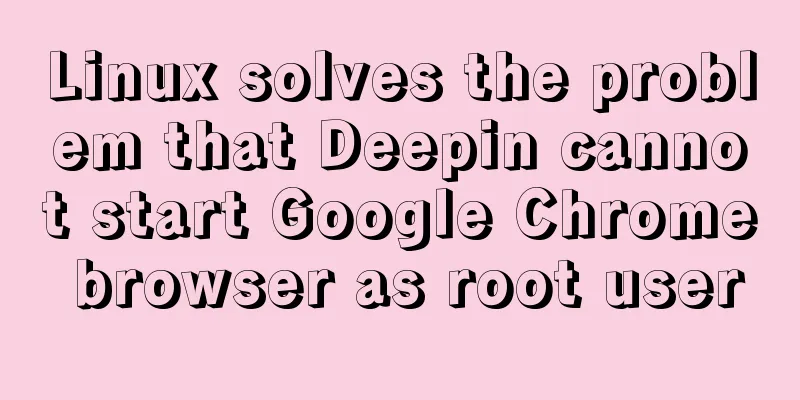
|
To solve the problem that Deepin cannot start Google Chrome browser as root user, follow the steps below. 1. Find the path of Chrome If the path is: 2. Edit the google-chrome file Open google-chrome and modify the command at the end of the file. Add Press Esc, :wq, exit and save, and now you can open the Chrome browser! ps: Let's see how to start Apache|Nginx with a non-root user As we all know, port 80 of Apache is a system reserved port. If it is started by other non-root users, the following error will be reported:
Because ordinary users can only use ports above 1024, ports within 1024 can only be used by the root user. However, in order to avoid having to go through the root user every time you start the computer, you can solve this problem by setting the UID. You can complete it by performing the following operations at one time.
Why not chmod u+s apachectl?
Conclusion: The apachectl script starts the entire httpd service by starting the httpd file. Similarly, the same is true for starting nginx. Use the root user to enter....nginx/sbin Then chown root nginx Then you can start it through a normal user. The same is true for tomcat. Of course, it is also possible to modify the default port to a value greater than 1024. Summarize The above is what I introduced to you about Linux to solve the problem that Deepin cannot start Google Chrome browser as root user. I hope it will be helpful to you. If you have any questions, please leave me a message and I will reply to you in time! You may also be interested in:
|
<<: Conventional JS processing functions for Vue Element front-end application development
>>: How to implement mysql database backup in golang
Recommend
Detailed explanation of Nginx static file service configuration and optimization
Root directory and index file The root directive ...
A brief discussion on two methods to solve space-evenly compatibility issues
Since its launch in 2009, flex has been supported...
Detailed explanation of location and rewrite usage in nginx
1. Summary of location usage Location can locate ...
Web Design Tutorial (3): Design Steps and Thinking
<br />Previous tutorial: Web Design Tutorial...
Website Building Tutorial for Beginners: Learn to Build a Website in Ten Days
The 10-day tutorial uses the most understandable ...
Learn how to use the supervisor watchdog in 3 minutes
Software and hardware environment centos7.6.1810 ...
Mobile Internet Era: Responsive Web Design Has Become a General Trend
We are in an era of rapid development of mobile In...
How to Monitor Linux Memory Usage Using Bash Script
Preface There are many open source monitoring too...
Two implementation codes of Vue-router programmatic navigation
Two ways to navigate the page Declarative navigat...
MySQL Interview Questions: How to Set Up Hash Indexes
In addition to B-Tree indexes, MySQL also provide...
React's reconciliation algorithm Diffing algorithm strategy detailed explanation
Table of contents Algorithmic Strategy Single-nod...
Practice of using Vite2+Vue3 to render Markdown documents
Table of contents Custom Vite plugins Using vite-...
Share the responsive frameworks commonly used by web design masters (summary)
This article introduces and shares the responsive...
Split and merge tables in HTML (colspan, rowspan)
The code demonstrates horizontal merging: <!DO...
Docker installation rocketMQ tutorial (most detailed)
RocketMQ is a distributed, queue-based messaging ...