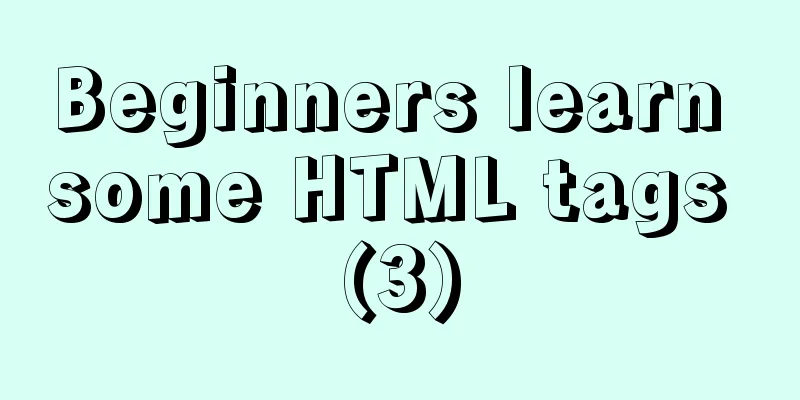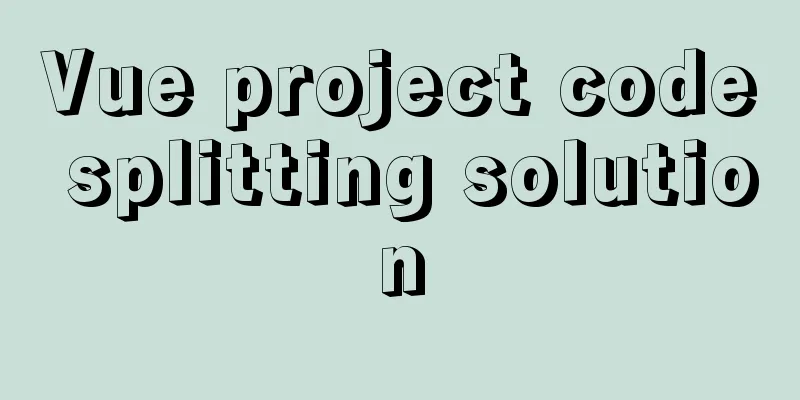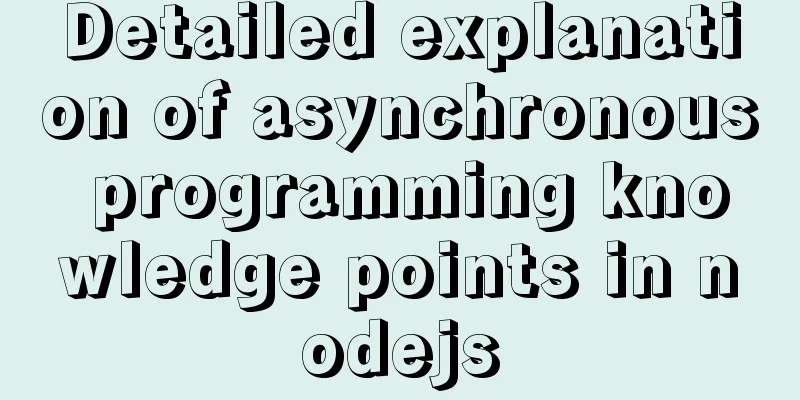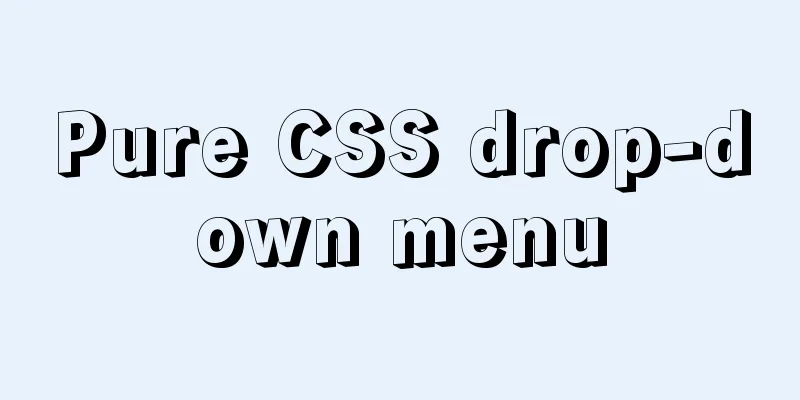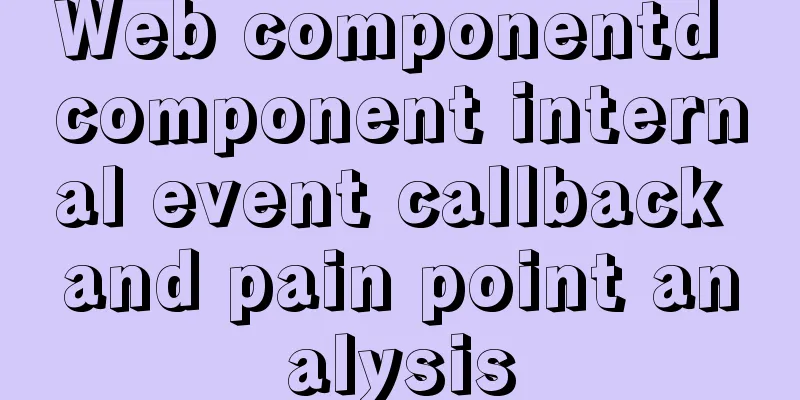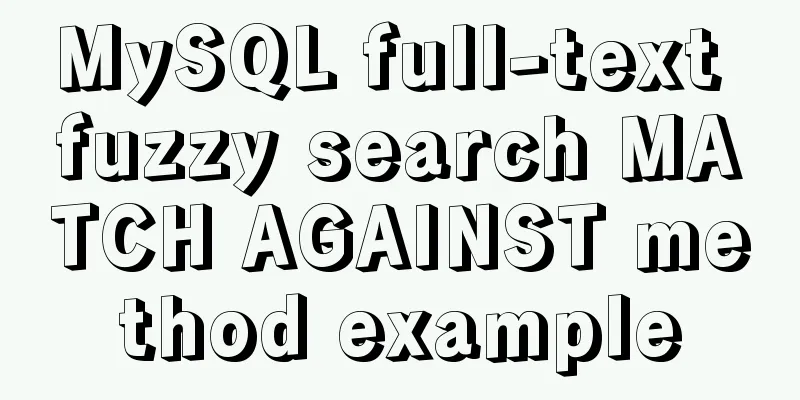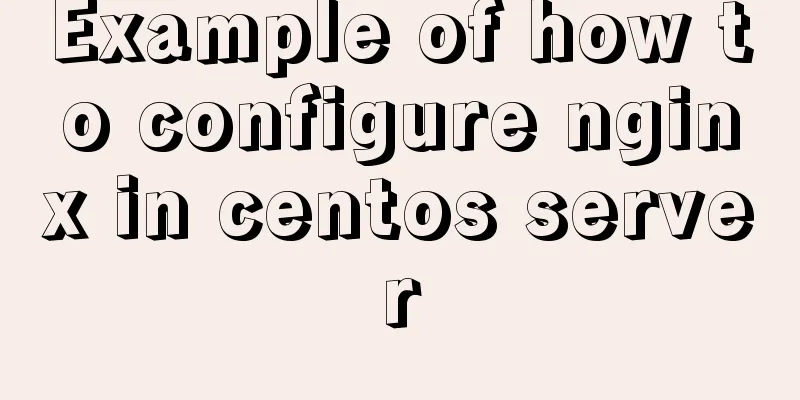Tutorial on installing MySQL 5.6 on CentOS 6.5
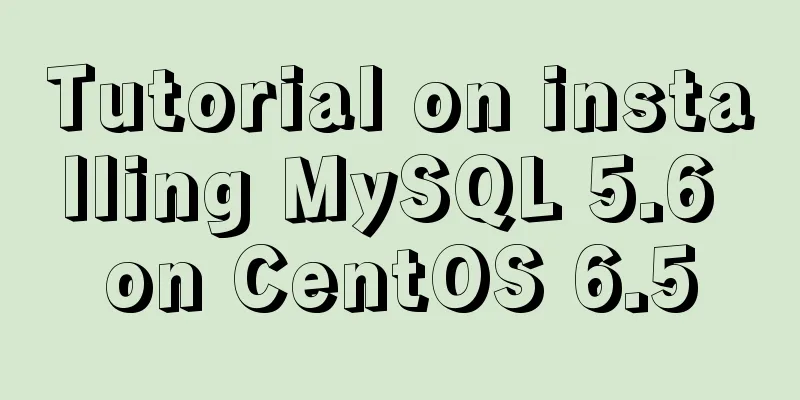
|
1. Download the RPM package corresponding to Linux http://dev.mysql.com/downloads/mysql/5.6.html wget http://cdn.mysql.com//Downloads/MySQL-5.6/MySQL-5.6.33-1.el6.x86_64.rpm-bundle.tar 2. Unzip the tarball tar -xvf MySQL-5.6.33-1.el6.x86_64.rpm-bundle.tar 3. Install MySQL rpm -ivh MySQL-server-5.6.33-1.el6.x86_64.rpm rpm -ivh MySQL-client-5.6.33-1.el6.x86_64.rpm rpm -ivh MySQL-devel-5.6.33-1.el6.x86_64.rpm If it appears:
error: Failed dependencies:
libaio.so.1()(64bit) is needed by MySQL-server-5.6.33-1.el6.x86_64
libaio.so.1(LIBAIO_0.1)(64bit) is needed by MySQL-server-5.6.33-1.el6.x86_64
libaio.so.1(LIBAIO_0.4)(64bit) is needed by MySQL-server-5.6.33-1.el6.x86_64Download libaio yum install libaio If it appears:
error: Failed dependencies:
libnuma.so.1()(64bit) is needed by MySQL-server-5.6.33-1.el6.x86_64
libnuma.so.1(libnuma_1.1)(64bit) is needed by MySQL-server-5.6.33-1.el6.x86_64
libnuma.so.1(libnuma_1.2)(64bit) is needed by MySQL-server-5.6.33-1.el6.x86_64Download numactl yum install numactl 4. Initialize MySQL and set password /usr/bin/mysql_install_db service mysql start If the startup fails, it may be that the directory where the data block is located has no permissions
cat /root/.mysql_secret #View the root account passwordmysql> SET PASSWORD = PASSWORD('123456');
mysql> exitIf the .mysql_secret file does not exist, stop MySQL and enter safe mode to set the password.
service mysql stop
mysqld_safe --skip-grant-tables&
mysql -u root mysql
mysql> UPDATE user SET password=PASSWORD("new password") WHERE user='root';
mysql> FLUSH PRIVILEGES;5. Allow remote login mysql> use mysql; mysql> select host,user,password from user; mysql> update user set host='%' where user='root' and host='localhost'; mysql> flush privileges; mysql> exit 6. Set the startup to start automatically chkconfig mysql on chkconfig --list | grep mysql mysql 0:off 1:off 2:on 3:on 4:on 5:on 6:off 7. Default installation location of MySQL /var/lib/mysql/ #Database directory /usr/share/mysql #Configuration file directory /usr/bin #Related command directory /etc/init.d/mysql #Startup script 8. Common commands 1. Use client tools to connect to the database mysql -u root -p 2. Check which databases are included in the MySQL server mysql>SHOW DATABASES; 3. View the data table information in the database mysql>SHOW TABLES; 4. Switch database mysql>USE mysql; 5. Create a new database mysql>CREATE DATABASE database name; 6. Create a new data table mysql>CREATE TABLE table name (field definition) 7. Delete a data table mysql>DROP TABLE database name.table name; 8. Delete a database mysql>DROP DATABASE database name 9. Back up the entire database mysqldump -u root -p auth > mysql-auth.sql 10.Back up the user table in the MYSQL database mysqldump -u root -p mysql user > mysql.host-user.sql 11. Back up all databases in the MYSQL server mysqldump -u root -p -all-databases > mysql-all.sql 12. Restore the database mysql -u root -p [database name]< mysql-all.sql 13. Grant user permissions GRANT permission list ON database name. table name TO user name@source address [IDENTIFIED BY 'password'] GRANT SELECT ON mysql.user TO daxiong@'localhost' IDENTIFIED BY'123456'; The above is the tutorial on how to install MySQL 5.6 under Centos 6.5 introduced by the editor. I hope it will be helpful to everyone. If you have any questions, please leave me a message and the editor will reply to you in time. I would also like to thank everyone for their support of the 123WORDPRESS.COM website! You may also be interested in:
|
>>: Specific use of nginx keepalive
Recommend
Mysql database design three paradigm examples analysis
Three Paradigms 1NF: Fields are inseparable; 2NF:...
Various types of MySQL indexes
What is an index? An index is a data structure th...
Using CSS3 to implement font color gradient
When using Animation.css, I found that the font o...
Detailed explanation of linux nslookup command usage
[Who is nslookup?] 】 The nslookup command is a ve...
Detailed introduction to CSS font, text, and list properties
1. Font properties color, specifies the color of ...
How to resize partitions in CentOS7
Yesterday, I helped someone install a system and ...
Introduction to HTML_PowerNode Java Academy
What is HTML? HTML is a language used to describe...
Docker container orchestration implementation process analysis
In actual development or production environments,...
Detailed explanation of Metadata Lock that you must know when changing the MySQL table structure
Preface Those who have played with MySQL must be ...
How to capture exceptions gracefully in React
Table of contents Preface ErrorBoundary Beyond Er...
Web Design: The Accurate Location and Use of Massive Materials
Three times of memorization allows you to remembe...
Analysis of the principle implementation from the source code of the mini-program developer tool
Table of contents How to view the source code of ...
Code to display the contents of a txt book on a web page
<!DOCTYPE html PUBLIC "-//W3C//DTD XHTML ...
Detailed explanation of modifying the default style of external component Vant based on Vue cli development
Table of contents Preface 1. Less 2. Import your ...
How to optimize logic judgment code in JavaScript
Preface The logical judgment statements we use in...