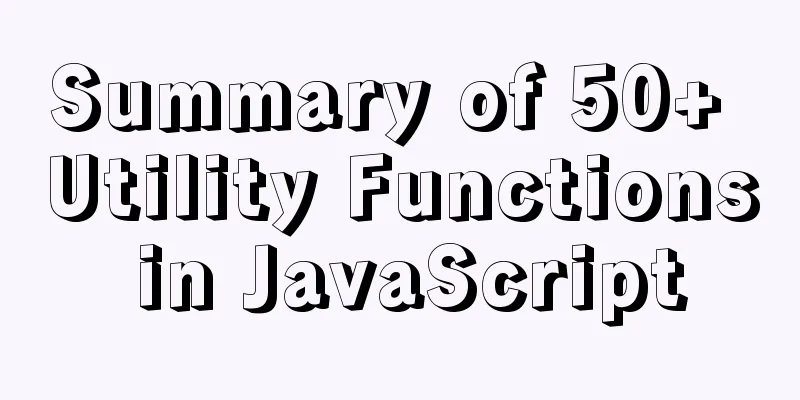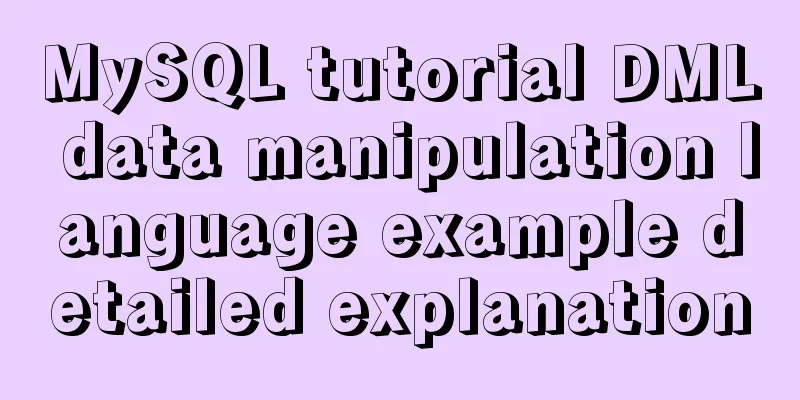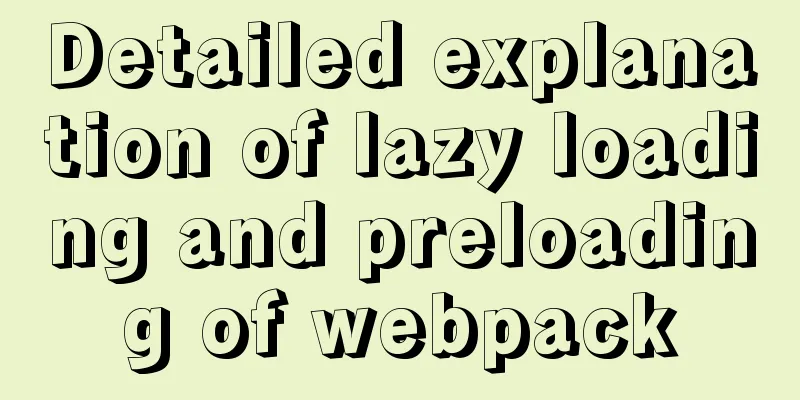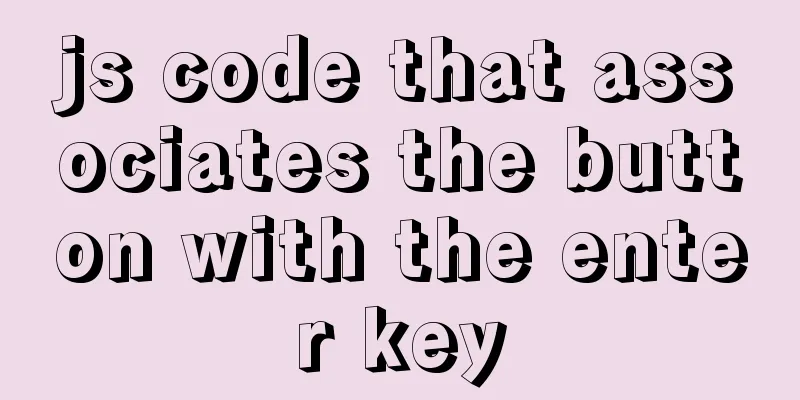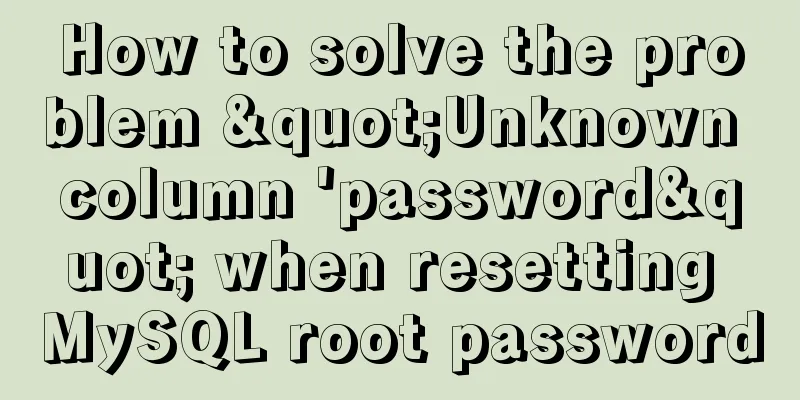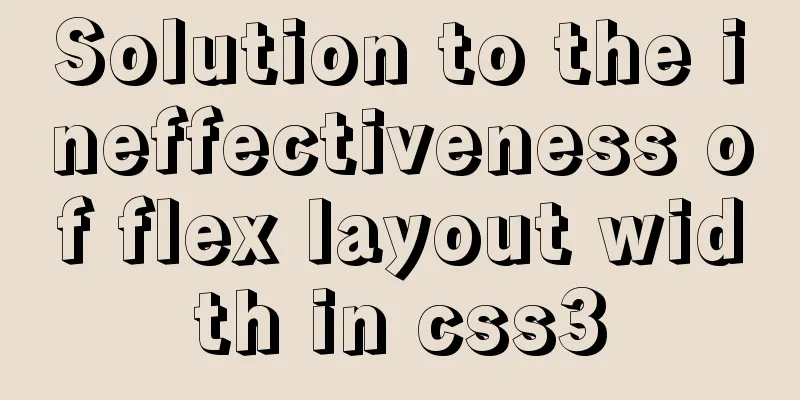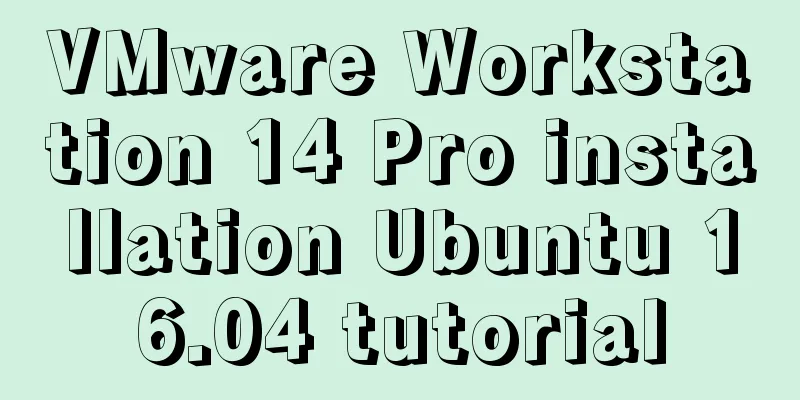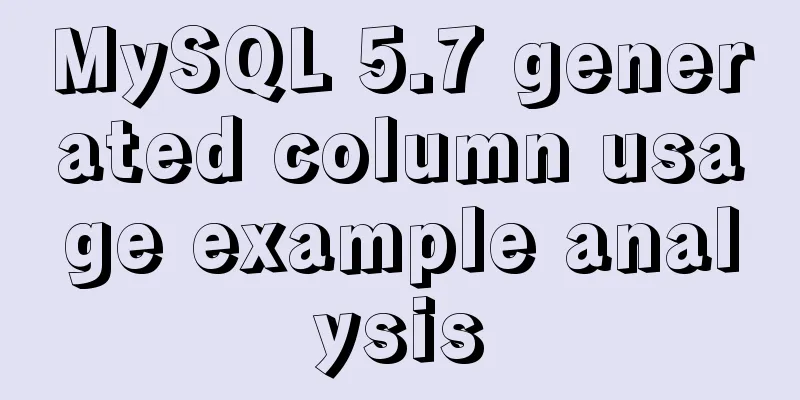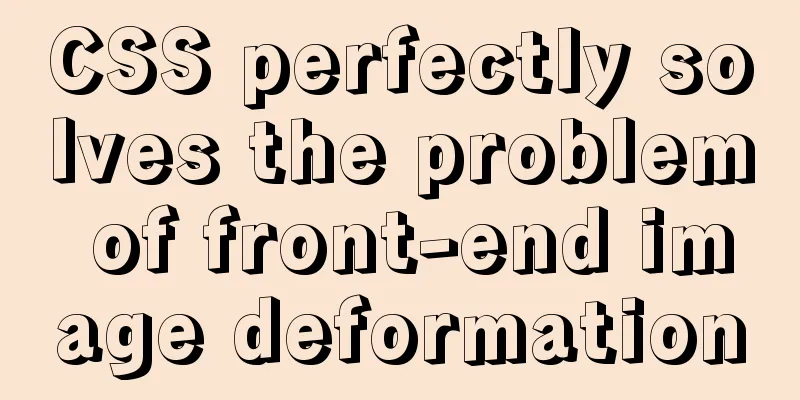MySQL multi-master and one-slave data backup method tutorial
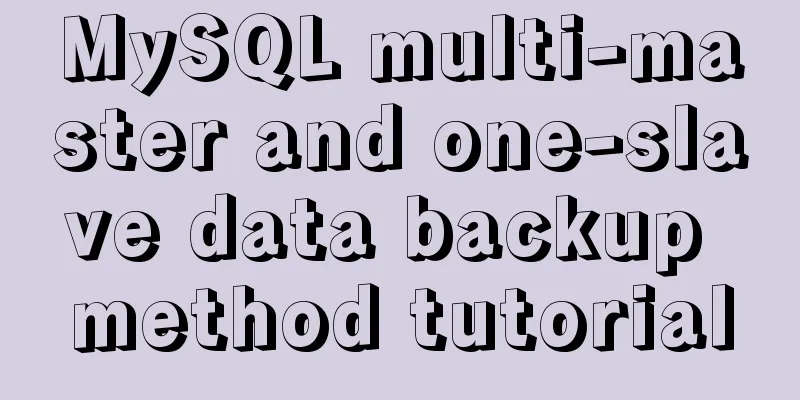
|
Overview Operations on any one database are automatically applied to the other database, always keeping the data in the two databases consistent. This has the following benefits:
MySQL master-slave replication method 1 When the Master database operates any database, the operation record will be written to the biglog log file 2 The slave database obtains the log file of the master database through the network, writes it to the local log system, and then completes the database events in the database one by one 3 The Slave redoes the events in the relay log and reflects the changes on the Master in its own database, so the data on both ends is exactly the same.
environment Operating system: CentOS MySQL version: mysql-5.6.26 (the database versions of the master and slave must be consistent) Master1 Configuration 1 Enable binlog logging
server-id=6 log-bin=mysql-bin 2 Restart MySQL, log in and authorize
grant replication slave, replication client on *.* to 'repl'@'10.211.55.7' identified by '123456'; The ip address is the ip address of the slave server 3 View log status
Master2 Configuration 1 Enable binlog logging
server-id=8 log-bin=mysql-bin 2 Restart MySQL, log in and authorize
grant replication slave, replication client on *.* to 'repl'@'10.211.55.7' identified by '123456'; The ip address is the ip address of the slave server 3 View log status
Slave Configuration 1 Modify the configuration file (note that the port where the slave's default database is started must be closed service mysql stop)
[mysqld] binlog-ignore-db=mysql binlog_format=mixed expire_logs_days=7 slave_skip_errors=1062 relay_log=mysql-relay-bin log_slave_updates=1 [mysqld_muliti] mysqld=/usr/bin/mysqld_safe mysqladmin=/usr/bin/mysqladmin user=root password=123456 [mysqld6] port=3306 datadir=/home/mysql/data6 pid-file=/home/mysql/data6/mysql.pid socket=/home/mysql/data6/mysql.sock user=mysql server-id=7 [mysqld8] port=3307 datadir=/home/mysql/data8 pid-file=/home/mysql/data8/mysql.pid socket=/home/mysql/data8/mysql.sock user=mysql server-id=7 2 Initialize the build directory /usr/local/mysql/scripts/mysql_install_db --user=mysql --basedir=/usr/local/mysql --datadir=/home/mysql/data6 & /usr/local/mysql/scripts/mysql_install_db --user=mysql --basedir=/usr/local/mysql --datadir=/home/mysql/data8 & 3 Modify directory permissions chown -R mysql /home/mysql/data6 chown -R mysql /home/mysql/data8 4 Start the service mysqld_multi --defaults-file=/etc/my.cnf start 6 mysqld_multi --defaults-file=/etc/my.cnf start 8 5 Login test (and authorize separately) mysql -P 3306 -S /home/mysql/data6/mysql.sock mysql> change master to master_host='10.211.55.6', master_user='repl', master_password='123456', master_port=3306, master_log_file='mysql-bin.000001', master_log_pos=120; mysql> start slave; mysql -P 3307 -S /home/mysql/data8/mysql.sock mysql> change master to master_host='10.211.55.8', master_user='repl', master_password='123456', master_port=3306, master_log_file='mysql-bin.000001', master_log_pos=120; mysql> start slave; ok, that's it. Summarize The above is the full content of this article. I hope that the content of this article will have certain reference learning value for your study or work. If you have any questions, you can leave a message to communicate. Thank you for your support for 123WORDPRESS.COM. You may also be interested in:
|
<<: How the Linux kernel breaks into the process address space and modifies the process memory
>>: Detailed explanation of calculated properties, monitoring properties and life cycle in Vue.js
Recommend
Thoughts on truncation of multi-line text with a "show more" button
I just happened to encounter this small requireme...
Simply understand the writing and execution order of MySQL statements
There is a big difference between the writing ord...
VMware workstation 12 install Ubuntu 14.04 (64 bit)
1. Installation Environment Computer model: Lenov...
JavaScript Factory Pattern Explained
Table of contents Simple Factory Factory Method S...
Summary of commonly used CSS encapsulation methods
1. pc-reset PC style initialization /* normalize....
Solution to the problem that the image name is none after Docker load
Recently, I found that after using the docker loa...
Detailed tutorial for installing mysql5.7.21 under Windows
This article shares the installation tutorial of ...
RGB color table collection
RGB color table color English name RGB 16 colors ...
Two ways to make IE6 display PNG-24 format images normally
Method 1: Please add the following code after <...
The vue project realizes drawing a watermark in a certain area
This article shares with you how to use Vue to dr...
Grid systems in web design
Formation of the grid system In 1692, the newly c...
MYSQL performance analyzer EXPLAIN usage example analysis
This article uses an example to illustrate the us...
Packetdrill's concise user guide
1. Packetdrill compilation and installation Sourc...
Detailed explanation of incompatible changes of components in vue3
Table of contents Functional Components How to wr...
Steps to solve the MySQL 8.0 time zone problem
Software Version Windows: Windows 10 MySQL: mysql...