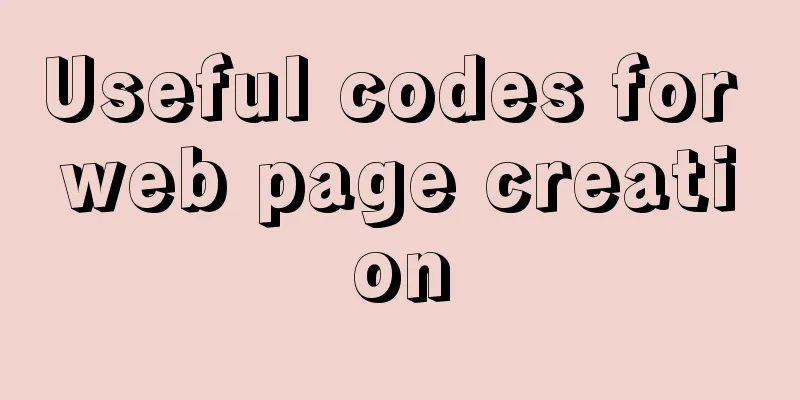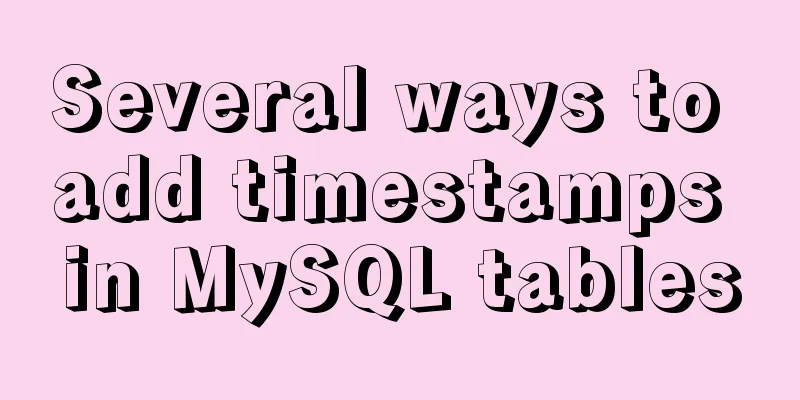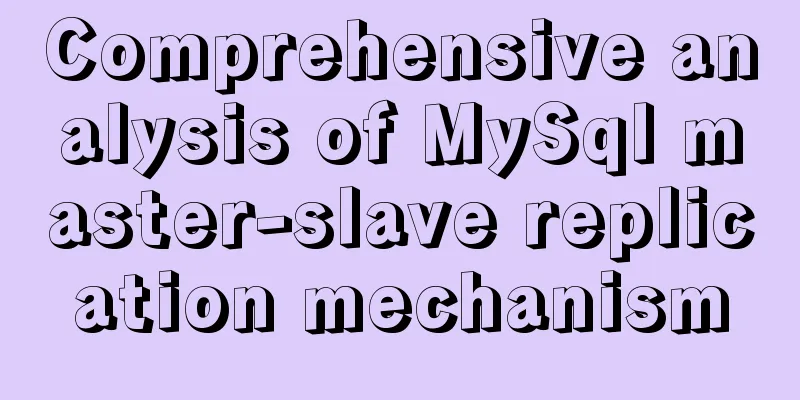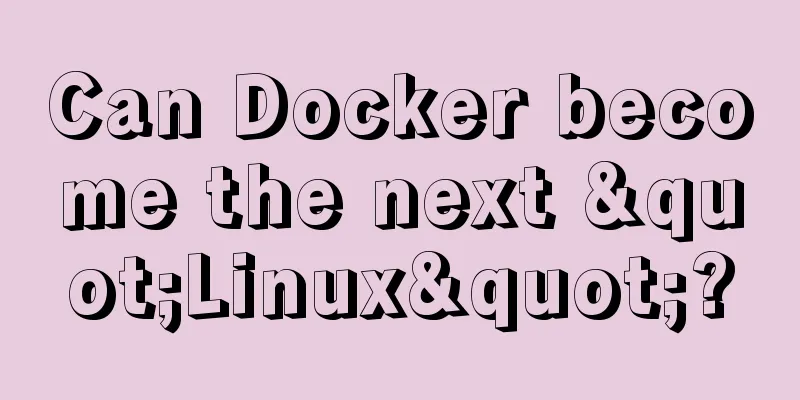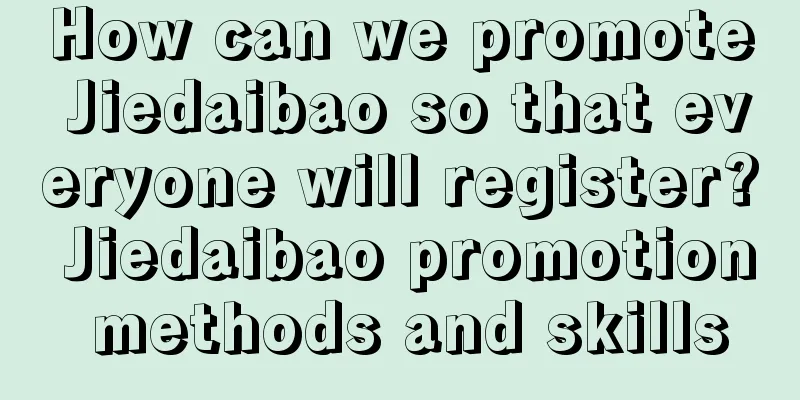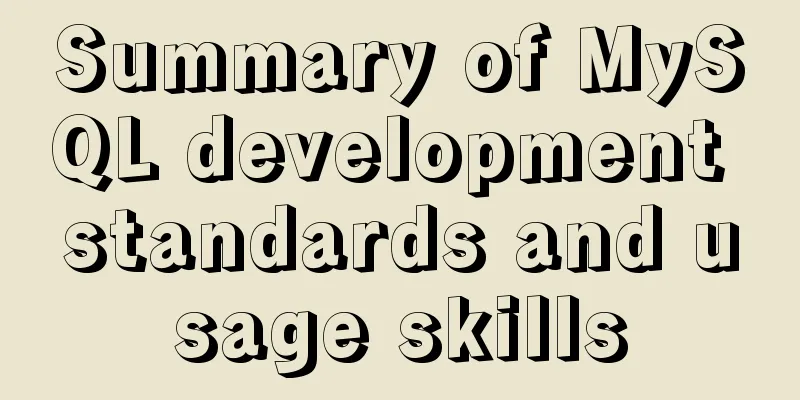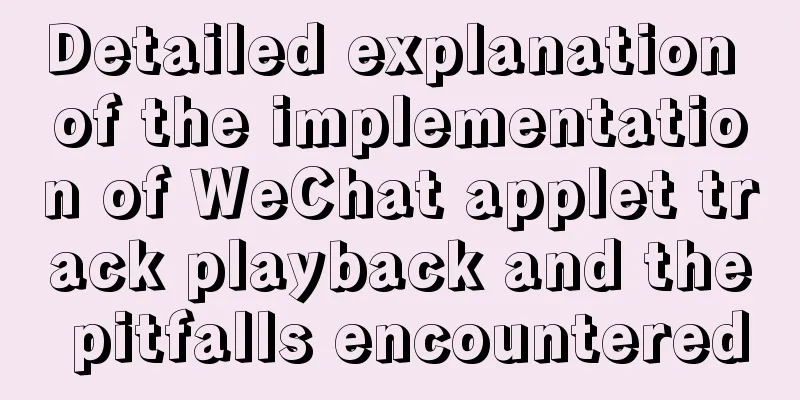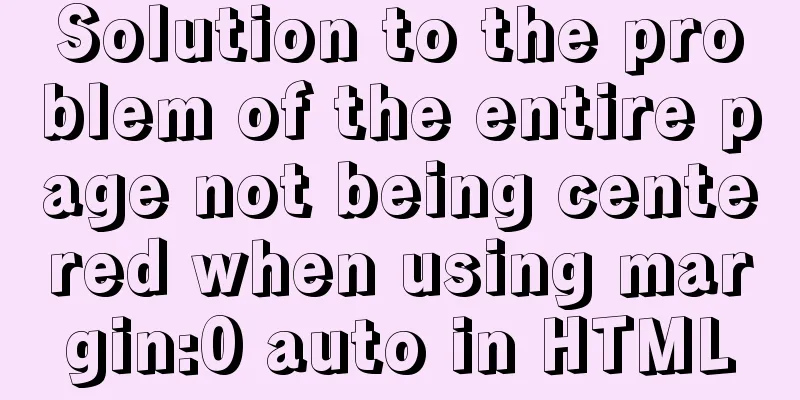Detailed explanation of how to use several timers in CocosCreator
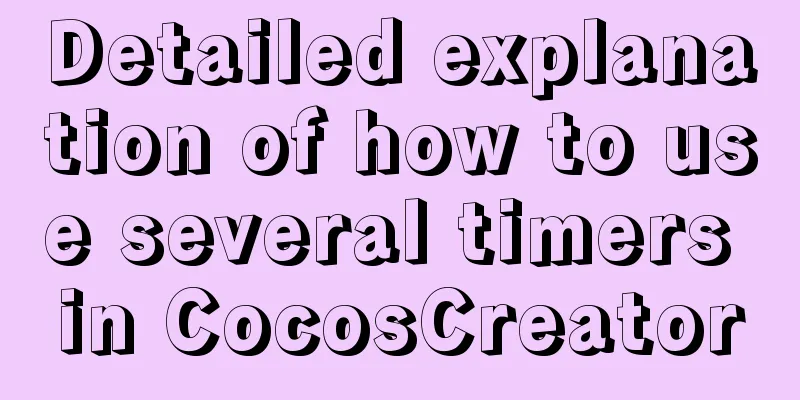
1. setTimeOutPrint abc after 3 seconds. Execute only once.
setTimeout(()=>{console.log("abc"); }, 3000);Delete the timer and abc will not be output after 3 seconds.
let timeIndex;
timeIndex = setTimeout(()=>{console.log("abc"); }, 3000);
clearTimeout(timeIndex);setTimeout is written like this, the this output in the test function is the Window object
@ccclass
export default class Helloworld extends cc.Component {
private a = 1;
start() {
setTimeout(this.test, 3000);
}
private test(){
console.log(this.a); //output undefined
console.log(this); //Window
}
}Using Arrow Functions
@ccclass
export default class Helloworld extends cc.Component {
private a = 1;
start() {
setTimeout(()=>{this.test()}, 3000);
}
private test(){
console.log(this.a); //output 1
console.log(this); //Helloworld
}
}2. setIntervalOutput abc after 1 second. Repeat the process and output abc every second.
setInterval(()=>{console.log("abc"); }, 1000);Delete the timer and abc will no longer be output.
let timeIndex;
timeIndex = setInterval(()=>{console.log("abc"); }, 1000);
clearInterval(timeIndex);ScheduleEach inherited cc.Component has this timer schedule(callback: Function, interval?: number, repeat?: number, delay?: number): void; After a delay of 3 seconds, abc is output, and then abc is output every 1 second, and repeated 5 times. So the final output will be 5+1 times abc.
this.schedule(()=>{console.log("abc")},1,5,3);Delete schedule (if you want to delete it, you can no longer use anonymous functions, you must be able to access the function to be deleted)
private count = 1;
start() {
this.schedule(this.test,1,5,3);
this.unschedule(this.test);
}
private test(){
console.log(this.count);
}Global schedule It is equivalent to a global timer on cc.director. Note that enableForTarget() must be called to register the id, otherwise an error will be reported.
start() {
let scheduler:cc.Scheduler = cc.director.getScheduler();
scheduler.enableForTarget(this);
//After a delay of 3 seconds, output 1, and then output 1 every 1 second, repeat 3 times. A total of 1+3 outputs are output scheduler.schedule(this.test1, this, 1, 3,3, false);
//After a delay of 3 seconds, output 1, and then output 1 every 1 second, repeating infinitely scheduler.schedule(this.test2, this, 1, cc.macro.REPEAT_FOREVER,3, false);
}
private test1(){
console.log("test1");
}
private test2(){
console.log("test2");
}//Delete the timer scheduler.unschedule(this.test1, this); The above is a detailed explanation of how to use several timers in CocosCreator. For more information about CocosCreator timers, please pay attention to other related articles on 123WORDPRESS.COM! You may also be interested in:
|
<<: Detailed analysis of SQL execution steps
>>: Nginx access control and parameter tuning methods
Recommend
Detailed explanation of the problem that the space is not released after the Linux file is deleted
Preface When the system space usage is too large ...
Detailed explanation of how MySQL solves phantom reads
1. What is phantom reading? In a transaction, aft...
Summary of changes in the use of axios in vue3 study notes
Table of contents 1. Basic use of axio 2. How to ...
Linux CentOS6.5 yum install mysql5.6
This article shares the simple process of install...
Summary of MySQL database like statement wildcard fuzzy query
MySQL error: Parameter index out of range (1 >...
Docker View the Mount Directory Operation of the Container
Only display Docker container mount directory inf...
Thoroughly understand JavaScript prototype and prototype chain
Table of contents Preface Laying the foundation p...
MySQL trigger usage scenarios and method examples
trigger: Trigger usage scenarios and correspondin...
How to build YUM in Centos7 environment
1. Enter the configuration file of the yum source...
CSS removes the dotted border generated when clicking a link. Compatible with browsers that meet W3C standards
Part of the code: Copy code The code is as follow...
NodeJs high memory usage troubleshooting actual combat record
Preface This is an investigation caused by the ex...
Implementation of react loop data (list)
First, let's simulate the data coming from th...
W3C Tutorial (15): W3C SMIL Activities
SMIL adds support for timing and media synchroniz...
How to wrap HTML title attribute
When I was writing a program a few days ago, I wan...
Create a code example of zabbix monitoring system based on Dockerfile
Use the for loop to import the zabbix image into ...