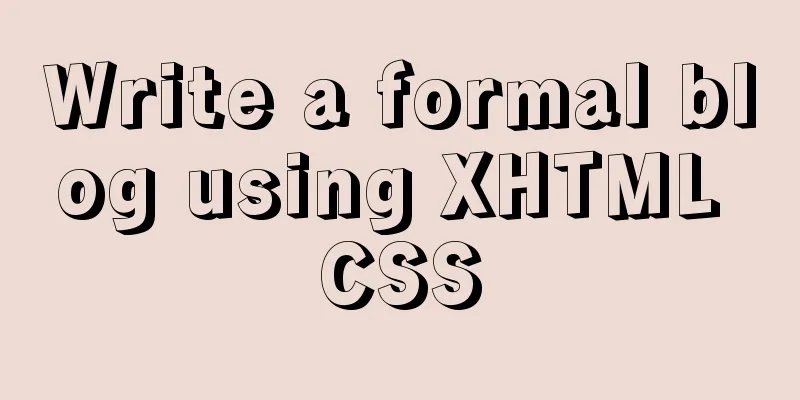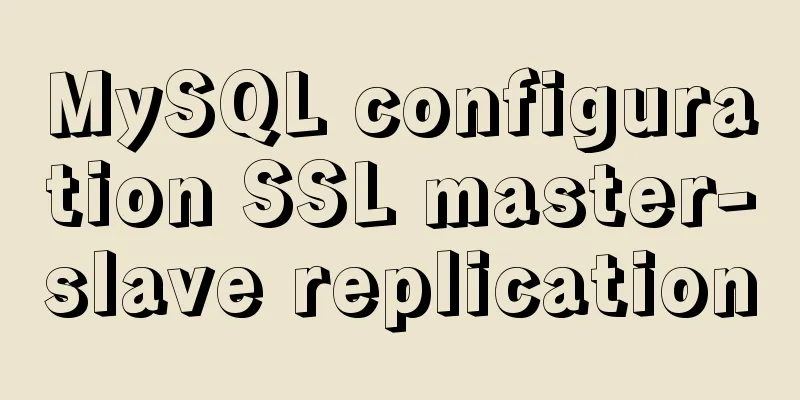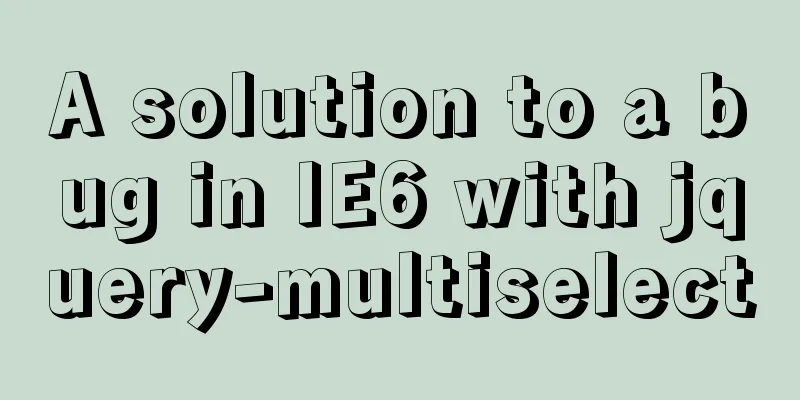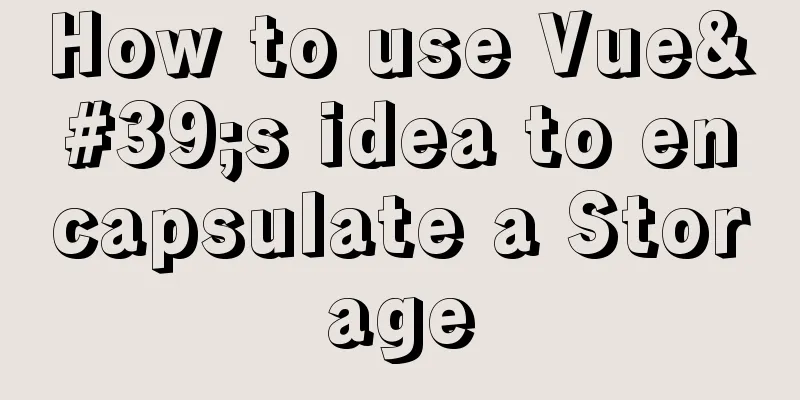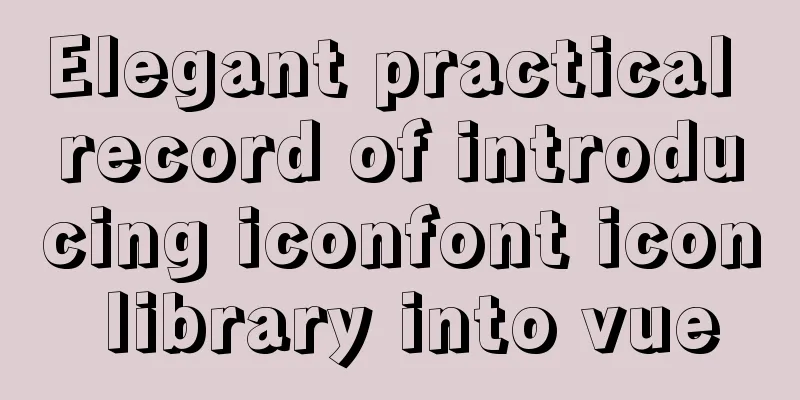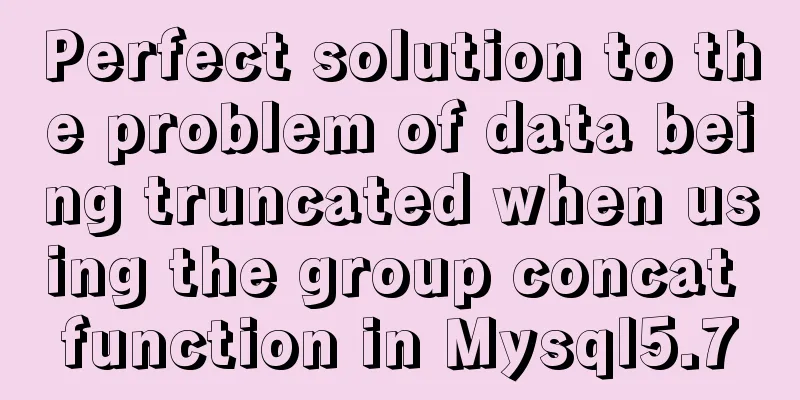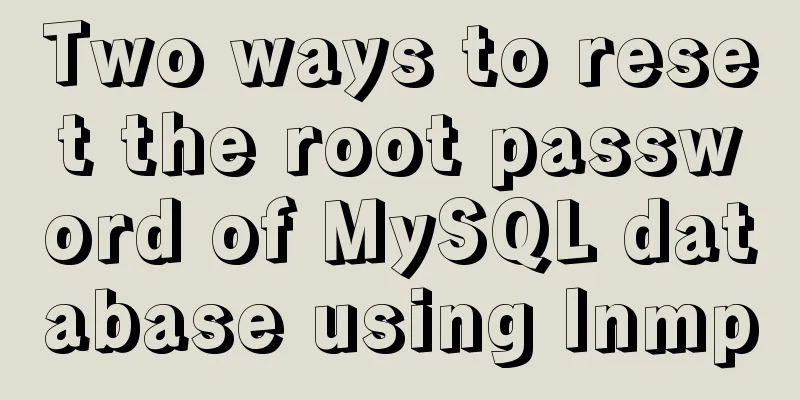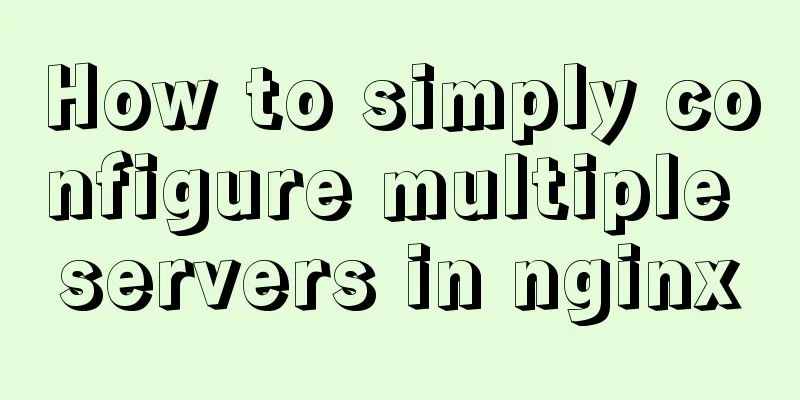JavaScript and JQuery Framework Basics Tutorial
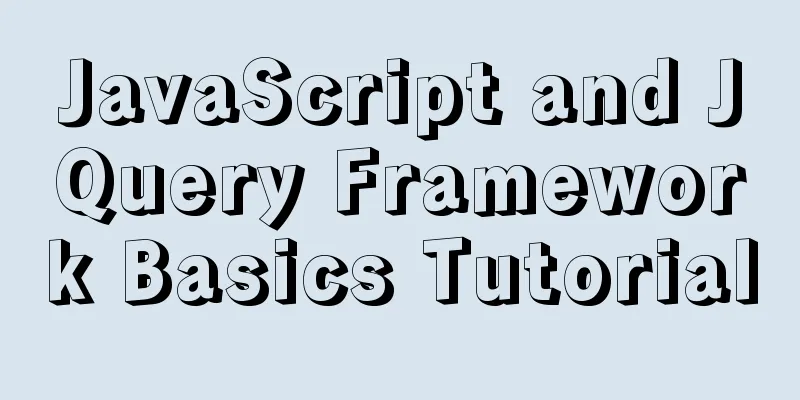
1. JS Object
<!DOCTYPE html>
<html>
<head>
<meta charset="utf-8">
<title>Test js creation object</title>
<script>
//2. Create object method 2:
var p2 = {
//Bound to the attribute name: "Zhang San",
age:19,
//Bound function eat:function(a){
console.log(a);
}
}
console.log(p2);
p2.eat(10);//Call function //1. Create object method 1:
//Declare object function Person(){}
//Create object var p = new Person();
//Dynamic binding attributes p.name="Zhang San";
p.age=18 ;
//Dynamic binding function p.eat=function(){
console.log("eat pork");
}
//View console.log(p);
//Call function p.eat();
</script>
</head>
<body>
</body>
</html>
DOM–1, FunctionUse various methods and properties of the document object. Analyze various elements in the web page. Get the element by id ----- Get elements by name ----- Get elements by class----- Get elements by tag name ----- Output in the browser-----write("content to be displayed") –2, Test
<!DOCTYPE html>
<html>
<head>
<meta charset="utf-8">
<title>Test DOM parsing web page elements</title>
<script>
function method(){
// 4. Get the tag name is p var d = document.getElementsByTagName("p");
d[0].innerHTML="hi...";
console.log(d[0].innerHTML);
// 3. Get class="f"
var c = document.getElementsByClassName("f");
c[0].innerHTML="hi...";
console.log(c[0].innerHTML);
// 2. Get name="d"
var b = document.getElementsByName("d");//Get multiple elements // b[0].innerHTML="test..."; //Modify the content of the first element b[0].style.color="blue"; //Modify the color of the text of the first element console.log(b[0].innerHTML);//Get the content of the first element // 1. Get id="a1"
var a = window.document.getElementById("a1");//Get an element // a.innerText = "<h1>hello</h1>" ; //Modify the content // document.write( a.innerText ); //Write data directly to the web page // //What is the difference between innerText and innerHtml? innerHtml can parse HTML tags // a.innerHtml = "<h1>hello</h1>" ; //Modify content // document.write( a.innerHtml ); //Write data directly to the web page }
</script>
</head>
<body>
<div name="d" onclick="method();">I am div1</div>
<div name="d">I am div2</div>
<div class="f">I am div3</div>
<a href="#" id="a1">I am a1</a>
<a href="#" class="f">I am a2</a>
<p class="f">I am p1</p>
<p>I am p2</p>
</body>
</html>
3. Jquery–1. Overview Used to simplify the writing of JS, it combines Syntax: $(selector).event –2, Usage stepsFirst introduce the jQuery file: Use the script tag to introduce it in HTML Use jQuery syntax to modify web page elements –3. Entry Case
<!DOCTYPE html>
<html>
<head>
<meta charset="utf-8">
<title>Test jq syntax</title>
<!-- 1. Import jQuery file-->
<script src="jquery-1.8.3.min.js"></script>
<!-- 2. Embed JS code in the web page-->
<script>
// Click on the p tag to modify the text function fun(){
//dom gets the element var a = document.getElementsByTagName("p");//Get the element according to the tag name a[0].innerHTML="I have changed...";//Modify the text //jq gets the element--jq syntax: $(selector).event $("p").hide();//Hide the element $("p").text("I have changed 33333...");//Modify the text }
</script>
</head>
<body>
<p onclick="fun();">You are p2</p>
</body>
</html>
–4, jQuery’s document is ready
<!DOCTYPE html>
<html>
<head>
<meta charset="utf-8">
<title>Test jq's document readiness</title>
<!-- 1. Import jq file-->
<script src="jquery-1.8.3.min.js"></script>
<script>
//Problem with method 1: the h1 you want to use has not been loaded yet, so an error will be reported when you use it //Solution: write after h1 is loaded + use document ready function (import jq first)
// document.getElementsByTagName("h1")[0].innerHTML="I have changed...";
//Writing method 2: Use the document ready function (import jq first)--it means that the document is ready and then use the element $(document).ready(function(){
//document.getElementsByTagName("h1")[0].innerHTML="I have changed...";//js dom writing method $("h1").text("I have changed...");//jq writing method });
</script>
</head>
<body>
<h1>I am h1</h1>
</body>
</html>
Fourth, the syntax of JQuery–1, selector Tag name selector: ID selector: Class selector: Attribute selector: Advanced selectors: –2, Common functions –3, Common events Click event – Double-click event – Mouse enter event – Mouse out event – Mouse over event – Keyboard events – –4, Practice
<!DOCTYPE html>
<html>
<head>
<meta charset="utf-8">
<title>Testing jq exercises</title>
<!-- 1. Import jq -->
<script src="jquery-1.8.3.min.js"></script>
<!-- 2. Use jq syntax to practice syntax: $(selector).event-->
<script>
// jq document ready function:: Make sure all elements have been loaded, then you can use it with confidence, otherwise an error will be reported $(function(){
// Exercise 1: Click the element with id=d1 to hide the element with id=p1 $("#d1").click(function(){
$("#p1").hide();
})
});
$(function(){
// Exercise 2: Double-click the element with class="dd" to add background color to div $(".dd").dblclick(function(){
$("div").css("background-color","green");
})
// Exercise 3: When the mouse enters the div with id="d1", hide the element with href attribute $("#d1").mouseenter(function(){
$("[href]").hide();
})
});
</script>
</head>
<body>
<div id="d1">I am div1</div>
<div class="dd">I am div2</div>
<div>I am div3</div>
<div class="dd">I am div4</div>
<p id="p1">I am p1</p>
<p>I am p2</p>
<a class="dd">I am a1</a>
<a href="#">I am a2</a>
<a href="#">I am a3</a>
</body>
</html>
SummarizeThis article ends here. I hope it can be helpful to you. I also hope that you can pay more attention to more content on 123WORDPRESS.COM! You may also be interested in:
|
<<: MySQL 5.7.17 zip installation and configuration tutorial Solution to MySQL startup failure
>>: Implementation of Docker to build private warehouse (registry and Harbor)
Recommend
Comparison of 5 CSS scrolling ceiling implementation methods (performance upgrade version)
Preview of revised version This article was writt...
About Jenkins + Docker + ASP.NET Core automated deployment issues (avoid pitfalls)
I didn't intend to write this blog, but durin...
Pure CSS to achieve cool neon light effect (with demo)
I have recently been following the CSS Animation ...
Understanding the Lazy Loading Attribute Pattern in JavaScript
Traditionally, developers create properties in Ja...
How to turn off eslint detection in vue (multiple methods)
Table of contents 1. Problem Description 2. Probl...
Various correct postures for using environment variables in Webpack
Table of contents Write in front Business code us...
Submit the image through the container DockerCommit and push the image DockerPush
After creating a container locally, you can creat...
Tutorial on using hyperlink tags in XHTML
Hyperlink, also called "link". Hyperlin...
Share JS four fun hacker background effect codes
Table of contents Example 1 Example 2 Example 3 E...
Detailed explanation of Javascript closures and applications
Table of contents Preface 1. What is a closure? 1...
Solution to the problem of Failed when configuring IDEA to connect to MYSQL database
This article mainly introduces the solution to th...
Solve the problem of using swiper plug-in in vue
Since I used this plugin when writing a demo and ...
Introduction to using Unicode characters in web pages (&#,\u, etc.)
The earliest computers could only use ASCII chara...
Docker connects to a container through a port
Docker container connection 1. Network port mappi...
Implementation code of the floating layer fixed on the right side of the web page
Copy code The code is as follows: <!DOCTYPE ht...