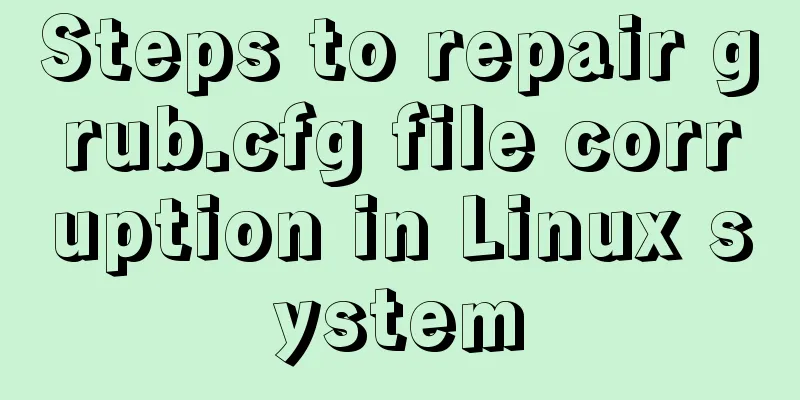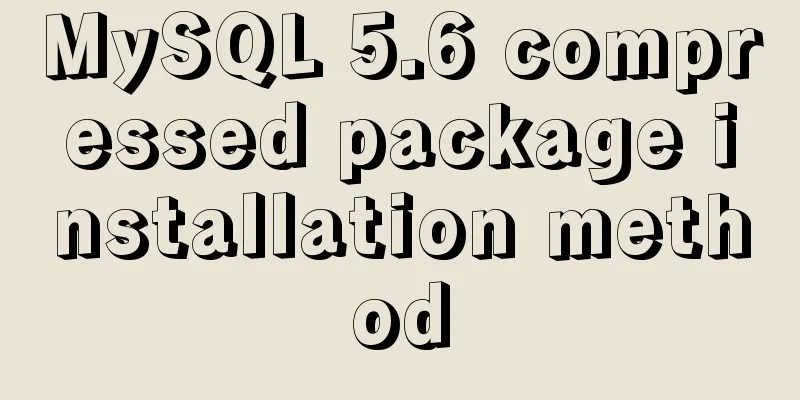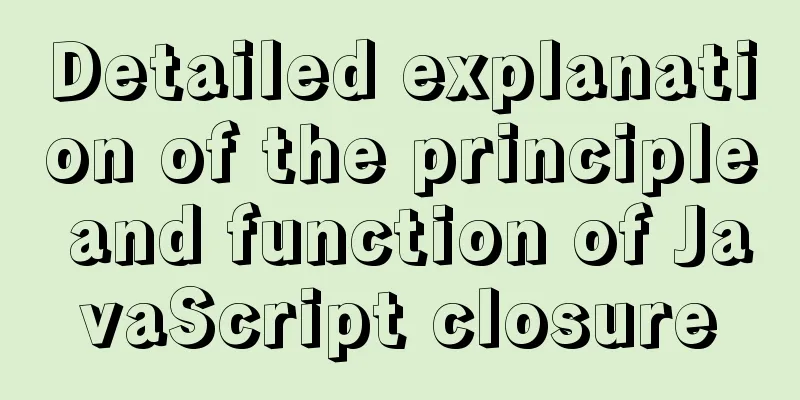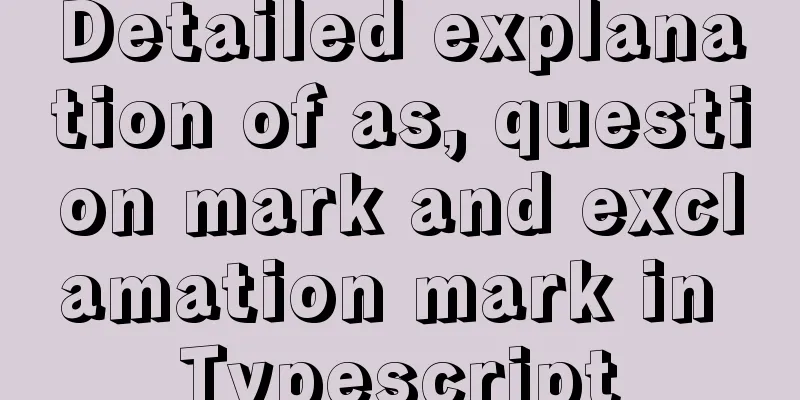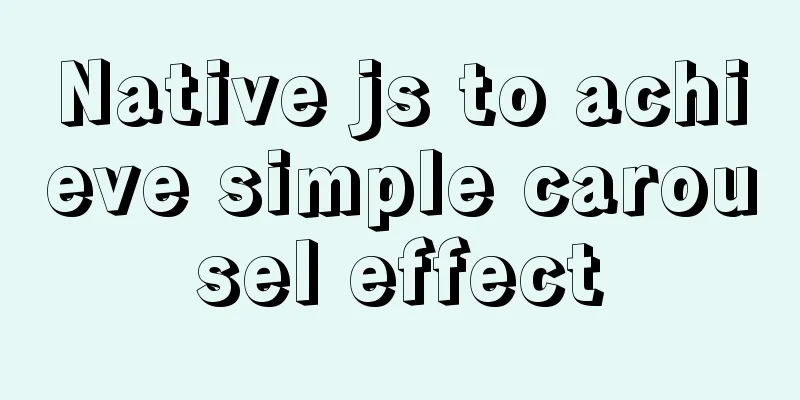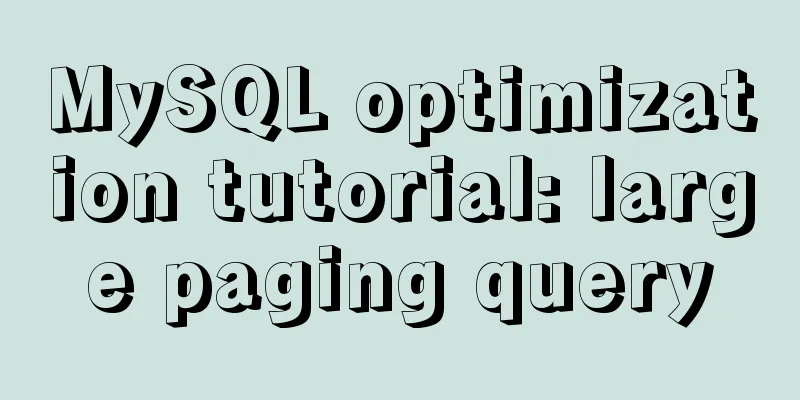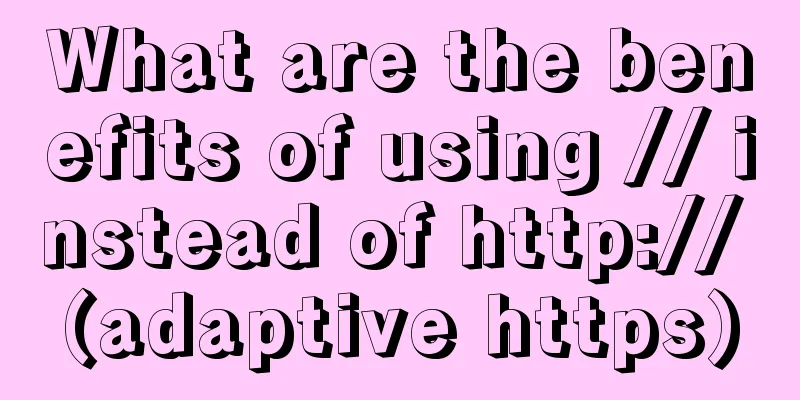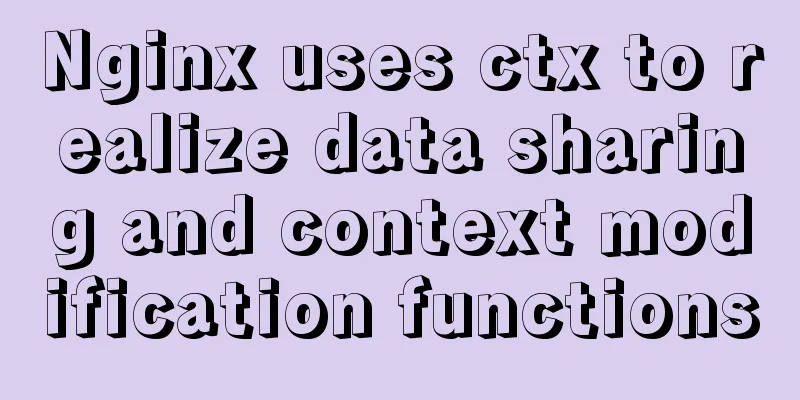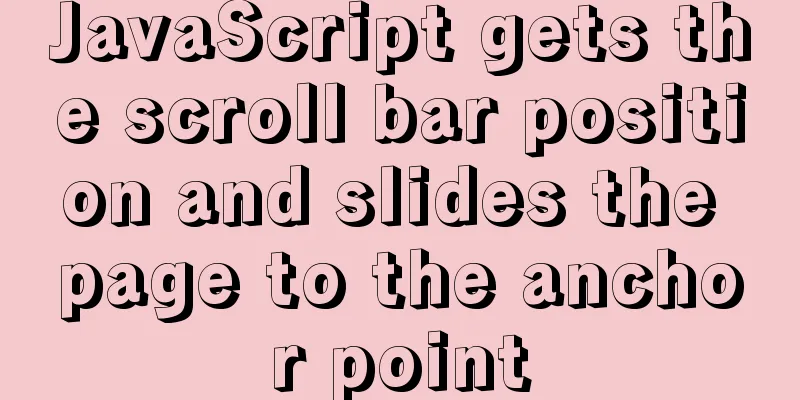Detailed explanation of the principle of Vue monitoring data
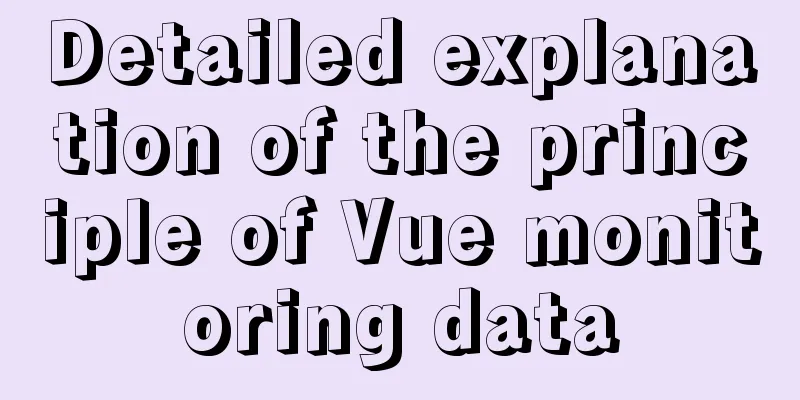
|
<body>
<div id="root">
<h1>Student's basic information</h1>
<button @click="student.age++">Age+1 year old</button>
<button @click="addSex">Add gender attribute. The default value is male</button><br>
<button @click="student.sex='unknown' ">Modify property value</button><br>
<button @click="addFriend">Add a friend at the top of the list</button><br>
<button @click="updateFriend">Update the first person's name</button><br>
<button @click="addHobby">Add a hobby</button><br>
<button @click="change">Change the first hobby to mountain climbing</button><br>
<button @click="removeSmoke">Filter out smoke</button><br>
<h3>Name: {{student.name}}</h3>
<h3>Age: {{student.age}}</h3>
<h3 v-if="student.sex">Gender: {{student.sex}}</h3>
<h3>Hobbies:</h3>
<hr>
<ul>
<li v-for="(h,index) in student.hobby" :key="index">{{h}}</li>
</ul>
<hr>
<h3>Friends:</h3>
<ul>
<li v-for="(f,index) in student.friends" :key="index">{{f.name}}--{{f.age}}</li>
</ul>
</div>
<script>
Vue.config.productionTip = false;
const vm = new Vue({
el: "#root",
data: {
student:
name: 'zhang',
age: 18,
hobby: ['drinking', 'smoking', 'perming'],
friends: [{
name: 'li',
age: 15
}, {
name: 'wang',
age: 10
}]
}
},
methods: {
addSex() {
this.$set(this.student, 'sex', 'male')
// Vue.set(vm.student, 'sex', 'male')
},
addFriend() {
this.student.friends.unshift({
name: 'YY',
age: 66
})
},
updateFriend() {
this.student.friends[0].name = "Xiao Liu";
this.student.friends[0].age = 22
},
addHobby() {
this.student.hobby.push('singing')
},
change() {
//splice addition means starting from the 0th one, deleting one, and the newly added value is climbing //Note: It cannot be modified directly through the array subscript form //this.student.hobby.splice(0, 1, 'climbing')
//Vue.set(this.student.hobby, 0, 'climbing')
this.$set(this.student.hobby, 0, 'mountain climbing')
},
removeSmoke() {
//filter does not affect the change of the original array this.student.hobby = this.student.hobby.filter((h) => {
return h !== 'smoking'
})
}
}
})
</script>
</body>
SummarizeThis article ends here. I hope it can be helpful to you. I also hope you can pay more attention to more content on 123WORDPRESS.COM! You may also be interested in:
|
<<: Automated front-end deployment based on Docker, Nginx and Jenkins
>>: Tips on making web pages for mobile phones
Recommend
Linux kernel device driver memory management notes
/********************** * Linux memory management...
Solution to the problem of adaptive height and width of css display table
Definition and Usage The display property specifi...
Java programming to write a JavaScript super practical table plug-in
Table of contents Effects Documentation first ste...
Use iframe to submit form without refreshing the page
So we introduce an embedding framework to solve th...
The design process of Alibaba's Mid-Autumn Festival logo combined with the website
<br />First think of the idea, then draw a s...
Vue+js realizes video fade-in and fade-out effect
Vue+js realizes the fade in and fade out of the v...
How to install Nginx in CentOS7 and configure automatic startup
1. Download the installation package from the off...
Getting Started with Website Building for Beginners ③ Alias (CNAME) Records and URL Forwarding
①. How to use the alias (CNAME) record: In the do...
Tomcat uses Log4j to output catalina.out log
Tomcat's default log uses java.util.logging, ...
Mysql cannot select non-aggregate columns
1. Introduction I recently upgraded my blog and a...
HTML Tutorial: Ordered Lists
<br />Original text: http://andymao.com/andy...
Introduction to the usage of common XHTML tags
There are many tags in XHTML, but only a few are ...
Detailed explanation of nginx server installation and load balancing configuration on Linux system
nginx (engine x) is a high-performance HTTP and r...
Detailed description of the function of new in JS
Table of contents 1. Example 2. Create 100 soldie...
In-depth analysis of the Identifier Case Sensitivity problem in MySQL
In MySQL, you may encounter the problem of case s...