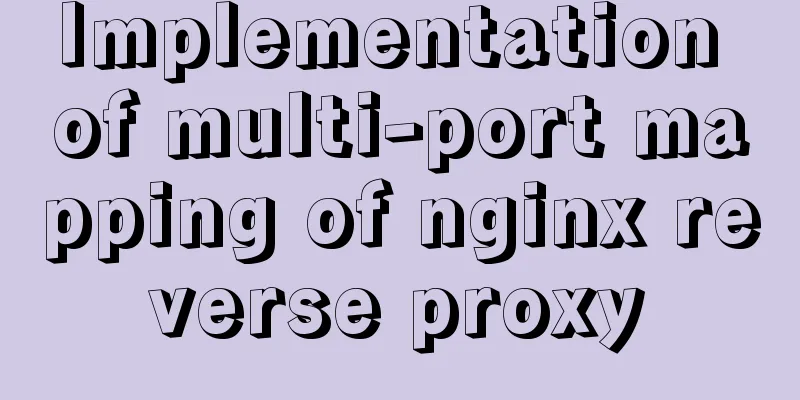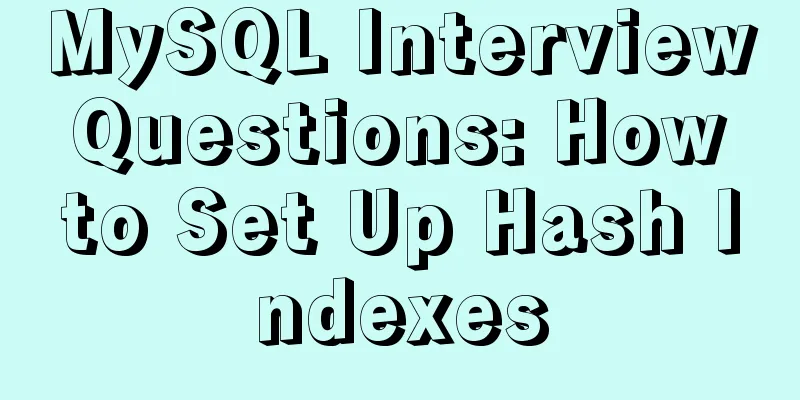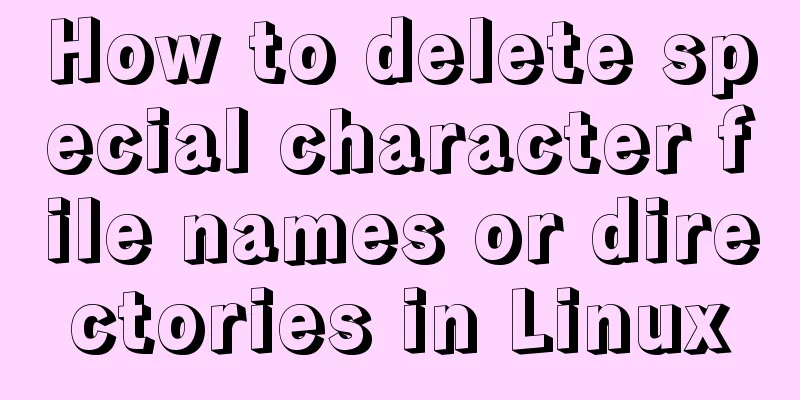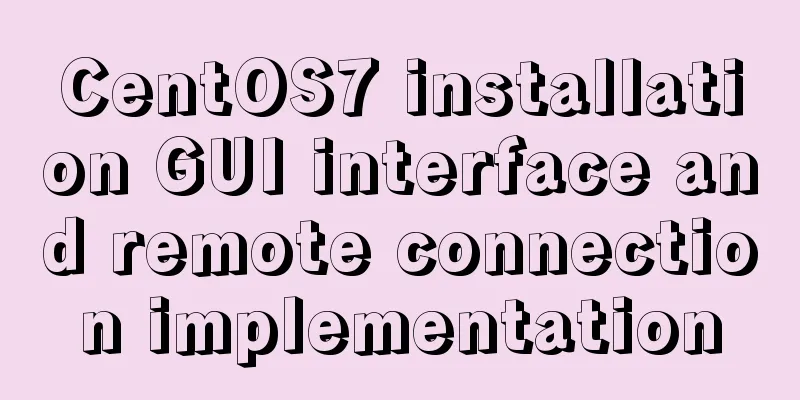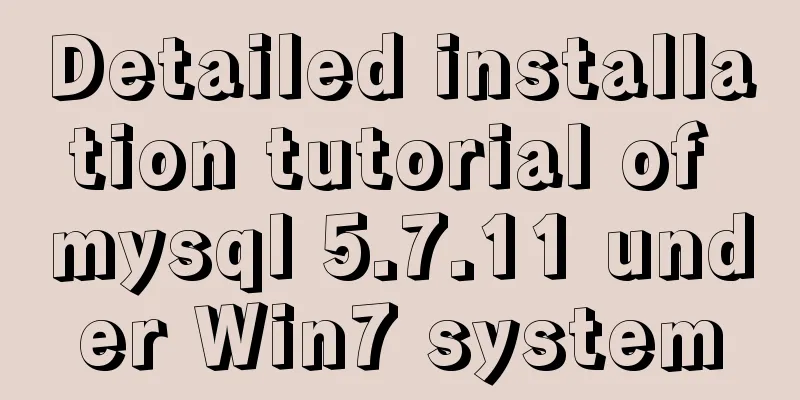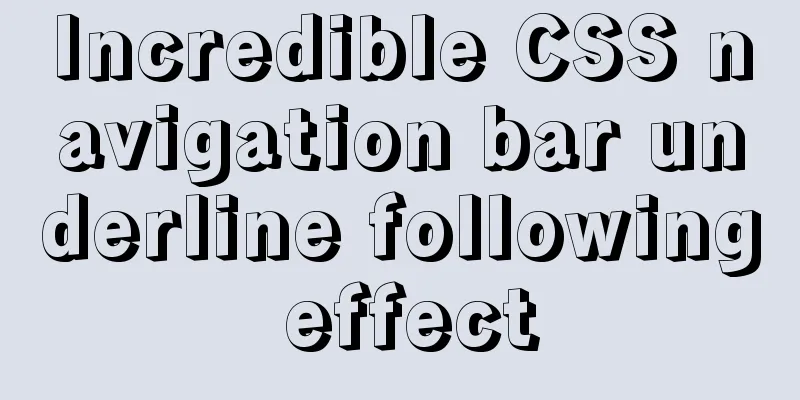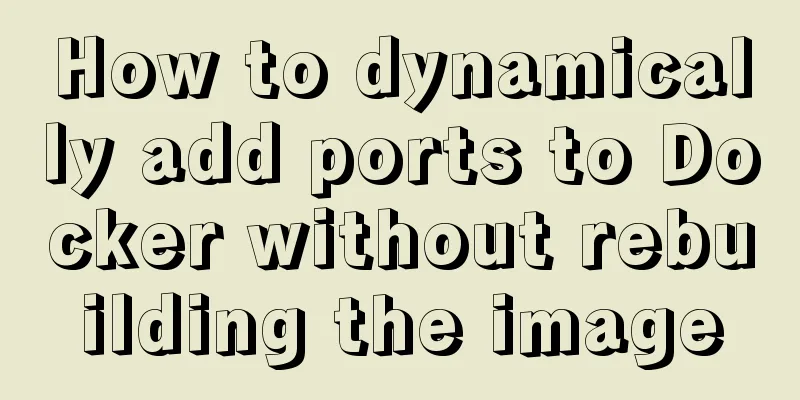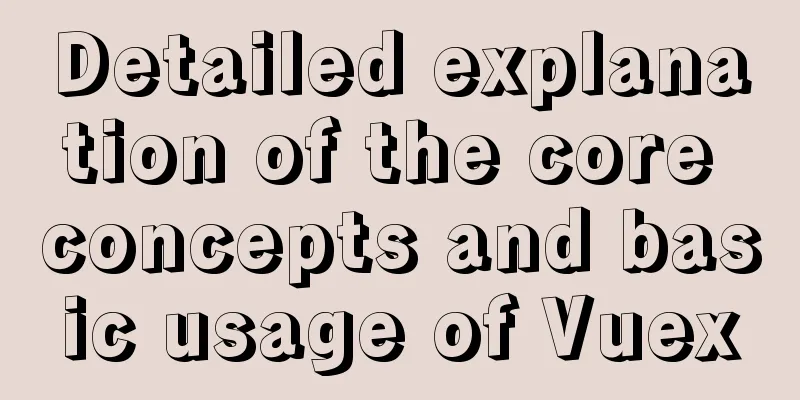XHTML Getting Started Tutorial: Using the Frame Tag
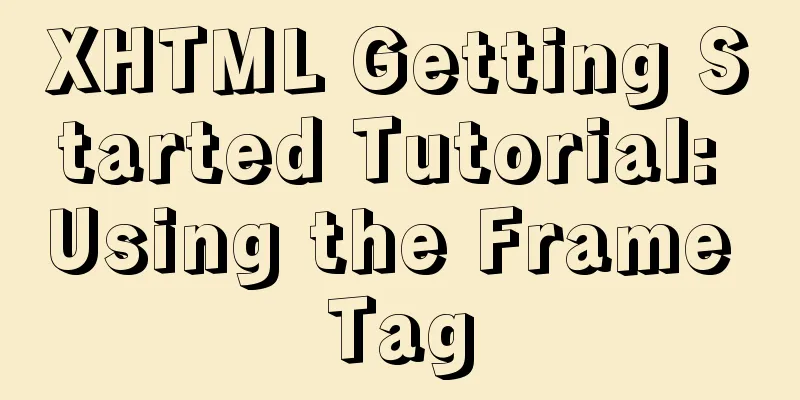
|
<br />The frame structure allows several web pages to be displayed simultaneously on one page in the browser. We do not recommend using it to design websites. Frame structure tag <frameset></frameset> Frames allow you to open two or more pages within a single browser window. You can understand it this way: <frameset> is actually a big <table>, but the entire page is the main body of the <table>, and the content of each cell is an independent web page. Divide the frame into columns ("cols" and "rows" attributes) Since we say that the frame structure can be understood as a table with a web page as a cell, it must be divided into columns. The cols attribute divides the page into columns, and the rows attribute divides the page into rows. Let’s look at an example. <html> <frameset rows="25%,75%"> <frame src="1.html"/> <frame src="3.html"/> </frameset> </html> "rows="25%,75%" means that the page is divided into two rows, because it has two attribute values, and their sizes are 25% and 75% of the page height respectively. Click here to see the display effect of the above code. Frame tag <frame> The <frame> tag has been used in the above example, and its src attribute is the content to be displayed in this frame. The two frames in this example can be resized by dragging them apart. If you want them to be fixed in size, use the noresize="noresize" attribute. Note : The <frame> tag is an empty tag and needs to be added with a "/" to comply with XHTML requirements. About the <noframe> tag: This tag will only work when the browser does not support the frame structure. Since almost all Internet users' browsers now support the frame structure, we will not introduce this tag here. If you want to learn more about this, you can check out the HTML manual on the web. Framework and DTD The DTD of a frame page is different from that of a normal web page. The declaration method is as follows: <!DOCTYPE html PUBLIC "-//W3C//DTD XHTML 1.0 Frameset//EN" "http://www.w3.org/TR/xhtml1/DTD/xhtml1-frameset.dtd"> |
<<: Summary of MySQL date and time functions (MySQL 5.X)
>>: JS implementation of carousel carousel case
Recommend
Flash embedded in HTML Solution for embedding Flash files in HTML web page code (Part 1)
According to Chinese custom, we are still celebra...
Access the MySQL database by entering the DOS window through cmd under Windows
1. Press win + R and type cmd to enter the DOS wi...
React realizes secondary linkage effect (staircase effect)
This article shares the specific code of React to...
How to import Excel files into MySQL database
This article shares with you how to import Excel ...
Linux nohup command principle and example analysis
nohup Command When using Unix/Linux, we usually w...
Detailed steps for configuring Tomcat server in IDEA 2020
The steps for configuring Tomcat in IDEA 2020 are...
Vue sample code for easily implementing virtual scrolling
Table of contents Preface Rolling principle accom...
Detailed steps for installing and using vmware esxi6.5
Table of contents Introduction Architecture Advan...
How to implement Linux disk mounting, partitioning, and capacity expansion operations
Basic Concepts Before operation, you must first u...
jQuery implements the function of disabling the control button of sending verification code
Required effect: After clicking to send the verif...
Solution to the Chinese garbled characters problem in MySQL under Ubuntu
Find the problem I have been learning Django rece...
About the implementation of JavaScript carousel
Today is another very practical case. Just hearin...
How to build ssh service based on golang image in docker
The following is the code for building an ssh ser...
Web page WB.ExecWB control printing method call description and parameter introduction
Web page WB.ExecWB control printing method Copy c...
Use Javascript to implement the function of sending SMS verification code interval
In many apps and websites, when we log in or regi...