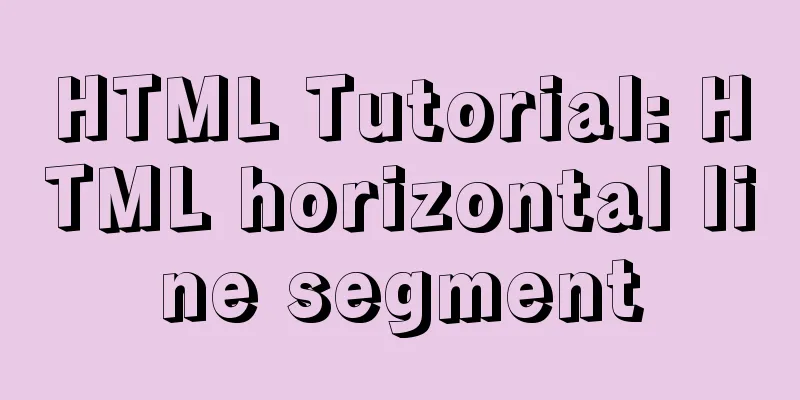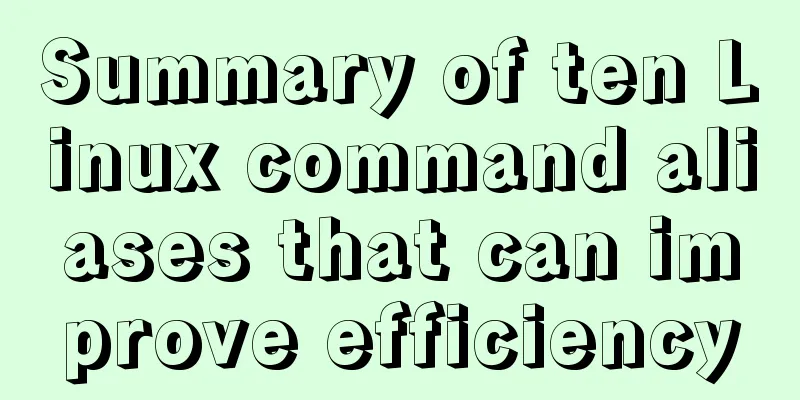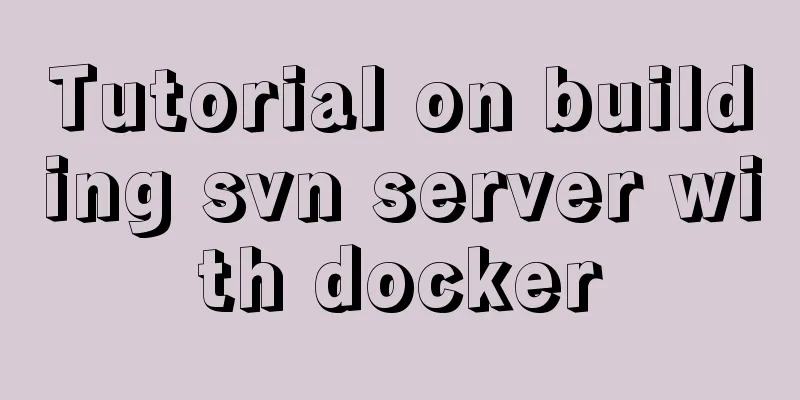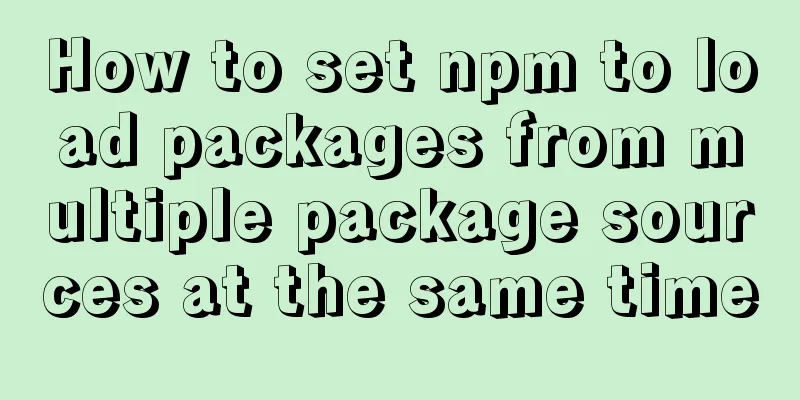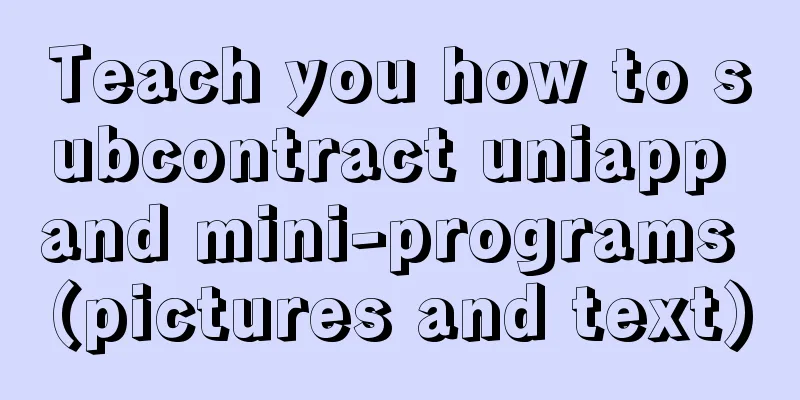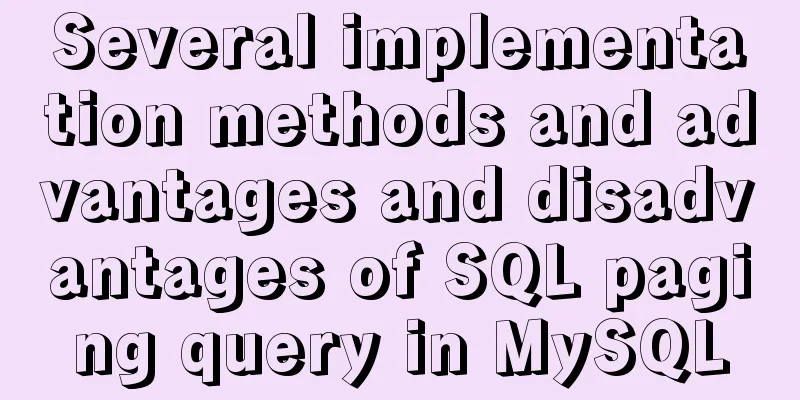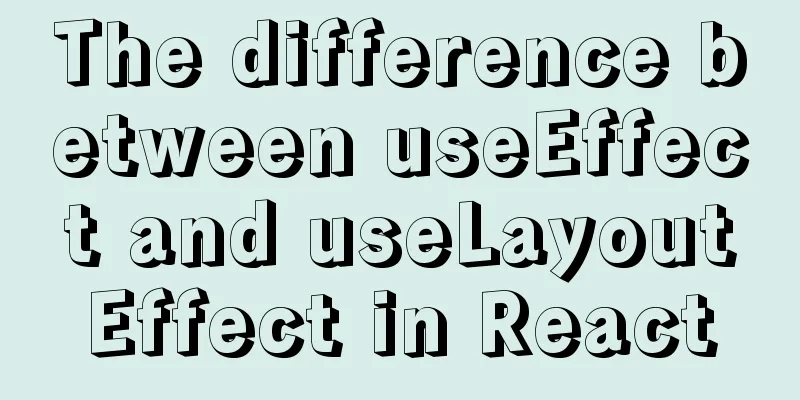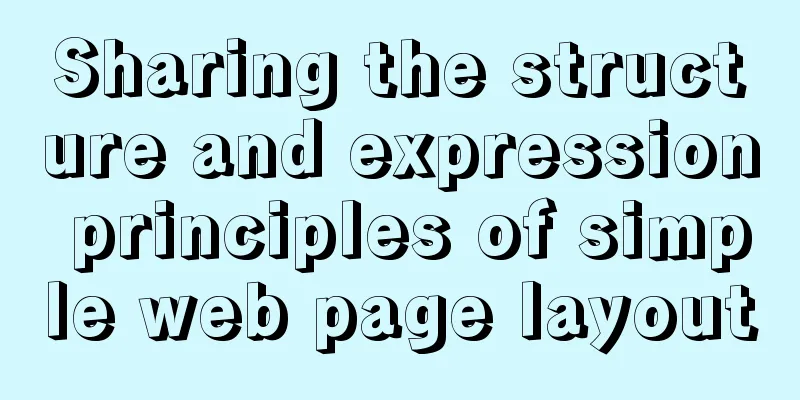JavaScript to achieve a simple page countdown
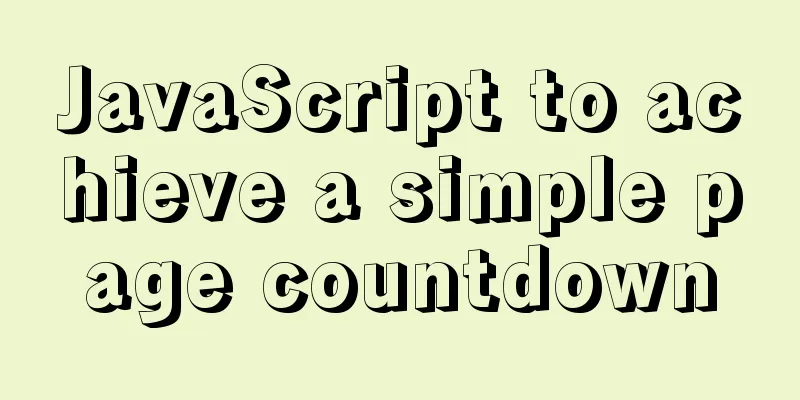
|
This article example shares the specific code of JavaScript to implement a simple page countdown for your reference. The specific content is as follows Without further ado, just paste the code
<!DOCTYPE html>
<html>
<head>
<meta charset="utf-8">
<style type="text/css">
body
{
color:red;
text-align: center;
}
.one{
color:black;
text-align:center;
}
</style>
</head>
<body>
<p>
Date countdown<br>
Please enter your target date and click the button to start the countdown to your target date!
</p>
<form name="form1">
<input type="text" id="a" size=1 name="a">Year<input type="text" id="b" size=1 name="b">Month<input type="text" id="c" size=1 name="c">Day<input type="text" id="d" size=1 name="d">Hour<input type="text" id="e" size=1 name="e">Minute<input type="text" id="f" size=1 name="f">Second<br>
<div id="time" value="time"></div>
<script>
function getdate(clock){
var now=new Date();
var y = now.getFullYear()
var m = now.getMonth()
var d = now.getDate()
var day = now.getDay()
var h = now.getHours()
var minu = now.getMinutes()
var s = now.getSeconds()
m+=1;
var array = new Array("Sunday","Monday","Tuesday","Wednesday","Thursday","Friday","Saturday")
var nowtime=y+"year"+m+"month"+d+"day"+array[day]+" "+h+"hour"+minu+"minute"+s+"second";
clock.innerHTML="Current time: "+nowtime;
}
window.onload = function(){
window.setInterval("getdate(time)",1000)
}
</script>
<input type="button" value="Countdown" onclick="leftTime()">:
There are still:
<input type="text" id="cha" >
<script>
var flag=1;var t;
function leftTime(){
if(flag==0){flag=1;}
year=document.getElementById("a").value;
month=document.getElementById("b").value;
day=document.getElementById("c").value;
hour=document.getElementById("d").value;
minute=document.getElementById("e").value;
second=document.getElementById("f").value;
var leftTime = (new Date(year,month-1,day,hour,minute,second)) - (new Date());
//Calculate the remaining milliseconds if(leftTime>0){
var days = parseInt(leftTime/1000/60/60/24,10); //Calculate the remaining daysvar hours = parseInt(leftTime/1000/60/60%24,10); //Calculate the remaining hoursvar minutes = parseInt(leftTime/1000/60%60,10);//Calculate the remaining minutesvar seconds = parseInt(leftTime/1000%60,10);//Calculate the remaining secondsdocument.getElementById("cha").value=days+"天" + hours+"小时" + minutes+"分" + seconds+"秒";
}
else{
document.getElementById("cha").value="0 days 0 hours 0 minutes 0 seconds";
alert("Master, time is up!")
flag=0;clearInterval(t);
}
if(flag==1){
t=setInterval("leftTime()",1000);
flag=2;
}
}
</script>
</form>
</body>
</html>When I finished writing the test for the first time, I found that the page kept popping up prompt boxes after the time was up. Later, I searched on Baidu and found that every time setInterval is called to periodically call the function, clearInterval must be set to close it, so I implemented it by setting a flag; the final code is shown above. The results are as follows:
Time is up:
The above is the full content of this article. I hope it will be helpful for everyone’s study. I also hope that everyone will support 123WORDPRESS.COM. You may also be interested in:
|
<<: How to install Zookeeper service on Linux system
>>: Detailed explanation of mysql basic operation statement commands
Recommend
Perfect solution to Docker Alpine image time zone problem
Recently, when I was using Docker to deploy a Jav...
Solution to the root password login problem in MySQL 5.7
After I found that the previous article solved th...
Pure CSS to change the color of the picture
The css technique for changing the color of an im...
An example of changing traditional replication to GTID replication without stopping business in MySQL 5.7
Due to the advantages of GTID, we need to change ...
JavaScript to implement a simple clock
This article example shares the specific code for...
MySQL extracts Json internal fields and dumps them as numbers
Table of contents background Problem Analysis 1. ...
js method to delete a field in an object
This article mainly introduces the implementation...
Are you still Select *?
There are many reasons why an application is as s...
Some things to note about varchar type in Mysql
Storage rules for varchar In versions below 4.0, ...
Best Practices Guide for Storing Dates in MySQL
Table of contents Preface Do not use strings to s...
Steps to install MySQL 8.0.23 under Centos7 (beginner level)
First, let me briefly introduce what MySQL is; In...
How to delete folders, files, and decompress commands on Linux servers
1. Delete folders Example: rm -rf /usr/java The /...
Example code for implementing a text marquee with CSS3
Background Here's what happened, Luzhu accide...
Why is it slow when using limit and offset paging scenarios?
Let’s start with a question Five years ago when I...
WeChat Mini Program Basic Tutorial: Use of Echart
Preface Let’s take a look at the final effect fir...