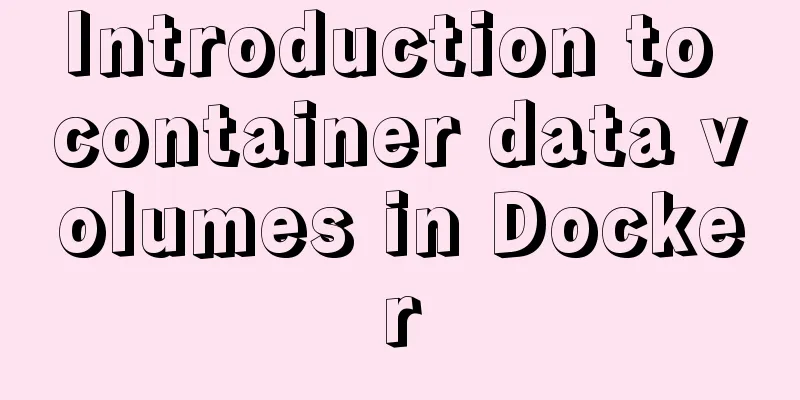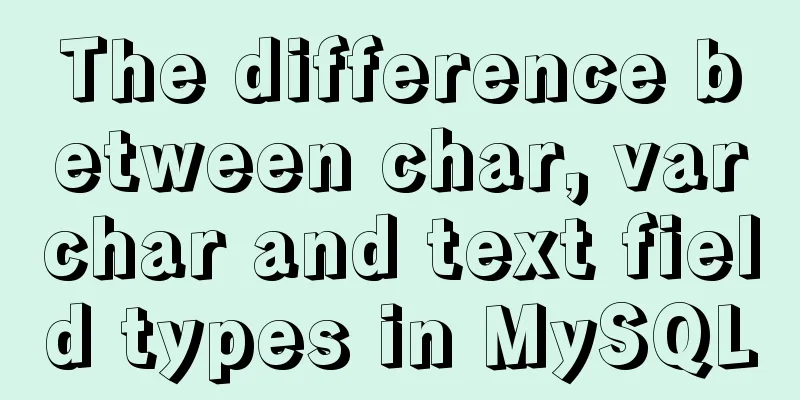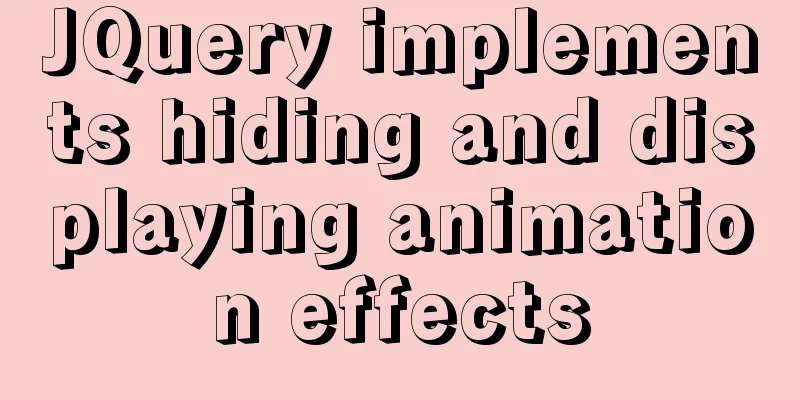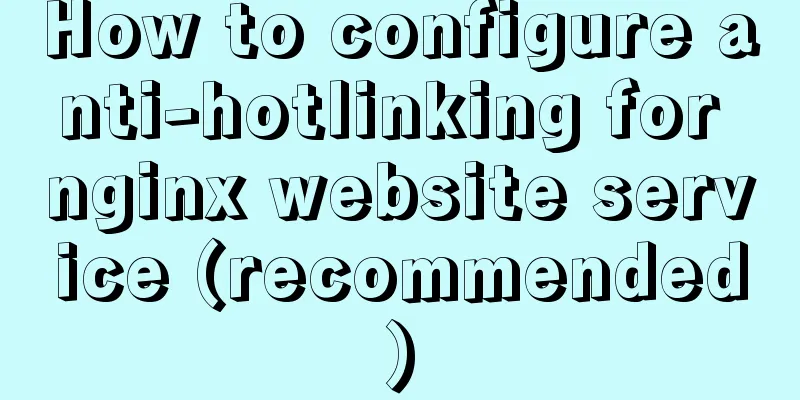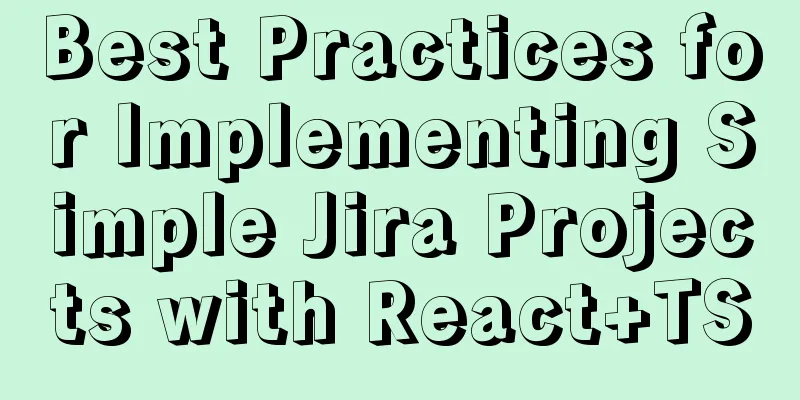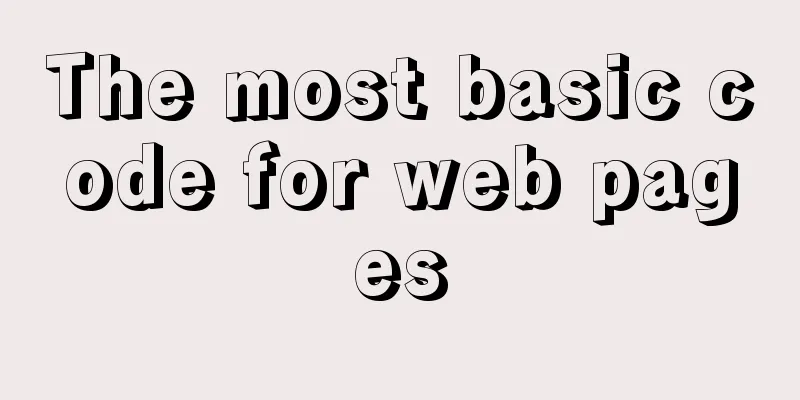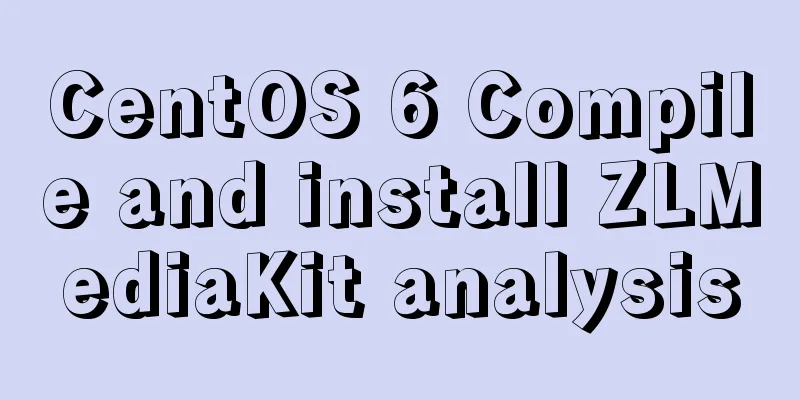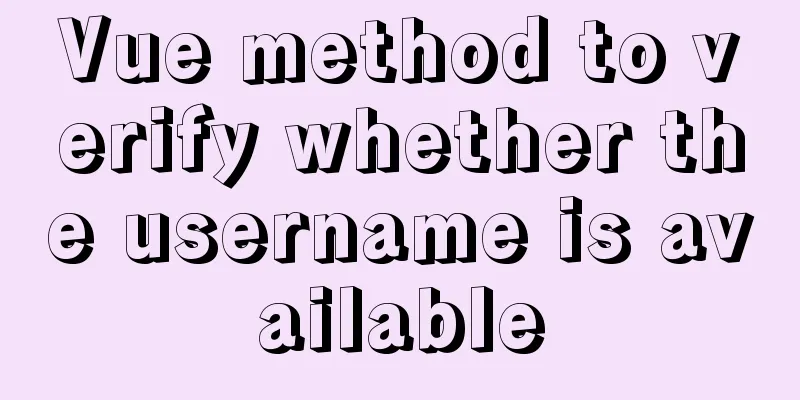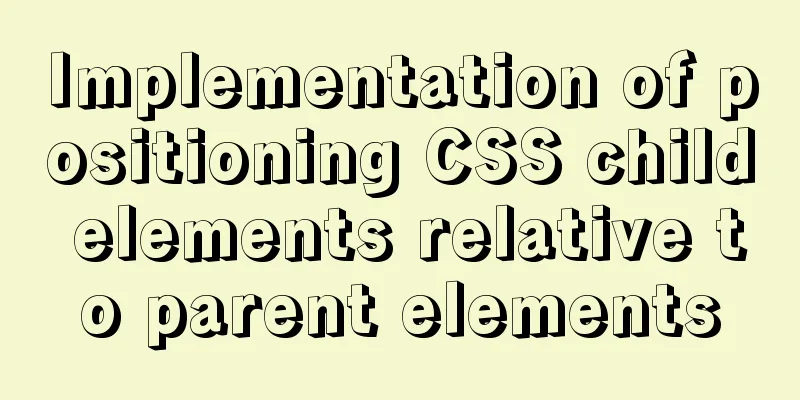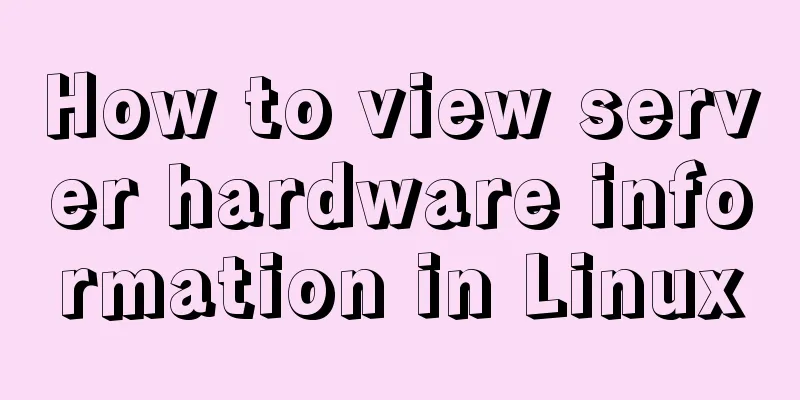Sample code for implementing radar chart with vue+antv
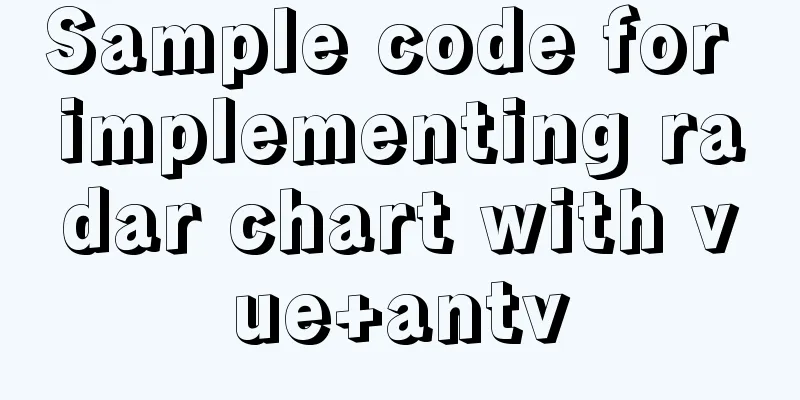
1. Download Dependency
2. Code Implementation
<template>
<div ref="container" />
</template>
<script>
import DataSet from '@antv/data-set'
import { Chart } from '@antv/g2'
export default {
// Create a radar chart mounted() {
this.constradar()
},
methods: {
constradar() {
const data = [
{ item: 'Work efficiency', a: 70, b: 30 },
{ item: 'Attendance', a: 60, b: 70 },
{ item: 'Positiveness', a: 50, b: 60 },
{ item: 'Helping a colleague', a: 40, b: 50 },
{ item: 'Self-directed learning', a: 60, b: 70 },
{ item: 'Accuracy', a: 70, b: 50 }
]
const { DataView } = DataSet
const dv = new DataView().source(data)
dv.transform({
type: 'fold',
fields: ['a', 'b'], // Expand field set key: 'user', // key field value: 'score' // value field })
const chart = new Chart({
container: this.$refs.container,
autoFit: true,
height: 500
})
chart.data(dv.rows)
chart.scale('score', {
min: 0,
max: 80
})
chart.coordinate('polar', {
radius: 0.8
})
chart.tooltip({
shared: true,
showCrosshairs: true,
crosshairs:
line: {
style: {
lineDash: [4, 4],
stroke: '#333'
}
}
}
})
chart.axis('item', {
line: null,
tickLine: null,
grid: {
line: {
style: {
lineDash: null
}
}
}
})
chart.axis('score', {
line: null,
tickLine: null,
grid: {
line: {
type: 'line',
style: {
lineDash: null
}
}
}
})
chart.line().position('item*score').color('user').size(2)
chart
.point()
.position('item*score')
.color('user')
.shape('circle')
.size(4)
.style({
stroke: '#fff',
lineWidth: 1,
fillOpacity: 1
})
chart.area().position('item*score').color('user')
chart.render()
//Modify data const newData = [
{ item: 'Work efficiency', a: 20, b: 30 },
{ item: 'Attendance', a: 30, b: 70 },
{ item: 'Positiveness', a: 10, b: 60 },
{ item: 'Helping a colleague', a: 40, b: 50 },
{ item: 'Self-directed learning', a: 60, b: 70 },
{ item: 'Accuracy', a: 20, b: 50 }
]
// Update immediately setTimeout(() => {
// Start processing data const dv = new DataView().source(newData)
dv.transform({
type: 'fold',
fields: ['a', 'b'], // Expand field set key: 'user', // key field value: 'score' // value field })
// Processing is finished // Use the processed data to update the icon chart.changeData(dv.rows)
}, 3000)
}
}
}
</script>
<style></style>3. Achievement EffectBefore data modification
After data modification
This is the end of this article about vue+antv implementing radar chart. For more related vue radar chart content, please search 123WORDPRESS.COM's previous articles or continue to browse the following related articles. I hope everyone will support 123WORDPRESS.COM in the future! You may also be interested in:
|
<<: Summary of Button's four Click response methods
>>: Example code for implementing a text marquee with CSS3
Recommend
Graphical tutorial on installing CentOS 7.3 on VMWare
Illustrated CentOS 7.3 installation steps for you...
What is dns-prefetch? Front-end optimization: DNS pre-resolution improves page speed
Table of contents Background 1. What is dns-prefe...
Detailed explanation of the adaptive adaptation problem of Vue mobile terminal
1. Create a project with vue ui 2. Select basic c...
JS asynchronous execution principle and callback details
1. JS asynchronous execution principle We know th...
CSS draw a lollipop example code
Background: Make a little progress every day, acc...
Pure CSS to achieve left and right drag to change the layout size
Utilize the browser's non- overflow:auto elem...
js to implement a simple bullet screen system
This article shares the specific code of native j...
How to use resize to implement image switching preview function
Key Points The CSS resize property allows you to ...
Analysis of the principles of Mysql dirty page flush and shrinking table space
mysql dirty pages Due to the WAL mechanism, when ...
Linux CentOS MySQL database installation and configuration tutorial
Notes on installing MySQL database, share with ev...
How to configure Nginx to support ipv6 under Linux system
1. Check whether the existing nginx supports ipv6...
Docker implements MariaDB sub-library and sub-table and read-write separation functions
Table of contents 1. Introduction 2. Environmenta...
Detailed steps for Spring Boot packaging and uploading to Docker repository
Important note: Before studying this article, you...
Detailed process of configuring Https certificate under Nginx
1. The difference between Http and Https HTTP: It...
Solution to the problem that the MySQL configuration file cannot be modified (Win10)
Record the problems you solve for others. Problem...