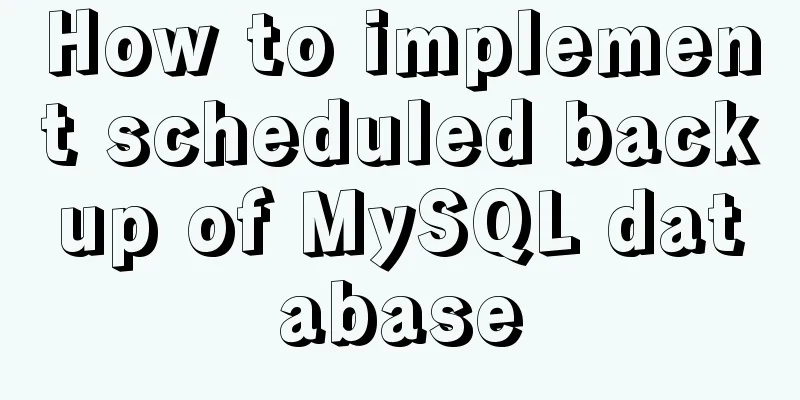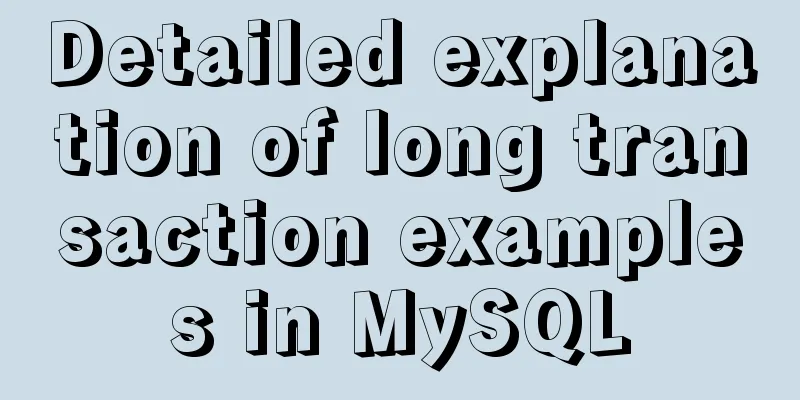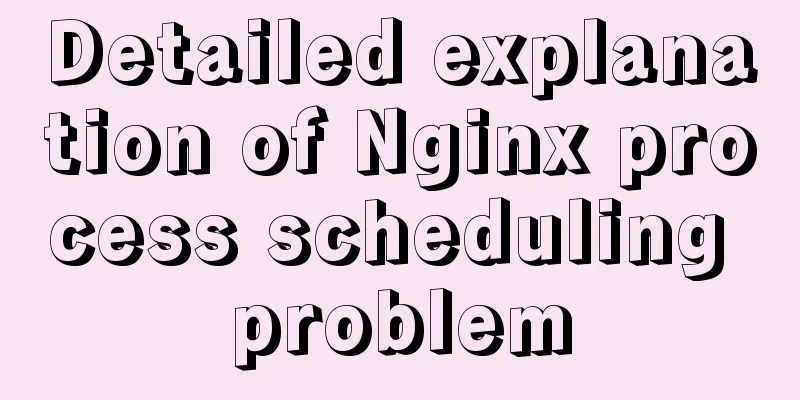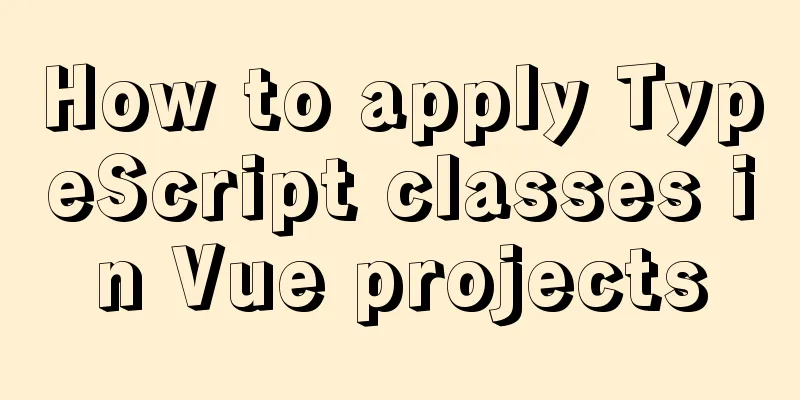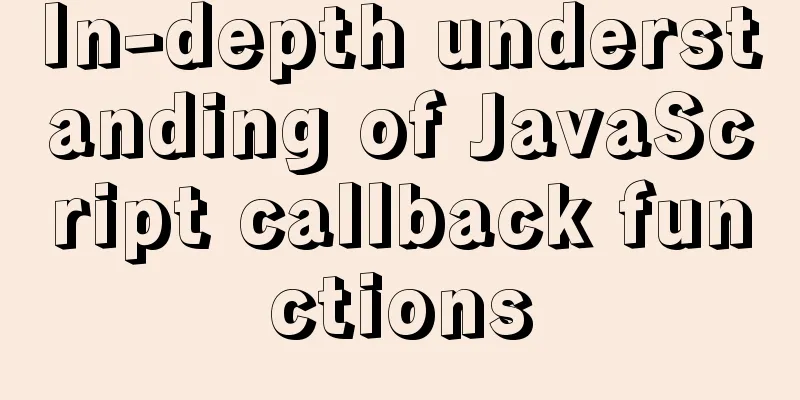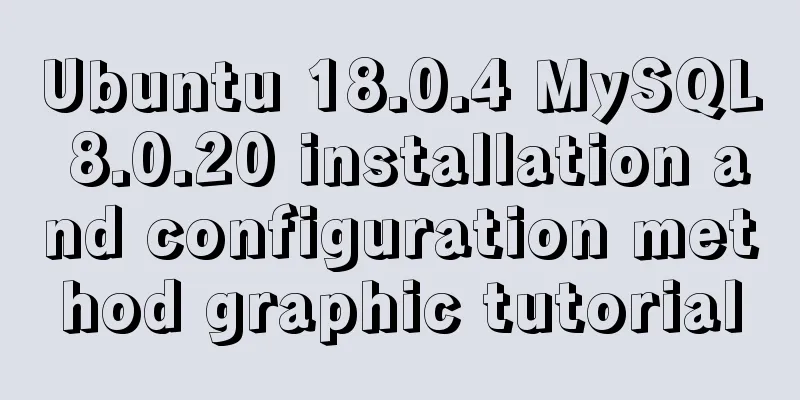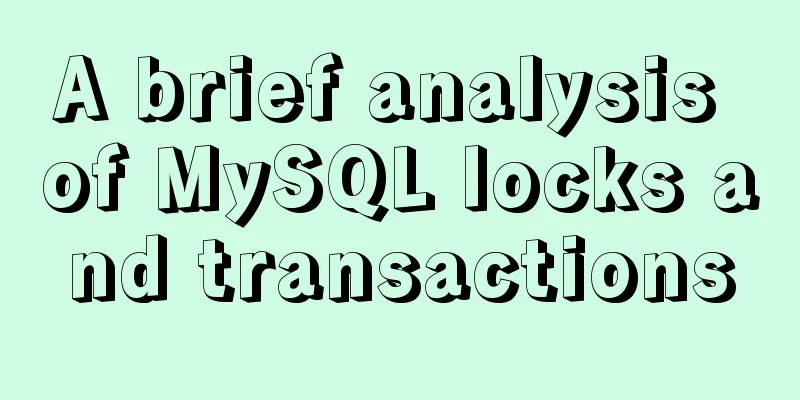Tips for data statistics in MySQL
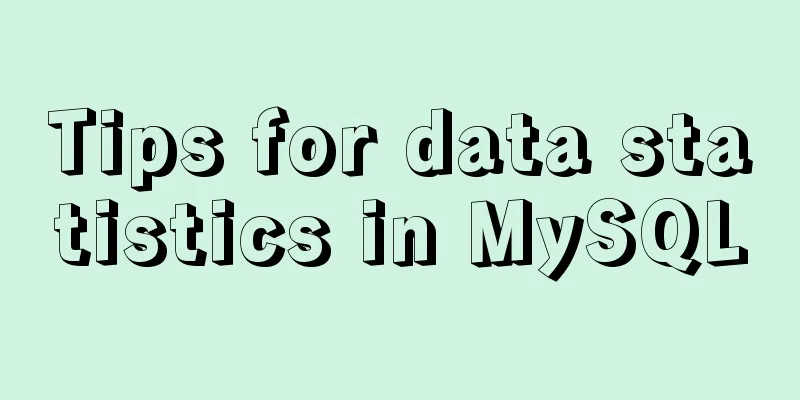
|
As a commonly used database, MySQL requires a lot of operations. It is very convenient for digital operations. This section will provide some statistical cases for your reference! The order table, for example: CREATE TABLE `yyd_order` ( `id` bigint(20) unsigned NOT NULL AUTO_INCREMENT, `user_id` int(11) NOT NULL, `order_nid` varchar(50) NOT NULL, `status` varchar(50) NOT NULL DEFAULT '0', `money` decimal(20,2) NOT NULL DEFAULT '0.00', `create_time` timestamp NOT NULL DEFAULT CURRENT_TIMESTAMP, `update_time` timestamp NOT NULL DEFAULT CURRENT_TIMESTAMP ON UPDATE CURRENT_TIMESTAMP, PRIMARY KEY (`id`), KEY `userid` (`user_id`), KEY `createtime` (`create_time`), KEY `updatetime` (`update_time`) )ENGINE=InnoDB; 1. Count the number of orders received by day, date_format SELECT DATE_FORMAT(t.`create_time`, '%Y-%m-%d') t_date, COUNT(1) t_count FROM t_order t WHERE t.`create_time` > '2018-05-11' GROUP BY DATE_FORMAT(t.`create_time`, '%Y-%m-%d'); 2. Count incoming orders by hour SELECT DATE_FORMAT(t.`create_time`, '%Y-%m-%d %H') t_hour, COUNT(1) t_count FROM t_order t WHERE t.`create_time` > '2018-05-11' GROUP BY DATE_FORMAT(t.`create_time`, '%Y-%m-%d %H'); 3. Comparison of order volume compared with yesterday, order by h, date SELECT DATE_FORMAT(t.`create_time`, '%Y-%m-%d %H') t_date, COUNT(1) t_count FROM yyd_order t WHERE t.`create_time` > '2018-05-11' GROUP BY DATE_FORMAT(t.`create_time`, '%Y-%m-%d %H') ORDER BY DATE_FORMAT(t.`create_time`, '%H'),DATE_FORMAT(t.`create_time`, '%Y-%m-%d %H');
4. Compared with the same hour last week, the order received, date in, order by
SELECT DATE_FORMAT(t.`create_time`, '%Y-%m-%d %H') t_date, COUNT(1) t_count FROM yyd_order t WHERE
DATE_FORMAT(t.`create_time`,'%Y-%m-%d') IN ('2018-05-03','2018-05-11') GROUP BY DATE_FORMAT(t.`create_time`, '%Y-%m-%d %H')
ORDER BY DATE_FORMAT(t.`create_time`, '%H'),DATE_FORMAT(t.`create_time`, '%Y-%m-%d %H');
5. Count the returned values in the remark field, group by remark like ...
SELECT DATE_FORMAT(t.`create_time`, '%Y-%m-%d') t_date, COUNT(1) t_count, SUBSTRING_INDEX(SUBSTRING_INDEX(t.`msg`, '{', -1), '}', 1) t_rsp_msg FROM
cmoo_tab t WHERE t.`create_time` > '2018-05-17' AND t.`rsp_msg` LIKE '%nextProcessCode%C9000%'
GROUP BY DATE_FORMAT(t.`create_time`, '%Y-%m-%d'),SUBSTRING_INDEX(SUBSTRING_INDEX(t.`rsp_msg`, '{', -1), '}', 1);
6. Count the intervals of each amount every hour, sum if 1 0, count each SELECT DATE_FORMAT(t.create_time,'%Y-%m-%d') t_date, SUM(IF(t.`amount`>0 AND t.`amount`<1000, 1, 0)) t_0_1000, SUM(IF(t.`amount`>1000 AND t.`amount`<5000, 1, 0)) t_1_5000, SUM(IF(t.`amount`>5000, 1, 0)) t_5000m FROM mobp2p.`yyd_order` t WHERE t.`create_time` > '2018-05-11' GROUP BY DATE_FORMAT(t.`create_time`, '%Y-%m-%d');
7. Count incoming orders by half an hour, floor h / 30, similarly 10 minutes, 20 minutes SELECT CONCAT(DATE_FORMAT(create_time, '%Y-%m-%d %H:' ),IF(FLOOR(DATE_FORMAT(create_time, '%i') / 30 ) = 0, '00','30')) AS time_scope, COUNT(*) FROM yyd_order WHERE create_time>'2018-05-11' GROUP BY time_scope ORDER BY DATE_FORMAT(create_time, '%H:%i'), DATE_FORMAT(create_time, '%Y-%m-%d') DESC;
8. Success rate, failure rate, temporary table join on hour SELECT * FROM (SELECT DATE_FORMAT(t.`create_time`, '%Y-%m-%d') t_date,COUNT(1) 'Number of successes' FROM yyd_order t WHERE t.`create_time` > '2018-05-17' AND t.`status` = 'repay_yes' GROUP BY DATE_FORMAT(t.`create_time`, '%Y-%m-%d')) t1 RIGHT JOIN (SELECT DATE_FORMAT(t.`create_time`, '%Y-%m-%d') t_date,COUNT(1) 'Total' FROM yyd_order t WHERE t.`create_time` > '2018-05-11' GROUP BY DATE_FORMAT(t.`create_time`, '%Y-%m-%d')) t2 ON t1.t_date=t2.t_date;
9. Update the last log status value in the log table to the status in the information table, update a join b on xx set a.status=b.status where tmp group by userid tmp2, pay attention to the index UPDATE t_order t0 LEFT JOIN (SELECT * FROM (SELECT * FROM t_order_log t WHERE t.create_time>'2018-05-11' ORDER BY id DESC) t1 GROUP BY t1.user_id ) ON t.user_id=t2.user_id SET t0.`status`=t2.status WHERE t0.`create_time`>'2018-05-11' AND t0.`status`=10; 10. Back up the table, create table as select xxx where xxx CREATE TABLE t_m AS SELECT * FROM t_order; 11. Simply modify the notes without locking the table, fast, all types are consistent Summarize The above is the full content of this article. I hope that the content of this article will have certain reference learning value for your study or work. If you have any questions, you can leave a message to communicate. Thank you for your support for 123WORDPRESS.COM. You may also be interested in:
|
>>: Detailed explanation of how Vue components transfer values to each other
Recommend
Professional MySQL development design specifications and SQL writing specifications
In the process of team development, it is essenti...
Solve the problem of case sensitivity of Linux+Apache server URL
I encountered a problem today. When entering the ...
Docker builds python Flask+ nginx+uwsgi container
Install Nginx First pull the centos image docker ...
How to build pptpd service in Alibaba Cloud Ubuntu 16.04
1. To build a PPTP VPN, you need to open port 172...
How to implement the Vue mouse wheel scrolling switching routing effect
A root routing component (the root routing compon...
In-depth understanding of asynchronous waiting in Javascript
In this article, we’ll explore how async/await is...
Zen Coding Easy and fast HTML writing
Zen Coding It is a text editor plugin. In a text ...
Util module in node.js tutorial example detailed explanation
Table of contents Starting from type judgment Str...
JS implements layout conversion in animation
When writing animations with JS, layout conversio...
HTML set as homepage and add to favorites_Powernode Java Academy
How to implement the "Set as homepage" ...
Introduction to CSS style introduction methods and their advantages and disadvantages
Three ways to introduce CSS 1. Inline styles Adva...
Implementation of importing and exporting docker images
Docker usage of gitlab gitlab docker Startup Comm...
Will CSS3 really replace SCSS?
When it comes to styling our web pages, we have t...
Detailed explanation of CSS background and border tag examples
1. CSS background tag 1. Set the background color...
CocosCreator Getting Started Tutorial: Network Communication
Network Communication Overview When developing an...