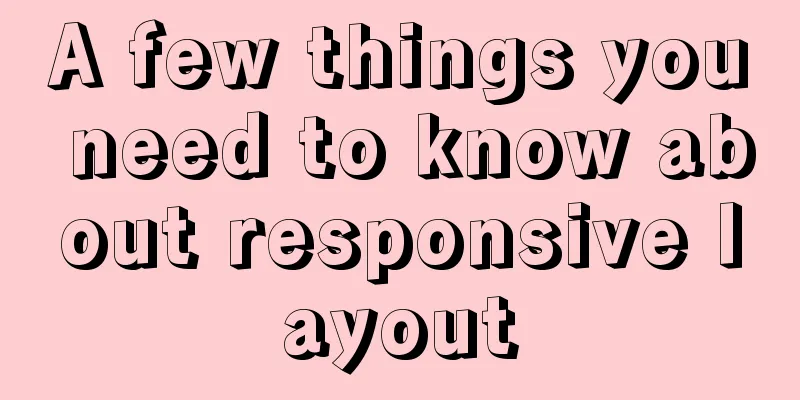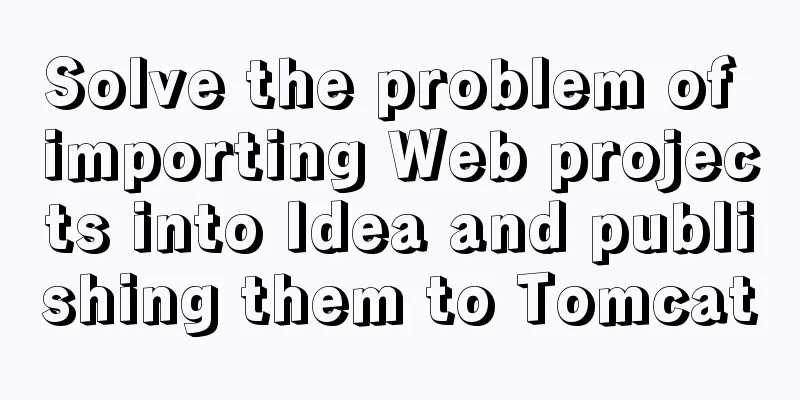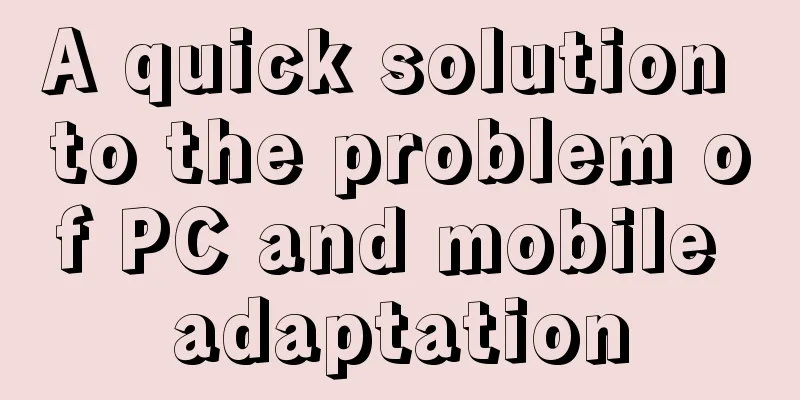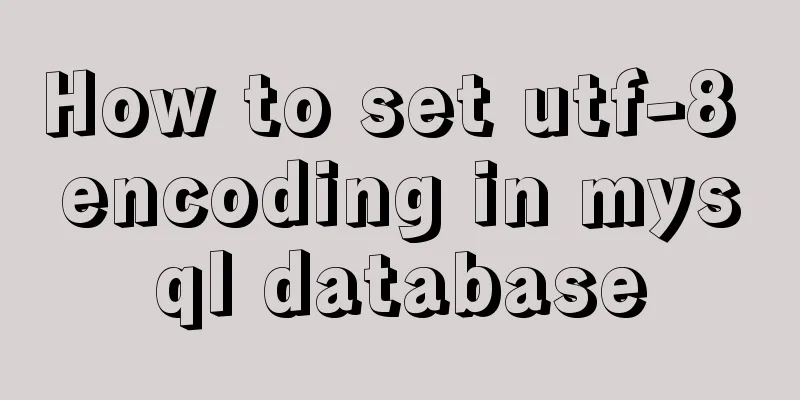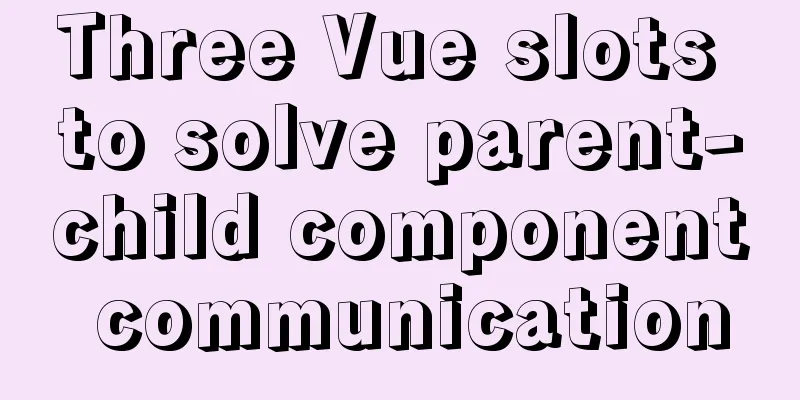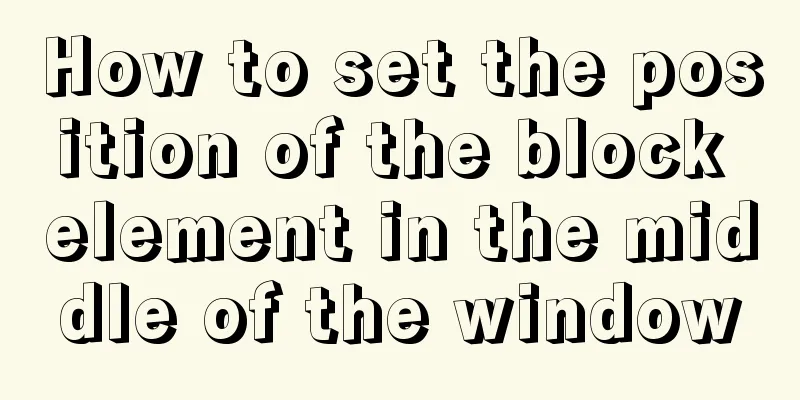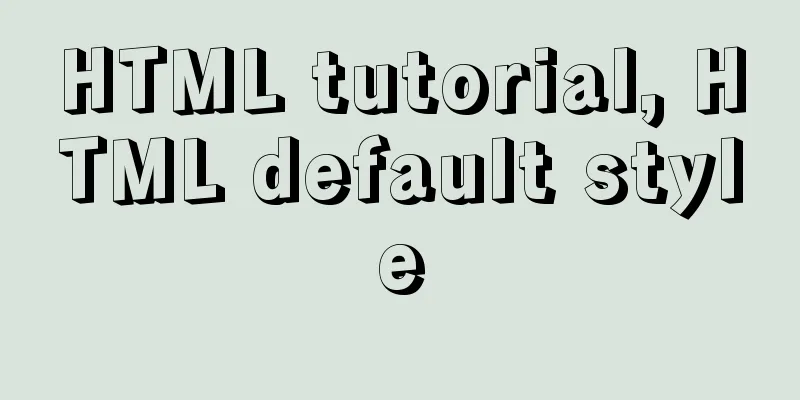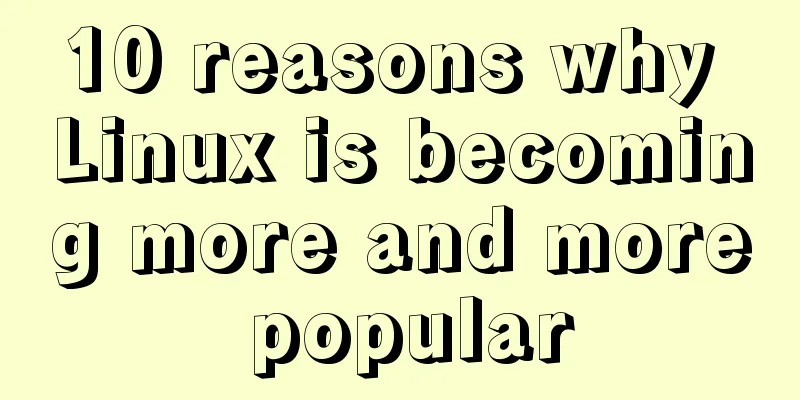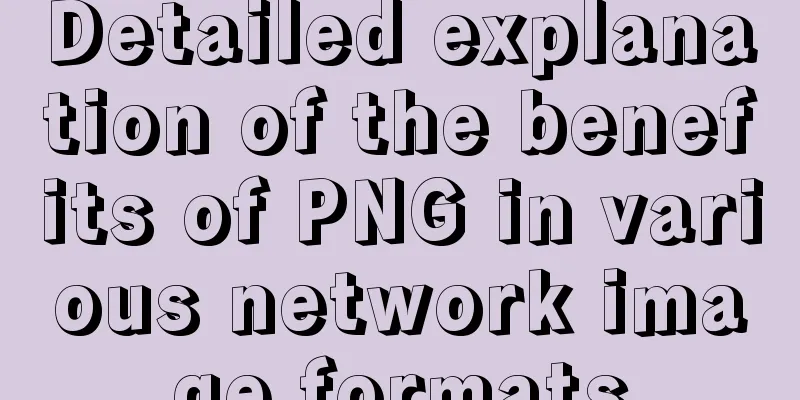VMware's detailed tutorial on how to create a Linux virtual machine and set up a virtual machine network
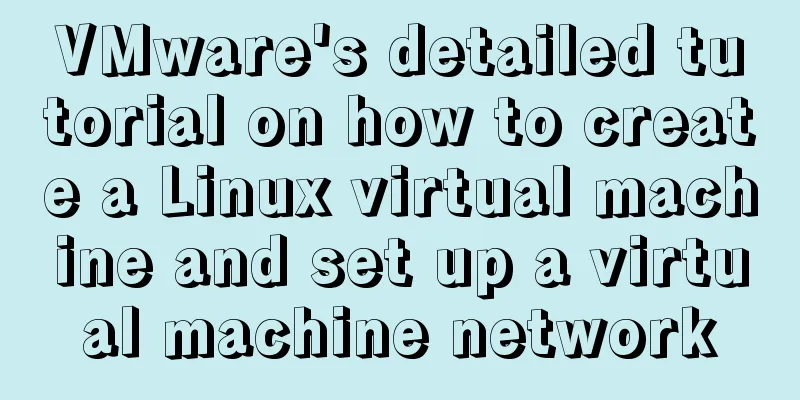
|
How to create a Linux virtual machine in VMware and set up VMware and virtual machine networking Creating a Linux Virtual Machine Creating a virtual machine
Select Custom for Configuration Type
Virtual machine hardware compatibility, select the current Vmware version
Select the Linux ISO image file to be used. The image is downloaded from the Alibaba Cloud Mirror Station.
Virtual machine naming and virtual machine storage location
Virtual machine CPU core number configuration
Virtual machine memory settings
Virtual machine network connection selection
Select the virtual machine I/O controller type
Virtual machine disk type selection
Which disk does the virtual machine use?
Specify the disk size and choose whether to split the disk into multiple files
The virtual machine is created
Virtual machine network settings Let the Linux virtual machine have two network cards, where network card 1 is the internal network (eth0) and network card 2 is the external network (eth1). Editing Virtual Machine Settings
Add a network adapter
Modify the network connection mode of the network adapter. For network adapter 1 (intranet), select: host mode only; for network adapter 2 (extranet), select: NAT mode.
After the modification is completed, the overall configuration of the virtual machine is as follows
Vmware virtual network settings For virtual machine network connections, set the host-only mode and NAT mode. This will standardize the network segments used by network connections in all virtual machines. Select Virtual Network Editor
Host-only settings
NAT Settings
Summarize This concludes this article on the detailed tutorial on how to create a Linux virtual machine and set up a virtual machine network with VMware. For more information about how to create a Linux virtual machine and set up a virtual machine network with VMware, please search for previous articles on 123WORDPRESS.COM or continue to browse the related articles below. I hope you will support 123WORDPRESS.COM in the future! You may also be interested in:
|
<<: How to change the encoding of MySQL database to utf8mb4
>>: Detailed explanation of MySQL delayed replication library method
Recommend
JavaScript implements password box input verification
Sometimes it is necessary to perform simple verif...
Understand the initial use of redux in react in one article
Redux is a data state management plug-in. When us...
A complete guide to CSS style attributes css() and width() in jQuery
Table of contents 1. Basic use of css(): 1.1 Get ...
Detailed explanation of Tomcat configuration and optimization solutions
Service.xml The Server.xml configuration file is ...
Things to note when migrating MySQL to 8.0 (summary)
Password Mode PDO::__construct(): The server requ...
Summary of uncommon js operation operators
Table of contents 2. Comma operator 3. JavaScript...
Detailed explanation of VUE Token's invalidation process
Table of contents Target Thought Analysis Code la...
Sitemesh tutorial - page decoration technology principles and applications
1. Basic Concepts 1. Sitemesh is a page decoratio...
Html+CSS floating advertisement strip implementation
1.html part Copy code The code is as follows: <...
Analyze the difference between ES5 and ES6 apply
Table of contents Overview Function signature Opt...
MySQL 5.7.20 installation and configuration method graphic tutorial under Windows
Install MySQL under Windows for your reference. T...
Discussion on image path issues in css (same package/different package)
In CSS files, sometimes you need to use background...
How to use regular expressions to automatically match wildcard domain names in nginx
Nginx uses regular expressions to automatically m...
How to reference jQuery in a web page
It can be referenced through CDN (Content Delivery...
CSS3 realizes text relief effect, engraving effect, flame text
To achieve this effect, you must first know a pro...