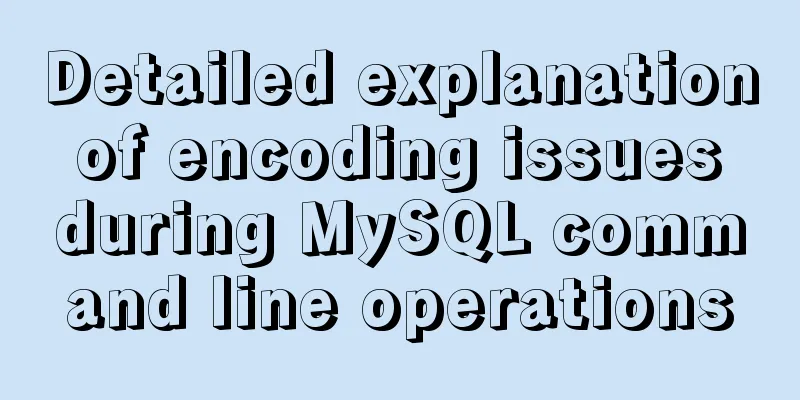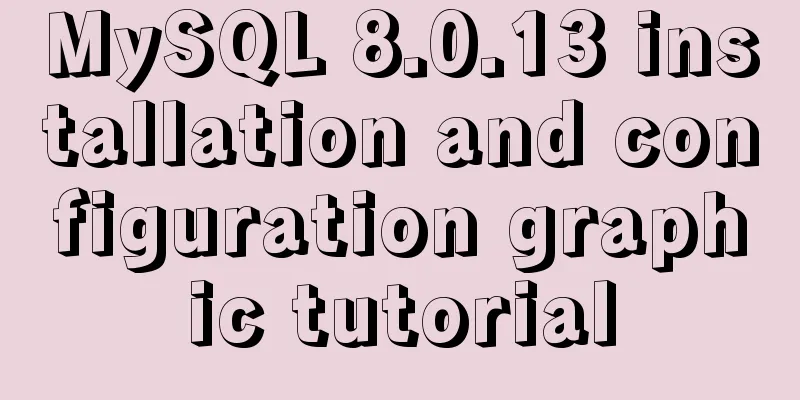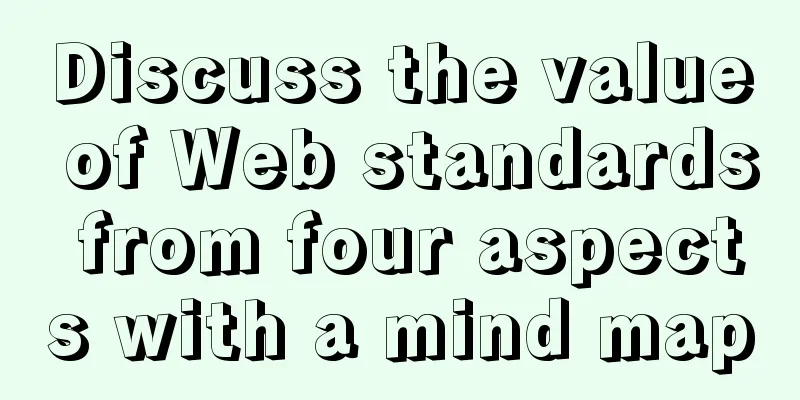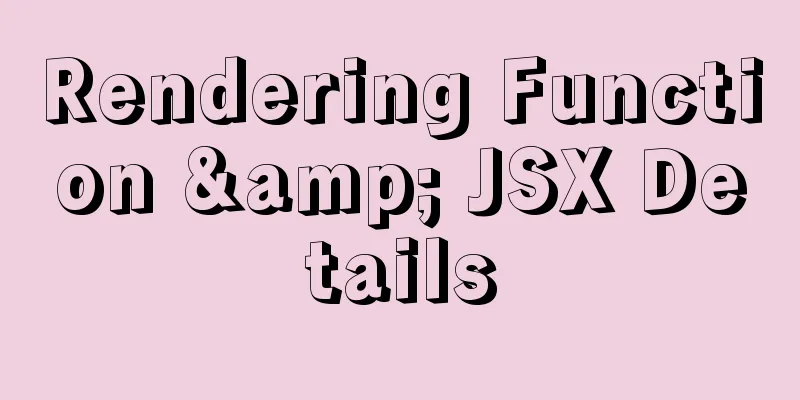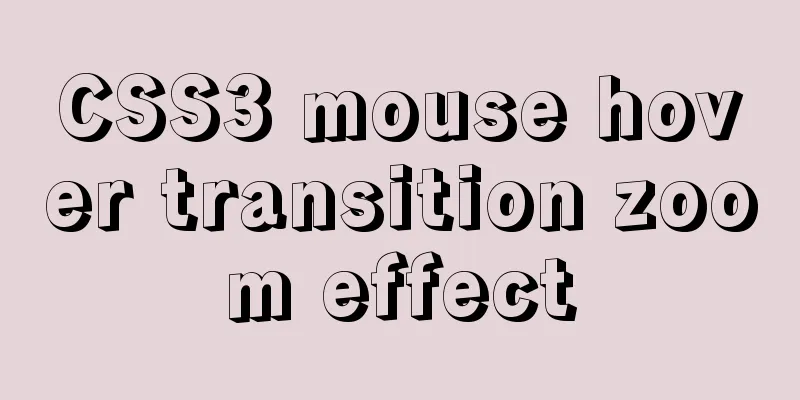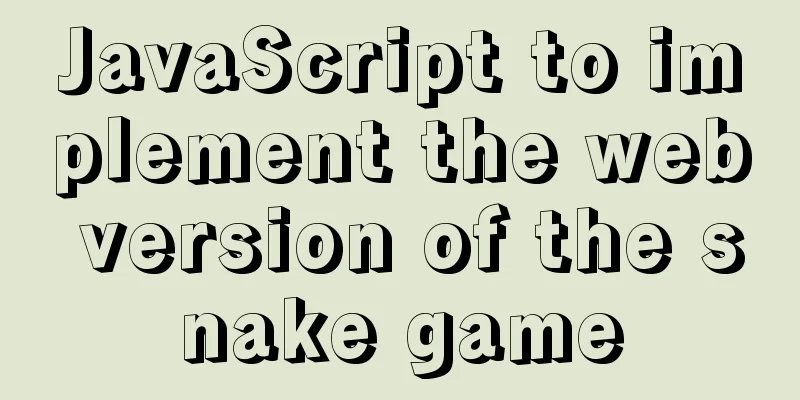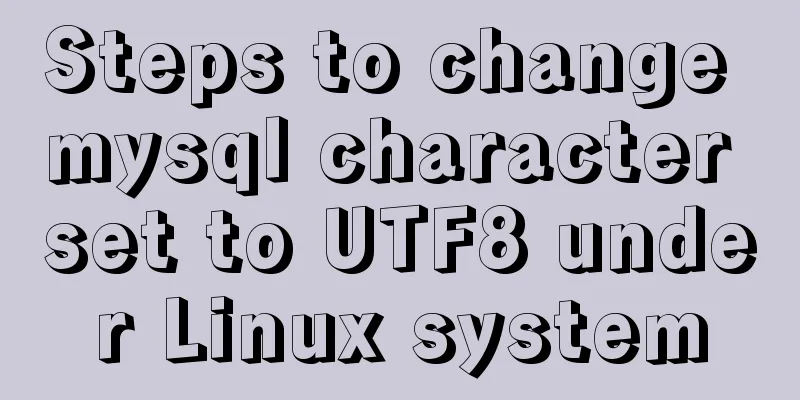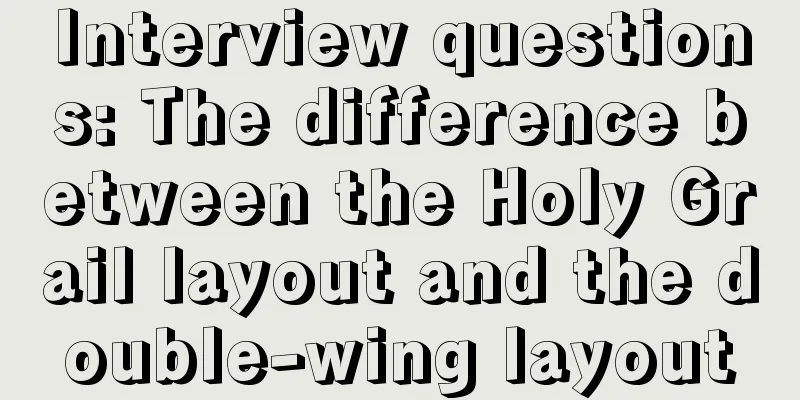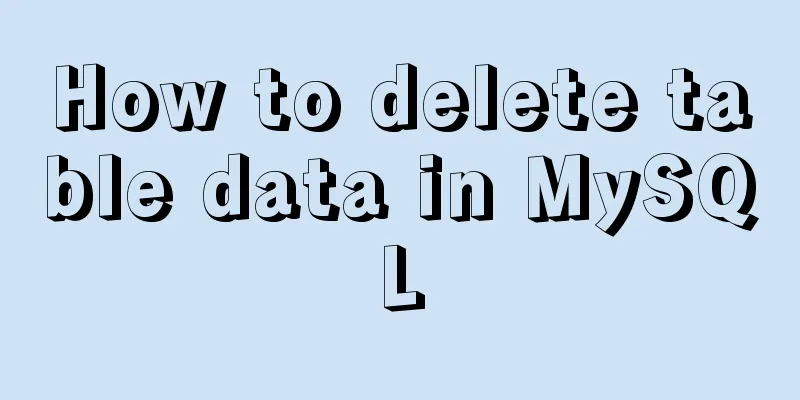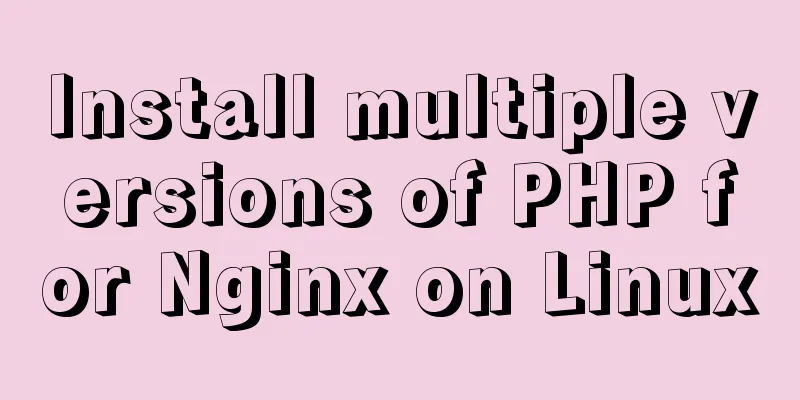js to achieve the pop-up effect
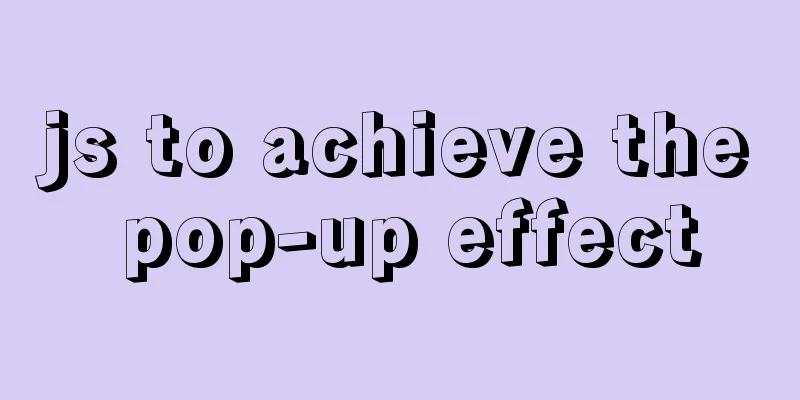
|
This article example shares the specific code of js to achieve the pop-up effect for your reference. The specific content is as follows Use display to control the display and hiding of pop-up windows <!-- Popup layer --> <div id="popLayer"></div> <!--Black mask--> <div id="popBox"> <div class="close"> X </div> <div> <!-- Contents --> </div> </div> js:
//Click the close button var close = document.querySelector(".close")
close.onclick = function () {
console.log("click")
var popBox = document.getElementById("popBox");
var popLayer = document.getElementById("popLayer");
popBox.style.display = "none";
popLayer.style.display = "none";
}
//Call when display is neededvar popLayer = document.getElementById("popLayer");
popBox.style.display = "block";
popLayer.style.display = "block";CSS:
/* Popup layer*/
#popLayer {
display: none;
background-color: #000;
position: absolute;
top: 0;
right: 0;
bottom: 0;
left: 0;
z-index: 10;
opacity: 0.6;
}
/*Popup layer*/
#popBox {
display: none;
background-color: #FFFFFF;
z-index: 11;
width: 220px;
height: 300px;
position: fixed;
top: 0;
right: 0;
left: 0;
bottom: 0;
margin: auto;
}
/*Close button*/
#popBox .close {
width: 20px;
height: 20px;
border-radius: 50%;
position: absolute;
border: 1px solid #fff;
color: #fff;
text-align: center;
line-height: 20px;
right: 8px;
top: 8px;
z-index: 50;
}
#popBox .close a {
text-decoration: none;
color: #2D2C3B;
}The above is the full content of this article. I hope it will be helpful for everyone’s study. I also hope that everyone will support 123WORDPRESS.COM. You may also be interested in:
|
<<: Detailed example of mysql trigger usage
>>: How to modify the time in centos virtual machine
Recommend
MySQL changes the default engine and character set details
Table of contents 1. Database Engine 1.1 View dat...
Detailed description of nginx from compilation and installation to configuration file description in Chinese
This article introduces Nginx from compilation an...
Detailed tutorial on installing MySQL 5.7.20 on RedHat 6.5/CentOS 6.5
Download the rpm installation package MySQL offic...
MYSQL implements the continuous sign-in function and starts from the beginning after one day of sign-in (sql statement)
1. Create a test table CREATE TABLE `testsign` ( ...
Detailed explanation of Linux command unzip
Table of contents 1. unzip command 1.1 Syntax 1.2...
How to block IP and IP range in Nginx
Written in front Nginx is not just a reverse prox...
Steps to install superset under win10 system
Superset is a lightweight self-service BI framewo...
Docker compose deploys SpringBoot project to connect to MySQL and the pitfalls encountered
Earlier, we used Docker to simply deploy the Spri...
Nginx reverse proxy learning example tutorial
Table of contents 1. Reverse proxy preparation 1....
Installation and use tutorial of Elasticsearch tool cerebro
Cerebro is an evolution of the Elasticsearch Kopf...
Solution to the blank page after vue.js packaged project
I believe that many partners who have just come i...
Detailed usage of js array forEach instance
1. forEach() is similar to map(). It also applies...
How to use anti-shake and throttling in Vue
Table of contents Preface concept Stabilization d...
How to convert Chinese into UTF-8 in HTML
In HTML, the Chinese phrase “學好好學” can be express...
Detailed explanation of the definition and function of delimiter in MySQL
When you first learn MySQL, you may not understan...