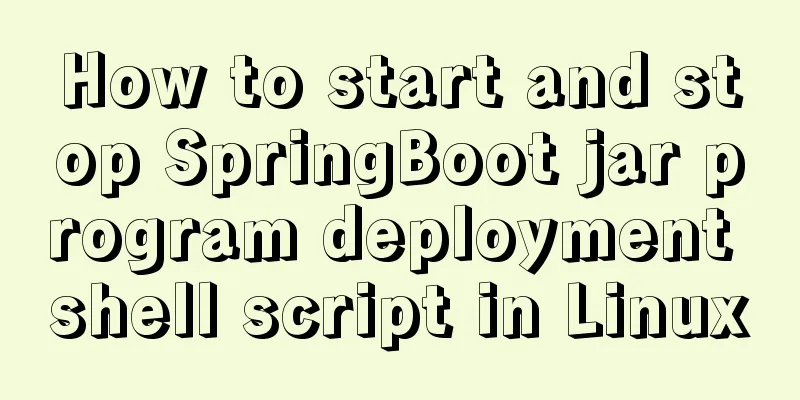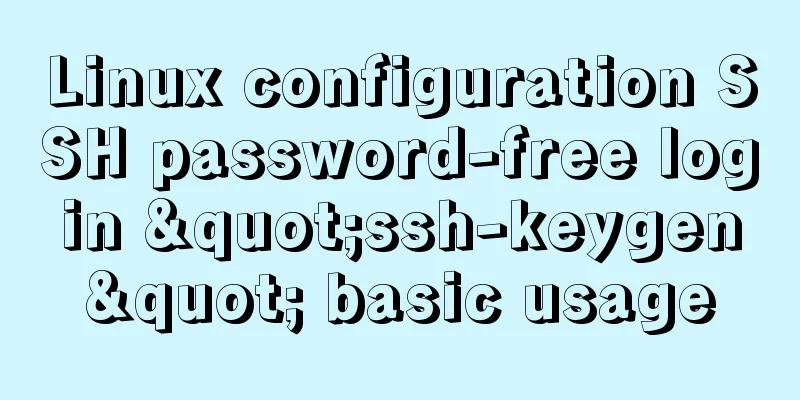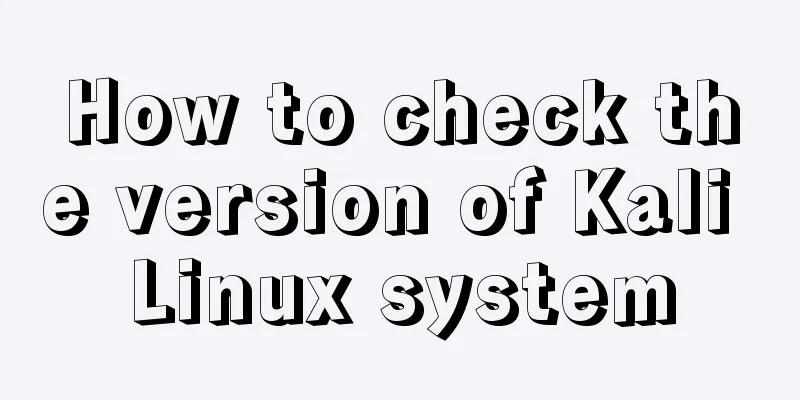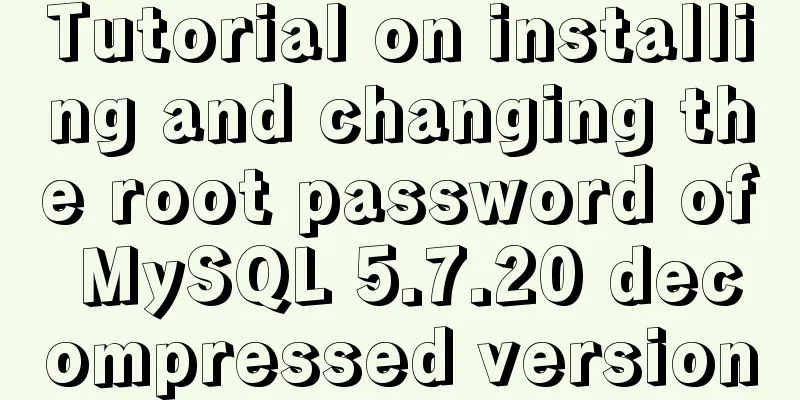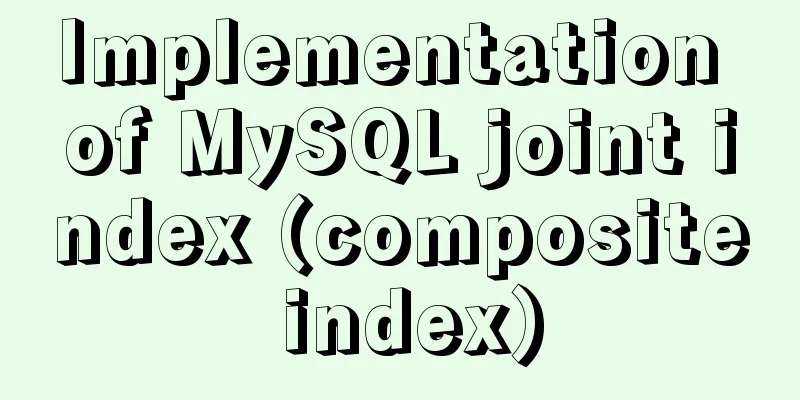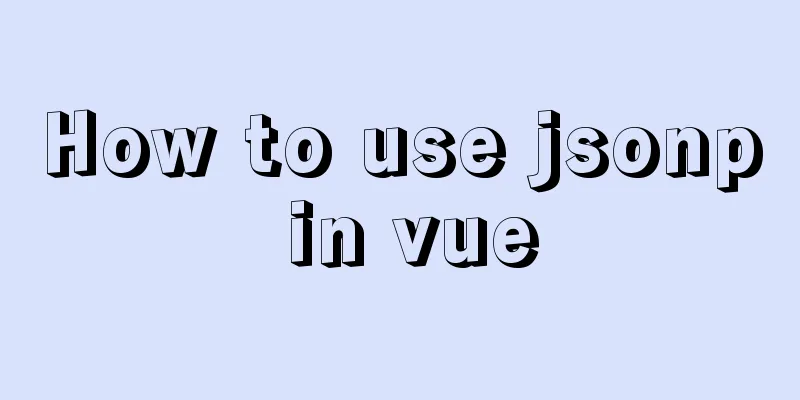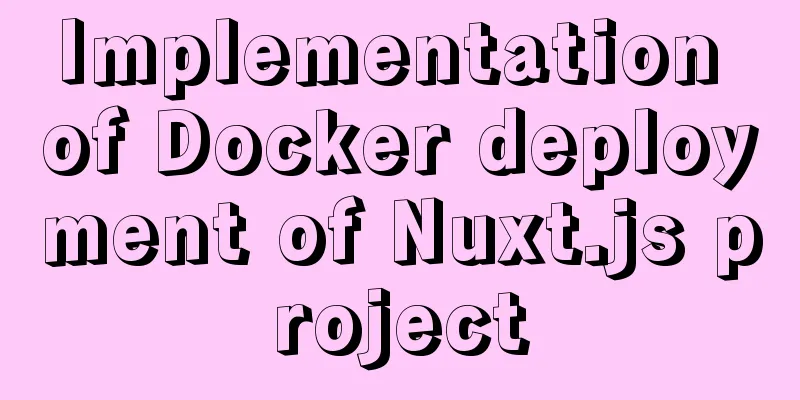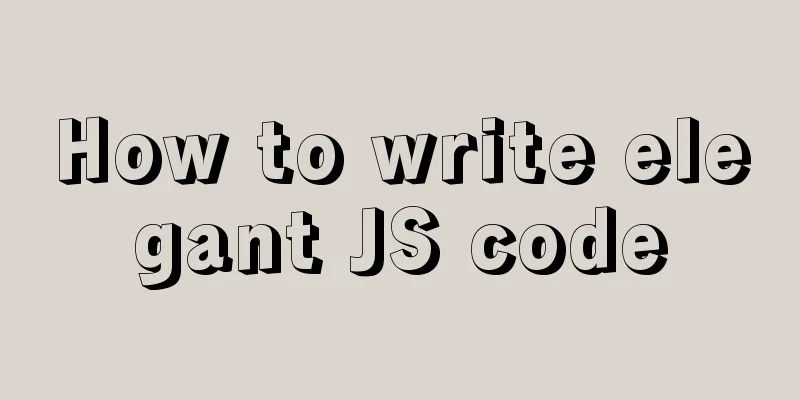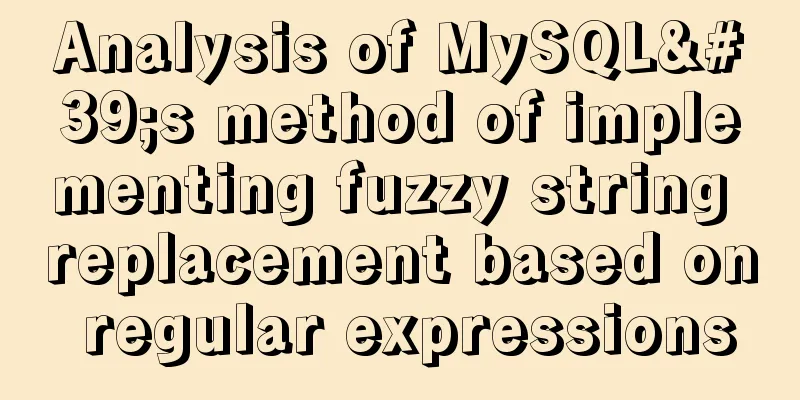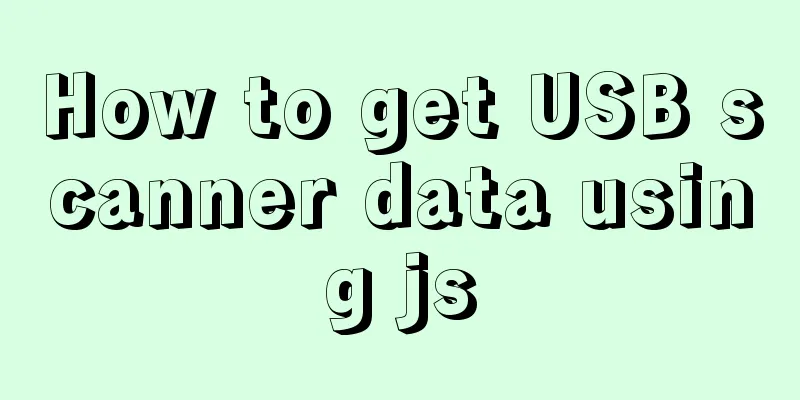MySQL quickly obtains the table instance code without primary key in the library
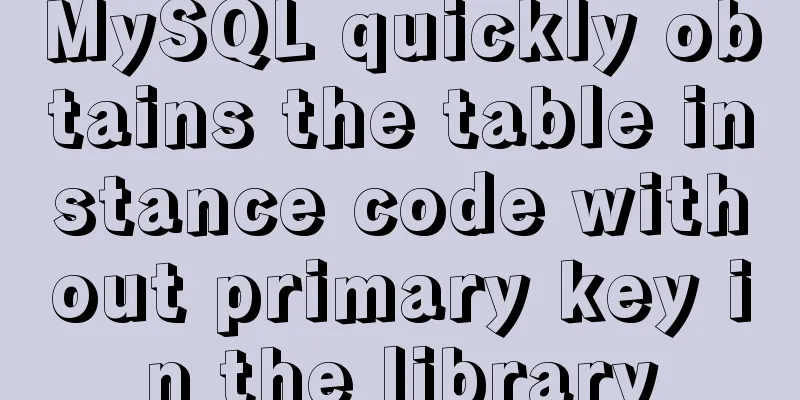
|
Overview Let's summarize some SQL statements for viewing tables without primary keys in MySQL database. Let's take a look. 1. View table primary key information --View table primary key information SELECT t.TABLE_NAME, t.CONSTRAINT_TYPE, c.COLUMN_NAME, c.ORDINAL_POSITION FROM INFORMATION_SCHEMA.TABLE_CONSTRAINTS AS t, INFORMATION_SCHEMA.KEY_COLUMN_USAGE AS c WHERE t.TABLE_NAME = c.TABLE_NAME AND t.CONSTRAINT_TYPE = 'PRIMARY KEY' AND t.TABLE_NAME = '<TABLE_NAME>' AND t.TABLE_SCHEMA = '<TABLE_SCHEMA>';
2. View the table without primary key
--View the table without primary key SELECT table_schema, table_name,TABLE_ROWS
FROM information_schema.tables
WHERE (table_schema, table_name) NOT IN (
SELECT DISTINCT table_schema, table_name
FROM information_schema.columns
WHERE COLUMN_KEY = 'PRI'
)
AND table_schema NOT IN ('sys', 'mysql', 'information_schema', 'performance_schema');
3. Table without primary key In the Innodb storage engine, each table has a primary key, and the data is organized and stored in the order of the primary key. This type of table is called an index-organized table. If a primary key is not explicitly defined when a table is defined, a primary key is selected or created as follows: 1) First determine whether there is a "non-empty unique index" in the table. If so, If there is only one "non-empty unique index", then this index is the primary key If there are multiple "non-empty unique indexes", the first defined non-empty unique index is selected as the primary key according to the order of the indexes. 2) If there is no "non-empty unique index" in the table, a 6-byte pointer is automatically created as the primary key. If the primary key index has only one index key, you can use _rowid to display the primary key. The experimental test is as follows: --Delete the test table DROP TABLE IF EXISTS t1; --Create a test table CREATE TABLE `t1` ( `id` int(11) NOT NULL, `c1` int(11) DEFAULT NULL, UNIQUE uni_id (id), INDEX idx_c1(c1) )ENGINE = InnoDB CHARSET = utf8; --Insert test data INSERT INTO t1 (id, c1) SELECT 1, 1; INSERT INTO t1 (id, c1) SELECT 2, 2; INSERT INTO t1 (id, c1) SELECT 4, 4; --View data and _rowid SELECT *, _rowid FROM t1;
You can see that the _rowid above is the same as the value of id because the id column is the first unique and NOT NULL index in the table. Summarize The above is the full content of this article. I hope that the content of this article will have certain reference learning value for your study or work. Thank you for your support of 123WORDPRESS.COM. You may also be interested in:
|
<<: Example code comparing different syntax formats of vue3
>>: How to install php7 + nginx environment under centos6.6
Recommend
How to use Docker to build a tomcat cluster using nginx (with pictures and text)
First, create a tomcat folder. To facilitate the ...
MYSQL8.0.13 free installation version configuration tutorial example detailed explanation
1. Download, I take 8.0 as an example Download ad...
Solve the problem of using linuxdeployqt to package Qt programs in Ubuntu
I wrote some Qt interface programs, but found it ...
Solution to the gap between divs
When you use HTML div blocks and the middle of th...
Summary of xhtml block level tags
* address - address * blockquote - block quote * c...
Calling the search engine in the page takes Baidu as an example
Today, it suddenly occurred to me that it would be...
CSS fills the parent container div with img images and adapts to the container size
When multiple images are introduced into a page, ...
Detailed explanation of how to enter and exit the Docker container
1 Start the Docker service First you need to know...
Summary of common MySQL commands
Set change mysqlroot password Enter the MySQL dat...
Configure nginx to redirect to the system maintenance page
Last weekend, a brother project was preparing to ...
How to configure /var/log/messages in Ubuntu system log
1. Problem Description Today I need to check the ...
HTML Basic Notes (Recommended)
1. Basic structure of web page: XML/HTML CodeCopy...
Set the width of the table to be fixed so that it does not change with the text
After setting the table width in the page to width...
Detailed explanation of the principles and usage examples of MySQL join query, union query, and subquery
This article uses examples to illustrate the prin...
Detailed explanation of Nginx status monitoring and log analysis
1. Nginx status monitoring Nginx provides a built...