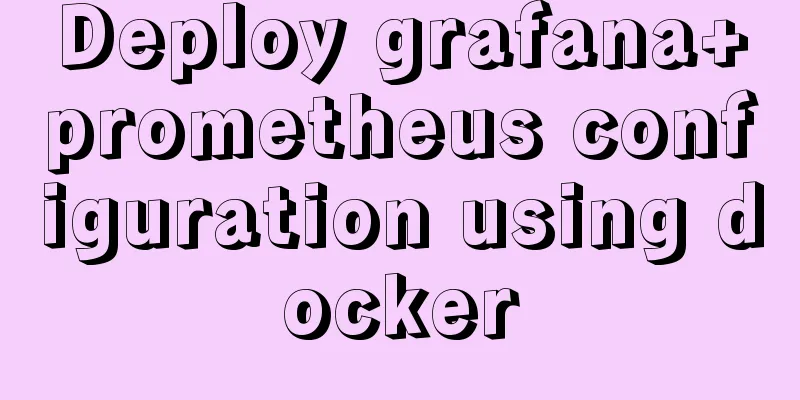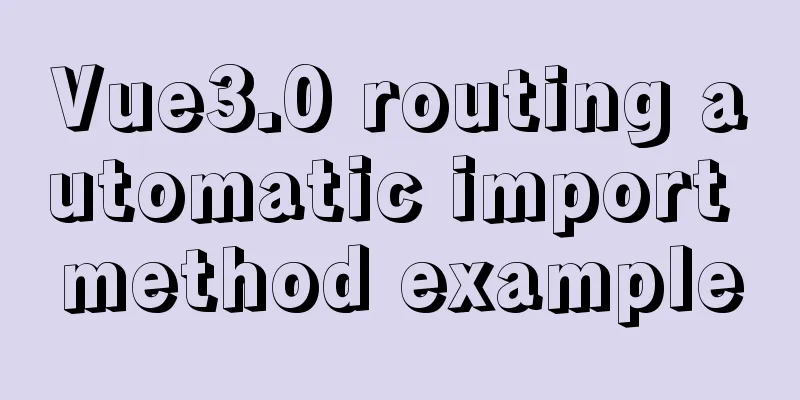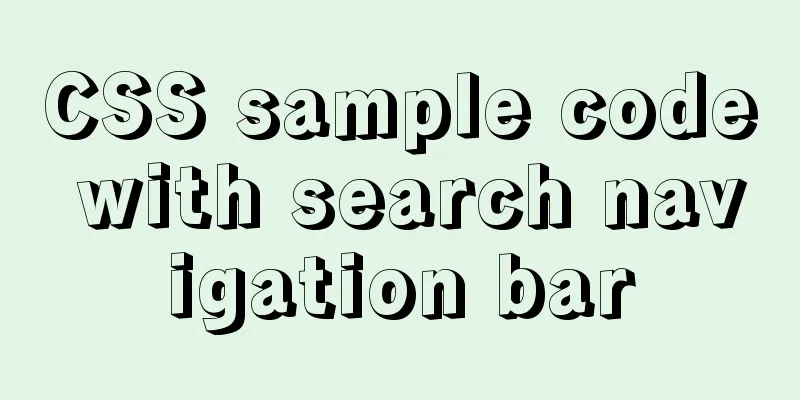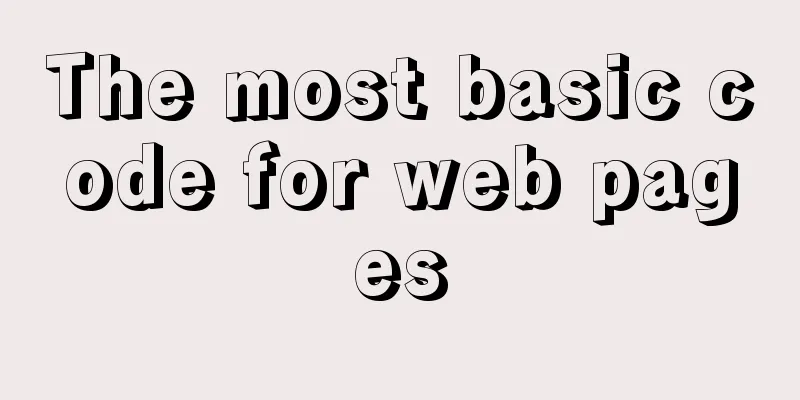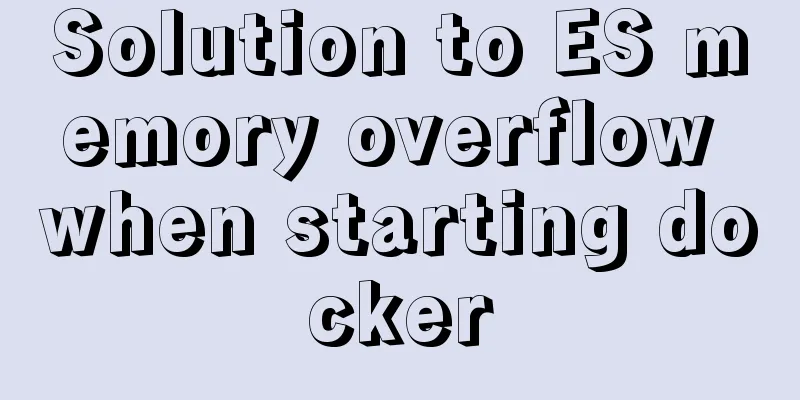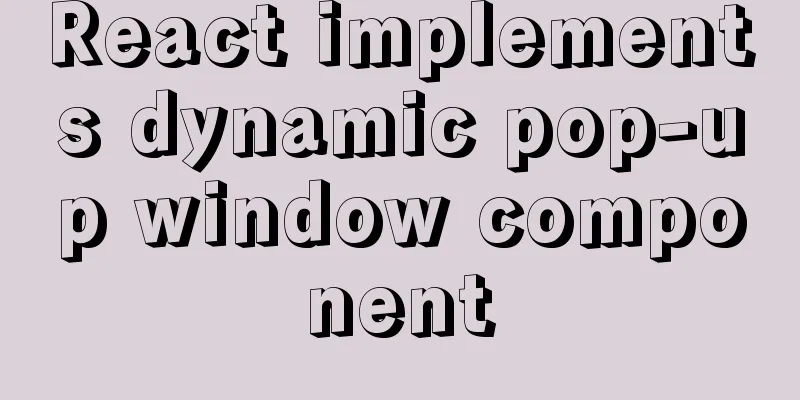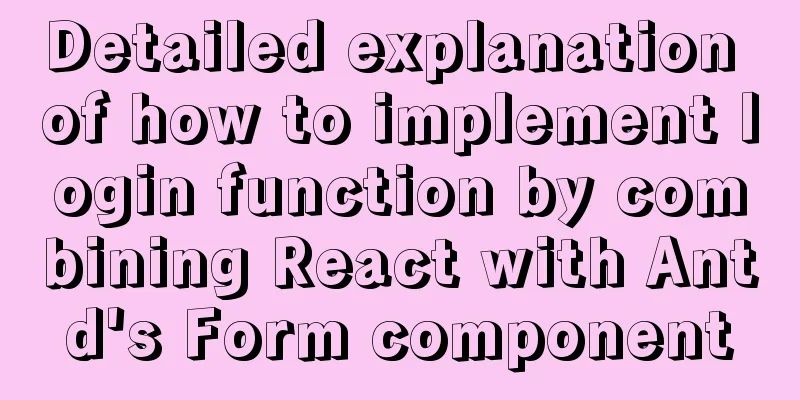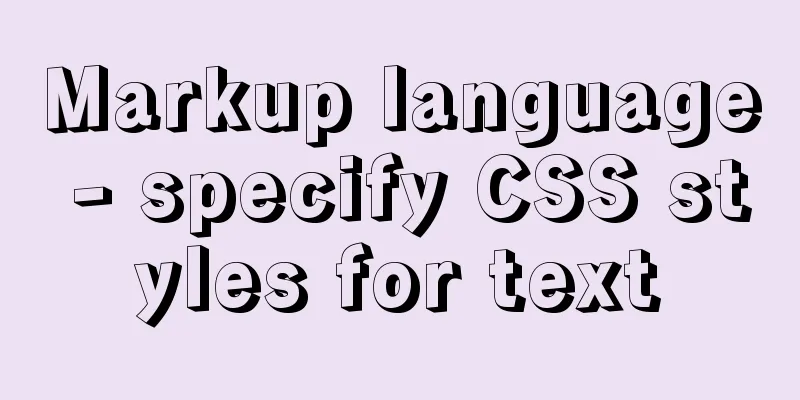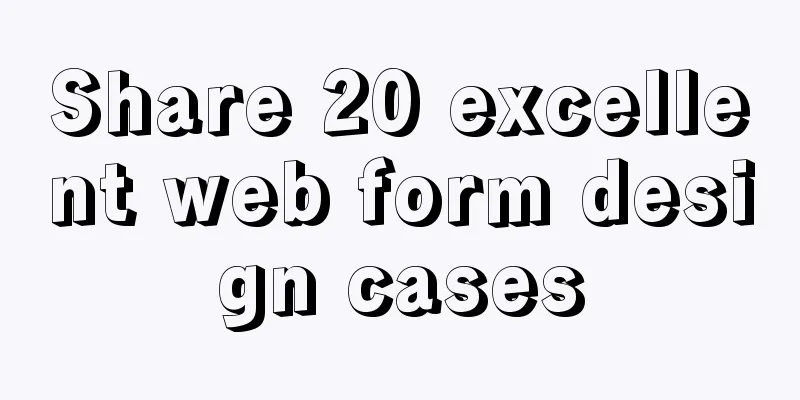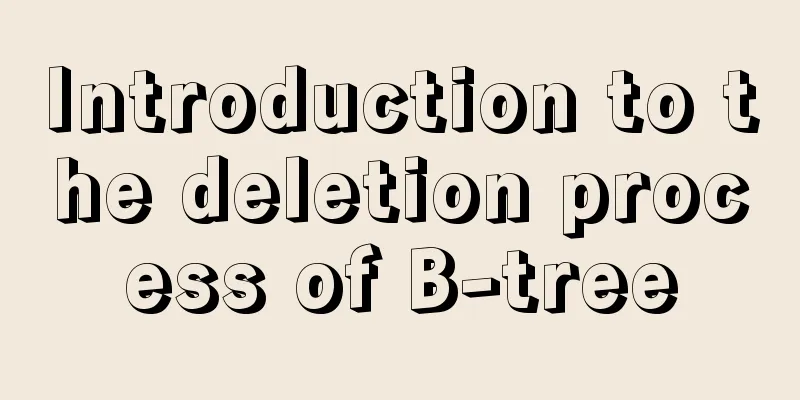Ubuntu 16.04 kernel upgrade steps

|
1. Environment Ubuntu 16.04 running on a virtual machine, use the command The current version is 4.15.0-45-generic
The kernel to be upgraded is 4.20.2 2. Prepare the necessary materials Go to
Select the corresponding file, mine is amd64
Use command to download (you can also download from the web page) wget https://kernel.ubuntu.com/~kernel-ppa/mainline/v4.20.2/linux-headers-4.20.2-042002_4.20.2-042002.201901171620_all.deb wget https://kernel.ubuntu.com/~kernel-ppa/mainline/v4.20.2/linux-headers-4.20.2-042002-generic_4.20.2-042002.201901171620_amd64.deb wget https://kernel.ubuntu.com/~kernel-ppa/mainline/v4.20.2/linux-image-unsigned-4.20.2-042002-generic_4.20.2-042002.201901171620_amd64.deb wget https://kernel.ubuntu.com/~kernel-ppa/mainline/v4.20.2/linux-modules-4.20.2-042002-generic_4.20.2-042002.201901171620_amd64.deb 3. Installation Use the command After the installation is complete, restart the Ubuntu system and use the command
Kernel upgrade successful. 4. Problems and Solutions During the installation process
solve:
Add the official source to source.list, Open the file using the command
Save and exit, update the source 5. Reference Website https://www.linuxidc.com/Linux/2016-05/131481.htm This is the end of this article about the steps to upgrade the kernel of Ubuntu 16.04. For more information about upgrading the kernel of Ubuntu 16.04, please search for previous articles on 123WORDPRESS.COM or continue to browse the related articles below. I hope you will support 123WORDPRESS.COM in the future! You may also be interested in:
|
<<: TypeScript learning notes: type narrowing
>>: mysql solves time zone related problems
Recommend
Summary of common tool functions necessary for front-end development
1. Time formatting and other methods It is recomm...
Summary of important mysql log files
Author: Ding Yi Source: https://chengxuzhixin.com...
HTML table tag tutorial (32): cell horizontal alignment attribute ALIGN
In the horizontal direction, you can set the cell...
Improving the effect of hyperlinks in web design and production
Hyperlinks enable people to jump instantly from pa...
File upload via HTML5 on mobile
Most of the time, plug-ins are used to upload fil...
Sample code for implementing image drawer effect with CSS3
As usual, let’s first post the picture effect: Th...
Application of dynamic image loading technology and use case of jquery.lazyload plug-in
Application example website http://www.uhuigou.net...
How to Change Colors and Themes in Vim on Linux
Vim is a text editor that we use very often in Li...
MySQL string splitting operation (string interception containing separators)
String extraction without delimiters Question Req...
Pure CSS to achieve the effect of picture blinds display example
First, let me show you the finished effect Main i...
5 MySQL GUI tools recommended to help you with database management
There are many database management tools for MySQ...
JavaScript implements the generation of 4-digit random verification code
This article example shares the specific code for...
Navicat for MySQL 11 Registration Code\Activation Code Summary
Recommended reading: Navicat12.1 series cracking ...
The difference between KEY, PRIMARY KEY, UNIQUE KEY, and INDEX in MySQL
The problem raised in the title can be broken dow...
In IIS 7.5, HTML supports the include function like SHTML (add module mapping)
When I first started, I found a lot of errors. In...