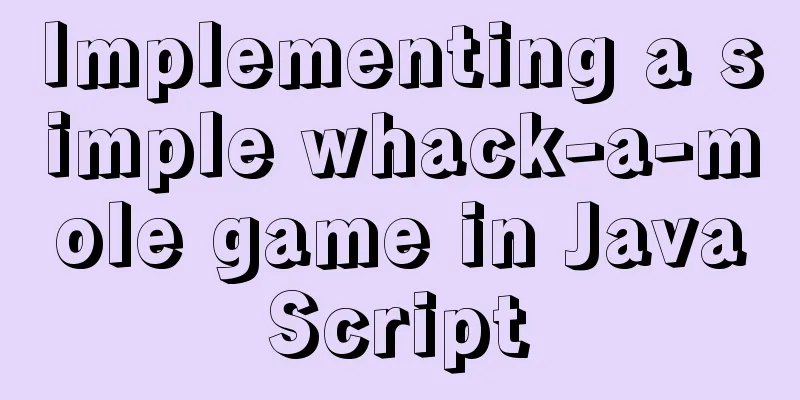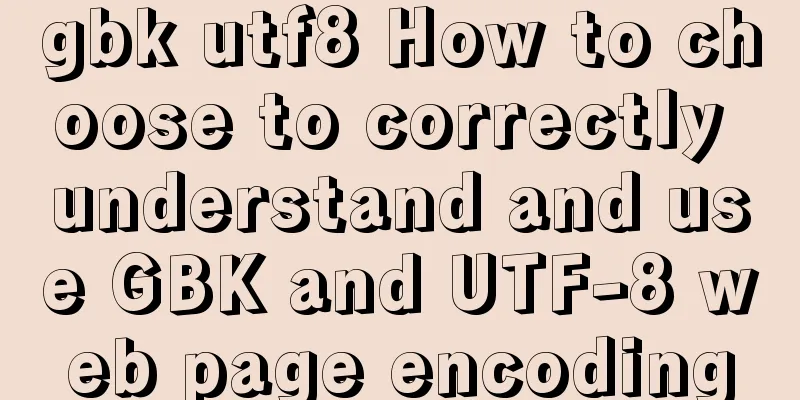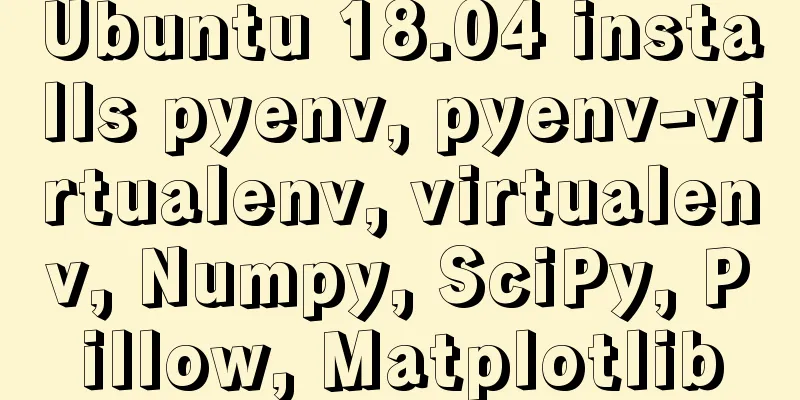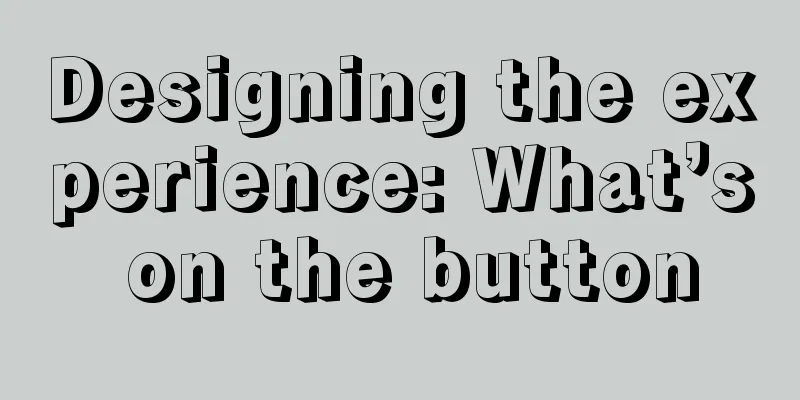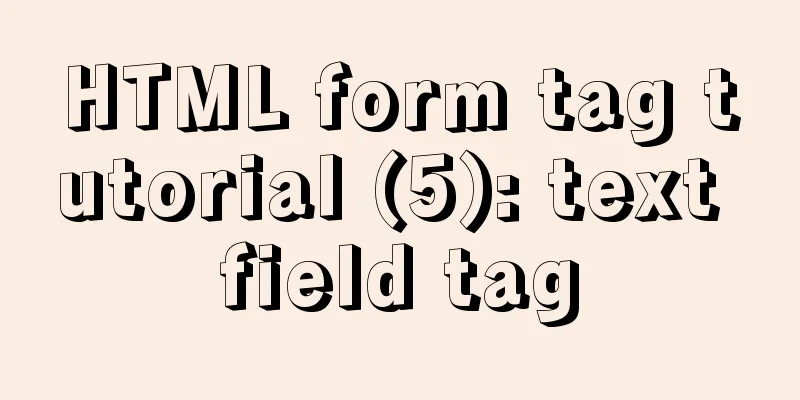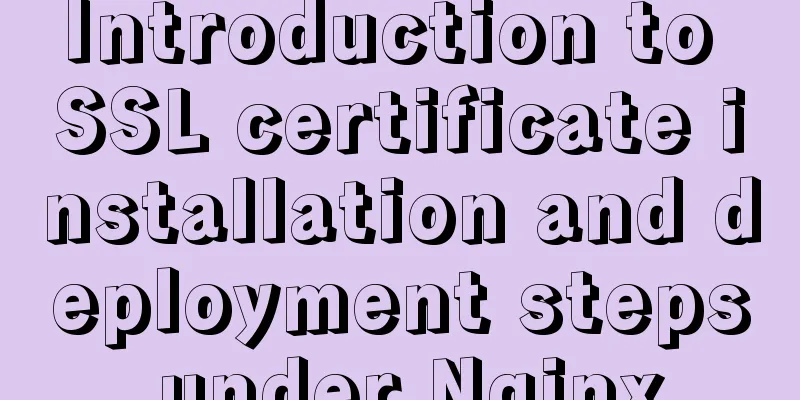File upload via HTML5 on mobile
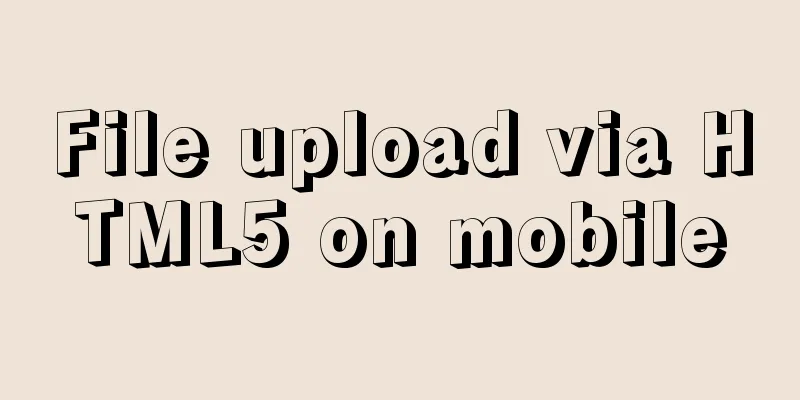
|
Most of the time, plug-ins are used to upload files on the PC, and it doesn't matter if flash is introduced. However, if various redundant plug-ins are still used on the mobile terminal, you will probably be criticized to death. The project needs to have the function of uploading pictures. Since H5 already has related interfaces and good compatibility, of course H5 is given priority to implement it. The main technologies used are: ajax FileReader FormData HTML structure: XML/HTML CodeCopy content to clipboard
The packaged upload.js depends on zepto JavaScript CodeCopy content to clipboard
Calling method: JavaScript CodeCopy content to clipboard
PHP part: PHP CodeCopy content to clipboard
The above is the full content of this article. I hope it will be helpful for everyone’s study. Original text: http://www.cnblogs.com/hutuzhu/p/5254532.html |
<<: Tips for efficient use of CSS style sheets: Take full advantage of the power of style sheets
>>: Example of converting webpack images to base64
Recommend
MySQL exposes Riddle vulnerability that can cause username and password leakage
The Riddle vulnerability targeting MySQL versions...
Solution to installing vim in docker container
Table of contents The beginning of the story Inst...
Detailed installation instructions for the cloud server pagoda panel
Table of contents 0x01. Install the Pagoda Panel ...
About the problem of writing plugins for mounting DOM in vue3
Compared with vue2, vue3 has an additional concep...
An article teaches you how to implement VUE multiple DIVs and button binding enter events
There is currently a requirement that an operatio...
Python writes output to csv operation
As shown below: def test_write(self): fields=[] f...
How to export CSV file with header in mysql
Refer to the official document http://dev.mysql.c...
How to achieve the maximum number of connections in mysql
Table of contents What is the reason for the sudd...
Detailed explanation of the core concepts and basic usage of Vuex
Table of contents introduce start Install ① Direc...
How to implement Nginx reverse proxy for multiple servers
Nginx reverse proxy multiple servers, which means...
Two simple ways to remove text watermarks from web pages
<br /> When we browse certain websites and s...
How to decompress multiple files using the unzip command in Linux
Solution to the problem that there is no unzip co...
How to reset MySQL root password
Table of contents 1. Forgot the root password and...
Oracle VM VirtualBox installation of CentOS7 operating system tutorial diagram
Table of contents Installation Steps Environment ...
Detailed installation steps for MySQL 8.0.11
This article shares the installation steps of MyS...