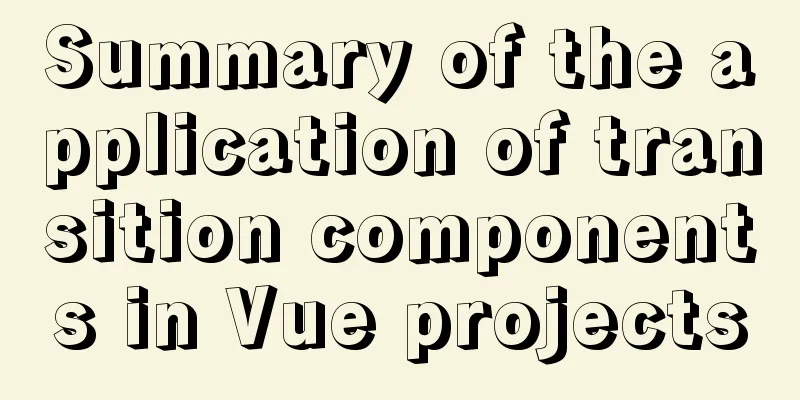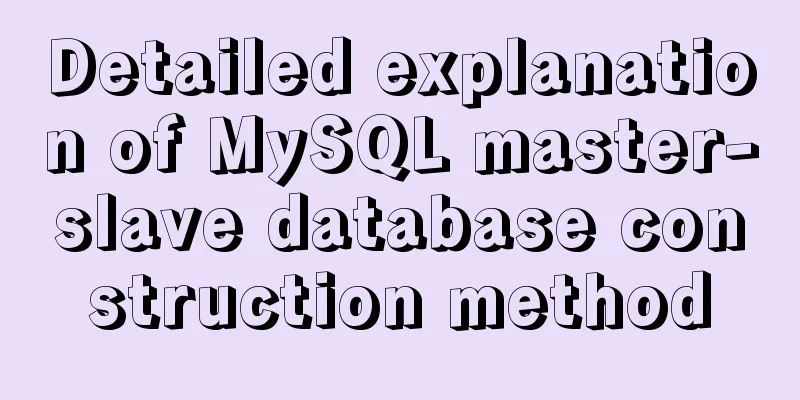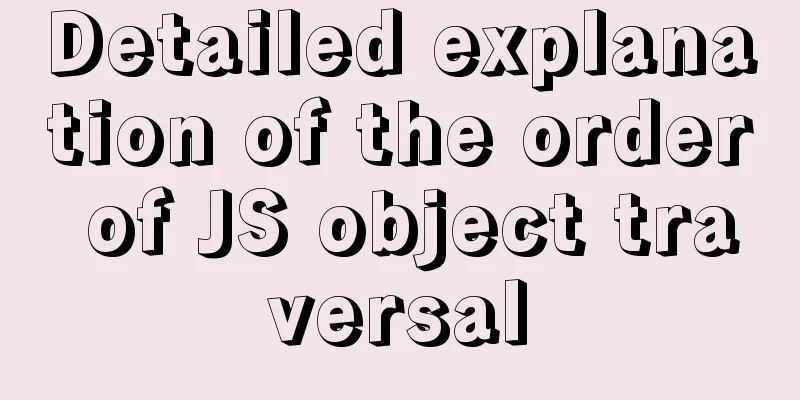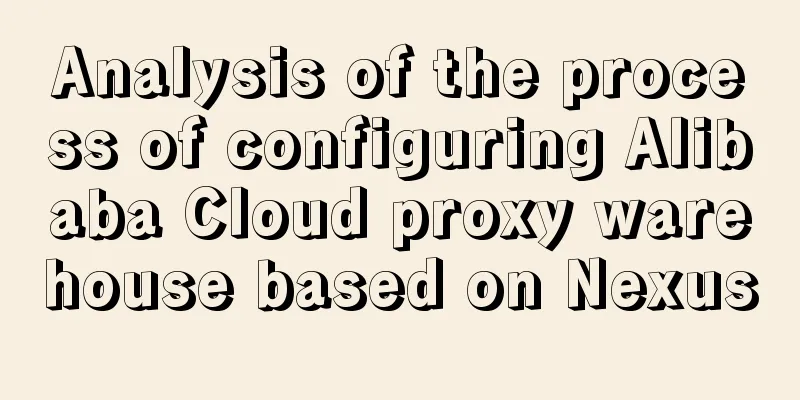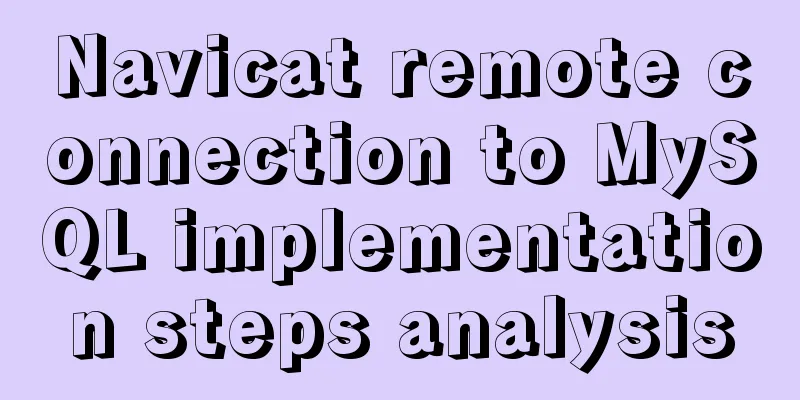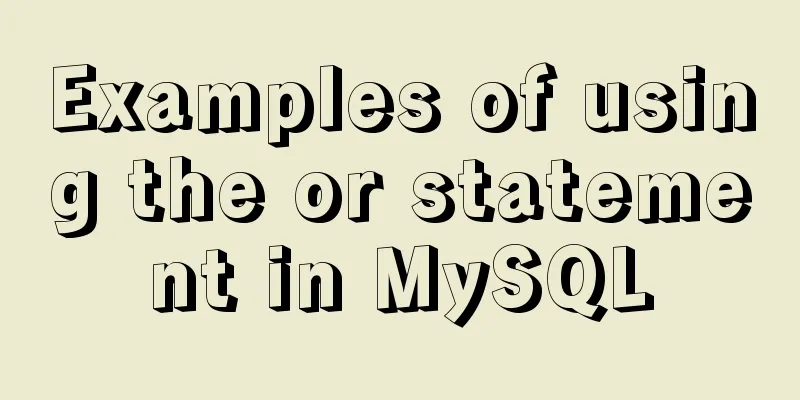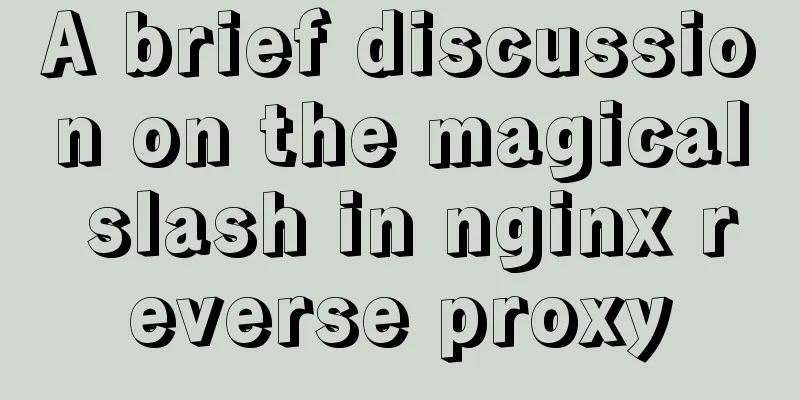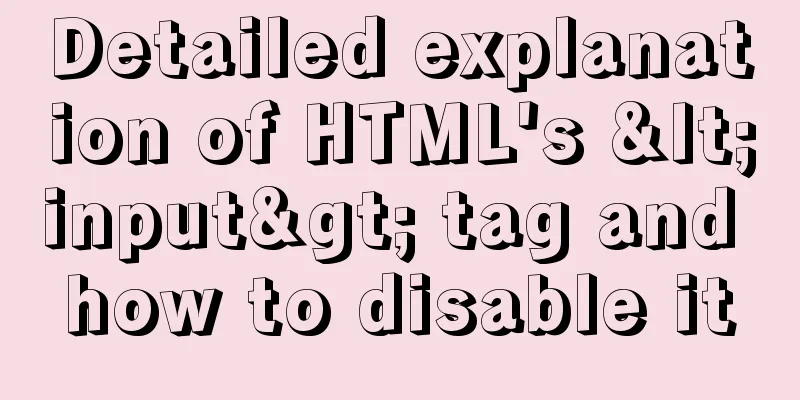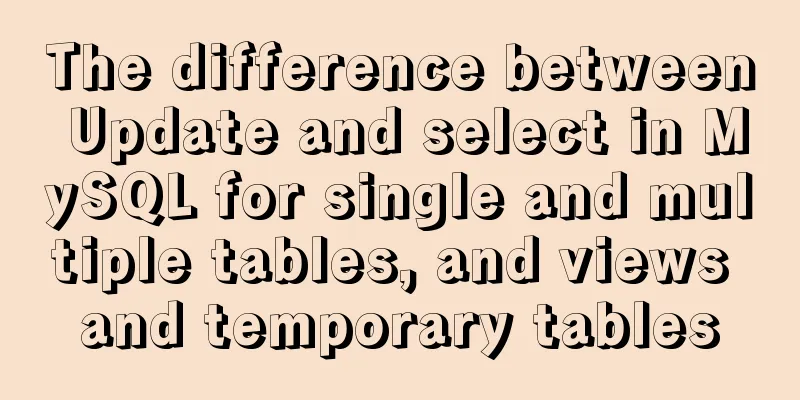Detailed explanation of destructuring assignment syntax in Javascript
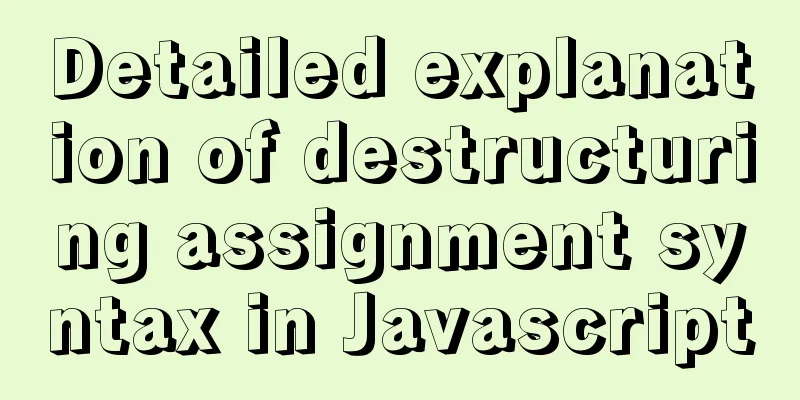
PrefaceThe "destructuring assignment syntax" first introduced in ES6 allows values from arrays and objects to be inserted into different variables. Although it may look difficult, it is actually very easy to learn and use. Destructuring assignment syntax is a JS expression. ES6 allows you to extract values from arrays and objects and assign values to variables according to a certain pattern, which is called destructuring. Through destructuring assignment, properties/values can be taken out of objects/arrays and assigned to other variables. Before the emergence of ES6 destructuring assignment, when we needed to assign a value to a variable, we could only specify the value directly. for example: let a = 1; let b = 2; let c = 3; let d = 4; let e = 5; Array destructuring is very simple. All you have to do is declare a variable for each value in the array. You can define fewer variables, instead of indices in the array (i.e. if you only want to process the first few values), skip some indices or even use the REST pattern to put all remaining values in a new array. const nums = [ 3, 6, 9, 12, 15 ]; const [ k, // k = 3 l, // l = 6 , // Skip a value (12) ...n // n = [12, 15] ] = nums; Object DestructuringObject destructuring is very similar to array destructuring, the main difference is that you can reference each key in the object by name, thus creating a variable with the same name. You can also deconstruct the keys into new variable names, deconstruct only the required keys, and then use the rest mode to deconstruct the remaining keys into a new object.
const obj = { a: 1, b: 2, c: 3, d: 4 };
const {
a, // a = 1
c: d, // d = 3
...rest // rest = { b: 2, d: 4 }
} = obj;
Nested DestructuringNested objects and arrays can be destructured using the same rules. The difference is that you can destructure a nested key or value directly into a variable without having to store the parent object in the variable itself.
const nested = { a: { b: 1, c: 2 }, d: [1, 2]};
const {
a: {
b: f, // f = 1
...g // g = { c: 2 }
},
...h // h = { d: [1, 2]}
} = nested;
Advanced DeconstructionSince arrays behave like objects, you can use destructuring assignment syntax to get a specific value from an array by using the index as the key in the object destructuring assignment. This method can also be used to obtain other attributes of the array (such as the length of the array). Finally, you can also define default values for variables in the destructuring process if the destructuring value is undefined.
const arr = [ 5, 'b', 4, 'd', 'e', 'f', 2 ];
const {
6: x, // x = 2
0: y, // y = 5
2: z, // z = 4
length: count, // count = 7
name = 'array', // name = 'array' (not present in arr)
...restData // restData = { '1': 'b', '3': 'd', '4': 'e', '5': 'f' }
} = arr;
SummarizeThis is the end of this article about deconstruction assignment syntax in Javascript. For more relevant JS deconstruction assignment syntax content, please search 123WORDPRESS.COM’s previous articles or continue to browse the following related articles. I hope everyone will support 123WORDPRESS.COM in the future! You may also be interested in:
|
<<: Detailed steps for yum configuration of nginx reverse proxy
>>: Detailed explanation of using pt-heartbeat to monitor MySQL replication delay
Recommend
JavaScript pre-analysis, object details
Table of contents 1. Pre-analysis 1. Variable pre...
How to use multi-core CPU to speed up your Linux commands (GNU Parallel)
Have you ever had the need to compute a very larg...
Detailed explanation of direct routing in cross-host communication of Docker containers
Overview As for the current default network of Do...
Can CSS be used like this? The art of whimsical gradients
In the previous article - The charm of one line o...
Docker container from entry to obsession (recommended)
1. What is Docker? Everyone knows about virtual m...
Overview and Introduction to Linux Operating System
Table of contents 1. What is an Operating System ...
Analysis of examples of using anti-shake and throttling in Vue components
Be careful when listening for events that are tri...
How to clear default styles and set common styles in CSS
CSS Clear Default Styles The usual clear default ...
Vue implements countdown function
This article example shares the specific code of ...
js implements a simple countdown
This article example shares the specific code of ...
What are the rules for context in JavaScript functions?
Table of contents 1. Rule 1: Object.Method() 1.1 ...
Solve the problem that Navicat cannot connect to MySQL on the Linux server
At the beginning, I felt sad. The screenshots are...
MySQL 5.6.33 installation and configuration tutorial under Linux
This tutorial shares the installation and configu...
How to install and configure MySQL and change the root password
1. Installation apt-get install mysql-server requ...
Advantages and disadvantages of common MySQL storage engines
Table of contents View all storage engines InnoDB...