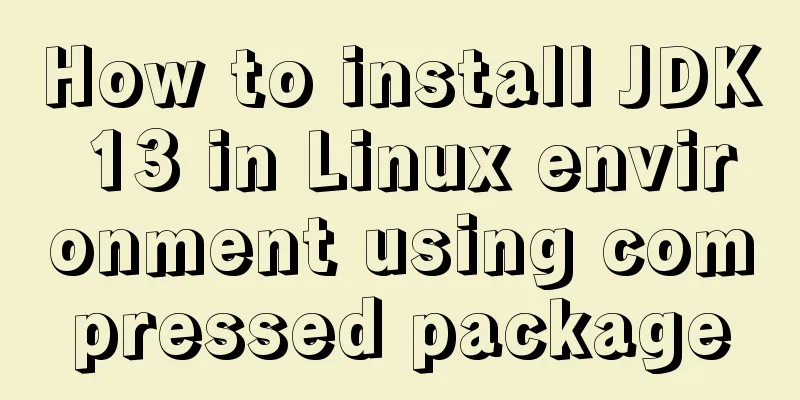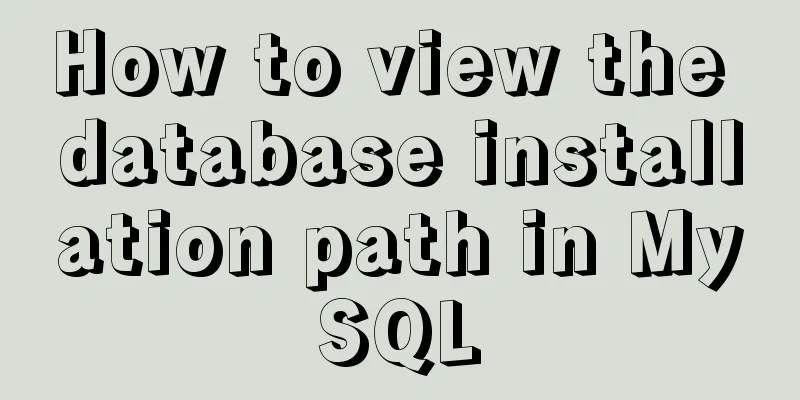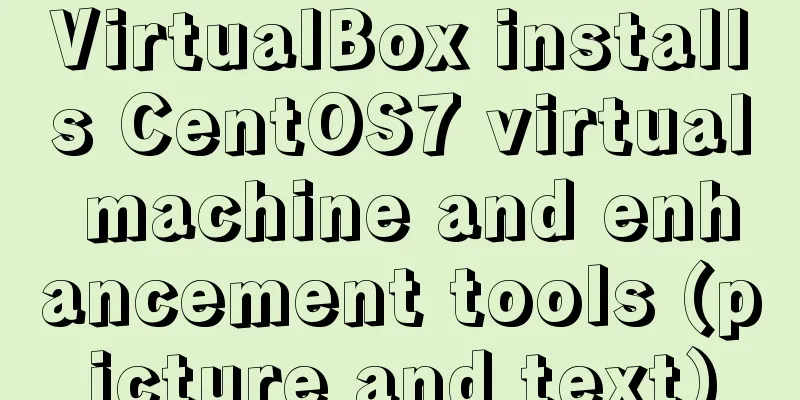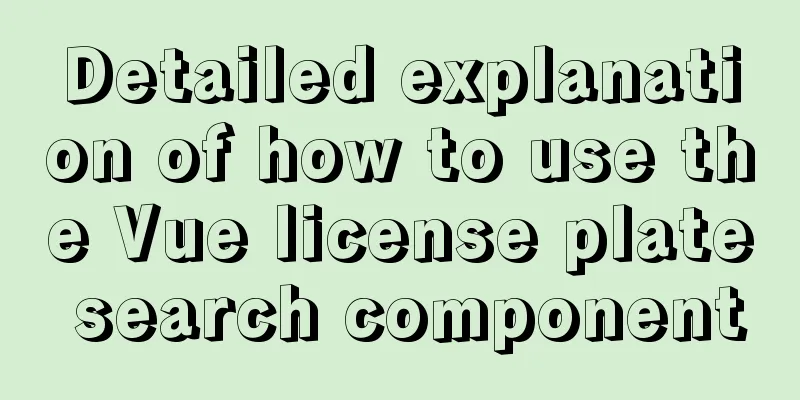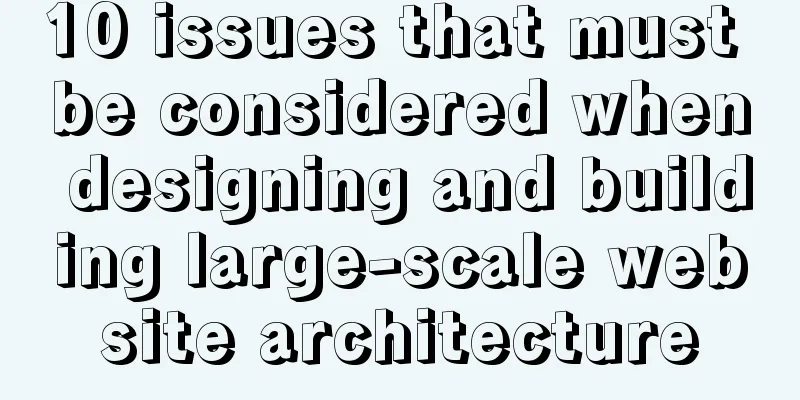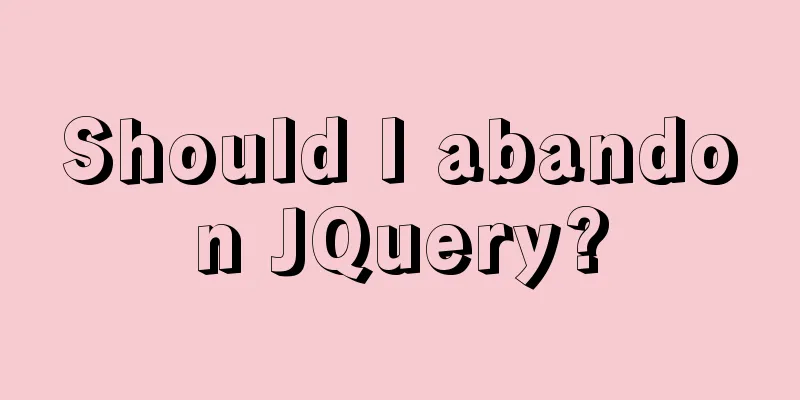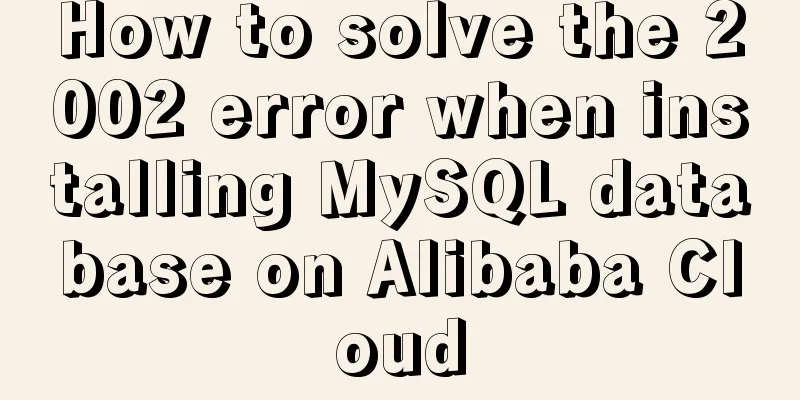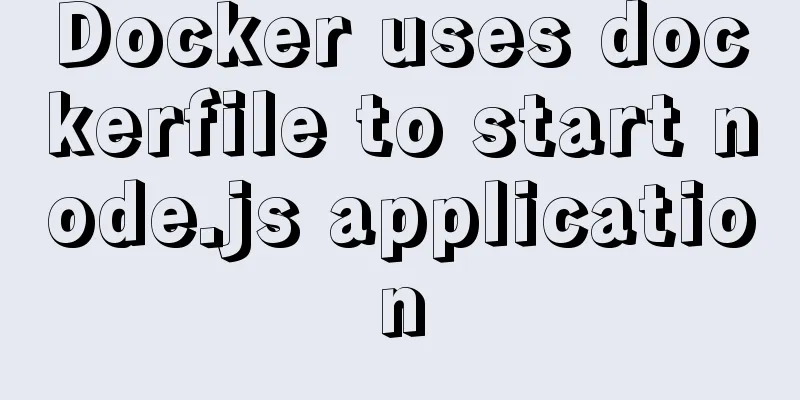Example of integrating Kafka with Nginx
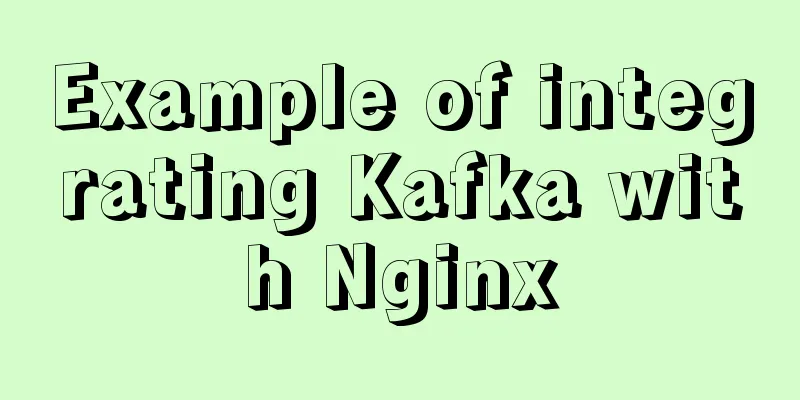
|
background nginx-kafka-module is a plug-in for nginx that can integrate Kafka into nginx to facilitate the collection of data from front-end pages in web projects. If data is embedded on the front-end page, some user access and request data can be sent directly to the message middleware Kafka through http requests. The backend can consume messages in Kafka through programs to perform real-time calculations. For example, SparkStream can be used to consume data in Kafka in real time to analyze user PV, UV, some user behaviors, and the funnel model conversion rate of the page to better optimize the system or conduct real-time dynamic analysis of visiting users. Specific integration steps 1. Install git yum install -y git 2. Switch to the /usr/local/src directory and clone the Kafka C client source code to the local cd /usr/local/src git clone https://github.com/edenhill/librdkafka 3. Enter librdkafka and compile cd librdkafka yum install -y gcc gcc-c++ pcre-devel zlib-devel ./configure make && make install 4. Install the nginx integrated kafka plug-in, enter /usr/local/src, clone nginx integrated kafka source code cd /usr/local/src git clone https://github.com/brg-liuwei/ngx_kafka_module 5. Enter the nginx source package directory (compile nginx, and then compile the plug-in at the same time) cd /usr/local/src/nginx-1.12.2 ./configure --add-module=/usr/local/src/ngx_kafka_module/ make && make install 6. Modify the nginx configuration file: set a location and kafka topic. For details, please see nginx.conf in the current directory
#Add configuration (2 places)
kafka;
kafka_broker_list f1:9092 f2:9092 f3:9092;
location = /kafka/access {
kafka_topic access888;
}
As shown below:
7. Start zk and kafka clusters (create topics) zkServer.sh start kafka-server-start.sh -daemon config/server.properties 8. Start nginx, report an error, and cannot find the kafka.so.1 file
9. Load the so library #Load the library under /usr/local/lib at boot time echo "/usr/local/lib" >> /etc/ld.so.conf #Manually load ldconfig 10. Test, write data to nginx, and then observe whether Kafka consumers can consume the data curl http://localhost/kafka/access -d "message send to kafka topic" curl http://localhost/kafka/access -d "Xiaowei666" test You can also simulate the page embedding request interface to send information:
The background Kafka consumption information is as follows:
The above is the full content of this article. I hope it will be helpful for everyone’s study. I also hope that everyone will support 123WORDPRESS.COM. You may also be interested in:
|
<<: js to implement verification code interference (static)
>>: js to implement verification code interference (dynamic)
Recommend
MySql learning day03: connection and query details between data tables
Primary Key: Keyword: primary key Features: canno...
The question of whether a tag opens a new page. The opening status of major websites is summarized
Whether the a tag opens a new page: (1) Baidu Ency...
The difference between KEY, PRIMARY KEY, UNIQUE KEY, and INDEX in MySQL
The problem raised in the title can be broken dow...
Object.entries usage you don't know in JavaScript
Table of contents Preface 1. Use for...of to iter...
Getting Started Tutorial for Beginners ④: How to bind subdirectories
To understand what this means, we must first know ...
MySQL 8.0.13 installation and configuration method graphic tutorial
This article shares the installation and configur...
Detailed explanation of the differences between the four types of positioning in CSS
We all know that the commonly used positioning me...
MySQL batch adding and storing method examples
When logging in to the stress test, many differen...
Simple implementation method of vue3 source code analysis
Table of contents Preface 🍹Preparation 🍲vue3 usag...
Detailed tutorial for upgrading zabbix monitoring 4.4 to 5.0
1. Zabbix backup [root@iZ2zeapnvuohe8p14289u6Z /]...
CentOS configures local yum source/Alibaba Cloud yum source/163yuan source and configures the priority of yum source
1. Use Centos image to build local yum source Sin...
Detailed explanation of HTML onfocus gain focus and onblur lose focus events
HTML onfocus Event Attributes Definition and Usag...
How to build YUM in Centos7 environment
1. Enter the configuration file of the yum source...
MySQL Optimization: Cache Optimization (Continued)
There are caches everywhere inside MySQL. When I ...
LINUX Checks whether the port is occupied
I have never been able to figure out whether the ...