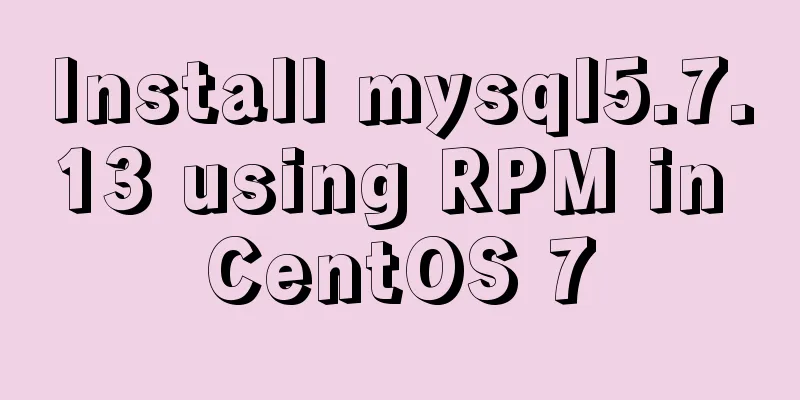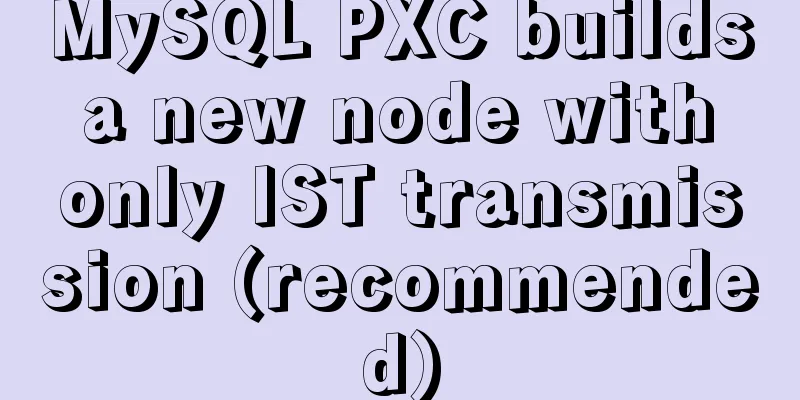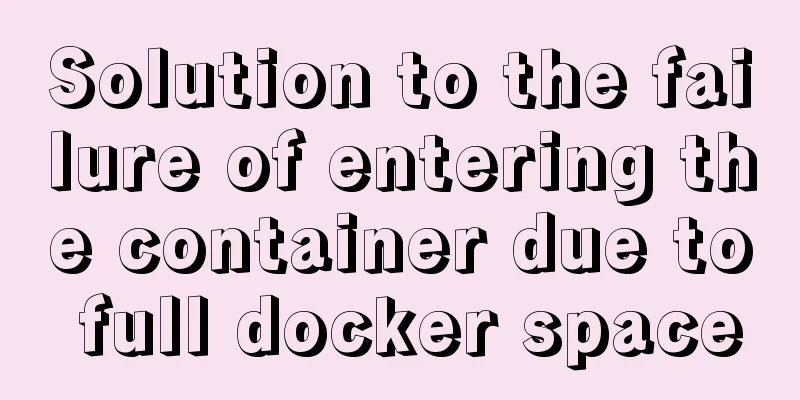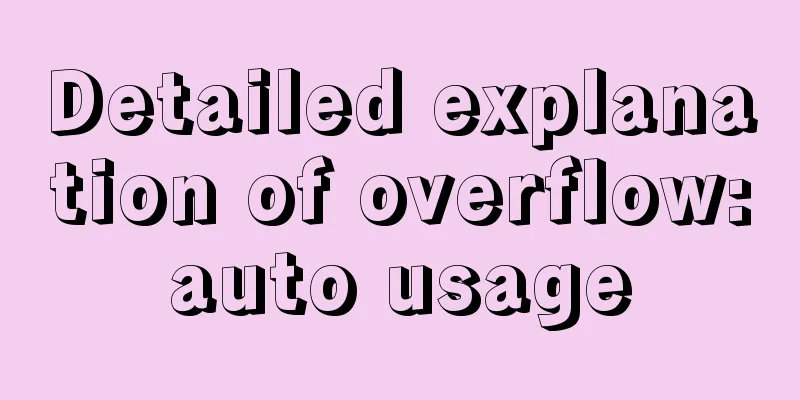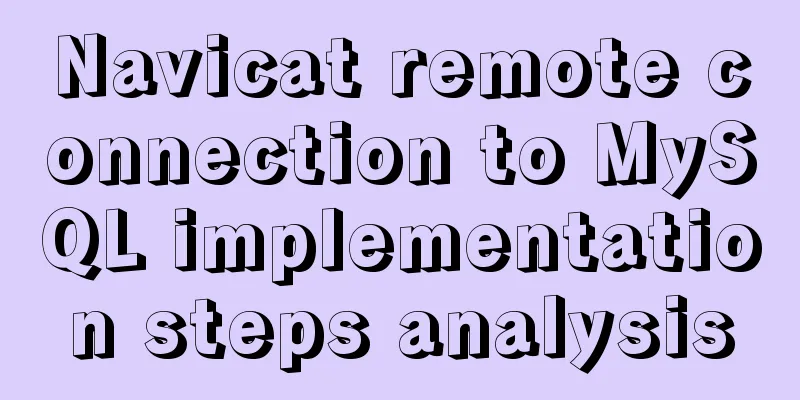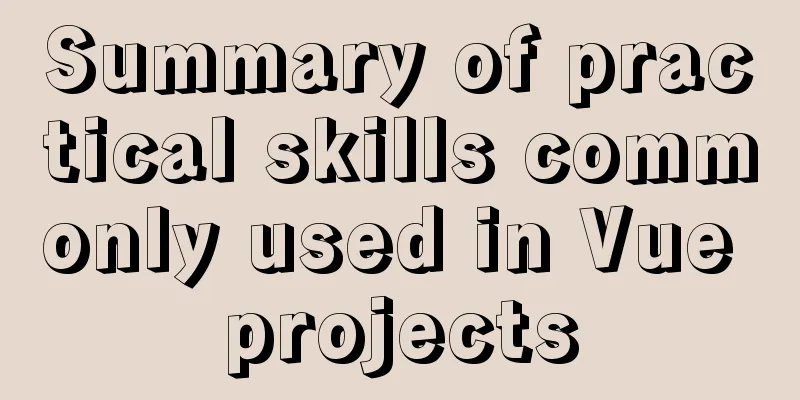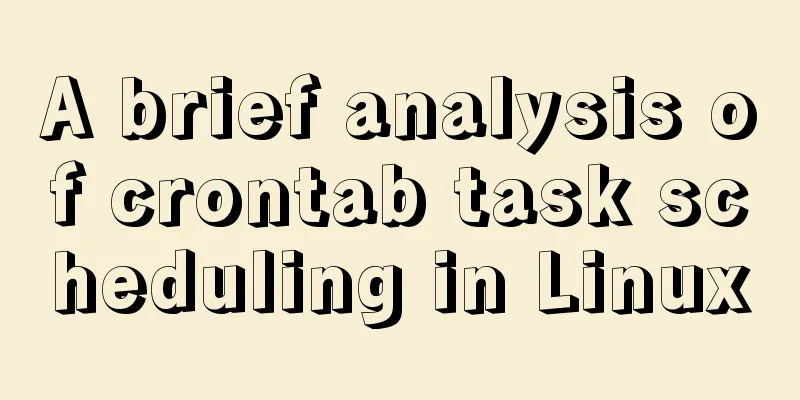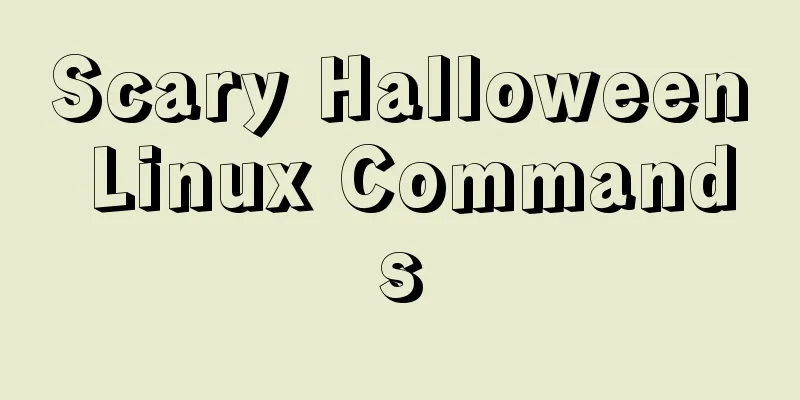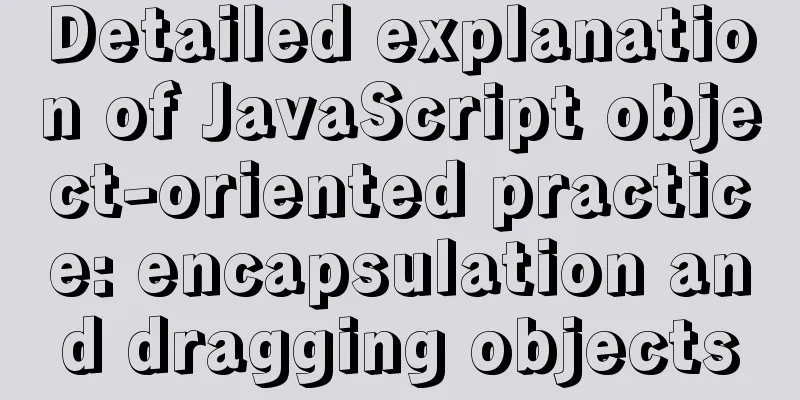Sample code for implementing neon button animation effects with CSS3.0
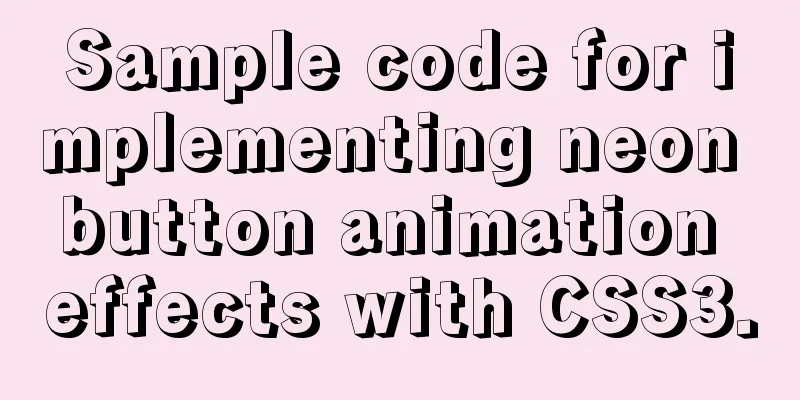
|
Today I will share with you a neon button animation effect implemented with CSS 3.0. The effect is as follows:
The following is the code implementation, you are welcome to copy, paste and collect it.
<!DOCTYPE html>
<html lang="en">
<head>
<meta charset="UTF-8">
<meta name="viewport" content="width=device-width, initial-scale=1.0">
<title>CSS 3.0 to achieve neon button animation effects</title>
<style>
* {
font-family: 'Microsoft YaHei', sans-serif;
box-sizing: border-box;
}
body {
display: flex;
align-items: center;
justify-content: center;
min-height: 100vh;
background: #050801;
}
a {
position: relative;
display: inline-block;
padding: 25px 30px;
margin: 0 50px;
color: #03e9f4;
text-decoration: none;
overflow: hidden;
transition: 0.5;
letter-spacing: 4px;
-webkit-box-reflect: below 1px linear-gradient(transparent, #0005);
}
a:nth-child(1) {
filter: hue-rotate(290deg);
}
a:nth-child(3) {
filter: hue-rotate(110deg);
}
a:hover {
background: #03e9f4;
color: #050801;
box-shadow: 0 0 5px #03e9f4,
0 0 25px #03e9f4,
0 0 50px #03e9f4,
0 0 200px #03e9f4;
}
a span {
position: absolute;
display: block;
}
a span:nth-child(1) {
top: 0;
left: -100%;
width: 100%;
height: 2px;
background: linear-gradient(90deg, transparent, #03e9f4);
animation: animate1 1s linear infinite;
}
@keyframes animate1 {
0% {
left: -100%;
}
50%,
100% {
left: 100%;
}
}
a span:nth-child(2) {
top: 0;
right: 0;
height: 100%;
width: 2px;
background: linear-gradient(92deg, transparent, #03e9f4);
animation: animate2 1s linear infinite;
animation-delay: 0.25s;
}
@keyframes animate2 {
0% {
top: -100%;
}
50%,
100% {
top: 100%;
}
}
a span:nth-child(3) {
bottom: 0;
right: -100%;
height: 2px;
width: 100%;
background: linear-gradient(180deg, transparent, #03e9f4);
animation: animate3 1s linear infinite;
animation-delay: 0.5s;
}
@keyframes animate3 {
0% {
right: -100%;
}
50%,
100% {
right: 100%;
}
}
a span:nth-child(4) {
bottom: -100%;
left: 0;
width: 2px;
height: 100%;
background: linear-gradient(270deg, transparent, #03e9f4);
animation: animate4 1s linear infinite;
animation-delay: 0.75s;
}
@keyframes animate4 {
0% {
bottom: -100%;
}
50%,
100% {
bottom: 100%;
}
}
</style>
</head>
<body>
<a href="#">
<span></span>
<span></span>
<span></span>
<span></span>
NENO BUTTON
</a>
<a href="#">
<span></span>
<span></span>
<span></span>
<span></span>
NENO BUTTON
</a>
<a href="#">
<span></span>
<span></span>
<span></span>
<span></span>
NENO BUTTON
</a>
</body>
</html>
This concludes this article about the sample code for implementing neon button animation effects with CSS3.0. For more relevant CSS neon button content, please search 123WORDPRESS.COM’s previous articles or continue browsing the following related articles. I hope you will support 123WORDPRESS.COM in the future! |
<<: Example of JSON output in HTML format (test interface)
>>: 7 major elements of web page redesign Share the 7 major elements of web page redesign
Recommend
Example code for implementing the "plus sign" effect with CSS
To achieve the plus sign effect shown below: To a...
CentOS 7 installation and configuration method graphic tutorial
This article records the detailed installation tu...
Specific use of node.js global variables
Global Object All modules can be called global: r...
Vue basic instructions example graphic explanation
Table of contents 1. v-on directive 1. Basic usag...
Summary of essential knowledge points for MySQL query optimization
Preface Query optimization is not something that ...
A brief discussion on adaptive layout issues on mobile devices (responsive, rem/em, Js dynamics)
With the popularization of 3G, more and more peop...
The perfect solution to the Chinese garbled characters in mysql6.x under win7
1. Stop the MySQL service in the command line: ne...
Nginx uses ctx to realize data sharing and context modification functions
Environment: init_worker_by_lua, set_by_lua, rewr...
Analysis of MySQL crash recovery based on Redo Log and Undo Log
Table of contents MySQL crash recovery process 1....
HTML tag dl dt dd usage instructions
Basic structure: Copy code The code is as follows:...
Tutorial on how to connect and use MySQL 8.0 in IDEA's Maven project
First, let's take a look at my basic developm...
MySQL Learning: Three Paradigms for Beginners
Table of contents 1. Paradigm foundation 1.1 The ...
Detailed usage of Linux text search command find
The find command is mainly used to find directori...
Linux firewall status check method example
How to check the status of Linux firewall 1. Basi...
Example of setting up and using the html floating frame (iframe loading html)
Copy code The code is as follows: <!DOCTYPE ht...