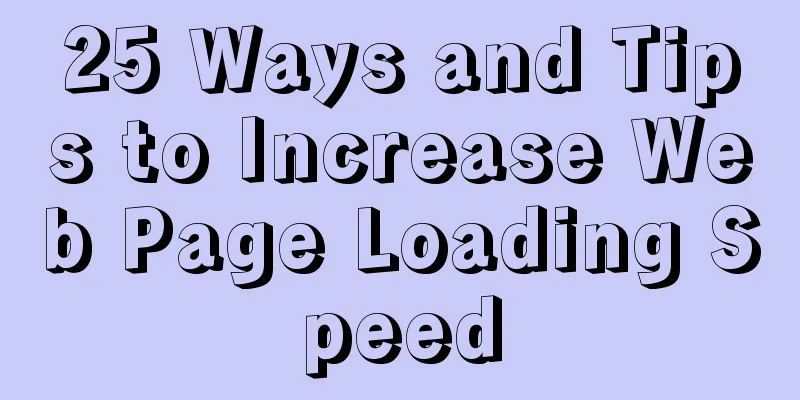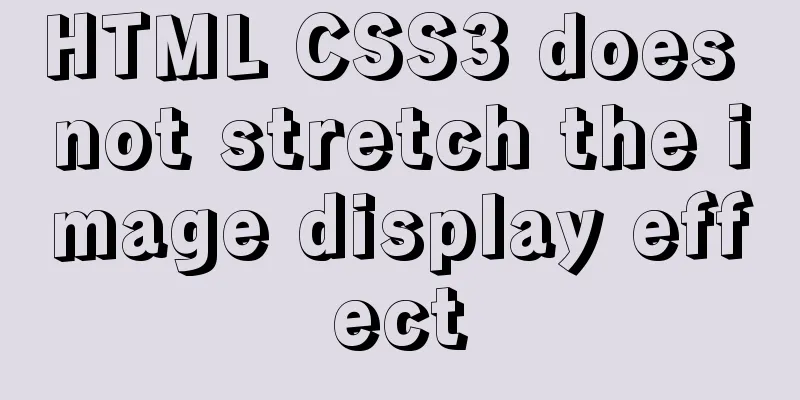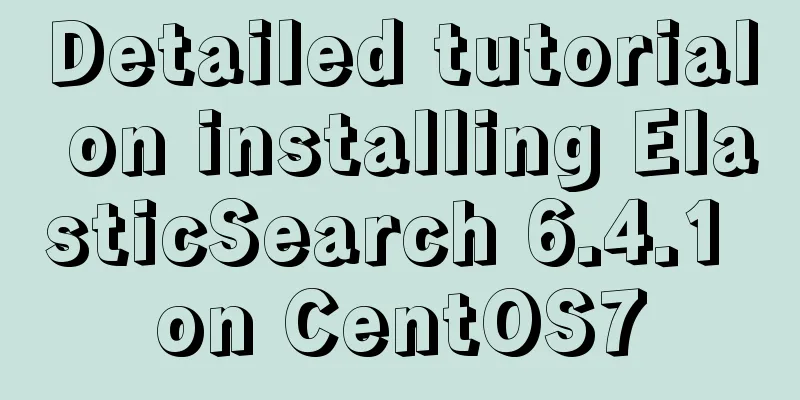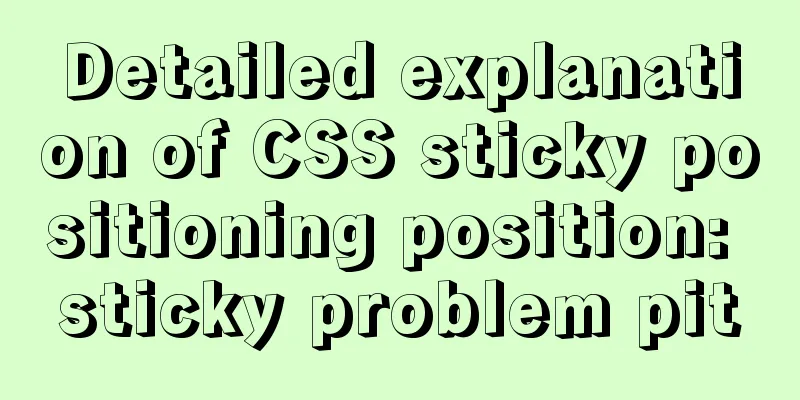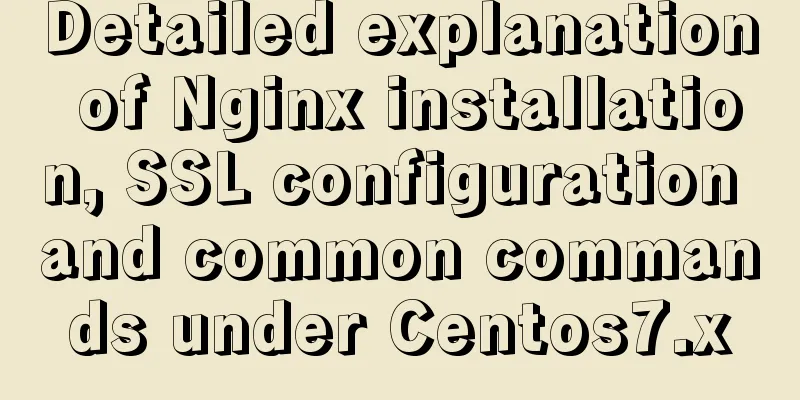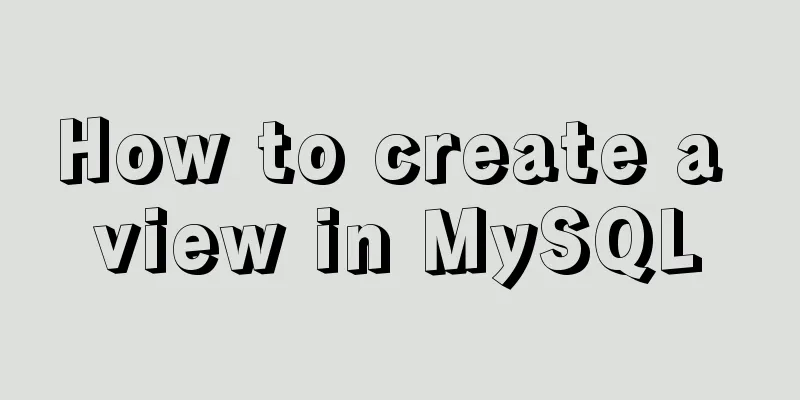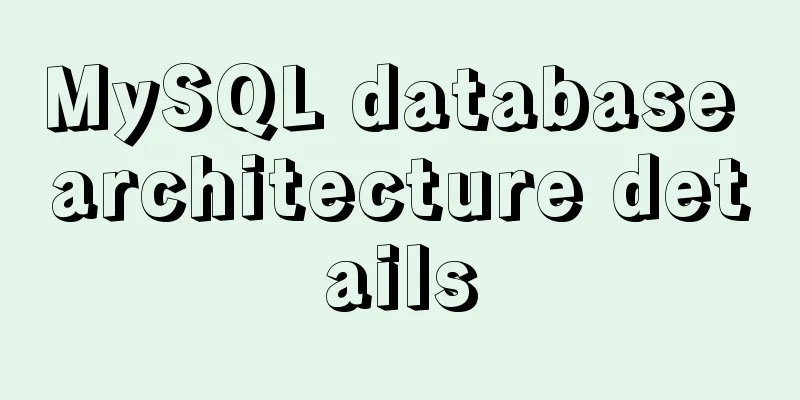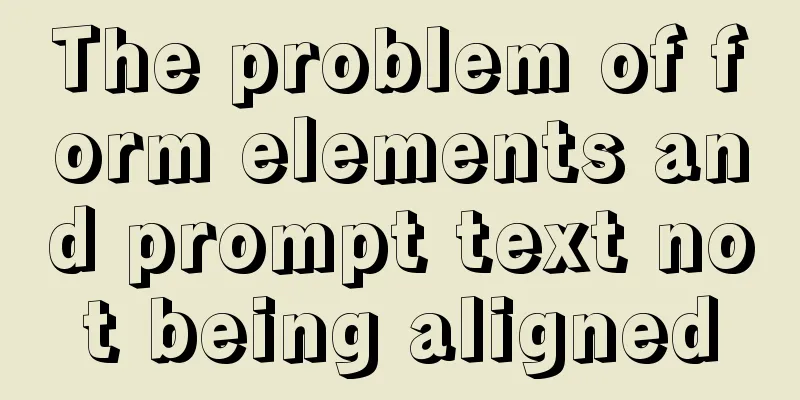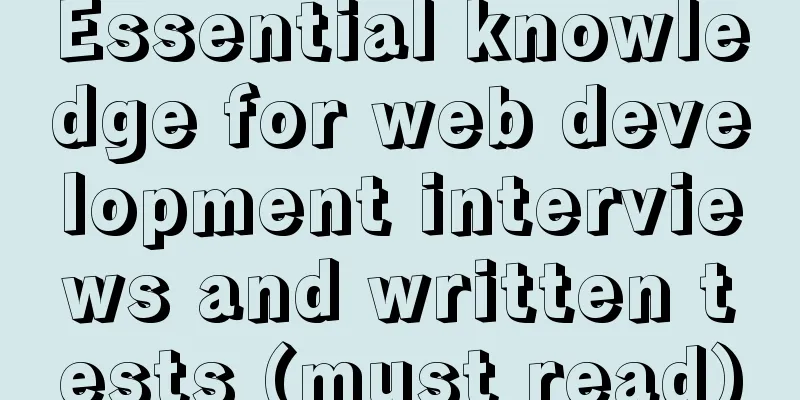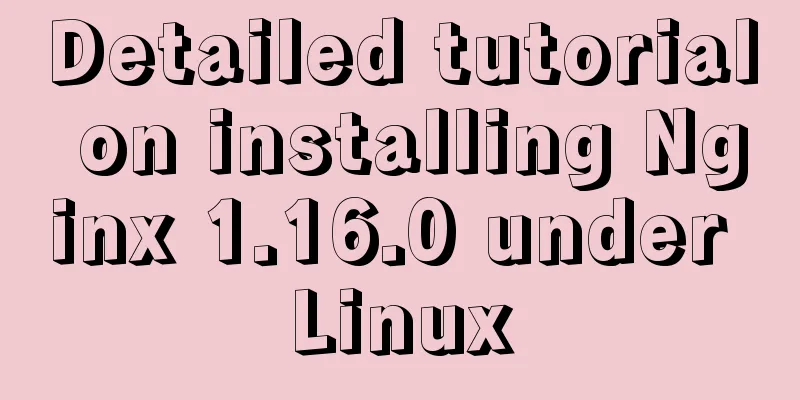Virtual machine clone Linux centos6.5 system network card configuration graphic tutorial
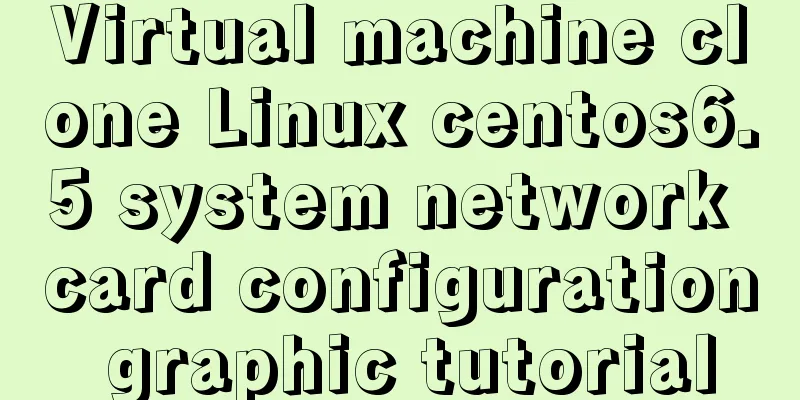
|
As a newbie who has just come into contact with the Linux system, after installing the CentOS6.5 system on the VMware virtual machine, I cloned several copies of the pure system to facilitate later experiments. The cloning steps are very simple. The problem that occurs after cloning is that the MAC address of the cloned network card is the same as the MAC address of the original system. There will be a conflict in the local area network. The cloned MAC address needs to be changed, otherwise the network card will not start up. Today I will teach you how to modify it, as follows: 1. First enter the original system and use the command to view the network card information
2. Follow the same steps to enter the cloned system, check the network card address, and find that the MAC address is the same. Start the network service, and it will prompt "falied".
3. Edit the network card device: vi /etc/udev/rules.d/70-persistent-net.rules. The following content will appear. You can see that there are two network cards, eth0 and eth1. Eth0 is the cloned system, and eth1 is regenerated.
Add # in front to comment out the first network card, change the second network card to eth0, and record the mac address.
After editing is complete, press the Esc key to exit, and enter: wq to save and exit. Then execute: vi /etc/sysconfig/network-scripts/ifcfg-eht0, replace the original MAC address with the MAC address just recorded, and then modify the IP address as follows.
4. Service network restart (if it fails, just restart the virtual machine)
Ok, problem solved. The above is the full content of this article. I hope it will be helpful for everyone’s study. I also hope that everyone will support 123WORDPRESS.COM. You may also be interested in:
|
>>: How to solve the problem "Unknown column 'password" when resetting MySQL root password
Recommend
Detailed explanation of where the image pulled by docker is stored
20200804Addendum: The article may be incorrect. Y...
MySql cache query principle and cache monitoring and index monitoring introduction
Query Cache 1. Query Cache Operation Principle Be...
Detailed explanation of JavaScript timers
Table of contents Brief Introduction setInterval ...
Solution to MySQL replication failure caused by disk fullness
Table of contents Case scenario Solving the probl...
Reflection and Proxy in Front-end JavaScript
Table of contents 1. What is reflection? 2. Refle...
Is it necessary to give alt attribute to img image tag?
Do you add an alt attribute to the img image tag? ...
Vue.js performance optimization N tips (worth collecting)
Table of contents Functionalcomponents Childcompo...
Ubuntu starts the SSH service remote login operation
ssh-secure shell, provides secure remote login. W...
Detailed explanation on how to modify the default port of nginx
First find out where the configuration file is wh...
Detailed explanation of location and rewrite usage in nginx
1. Summary of location usage Location can locate ...
Detailed explanation of the background-position percentage principle
When I was helping someone adjust the code today,...
Implementation of Docker cross-host network (manual)
1. Introduction to Macvlan Before the emergence o...
Realizing provincial and municipal linkage effects based on JavaScript
This article shares the specific code of JavaScri...
Implementation of VUE infinite level tree data structure display
Table of contents Component recursive call Using ...
Steps to run ASP.NET Core in Docker container
There are too much knowledge to learn recently, a...