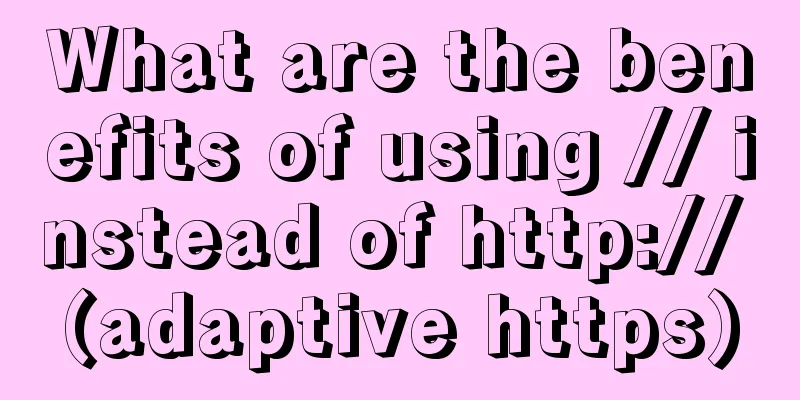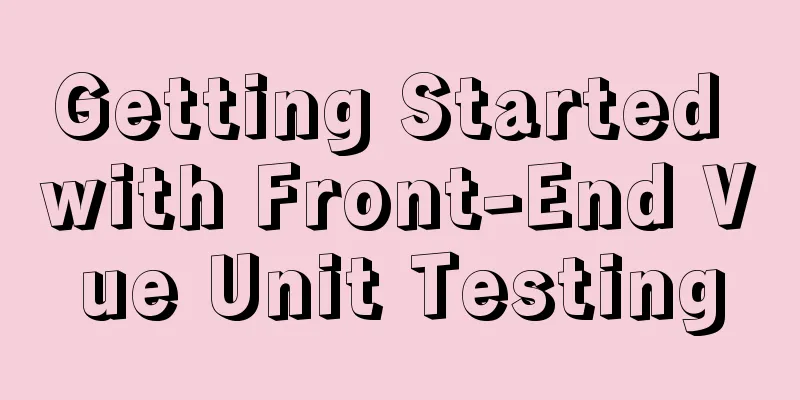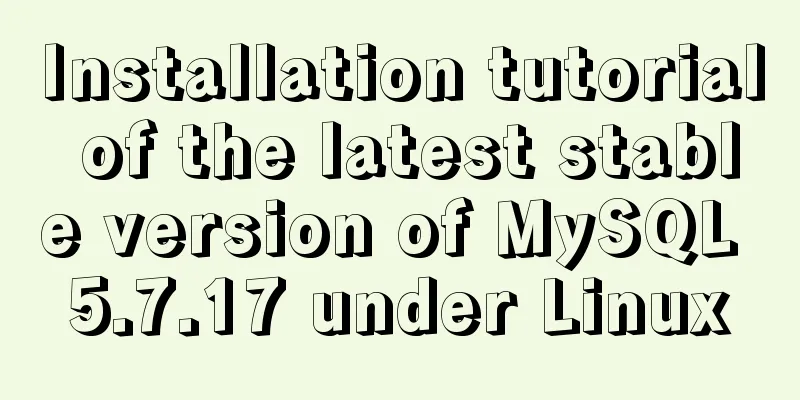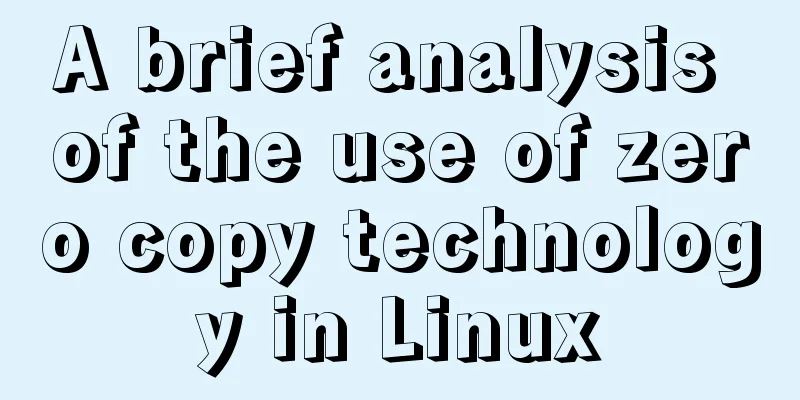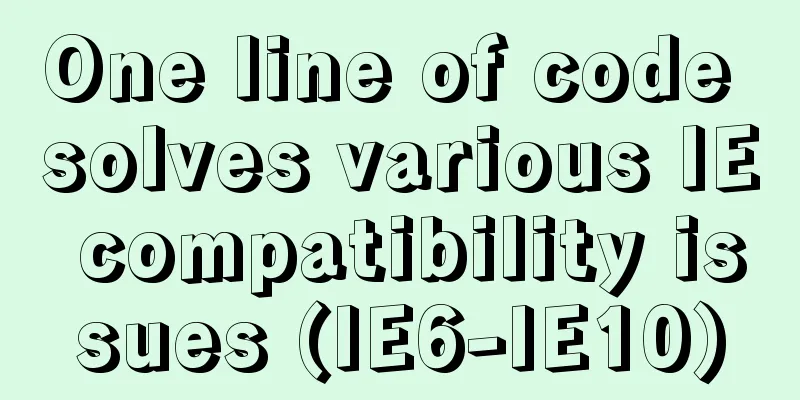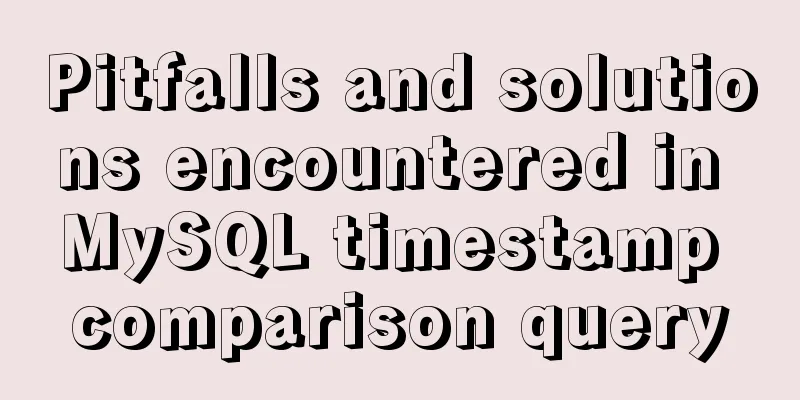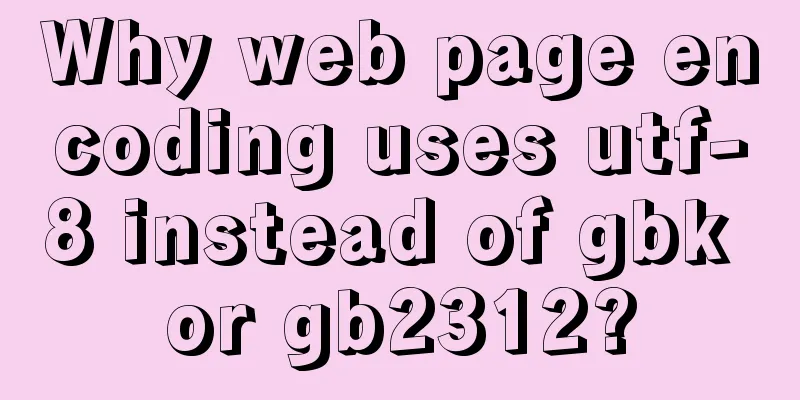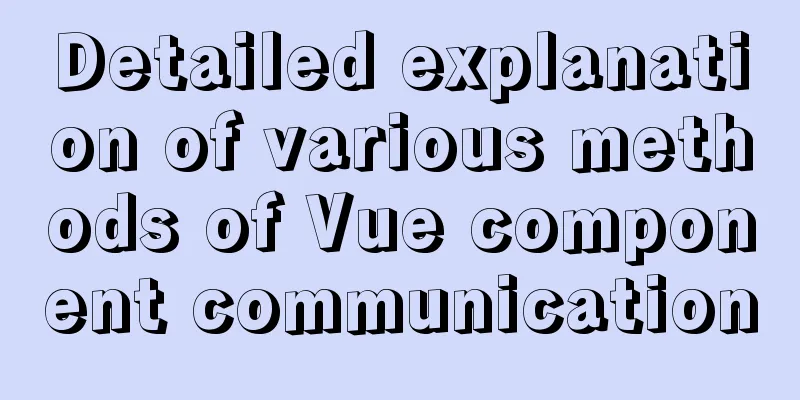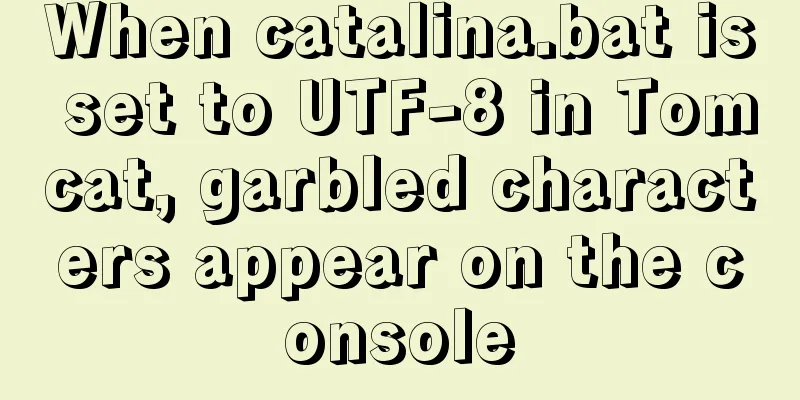svg+css or js to create tick animation effect
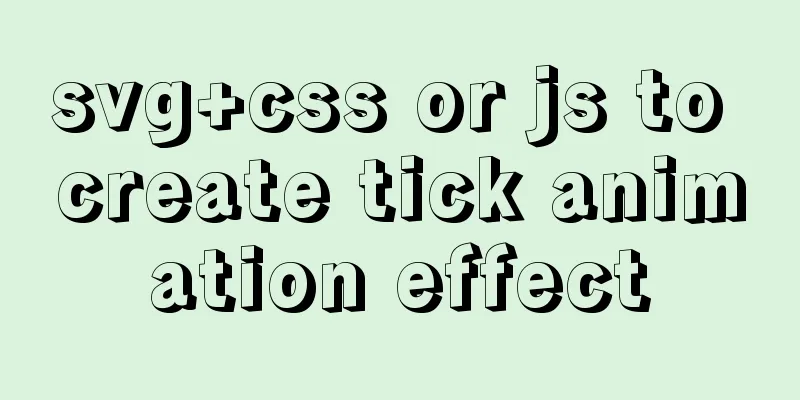
|
Previously, my boss asked me to make a program that could display a check mark after logging in, but I couldn’t find it on Baidu. Today, I saw a video at Bilibili that actually made some improvements based on the requirements. Without further ado, let’s take a look at the effect!
HTML code
<!DOCTYPE html>
<html lang="en">
<head>
<meta charset="UTF-8">
<title>Checkbox Animation</title>
</head>
<body>
<div id="d1">
<input type="checkbox" style="display: none" id="love1" />
<label for="love1" id="btn1" >Done</label>
<svg width="200px" height="200px">
<circle r="90" class="circle" fill="none" stroke="#2de540" stroke-width="10" cx="100" cy="100" stroke-linecap="round" transform="rotate(-90 100 100) " ></circle>
<polyline fill="none" stroke="#2de540" stroke-width="10" points="44,107 86,137 152,69" stroke-linecap="round" stroke-linejoin="round" class="tick" ></polyline>
</svg>
<h2 style="text-align: center;width: 200px">Success</h2>
</div>
</body>
<!--Introduce your local jq here-->
<script src="http://libs.baidu.com/jquery/2.0.0/jquery.min.js"></script>
</html>CSS Code
h2 {
font-family: Helvetica;
font-size: 30px;
margin-top: 20px;
color: #333;
opacity: 0;
}
input[type="checkbox"]:checked+ label ~ h2 {
animation: .6s title ease-in-out;
animation-delay: 1.2s;
animation-fill-mode: forwards;
}
.circle {
stroke-dasharray: 1194;
stroke-dashoffset: 1194;
}
input[type="checkbox"]:checked + label + svg .circle {
animation: circle 1s ease-in-out;
animation-fill-mode: forwards;
}
.tick {
stroke-dasharray: 350;
stroke-dashoffset: 350;
}
input[type="checkbox"]:checked + label+ svg .tick {
animation: tick .8s ease-out;
animation-fill-mode: forwards;
animation-delay: .95s;
}
@keyframes circle {
from {
stroke-dashoffset: 1194;
}
to {
stroke-dashoffset: 2388;
}
}
@keyframes tick {
from {
stroke-dashoffset: 350;
}
to {
stroke-dashoffset: 0;
}
}
@keyframes title {
from {
opacity: 0;
}
to {
opacity: 1;
}
}
label {
display: inline-block;
height: 38px;
width: 38px;
line-height: 38px;
padding: 0 18px;
background-color: #1E9FFF;
color: #fff;
white-space: nowrap;
text-align: center;
font-size: 14px;
border: none;
border-radius: 2px;
cursor: pointer;
}
#d1 {
display: flex;
justify-content: center;
min-height: 100px;
flex-direction: column;
}I should have ended here, but when we actually implement the function, it is unlikely to use a checkbox to switch the display of the animation effect. Generally, buttons are still needed to operate the animation effect. The following is the code for jq operation. In fact, it is better to use jq's .animate(), but I am a newbie, so I was lazy (ps: well, I don't know how to do it) and directly used .css() JavaScript code
$("#btn1").on("click",function () {
if($(this).text()==="complete"){
$(".circle").css({'animation':'circle 1s ease-in-out','animation-fill-mode':'forwards'});
$(".tick").css({'animation':'tick .8s ease-out','animation-fill-mode':'forwards','animation-delay':'.95s'});
$("h2").css({'animation':'.6s title ease-in-out','animation-fill-mode':'forwards','animation-delay':'1.2s'})
$(this).text("Cancel")
}else{
$(".circle").css({'animation':'none','animation-fill-mode':'none'});
$(".tick").css({'animation':'none','animation-fill-mode':'none'});
$("h2").css({'animation':'none','animation-fill-mode':'none'})
$(this).text("Completed")
}
});This is the end of this article about how to create a check mark animation effect using svg+css or js. For more relevant svg css check mark animation content, please search 123WORDPRESS.COM’s previous articles or continue to browse the related articles below. I hope you will support 123WORDPRESS.COM in the future! |
<<: Website Color Schemes Choosing the Right Colors for Your Website
>>: Use Docker Compose to quickly deploy ELK (tested and effective)
Recommend
Tips for optimizing MySQL SQL statements
When faced with a SQL statement that is not optim...
Detailed steps for setting up a nexus server
1. The significance of building nexus service As ...
How to install and configure SSH service in Ubuntu 18.04
Install ssh tool 1. Open the terminal and type th...
Centos7 install mysql5.6.29 shell script
This article shares the shell script of mysql5.6....
JavaScript MouseEvent Case Study
MouseEvent When the mouse performs a certain oper...
Build Maven projects faster in Docker
Table of contents I. Overview 2. Conventional mul...
Django2.* + Mysql5.7 development environment integration tutorial diagram
environment: MAC_OS 10.12 Python 3.6 mysql 5.7.25...
Use of MySQL truncate table statement
The Truncate table statement is used to delete/tr...
Tutorial on installing Apache 2.4.41 on Windows 10
1. Apache 2.4.41 installation and configuration T...
Detailed explanation of the basic use of centos7 firewall in linux
1. Basic use of firewalld start up: systemctl sta...
MySQL Database Basics SQL Window Function Example Analysis Tutorial
Table of contents Introduction Introduction Aggre...
Full analysis of web page elements
Relative Length Units em Description: Relative len...
MySQL 8.0.11 installation summary tutorial diagram
Installation environment: CAT /etc/os-release Vie...
About the difference between inspecting elements and viewing the source code of a web page
I don’t know if you have noticed that when we ope...
Vue3 compilation process-source code analysis
Preface: Vue3 has been released for a long time. ...