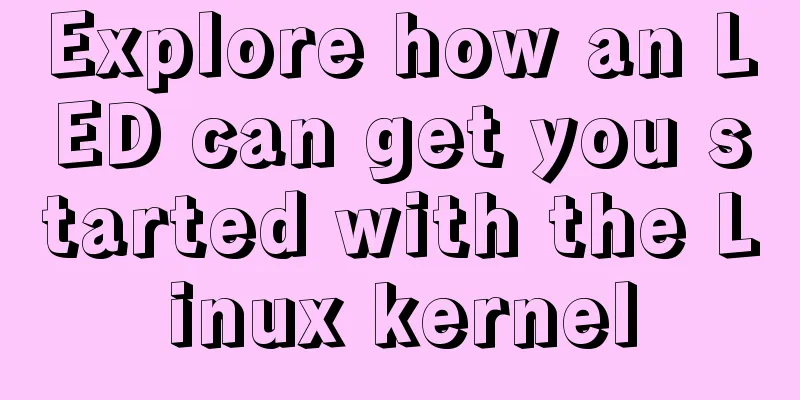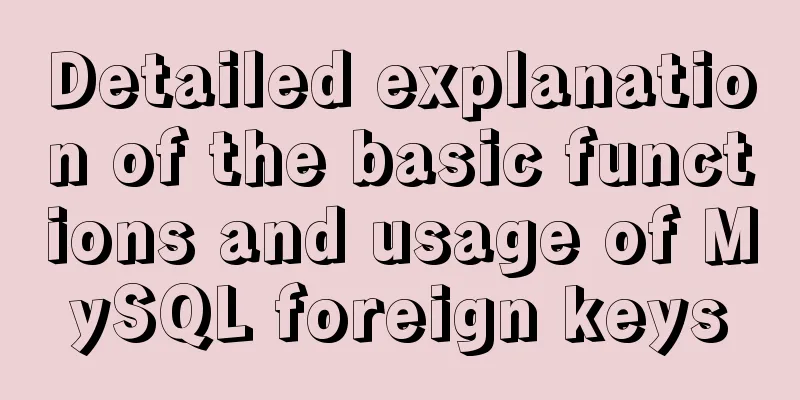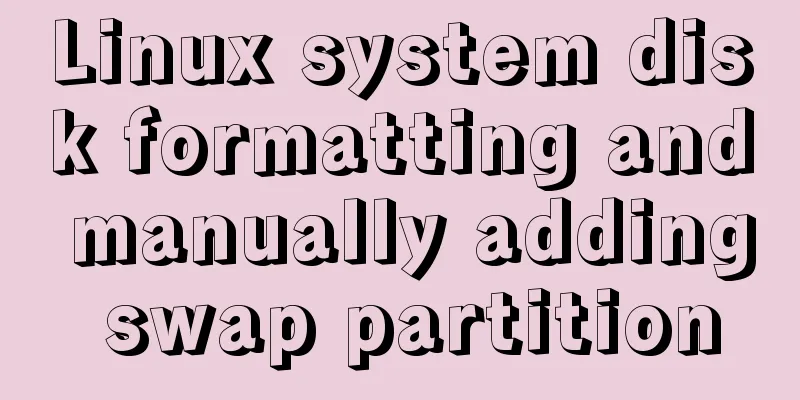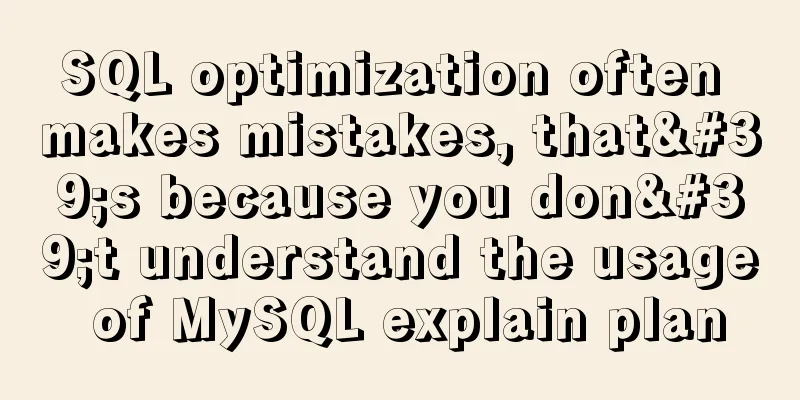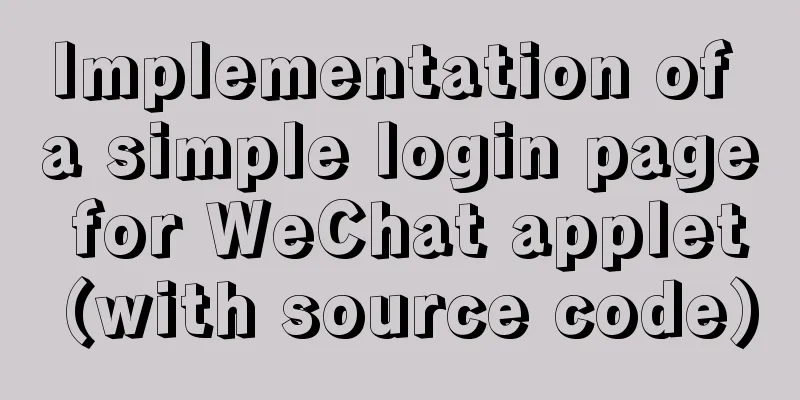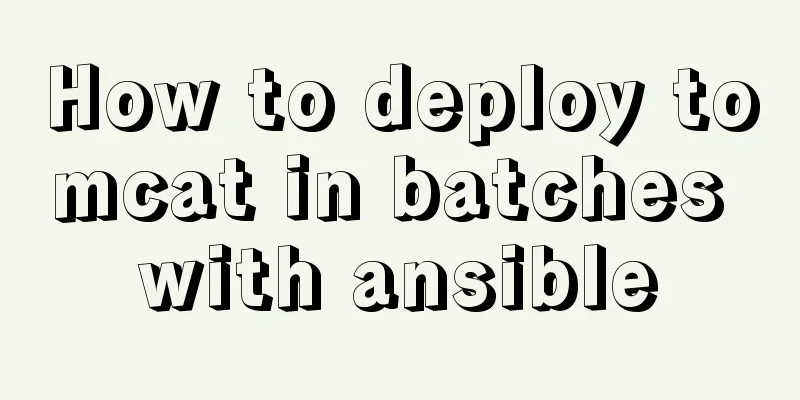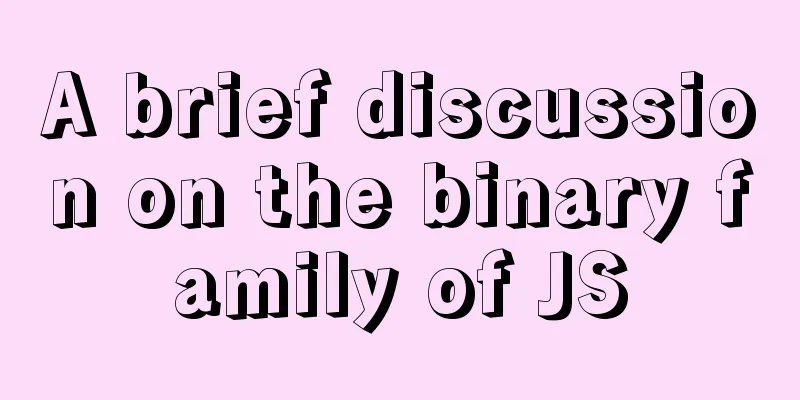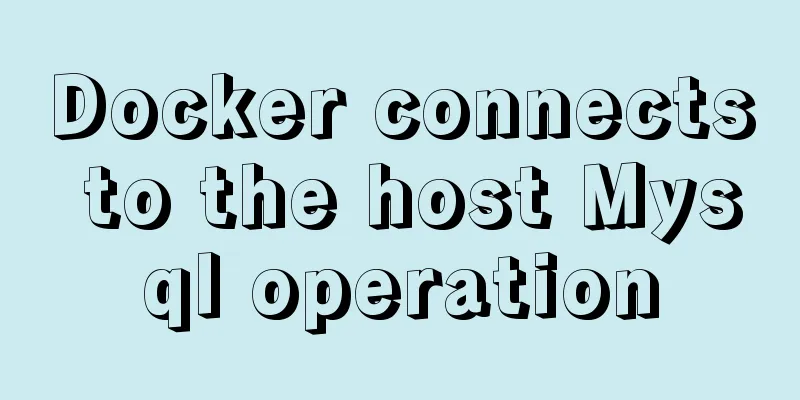MySQL 8.0.15 winx64 installation and configuration method graphic tutorial
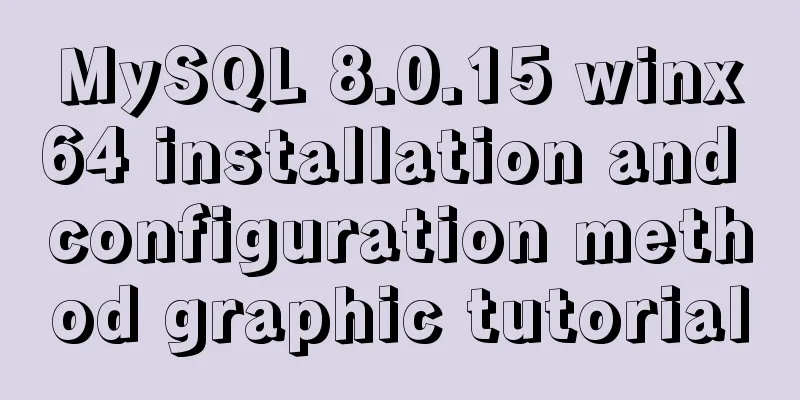
|
This article shares the installation and configuration method of MySQL 8.0.15 for your reference. The specific content is as follows 1. After the installation is complete, create a my.ini file in the installation root directory my.ini [mysql] #Set the default character set of MySQL client default-character-set=utf8 [mysqld] #Set port 3306 port = 3306 #Set the installation directory of MySQL basedir=Change to your own installation directory #Set the storage directory of MySQL database datadatadir=Change to your own installation directory\data #Maximum number of connections allowed max_connections=200 #The default character set used by the server is the 8-bit latin1 character set character-set-server=utf8 #The default storage engine that will be used when creating a new table default-storage-engine=INNODB 2. Install the mysql service and initialize it Run the following three commands in sequence
3. Set the login password for mysql 3.1 I found on the Internet that I added "skip-grant-tables" (cancel permission settings) to the end of the my.ini file and saved the file, but this will automatically shut down the MySQL service when the MySQL service is restarted The reason seems to be that when the MySQL version is too high, the my.ini file does not support the "skip-grant-tables" (cancel permission settings) configuration. For safety reasons, MySQL will automatically shut down the service. 3.2 How to set the login password? In fact, if you define this path in my.ini, a log will appear. datadir=Change to your own installation directory\data 3.3 Find the file with the suffix .err in the data directory you set and open it
This is the initial root password of mysql A temporary password is generated for root@localhost: H.qi=+w6GGSw
This is the login password for mysql root. You must reset the password after successful login. SET PASSWORD = 'XXXXX'; Root account login successful
Wonderful topic sharing: MySQL different versions installation tutorial MySQL 5.7 installation tutorials for various versions MySQL 5.6 installation tutorials for various versions mysql8.0 installation tutorials for various versions The above is the full content of this article. I hope it will be helpful for everyone’s study. I also hope that everyone will support 123WORDPRESS.COM. You may also be interested in:
|
<<: The difference between hash mode and history mode in vue-router
>>: Basic security settings steps for centos7 server
Recommend
React Diff Principle In-depth Analysis
Table of contents Diffing Algorithm Layer-by-laye...
MySQL high availability cluster deployment and failover implementation
Table of contents 1. MHA 1. Concept 2. Compositio...
In-depth analysis of Vue's responsive principle and bidirectional data
Understanding object.defineProperty to achieve re...
Some things to note about varchar type in Mysql
Storage rules for varchar In versions below 4.0, ...
Batch replace part of the data of a field in Mysql (recommended)
Batch replace part of the data of a field in MYSQ...
Detailed installation tutorial of Mysql5.7.19 under Centos7
1. Download Download mysql-5.7.19-linux-glibc2.12...
Nofollow makes the links in comments and messages really work
Comments and messages were originally a great way...
Detailed explanation of compatibility issues and solutions for setting max-width and min-width in table
Setting min-width and max-width properties in tab...
How to use jsx syntax correctly in vue
Table of contents Preface Virtual DOM What is Vir...
Solve the problem of Linux FTP anonymous upload and download starting automatically
If you often use FTP server in your study or work...
Sharing of web color contrast and harmony techniques
Color contrast and harmony In contrasting conditi...
24 Practical JavaScript Development Tips
Table of contents 1. Initialize the array 2. Arra...
Detailed tutorial on installing Nginx 1.16.0 under Linux
Because I have been tinkering with Linux recently...
How to load the camera in HTML
Effect diagram: Overall effect: Video loading: Ph...
CSS Problems with Using Position:fixed and Margin-top Together on Same-Level Elements
Problem Description I want to use CSS to achieve ...