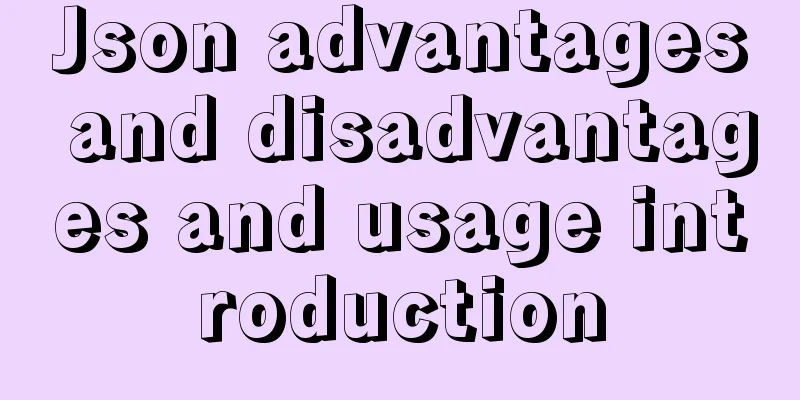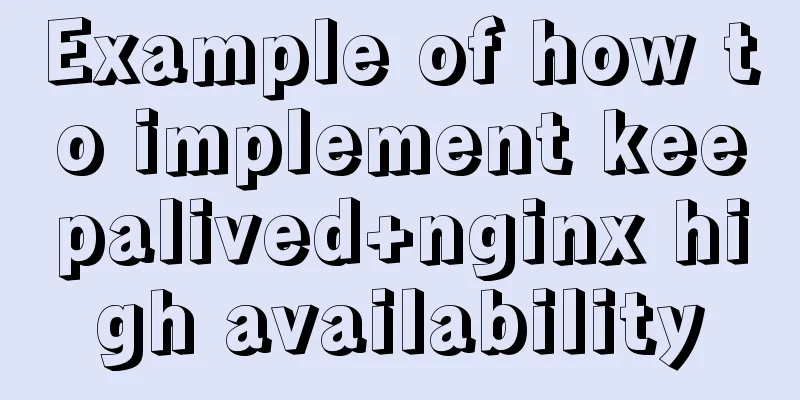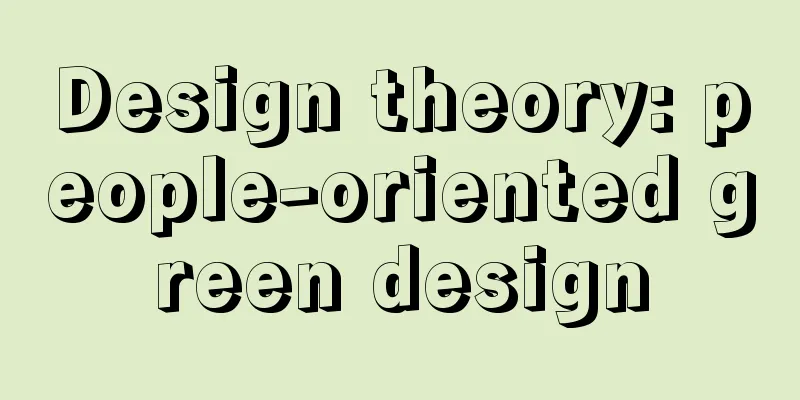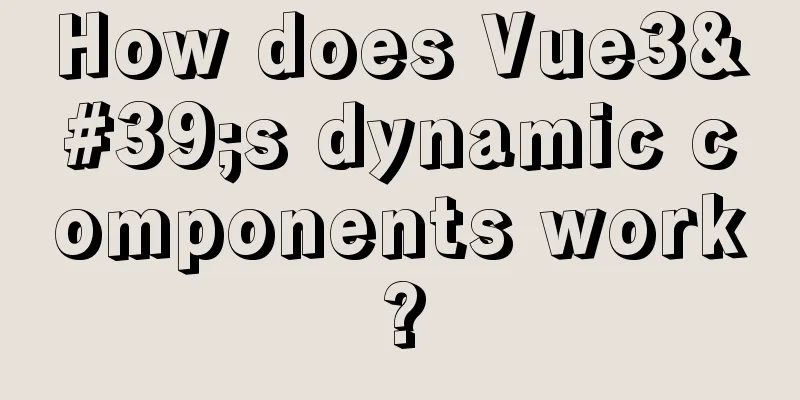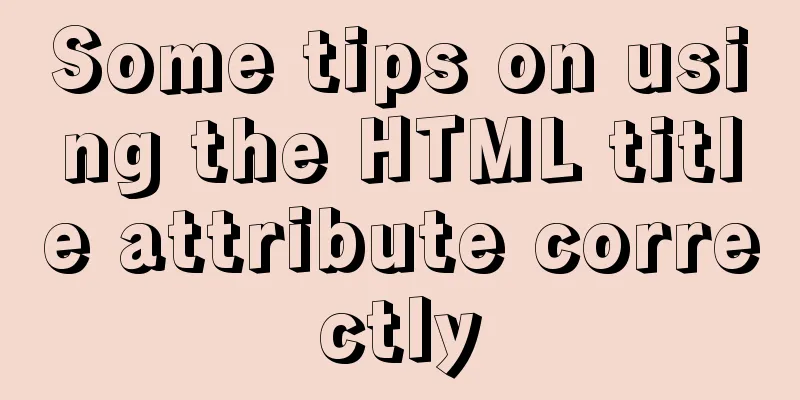Implementation of CSS scroll bar style settings
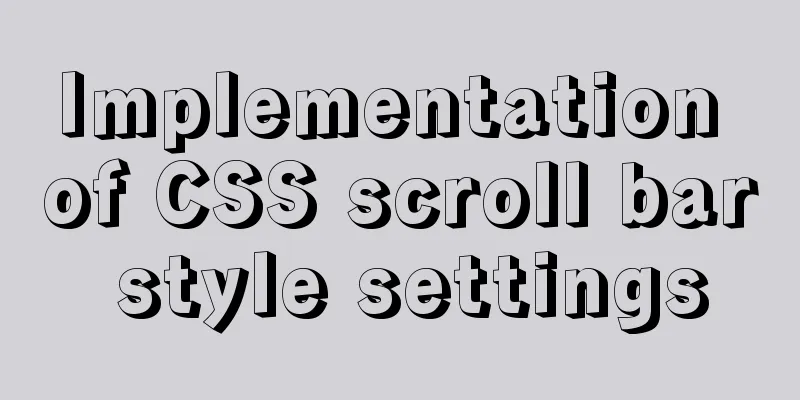
|
webkit scrollbar style reset 1. The scrollbar contains scrollbar buttons and a track. Tracks are further divided into track pieces and thumbs. The trace pieces are the upper and lower parts of the thumb. The composition structure diagram is as follows:
Once the custom style of the scroll bar is found, the browser's default style settings will become invalid and only the style defined in CSS will be used. This means that the value cannot be set for only the scrollbar button or scrollbar track. -webkit-scrollbar /* The entire scroll bar, must be set when resetting*/ -webkit-scrollbar-button /* Buttons at both ends of the scroll bar track*/ -webkit-scrollbar-track /* Scrollbar track (including thumb and trace-piece) */ -webkit-scrollbar-track-piece /* The upper and lower (left and right) parts of the middle and lower pieces of the track*/ -webkit-scrollbar-thumb /*The small square inside the scroll bar*/ -webkit-scrollbar-corner /* Vertical and horizontal intersection angle */ -webkit-resize // A small control at the intersection of the scroll bars for dragging and resizing elements*/ You can set it in combination with the following pseudo-classes (scroll bars may be different for different operating system browsers, so you can set it according to the following pseudo-classes):
In IE, you can only modify the scroll bar color scrollbar-arrow-color:#f2f2f3; /*Up and down arrows*/ scrollbar-track-color /*bottom background color*/ scrollbar-face-color /*Scrollbar foreground color, corresponding to thumb*/ scrollbar-shadow-color /*Scrollbar edge color, thubm border*/ scrollbar-highlight-color /*Overall color of the scroll bar*/ scrollbar-base-color /* scrollbar base color*/ References Styling Scrollbars | Webkit The above is the full content of this article. I hope it will be helpful for everyone’s study. I also hope that everyone will support 123WORDPRESS.COM. |
<<: React's context and props explained
>>: Docker network principles and detailed analysis of custom networks
Recommend
A brief analysis of controlled and uncontrolled components in React
Table of contents Uncontrolled components Control...
Several ways to hide Html elements
1. Use CSS Copy code The code is as follows: style...
How to reduce the root directory of XFS partition format in Linux
Table of contents Preface System environment Curr...
How to use MySQL 5.7 temporary tablespace to avoid pitfalls
Introduction MySQL 5.7 aims to be the most secure...
JavaScript implementation of magnifying glass details
Table of contents 1. Rendering 2. Implementation ...
Vue implements the magnifying glass effect of tab switching
This article example shares the specific code of ...
Detailed explanation of how to manually deploy a remote MySQL database in Linux
1. Install mysql Run the following command to upd...
How to implement hot deployment and hot start in Eclipse/tomcat
1. Hot deployment: It means redeploying the entir...
Detailed explanation of the principle and usage of MySQL stored procedures
This article uses examples to explain the princip...
How to Rename a Group of Files at Once on Linux
In Linux, we usually use the mv command to rename...
Use of SerialPort module in Node.js
Table of contents Purpose Module Installation Bas...
jQuery achieves the shutter effect (using li positioning)
This article shares the specific code of jQuery t...
Solution to the problem of passing values between html pages
The first time I used the essay, I felt quite awkw...
Detailed explanation of MySQL trigger trigger example
Table of contents What is a trigger Create a trig...
How to solve the problem of not finding the password after decompressing the MySQL free installation version
1. Unzip mysql-8.0.21-winx64 2. Configure environ...

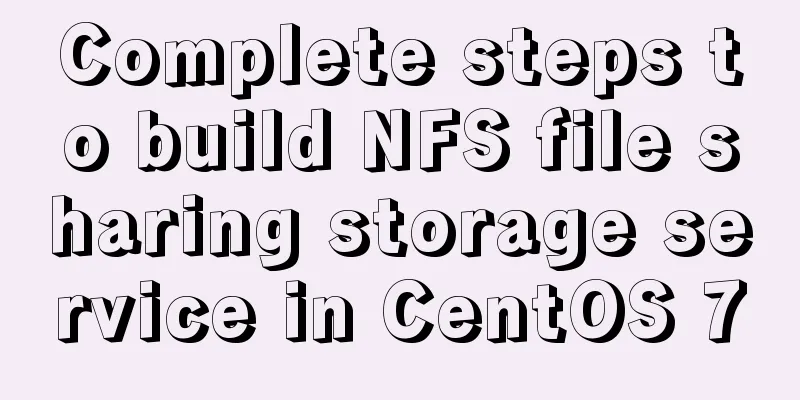
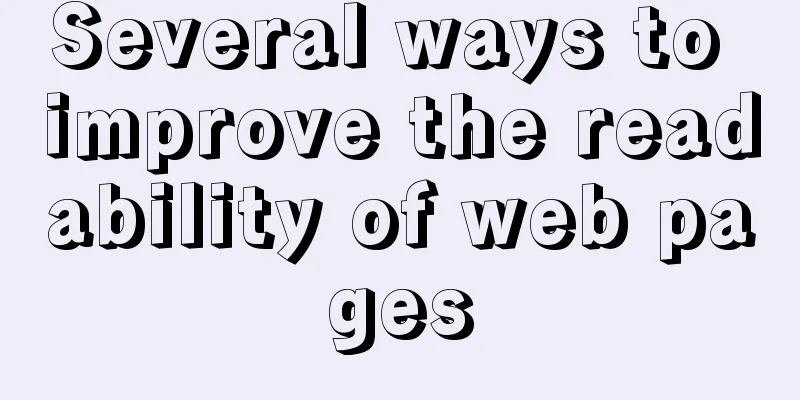
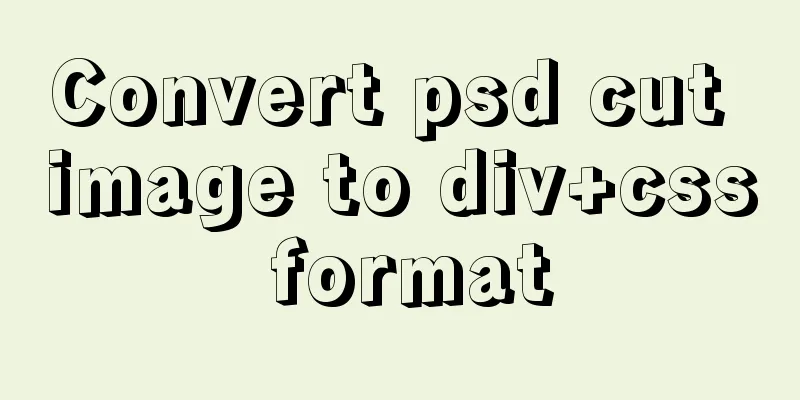
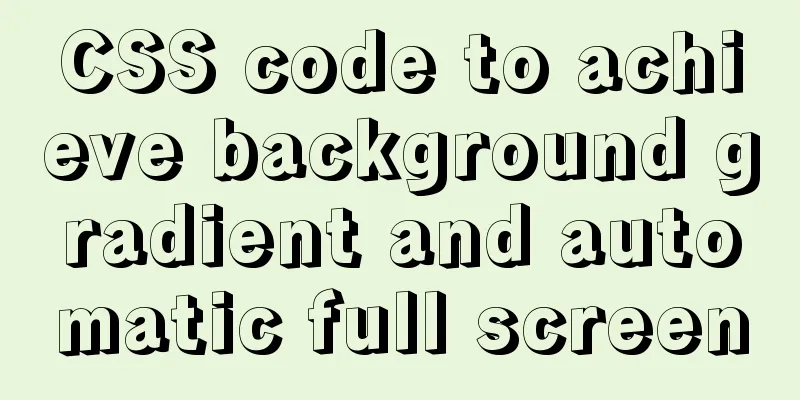
![MySQL code execution structure example analysis [sequence, branch, loop structure]](/upload/images/67cad610123a3.webp)