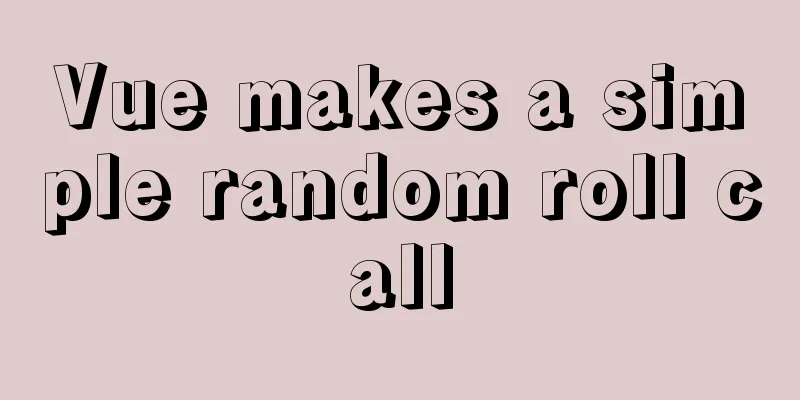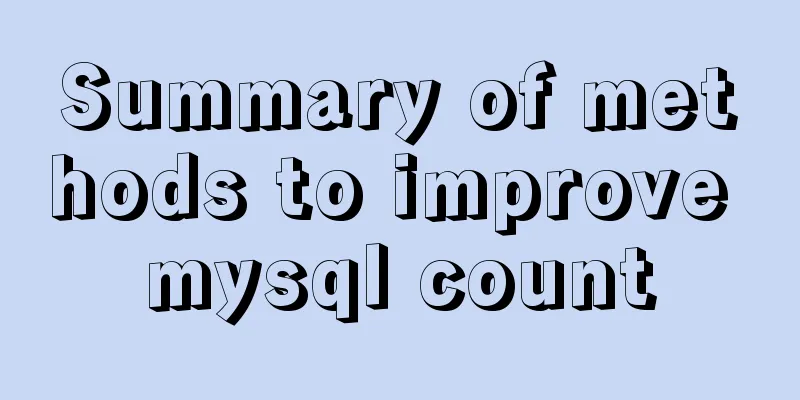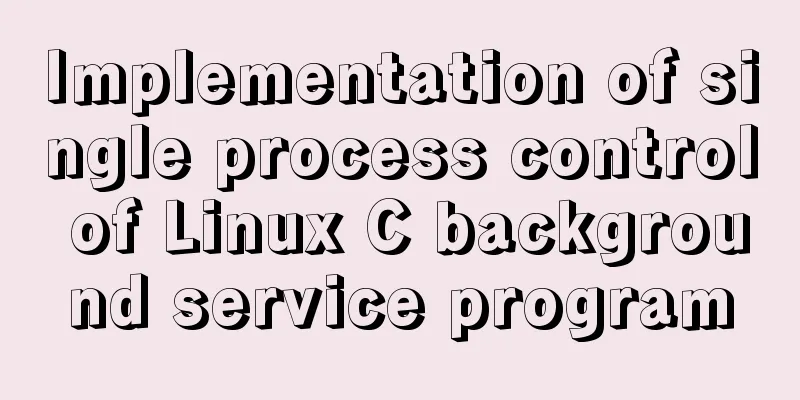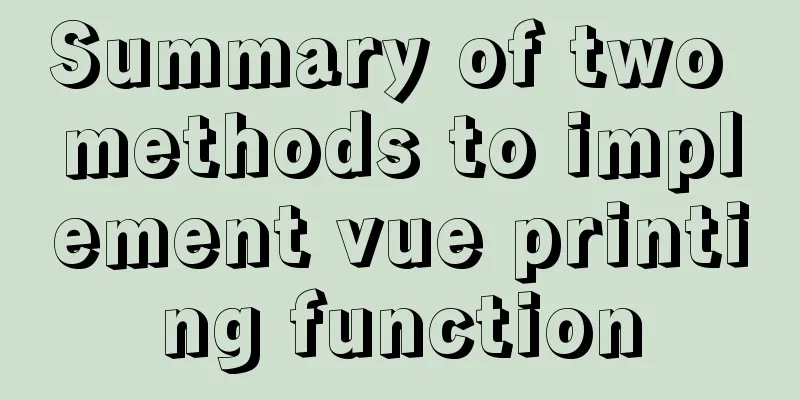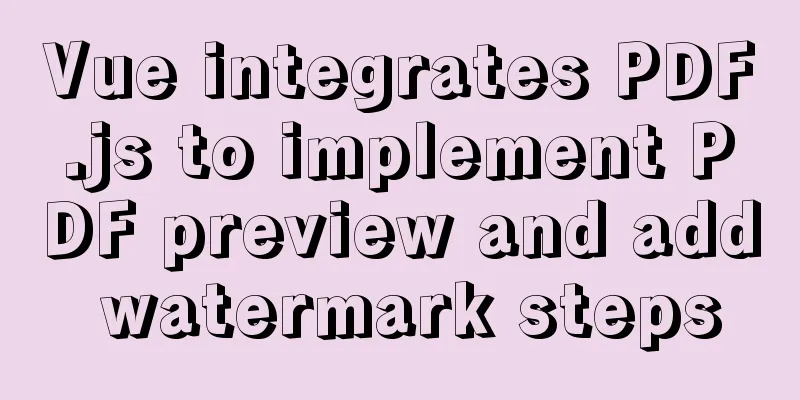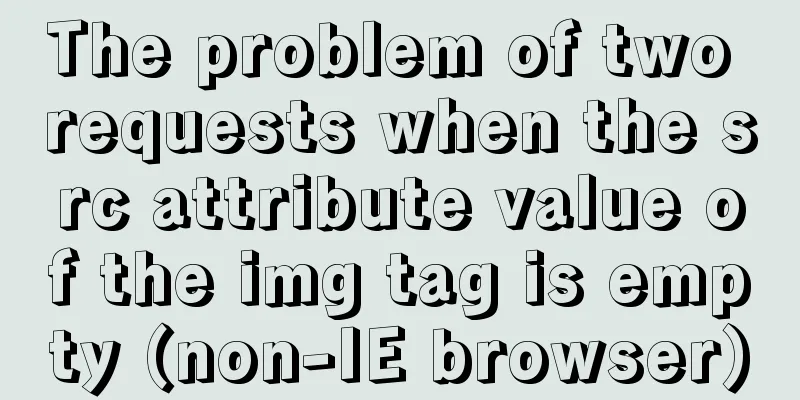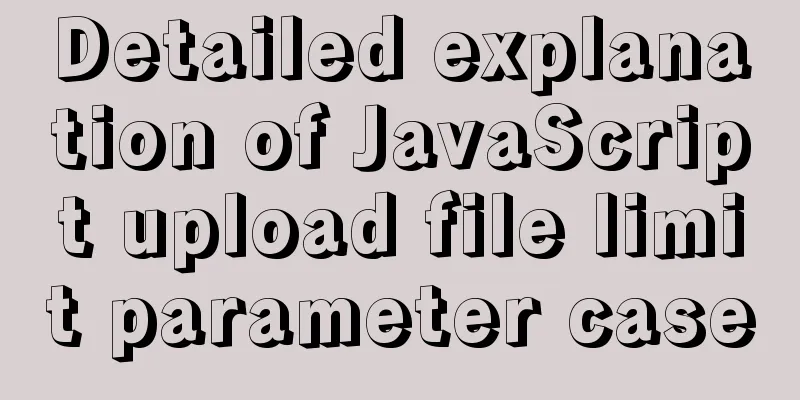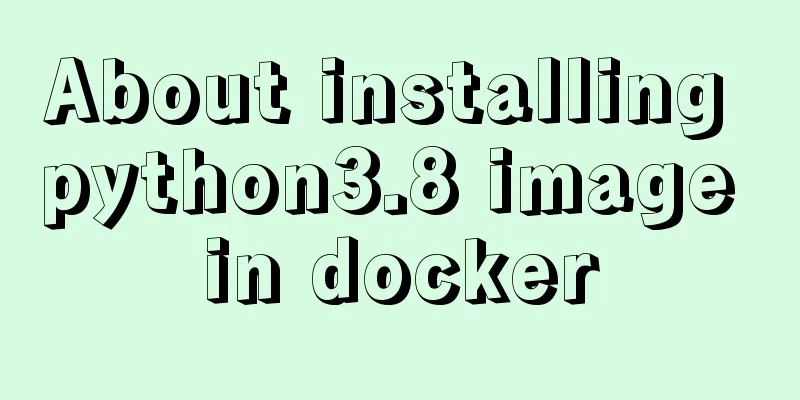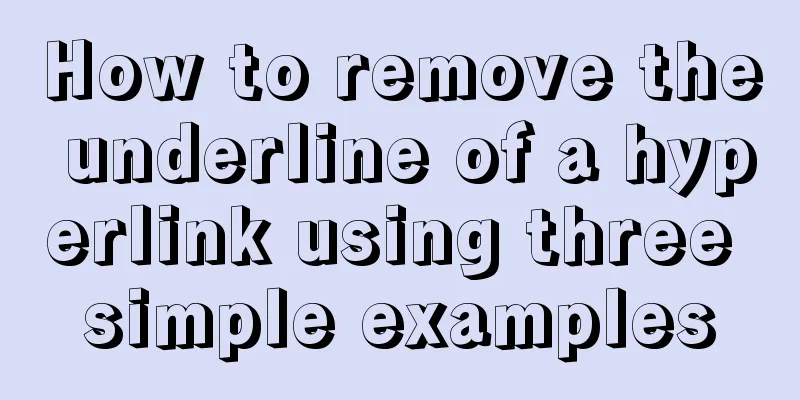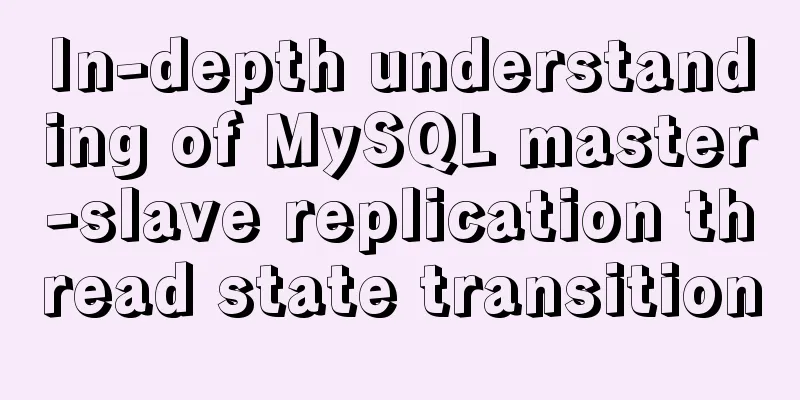js to realize a simple advertising window
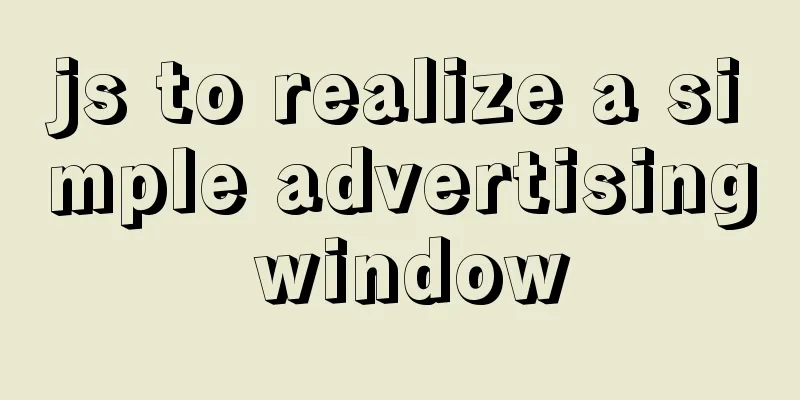
|
This article shares the specific code of js to implement a simple advertising window for your reference. The specific content is as follows 1. ObjectivesUse js to implement a simple ad window function that cannot be closed 2. Implementation steps1. Set the small window style; 2. Bind the event of the upper left corner X in JavaScript so that it can be clicked but cannot be turned off, and moves randomly within a specified range; 3. Set the window to disappear automatically after 20 clicks (number can be changed). 3. Code Module1.css part
<style>
.box {
width: 180px;
height: 180px;
background: #f0f0f0;
position: absolute;
}
.X {
width: 30px;
height: 30px;
background: #eaeaea;
color: firebrick;
text-align: center;
line-height: 30px;
}
</style>2.html part
<div class="box">
<div class="X">X</div>
</div>3.js part
<script>
//Get the node let boxObj = document.querySelector('.box');
let xObj = document.querySelector('.X');
//Get the position of box let boxLeft = boxObj.offsetLeft;
let boxTop = boxObj.offsetTop;
// Bind X
xObj.onclick = clickFn;
xObj.onmouseover = overFn;
//Move the mouse in and change to hand shapefunction overFn() {
xObj.style.cursor = 'pointer';
}
let num=0;
//When the mouse clicks X, the window will not be cancelled but will jump to another random position. function clickFn() {
boxObj.style.left = boxLeft + rand(1, 1000) + 'px';
boxObj.style.top = boxTop + rand(1, 500) + 'px';
num++;
if(num==20){
boxObj.style.display='none';
}
}
//Random number function rand(min, max) {
return Math.round(Math.random() * (max - min) + min);
}
</script>4. Rendering Original style:
After clicking:
The above is the full content of this article. I hope it will be helpful for everyone’s study. I also hope that everyone will support 123WORDPRESS.COM. You may also be interested in:
|
<<: A summary of the knowledge points of database indexing. Everything you need to know is here.
>>: Detailed tutorial for upgrading zabbix monitoring 4.4 to 5.0
Recommend
Pure CSS to achieve the text description of semi-transparent effect when the mouse is placed on it (must read for novices)
The effect is as follows: Example 1 Example 2: Ta...
Solution to the error "Disk sda contains BIOS RAID metadata" when installing CentOS 6.x
Today, when I was installing CentOS6.2, I couldn&...
A practical tutorial on how to quickly insert tens of millions of records into MySQL
1. Create a database 2. Create a table 1. Create ...
Specific use of MySQL window functions
Table of contents 1. What is a window function? 1...
CSS HACK for IE6/IE7/IE8/IE9/FF (summary)
Since I installed the official version of IE8.0, ...
Modification of the default source sources.list file of ubuntu20.04 LTS system
If you accidentally modify the source.list conten...
Mysql triggers are used in PHP projects to back up, restore and clear information
Examples: Through the PHP background code, you ca...
About the basic configuration tutorial of MySQL5.7.17 free installation version under Win10 (with pictures and text)
Database application is an indispensable part of ...
Install two MySQL5.6.35 databases under win10
Record the installation of two MySQL5.6.35 databa...
Front-end development must learn to understand HTML tags every day (1)
2.1 Semanticization makes your web pages better u...
Specific use of Linux gcc command
01. Command Overview The gcc command uses the C/C...
Vue realizes the sliding cross effect of the ball
This article example shares the specific code of ...
xtrabackup backup and restore MySQL database
Due to some of its own characteristics (locking t...
Vue2 implements provide inject to deliver responsiveness
1. Conventional writing in vue2 // The parent com...
Solution to the bug that IE6 select cannot be covered by div
Use div to create a mask or simulate a pop-up wind...