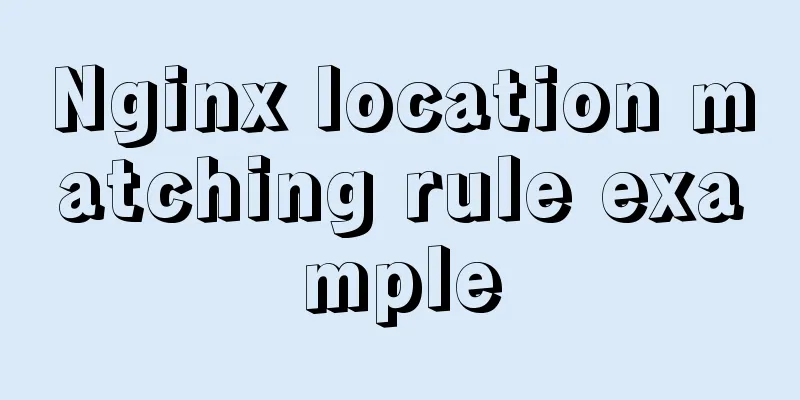Sample code for implementing mysql master-slave replication in docker
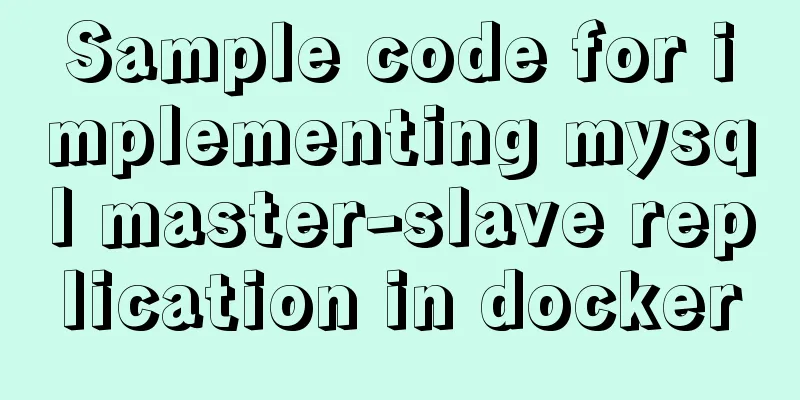
1. Overview1. Principle
Master-slave flow chart
2. ImplementationMaster library: 192.168.3.13:3310 Slave library: 192.168.3.14:3310 2. Create the master master library Enter the server 192.168.3.13 1. Install the image docker pull mysql:8.0.26 2. Create a new directory
mkdir -p /home/apps/mysql-master/{config,log,data}3. Create and start docker run -d --name mysql-master \ --restart=always \ --privileged=true \ -p 3310:3306 \ -v /home/apps/mysql-master/config:/etc/mysql/conf.d \ -v /home/apps/mysql-master/log:/var/log/mysql \ -v /home/apps/mysql-master/data:/var/lib/mysql \ -e MYSQL_ROOT_PASSWORD=123456 \ mysql:8.0.26 4. Add/modify master basic configuration vim /home/apps/mysql-master/config/my.cnf Add the following content [client] default-character-set=utf8 [mysql] default-character-set=utf8 [mysqld] init_connect = 'SET collation_connection = utf8_unicode_ci' init_connect='SET NAMES utf8' character-set-server=utf8 collation-server=utf8_unicode_ci skip-character-set-client-handshake skip-name-resolve 3. Create a Slave instanceEnter the server 192.168.3.14 1. Same as above operation
# Create directory mkdir -p /home/apps/mysql-slave-01/{config,log,data}
# Start the container docker run -d --name mysql-slave-01 \
--restart=always \
--privileged=true \
-p 3310:3306 \
-v /home/apps/mysql-slave-01/config:/etc/mysql/conf.d \
-v /home/apps/mysql-slave-01/log:/var/log/mysql \
-v /home/apps/mysql-slave-01/data:/var/lib/mysql \
-e MYSQL_ROOT_PASSWORD=123456 \
mysql:8.0.26
# Modify the basic configuration of Slave vim /home/apps/mysql-slave-01/config/my.cnf
# Add the following content [client]
default-character-set=utf8
[mysql]
default-character-set=utf8
[mysqld]
init_connect = 'SET collation_connection = utf8_unicode_ci'
init_connect='SET NAMES utf8'
character-set-server=utf8
collation-server=utf8_unicode_ci
skip-character-set-client-handshake
skip-name-resolve4. Master-slave configuration1. Add master configuration vim /home/apps/mysql-master/config/my.cnf server_id=1 # Enable binary log log-bin=mysql-bin read-only=0 # Database that needs to be synchronized binlog-do-db=rapid-cloud binlog-do-db=rapid-cloud-test # Database to be ignored replicate-ignore-db=mysql replicate-ignore-db=sys replicate-ignore-db=information_schema replicate-ignore-db=performance_schema 2. Restart the container docker restart mysql-master 3. Add Slave configuration vim /home/apps/mysql-slave-01/config/my.cnf server_id=2 log-bin=mysql-bin read-only=1 binlog-do-db=rapid-cloud binlog-do-db=rapid-cloud-test replicate-ignore-db=mysql replicate-ignore-db=sys replicate-ignore-db=information_schema replicate-ignore-db=performance_schema 4. Restart the container docker restart mysql-slave-01 5. Add an account to synchronize users # Enter the container docker exec -it mysql-master /bin/bash # Enter the main mysql database mysql -u root -p # Authorize root to access remotely (it has nothing to do with master-slave, just to facilitate our remote connection to mysql) # Authorize remote ALTER USER 'root'@'%' IDENTIFIED WITH mysql_native_password BY '123456'; # flush privileges; # Create backup user # You should create a new user first create user 'backup'@'%' identified by '123456'; # Execute authorization grant all privileges on *.* to 'backup'@'%'; # flush privileges; # Authorize remote ALTER USER 'backup'@'%' IDENTIFIED WITH mysql_native_password BY '123456'; # flush privileges; # View the status of the master database show master status;
6. Set up the master database connection in the slave database # Enter the container docker exec -it mysql-slave-01 /bin/bash # Enter the main mysql database mysql -u root -p change master to master_host='192.168.3.13',master_user='backup',master_password='123456',master_log_file='mysql-bin.000001',master_log_pos=0,master_port=3310; 7. Start slave synchronization First copy the data of the master database to the slave database, including the table structure and data Clear the main library binlog so that its position starts from 0 purge master logs to'mysql-bin.000001'; Turn on sync # Start synchronization start slave; # Stop synchronization # stop slave; # Check the synchronization status show slave status\G;
8. Troubleshooting If master-slave synchronization cannot be achieved, you can check the following
Summarize:The master and slave databases declare in their configuration files which databases need to be synchronized and which databases to ignore. And the server-id cannot be the same as the master database authorizing a certain account and password to synchronize its own data. The slave database uses this account and password to connect to the master database to synchronize data. 5. Referencehttps://www.cnblogs.com/heian99/p/12104189.html https://blog.csdn.net/lilygg/article/details/98187015 Binlog clearing: https://www.cnblogs.com/kiko2014551511/p/11532426.html This is the end of this article about the sample code for implementing MySQL master-slave replication in Docker. For more related MySQL master-slave replication content, please search for previous articles on 123WORDPRESS.COM or continue to browse the following related articles. I hope you will support 123WORDPRESS.COM in the future! You may also be interested in:
|
<<: 18 sets of exquisite Apple-style free icon materials to share
>>: Practical record of optimizing MySQL tables with tens of millions of data
Recommend
Using js to implement the two-way binding function of data in Vue2.0
Object.defineProperty Understanding grammar: Obje...
Solution to Ubuntu not being able to connect to the Internet
Problem description: I used a desktop computer an...
Example of javascript bubble sort
Table of contents 1. What is Bubble Sort 2. Give ...
Share MySql8.0.19 installation pit record
The previous article introduced the installation ...
Detailed explanation of several methods of installing software in Linux
1. RPM package installation steps: 1. Find the co...
Implementation of LNMP for separate deployment of Docker containers
1. Environmental Preparation The IP address of ea...
How to implement CSS mask full screen center alignment
The specific code is as follows: <style> #t...
How to view and configure password expiration on Linux
With the right settings, you can force Linux user...
Detailed example of MySQL subquery
Subquery Classification Classification by returne...
Faint: "Use web2.0 to create standard-compliant pages"
Today someone talked to me about a website develo...
A Deep Understanding of Angle Brackets in Bash (For Beginners)
Preface Bash has many important built-in commands...
Detailed explanation of the conflict between flex layout and position:absolute/fixed
I encountered this problem before when developing...
Examples of using && and || operators in javascript
Table of contents Preface && Operator || ...
Detailed explanation of Linux server status and performance related commands
Server Status Analysis View Linux server CPU deta...
Detailed explanation of MySQL 8.0 password expiration policy
Starting from MySQL 8.0.16, you can set a passwor...




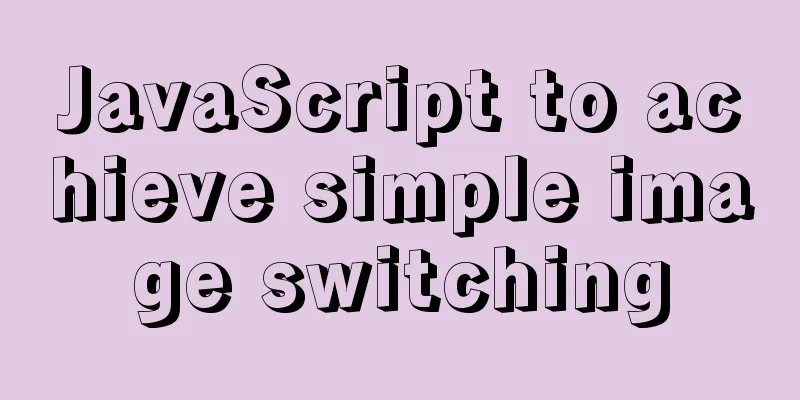
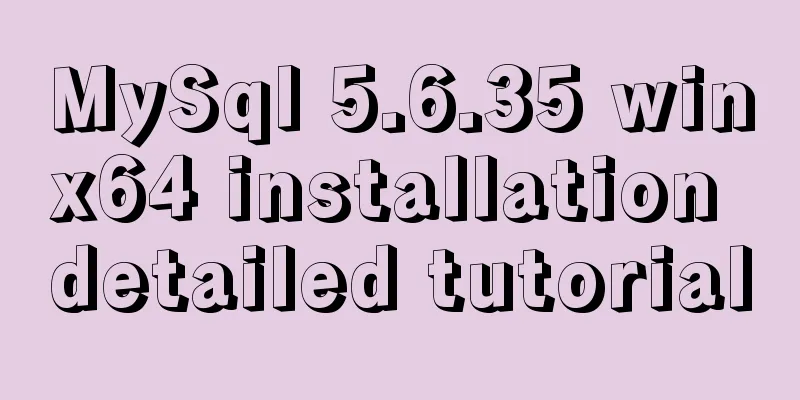
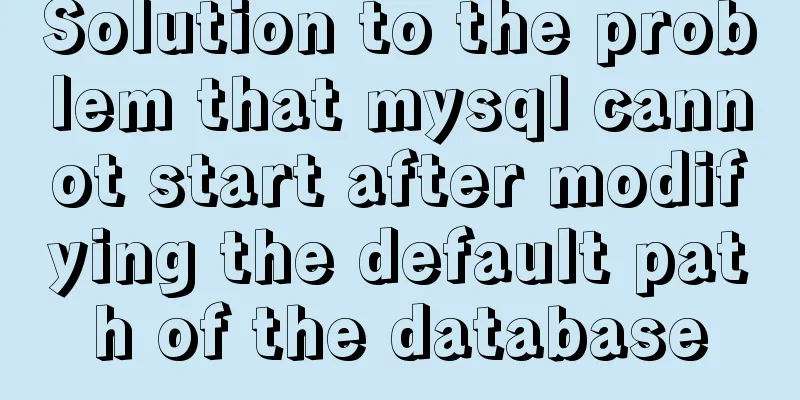
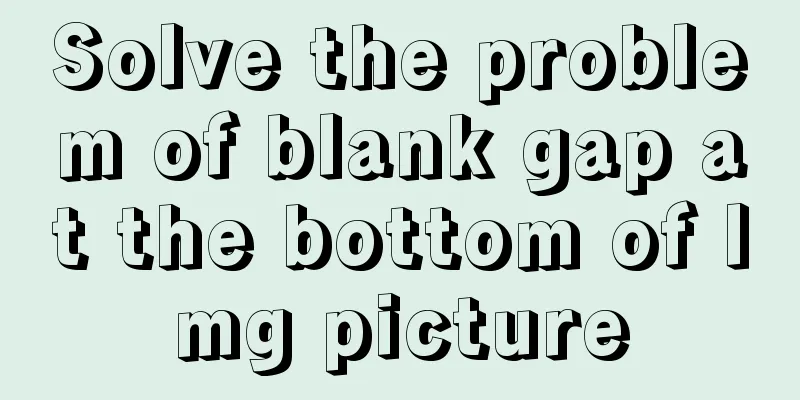
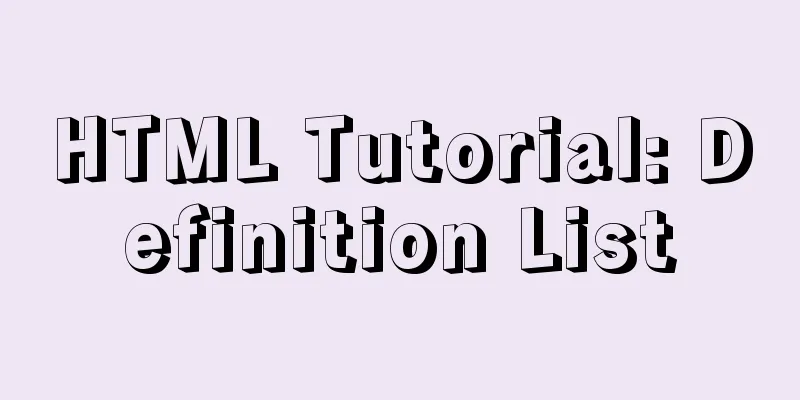
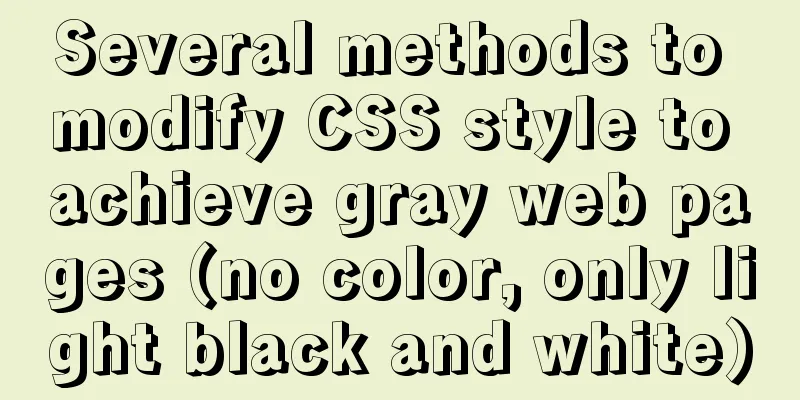

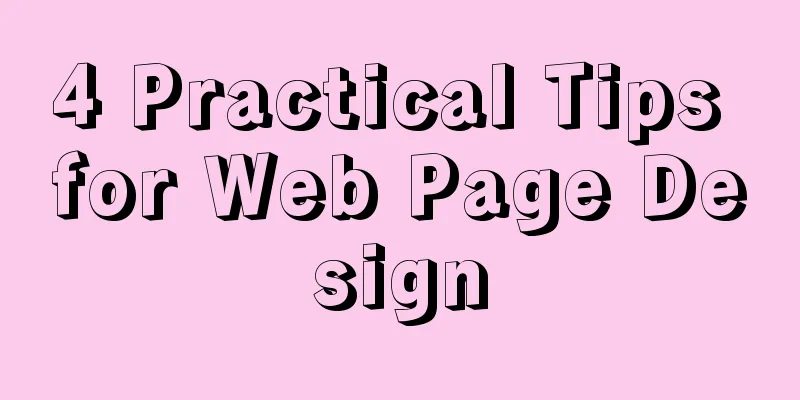
![Detailed explanation of MySQL multi-table query examples [link query, subquery, etc.]](/upload/images/67cad8b045301.webp)