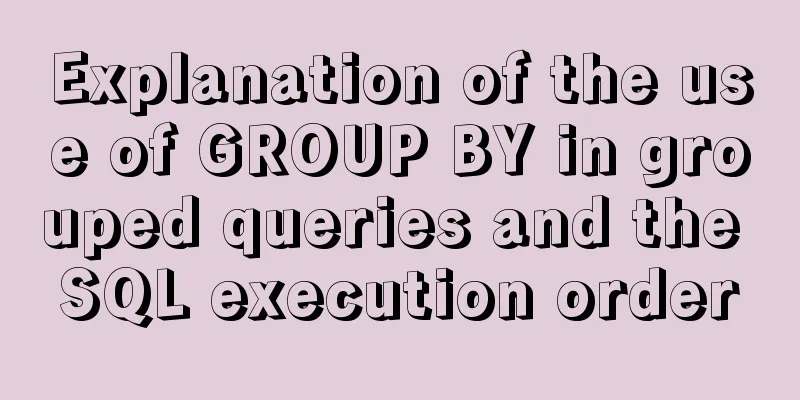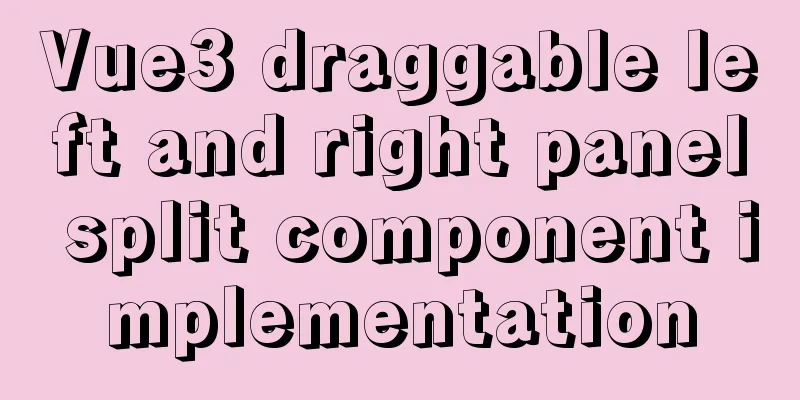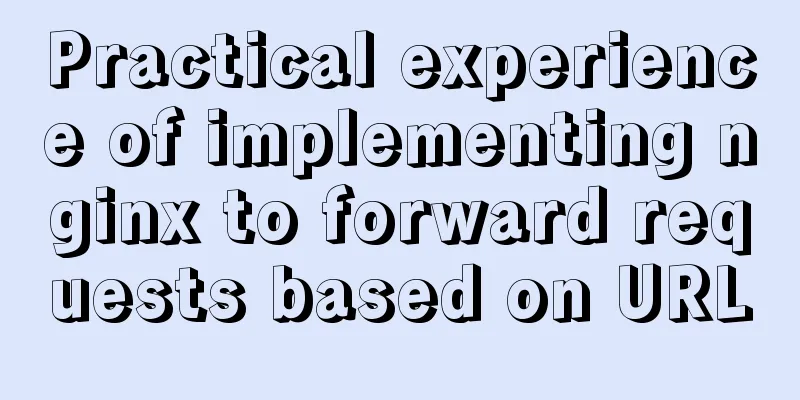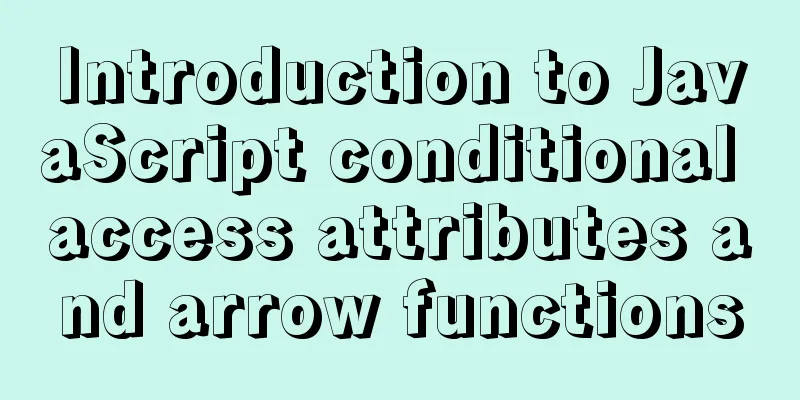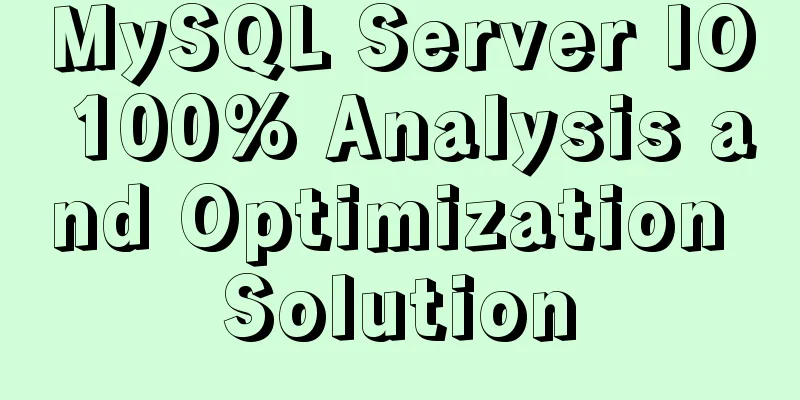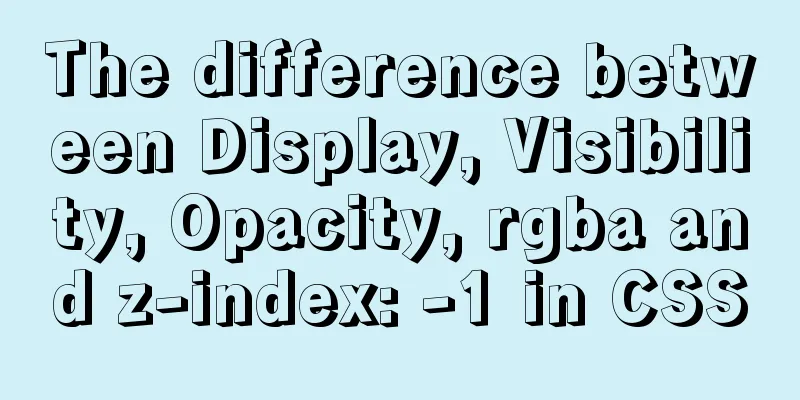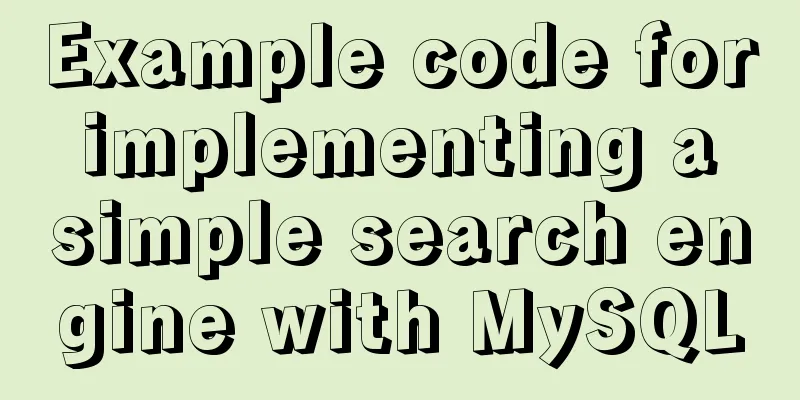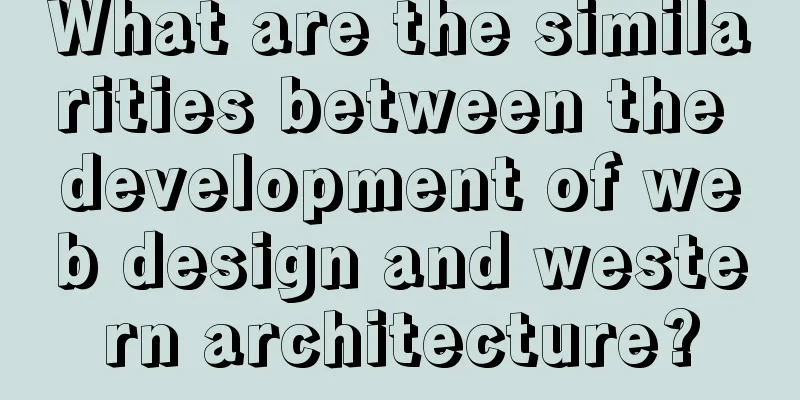Installation method of MySQL 5.7.18 decompressed version under Win7x64
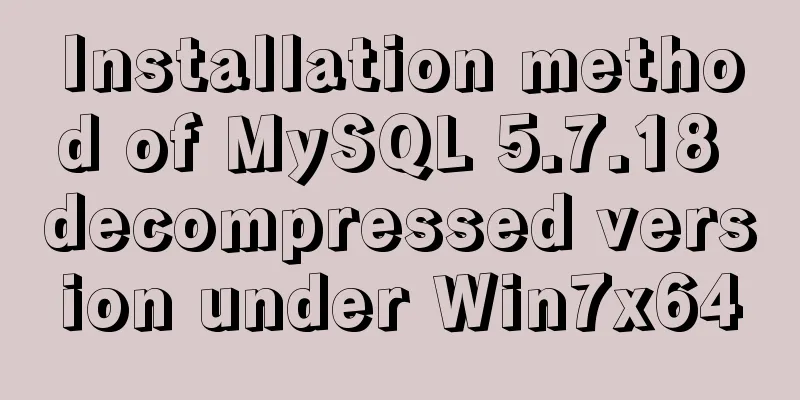
|
Related reading: Solve the problem that the service cannot be started when installing the decompressed version of mysql 5.7.18 winx64 on Win7 x64 1. Download the installation package Baidu Cloud link 2. After decompression, put it in C:\Program Files\MySQL\mysql5.7.18 3. Create my.ini in the folder with the following content: [mysqld] #Password-free login skip-grant-tables bind-address = 0.0.0.0 port = 3306 basedir=C:/Program Files/mysql/mysql5.7.18 datadir=C:/Program Files/MySQL/mysql5.7.18/data max_connections=200 4. Installation: Be sure to go to the bin file directory, otherwise an error may occur during startup. C:\Program Files\MySQL\mysql5.7.18\bin>mysqld -install uninstall: C:\Program Files\MySQL\mysql5.7.18\bin>mysqld -remove 5. Since the decompressed mysql does not have a data folder, we need to initialize it: Command line input cmd cd C:\Program Files\MySQL\mysql5.7.18\bin C:\Program Files\MySQL\mysql5.7.18\bin>mysqld -initialize The data folder is automatically generated after running. If it is not initialized, the following error will occur when the service is started: The MySQL service is starting. The MySQL service cannot be started. The service did not report any errors. 6. Configure environment variables Add after Path: ;C:\Program Files\MySQL\mysql5.7.18\bin 7. Start mysql: net start mysql close mysql: net stop mysql View all services: services.msc 8. Change password: I have newly installed MySQL 5.7. When I log in, it prompts that the password is wrong. I did not change the password during installation. Later, I changed the password by logging in without password. When I enter update mysql.user set password=password('root') where user='root', it prompts ERROR 1054 (42S22): Unknown column 'password' in 'field list'. It turns out that there is no password field in the MySQL database. The password field has been changed to authentication_string. To change your password, follow these steps:
mysql -u root -p to enter mysql
use mysql;
update mysql.user set authentication_string=password('root') where user='root';Delete skip-grant-tables in step 3 and restart mysql The above is the installation method of the decompressed version of Mysql5.7.18 under Win7x64 introduced by the editor. I hope it will be helpful to everyone. If you have any questions, please leave me a message and the editor will reply to you in time. I would also like to thank everyone for their support of the 123WORDPRESS.COM website! You may also be interested in:
|
<<: How to run nginx in Docker and mount the local directory into the image
>>: How to install and configure Docker nginx
Recommend
How to view and close background running programs in Linux
1. Run the .sh file You can run it directly using...
Detailed explanation of styles in uni-app
Table of contents Styles in uni-app Summarize Sty...
How to set the memory size of Docker tomcat
When installing Tomcat in Docker, Tomcat may over...
Detailed explanation of asynchronous programming knowledge points in nodejs
Introduction Because JavaScript is single-threade...
The whole process of configuring reverse proxy locally through nginx
Preface Nginx is a lightweight HTTP server that u...
Detailed explanation of the process of building and running Docker containers
Simply pull the image, create a container and run...
Summary of knowledge points about covering index in MySQL
If an index contains (or covers) the values of ...
Tips to prevent others from saving as my web page and copying my site
Nowadays, copying websites is very common on the I...
SQL implementation of LeetCode (178. Score ranking)
[LeetCode] 178.Rank Scores Write a SQL query to r...
Using Docker Enterprise Edition to build your own private registry server
Docker is really cool, especially because it'...
Application example tutorial of key in Vue page rendering
introduction During the front-end project develop...
Mysql 5.7.18 Using MySQL proxies_priv to implement similar user group management
Use MySQL proxies_priv (simulated role) to implem...
Detailed explanation of the misunderstanding between MySQL and Oracle
Table of contents Essential Difference Database s...
Detailed explanation of the difference between v-model directive and .sync modifier in Vue
Table of contents v-model .sync The difference in...
Robots.txt detailed introduction
Basic introduction to robots.txt Robots.txt is a p...