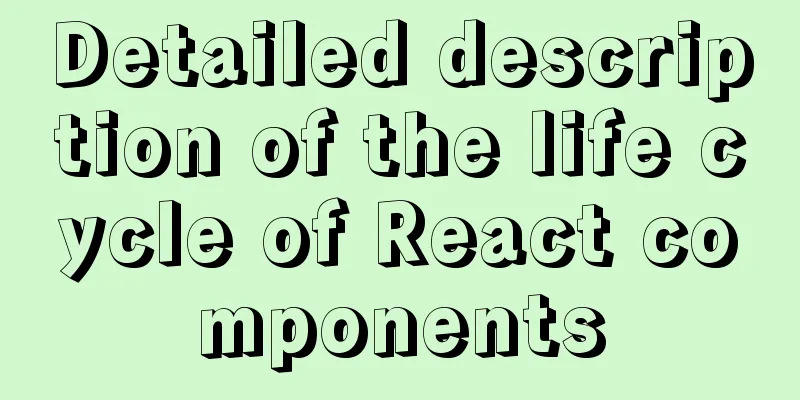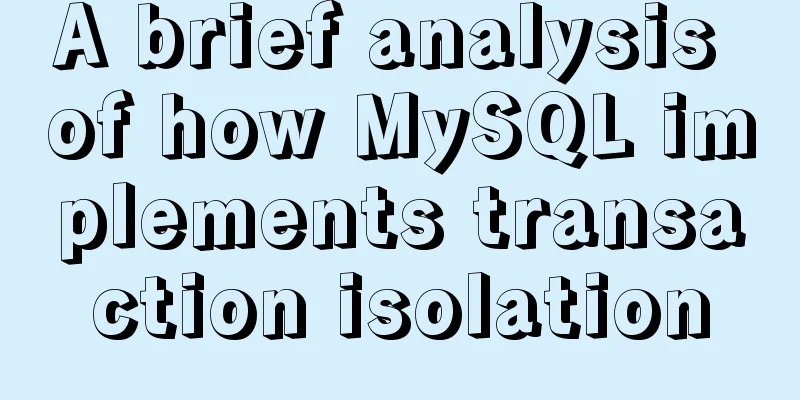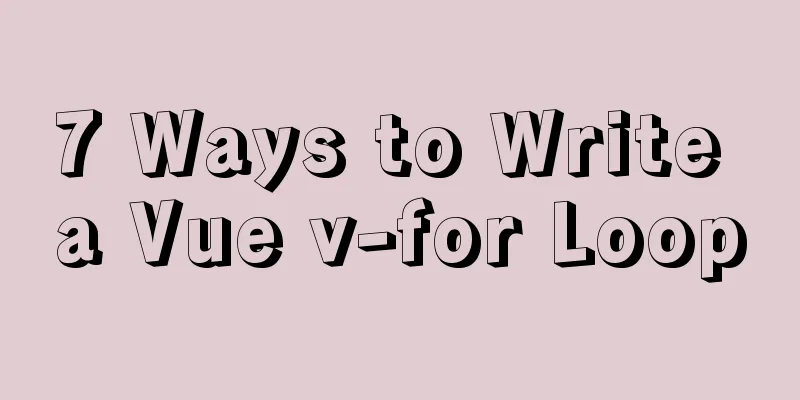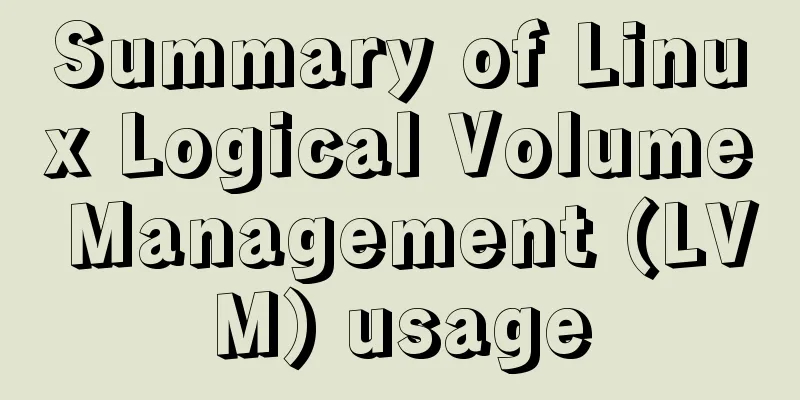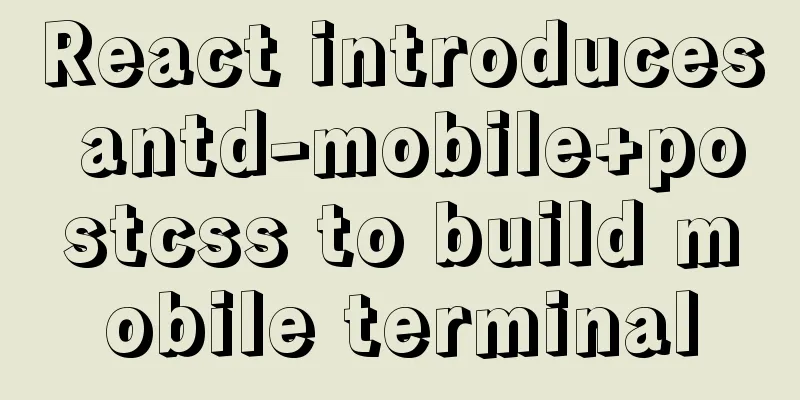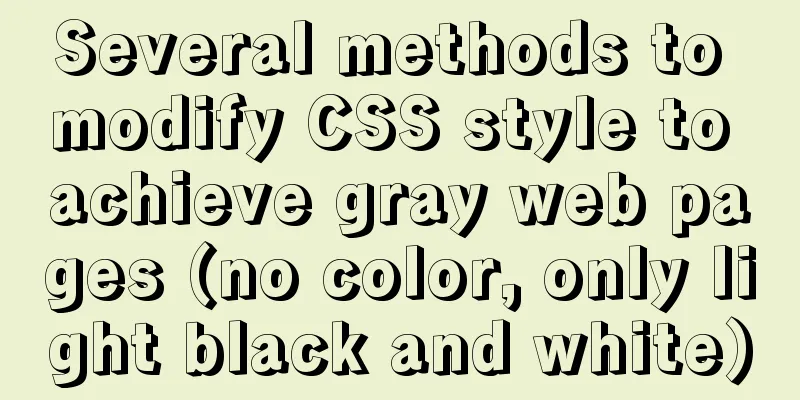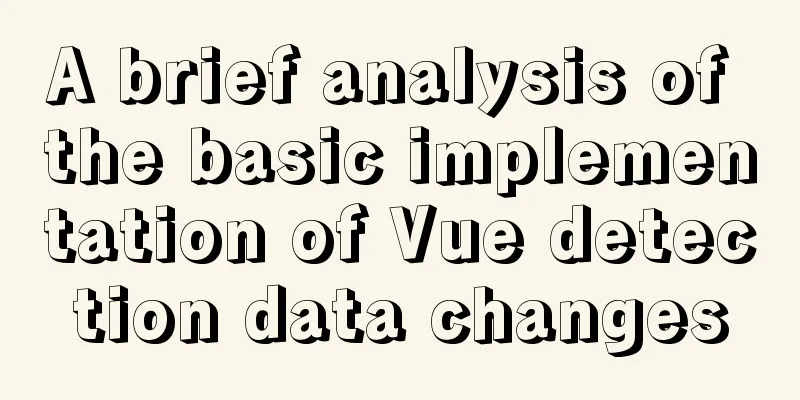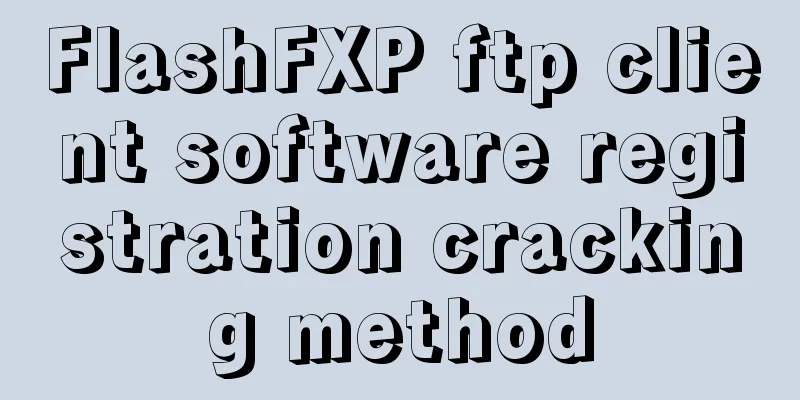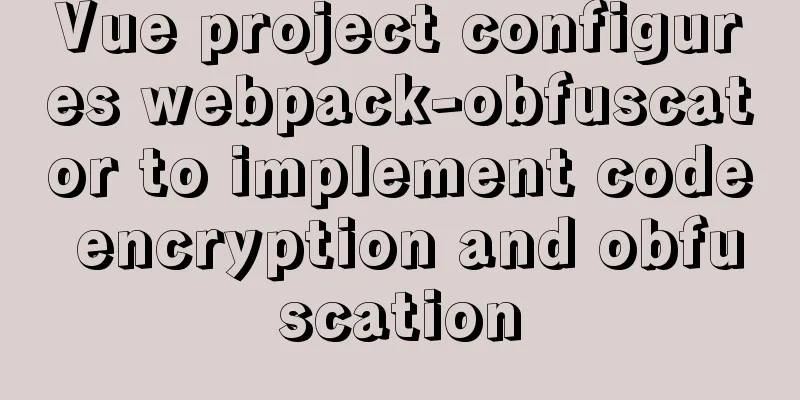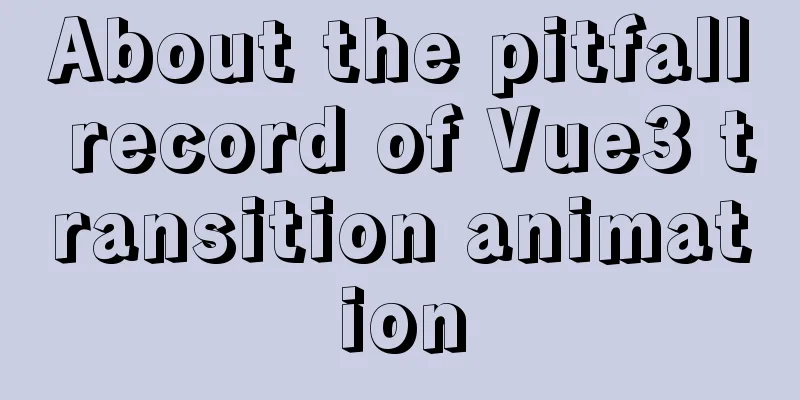The whole process of configuring reverse proxy locally through nginx
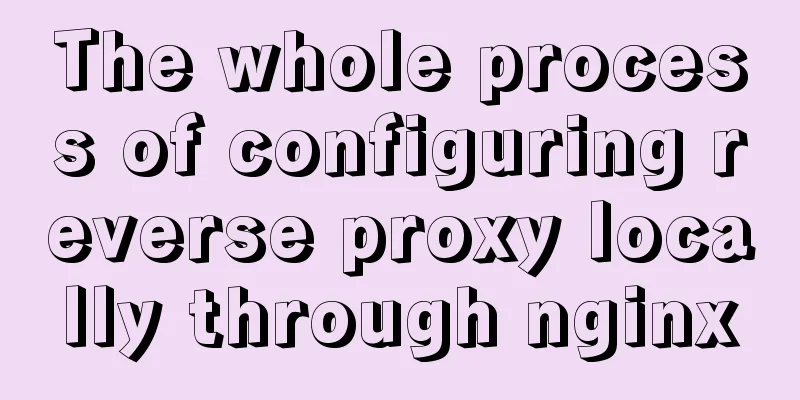
PrefaceNginx is a lightweight HTTP server that uses an event-driven asynchronous non-blocking processing framework, which gives it excellent IO performance. We use Nginx in the following scenarios in daily development:
As a front-end, we mainly focus on the first two scenarios 1. Download and installClick here to download, unzip after downloading, the unzipped files are as follows:
Unzip (double-click nginx.exe, a black pop-up window will flash by after double-clicking) Find the directory where nginx is unzipped, right-click, find git bash to open, enter the command start ./nginx.exe and press Enter to start the nginx service.
**Check whether the startup is successful: **Enter the URL http://localhost directly in the browser address bar, press Enter, and the following page will appear, indicating that the startup is successful
2. nginx configurationFind the conf/nginx.conf file under nginx and set the proxy related information, focusing on the content in server{}
#user nobody;
worker_processes 1;
#error_log logs/error.log;
#error_log logs/error.log notice;
#error_log logs/error.log info;
#pid logs/nginx.pid;
events {
worker_connections 1024;
}
http {
include mime.types;
default_type application/octet-stream;
#log_format main '$remote_addr - $remote_user [$time_local] "$request" '
# '$status $body_bytes_sent "$http_referer" '
# '"$http_user_agent" "$http_x_forwarded_for"';
#access_log logs/access.log main;
sendfile on;
#tcp_nopush on;
#keepalive_timeout 0;
keepalive_timeout 65;
#gzip on;
server_names_hash_bucket_size 128;
server {
listen 80;
server_name localhost;
location / {
root html;
index index.html index.htm;
}
error_page 500 502 503 504 /50x.html;
location = /50x.html {
root html;
}
}
server {
listen 80;
server_name test-local.juejin.com;
# Here is the domain name of the test environment you want to proxy plus -local
# For example, if your project test environment is a.test.com, you can set it to a-local.test.com. Of course, you can set location as you like /{
add_header 'Access-Control-Allow-Origin' '*';
add_header 'Access-Control-Allow-Credentials' 'true';
add_header 'Access-Control-Allow-Methods' 'GET, POST, OPTIONS';
add_header 'Access-Control-Allow-Headers' 'DNT,web-token,app-token,Authorization,Accept,Origin,Keep-Alive,User-Agent,X-Mx-ReqToken,X-Data-Type,X-Auth-Token,X-Requested-With,If-Modified-Since,Cache-Control,Content-Type,Range';
add_header 'Access-Control-Expose-Headers' 'Content-Length,Content-Range';
# Here 8091 is the port number of our local running project, just set it to the same as your local service port number proxy_pass http://127.0.0.1:8091/;
}
}
}
3. Local DNS configuration**Modify the local host file configuration, **Find the directory C:\Windows\System32\drivers\etc, open the hosts file, modify the file, add 127.0.0.1 a-local.test.com
4. OperationFirst enter ./nginx.exe -t to check whether the nginx configuration is correct. The correct one is as shown below:
Continue to enter nginx -s reload to restart (after the nginx configuration file is modified, nginx must be restarted to take effect) Refresh DNS: ipconfig /flushdns
Enter http://a-local.test.com in your browser, and you will see the code interface you are running locally. 5. Commonly used nginx commands
6. Cross-domain requestsIn the project with separated front-end and back-end, since the front-end and back-end projects are deployed on different servers respectively, the first problem we encounter is cross-domain. In this scenario, nginx can help us solve this problem well.
#Cross-domain request server
server{
listen 9000;
server_name 127.0.0.1; # or set to the local ip
root /app/crossDomain/;
index index.html;
location /douban/ { #Add proxy configuration for access directory /api rewrite ^/api/(.*)$ /$1 break;
proxy_pass http://a.test.com;
}
}
SummarizeThis is the end of this article about configuring reverse proxy locally through nginx. For more relevant content about configuring reverse proxy locally through nginx, please search for previous articles on 123WORDPRESS.COM or continue to browse the following related articles. I hope you will support 123WORDPRESS.COM in the future! You may also be interested in:
|
<<: MySQL solution for creating horizontal histogram
>>: Use pure CSS to create a pulsating loader effect source code
Recommend
MySQL database import and export data error solution example explanation
Exporting Data Report an error SHOW VARIABLES LIK...
Detailed explanation of styles in uni-app
Table of contents Styles in uni-app Summarize Sty...
Website Design Experience Summary of Common Mistakes in Website Construction
Reminder: Whether it is planning, designing, or de...
Specific use of the autoindex module in the Nginx Http module series
The main function of the brower module is to dete...
Using radial gradient in CSS to achieve card effect
A few days ago, a colleague received a points mal...
Mini Program to Implement Slider Effect
This article example shares the specific code for...
MySQL 8.0.12 installation graphic tutorial
MySQL8.0.12 installation tutorial, share with eve...
How to create a new user in CentOS and enable key login
Table of contents Create a new user Authorize new...
In-depth analysis of the Tomcat server of Centos 7 system
Table of contents 1. The origin of tomcat 1. Tomc...
Import backup between mysql database and oracle database
Import the data exported from the Oracle database...
How to add, delete and modify columns in MySQL database
This article uses an example to describe how to a...
Detailed explanation of the use of redux in native WeChat applet development
premise In complex scenarios, a lot of data needs...
Notes on the MySQL database backup process
Today I looked at some things related to data bac...
Understand the rendering process of HTML pages in preparation for learning front-end performance optimization
I'm currently learning about front-end perform...
Five ways to achieve automatic page jump in HTML
In the previous article, we introduced three comm...