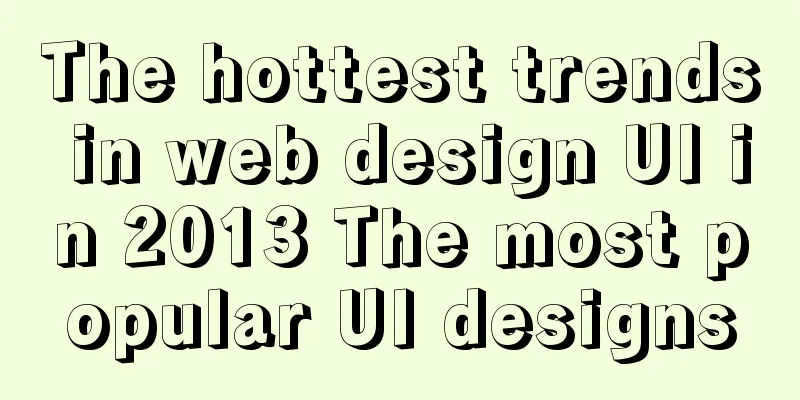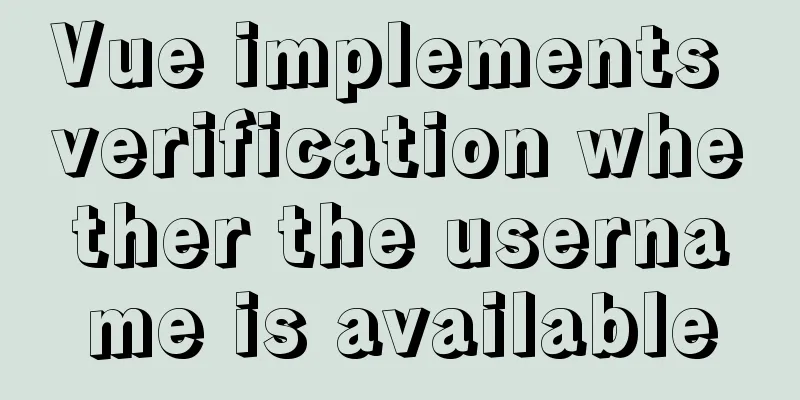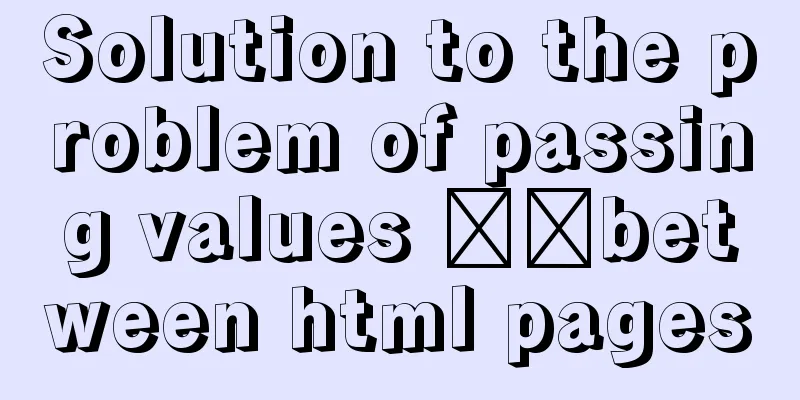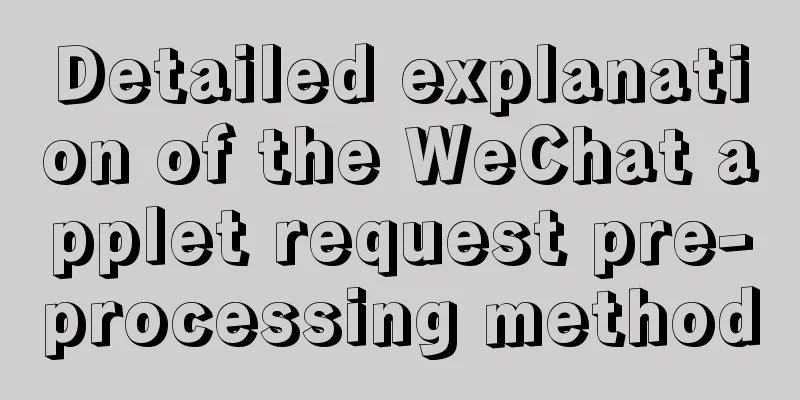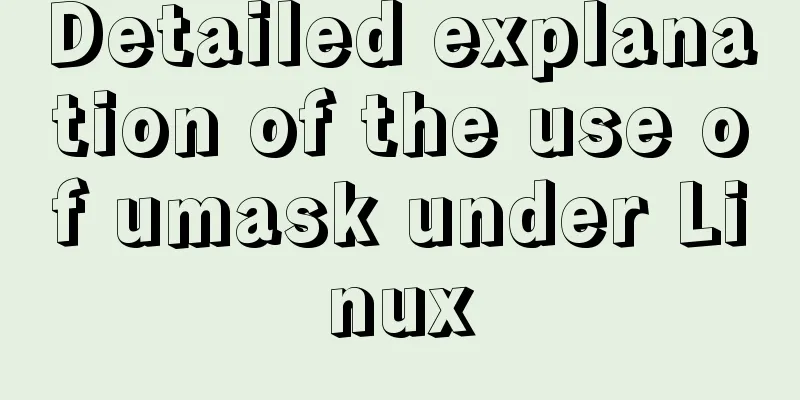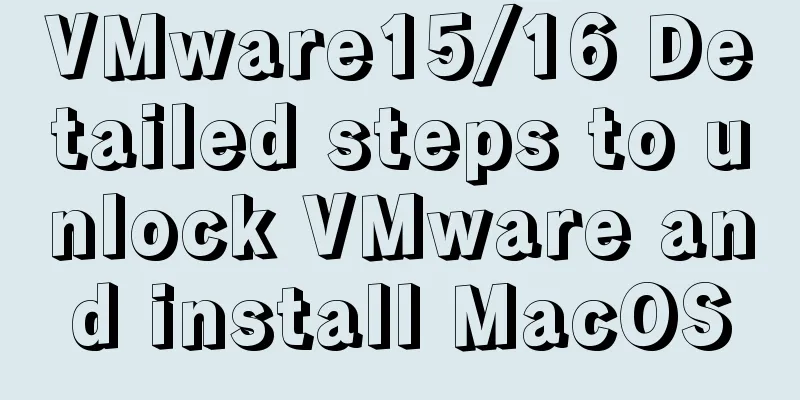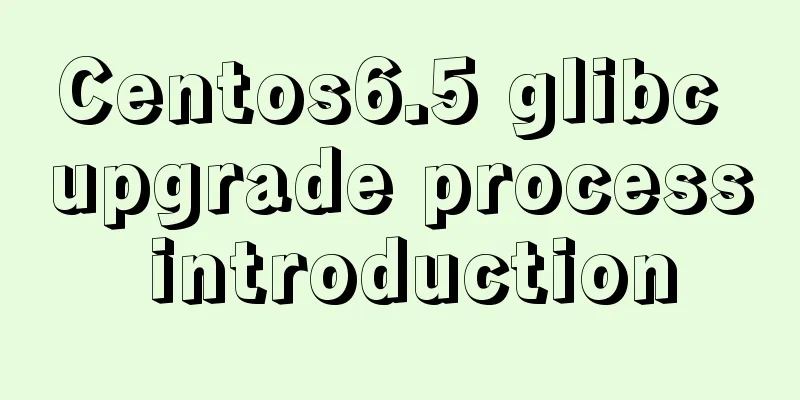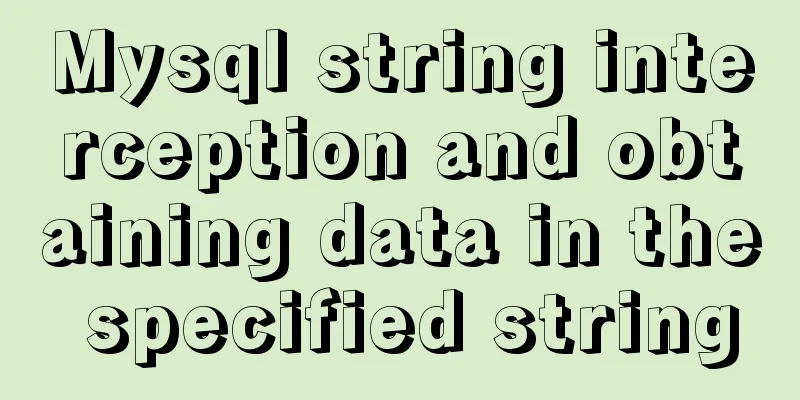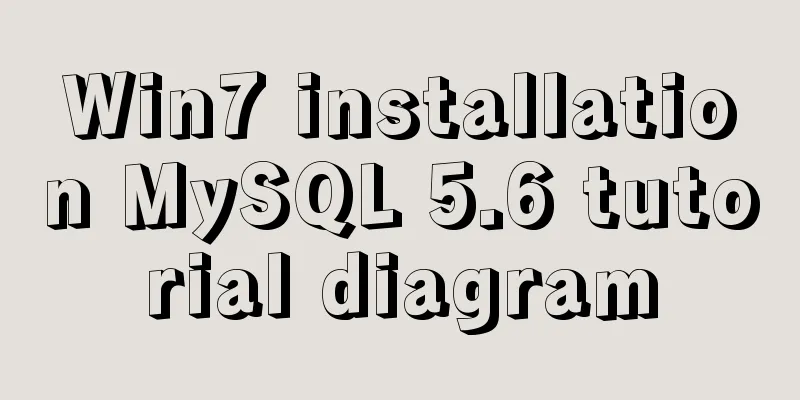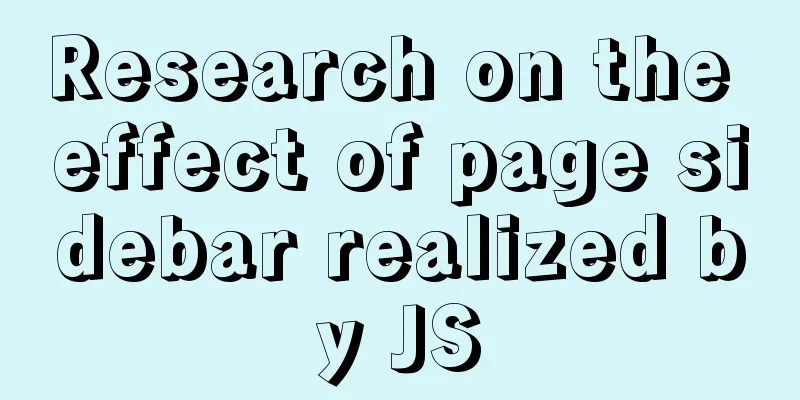A brief analysis of the basic implementation of Vue detection data changes
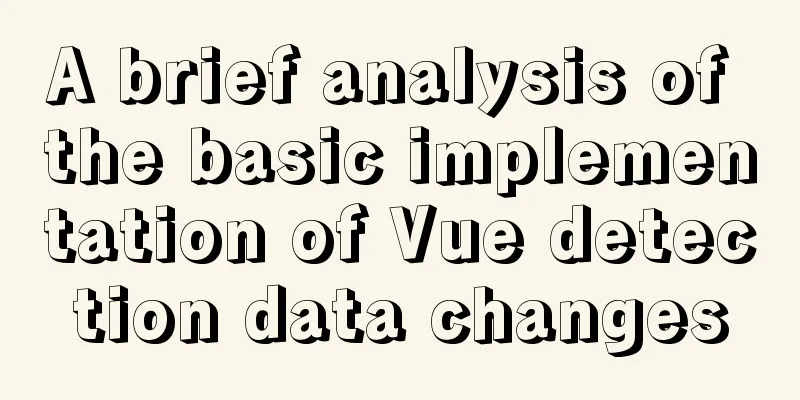
1. Object change detectionNext, we will simulate the logic of detecting data changes. Let me emphasize what we are going to do: notify the outside world of data changes (the outside world then does some of its own logical processing, such as re-rendering the view). Before we start coding, we first need to answer the following questions: 1. How to detect changes in objects?
2. Who do we notify when data changes?
3. Who to depend on?
4. When will you be notified?
5. When to collect dependencies?
6.Where is the data collected?
The code is as follows (can be run directly):
// Global variables used to store dependencies let globalData = undefined;
// Convert data to responsive function defineReactive (obj, key, val) {
// Dependency list let dependList = []
Object.defineProperty(obj, key, {
enumerable: true,
configurable: true,
get: function () {
// Collect dependencies (Watcher)
globalData && dependList.push(globalData)
return val
},
set: function reactiveSetter (newVal) {
if(val === newVal){
return
}
// Notification dependencies (Watcher)
dependList.forEach(w => {
w.update(newVal, val)
})
val = newVal
}
});
}
// Depends on class Watcher{
constructor(data, key, callback){
this.data = data;
this.key = key;
this.callback = callback;
this.val = this.get();
}
// This code can add itself to the dependency list get(){
// Save dependencies in globalData
globalData = this;
// Collect dependencies when reading data let value = this.data[this.key]
globalData = undefined
return value;
}
// Receive notification when data changes, and then notify the outside world update(newVal, oldVal){
this.callback(newVal, oldVal)
}
}
/* The following is the test code */
let data = {};
// Make the name attribute responsive defineReactive(data, 'age', '88')
// When the data age changes, the Watcher will be notified, and then the Watcher will notify the outside world new Watcher(data, 'age', (newVal, oldVal) => {
console.log(`Outside world: newVal = ${newVal}; oldVal = ${oldVal}`)
})
data.age -= 1 // Console output: External: newVal = 87; oldVal = 88 Continue to execute Attached is a relationship diagram between Data, defineReactive, dependList, Watcher and the outside world.
First, convert data to responsive using the defineReactive() method ( The outside world reads data through Watcher ( When the data is modified ( 2. Questions about Object Think about it: In the above example, will the outside world be notified if Won't. Because the setter will not be triggered. Please read on:
<!DOCTYPE html>
<html lang="en">
<head>
<meta charset="UTF-8">
<meta name="viewport" content="width=device-width, initial-scale=1.0">
<title>Document</title>
<script src="https://cdn.jsdelivr.net/npm/vue/dist/vue.js"></script>
</head>
<body>
<div id='app'>
<section>
{{ p1.name }}
{{ p1.age }}
</section>
</div>
<script>
const app = new Vue({
el: '#app',
data: {
p1: {
name: 'ph',
age: 18
}
}
})
</script>
</body>
</html> After running, the page will display To solve this problem, Vue provides two APIs (which will be introduced later): vm.$set and vm.$delete. If you continue to execute Note : If Array Change Detection3.1 Background If
function defineReactive(obj, key, val) {
Object.defineProperty(obj, key, {
enumerable: true,
configurable: true,
get: function () {
console.log(`get val = ${val}`)
return val
},
set: function reactiveSetter (newVal) {
if(val === newVal){
return
}
console.log(`set val = ${newVal}; oldVal = ${val}`)
val = newVal
}
});
}
// The following is the test code {1}
let data = {}
defineReactive(data, 'a', [11,22])
data.a.push(33) // get val = 11,22 (setter not triggered) {2}
data.a // get val = 11,22,33
data.a = 1 // set val = 1; oldVal = 11,22,33 (triggering setter)Changing the value of the array through the push() method does not trigger the setter (line {2}), so the outside world cannot be notified. This seems to illustrate a problem: through the Object.definePropery() method, only objects can be converted to responsiveness, but arrays cannot be converted to responsiveness. In fact, Object.definePropery() can convert arrays into responsive ones. See the example:
// Continuing with the above example, change the test code (line {1}) to:
let data = []
defineReactive(data, '0', 11)
data[0] = 22 // set val = 22; oldVal = 11
data.push(33) // will not trigger {10} Although Object.definePropery() can make an array responsive, modifying the array via Therefore, in Vue, two sets of methods are used to convert data into responsiveness: objects use Object.defineProperty(); arrays use another set. 3.2 ImplementationIn es6, Proxy can be used to detect changes in arrays. See the example:
let data = [11,22]
let p = new Proxy(data, {
set: function(target, prop, value, receiver) {
target[prop] = value;
console.log('property set: ' + prop + ' = ' + value);
return true;
}
})
console.log(p)
p.push(33)
/*
Output:
[ 11 , 22 ]
property set: 2 = 33
property set: length = 3
*/ It was a little more troublesome before es6, and you could use interceptors. The principle is: when we execute
// Array prototype let arrayPrototype = Array.prototype
// Create an interceptor let interceptor = Object.create(arrayPrototype)
// Associate the interceptor with the original array's methods; ('push,pop,unshift,shift,splice,sort,reverse').split(',')
.forEach(method => {
let origin = arrayPrototype[method];
Object.defineProperty(interceptor, method, {
value: function(...args){
console.log(`interceptor: args = ${args}`)
return origin.apply(this, args);
},
enumerable: false,
writable: true,
configurable: true
})
});
// Test let arr1 = ['a']
let arr2 = [10]
arr1.push('b')
// Detect changes in array arr2 Object.setPrototypeOf(arr2, interceptor) // {20}
arr2.push(11) // interceptor: args = 11
arr2.unshift(22) // interceptor: args = 22This example adds seven methods that can change the contents of the array itself to the interceptor. If you need to detect changes to an array, point the prototype of the array to the interceptor (line {20}). When we modify the array through 7 methods such as push, it will be triggered in the interceptor, so that the outside world can be notified. At this point, we have only completed the task of detecting array changes. When data changes, notify the outside world. The above encoding implementation is only for Object data, but here we need to implement it for Array data. Let’s think about the same question: 1. How to detect changes in an array?
2. Who do we notify when data changes?
3. Who to depend on?
4. When will you be notified?
5. When to collect dependencies?
6.Where is the data collected?
That’s all, I won’t go into details here. In the next article, I will extract the source code related to data detection in Vue and analyze it briefly in conjunction with this article. IV. Questions about Array
// You need to import vue.js yourself. In the future, we will try to list only the core code <div id='app'>
<section>
{{ p1[0] }}
{{ p1[1] }}
</section>
</div>
<script>
const app = new Vue({
el: '#app',
data: {
p1: ['ph', '18']
}
})
</script> After running, The above is a brief analysis of the basic implementation of vue detection data changes. For more information about vue detection data changes, please pay attention to other related articles on 123WORDPRESS.COM! You may also be interested in:
|
<<: Installation process of CentOS8 Linux 8.0.1905 (illustration)
>>: Detailed explanation of galera-cluster deployment in cluster mode of MySQL
Recommend
JavaScript Basics: Scope
Table of contents Scope Global Scope Function Sco...
How to disable foreign key constraint checking in MySQL child tables
Prepare: Define a teacher table and a student tab...
Introduction and use of js observer mode
Table of contents I. Definition 2. Usage scenario...
A brief discussion on the manifestation and value selection method of innodb_autoinc_lock_mode
Prerequisite: Percona 5.6 version, transaction is...
Vue+Router+Element to implement a simple navigation bar
This project shares the specific code of Vue+Rout...
How to set static IP in centOS7 NET mode
Preface NAT forwarding: Simply put, NAT is the us...
Several methods and advantages and disadvantages of implementing three-column layout with CSS
Preface The three-column layout, as the name sugg...
Chinese website user experience rankings
<br />User experience is increasingly valued...
Detailed explanation of eight ways to optimize MySQL database (classic must-read)
introduction: There are a lot of information and ...
Analysis of Mysql transaction characteristics and level principles
1. What is a transaction? A database transaction ...
Semanticization of HTML tags (including H5)
introduce HTML provides the contextual structure ...
Detailed explanation of 2 methods to synchronize network time in Linux/CentOS system
Due to hardware reasons, the machines may not kee...
Implementation of Vue 3.x project based on Vite2.x
Creating a Vue 3.x Project npm init @vitejs/app m...
Detailed explanation of anonymous slots and named slots in Vue
Table of contents 1. Anonymous slots 2. Named slo...
Vue Element front-end application development preparation for the development environment
Table of contents Overview 1. Develop the require...