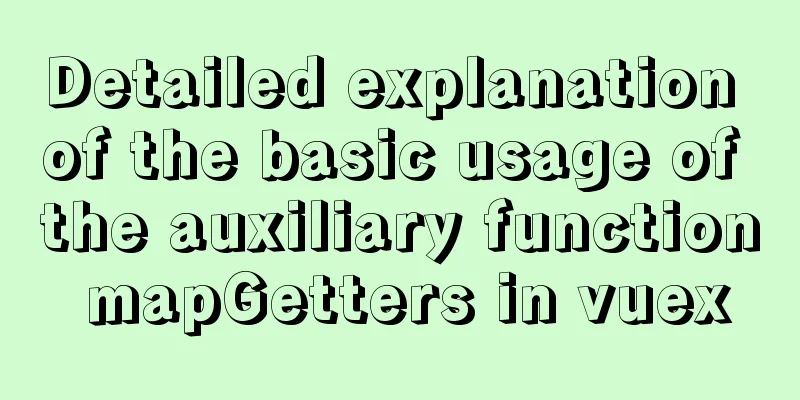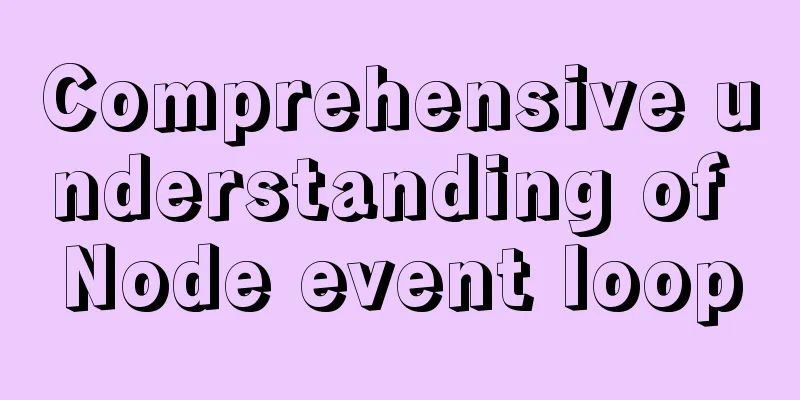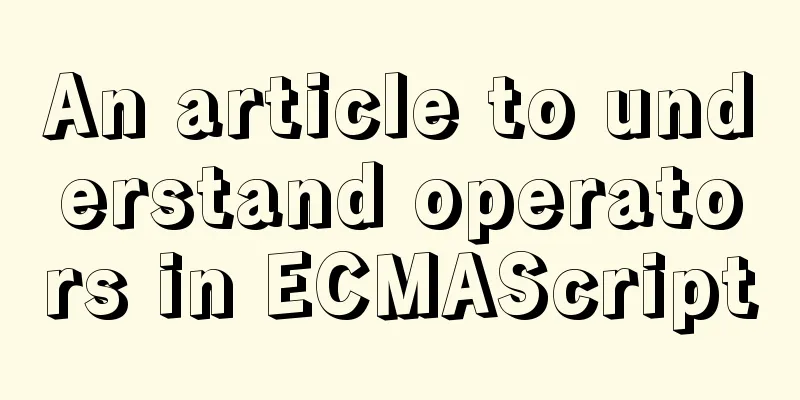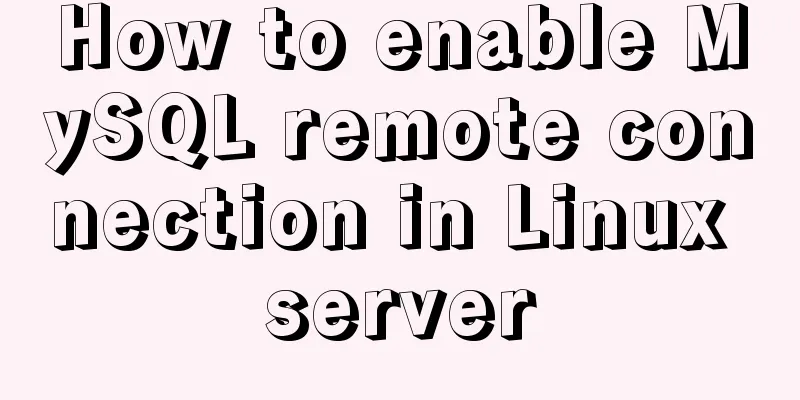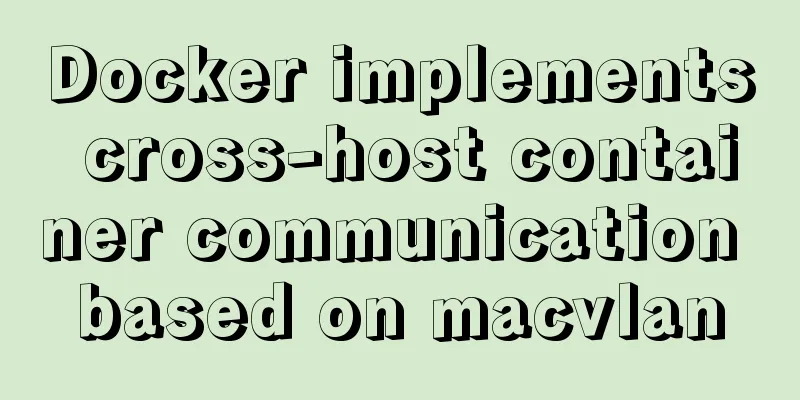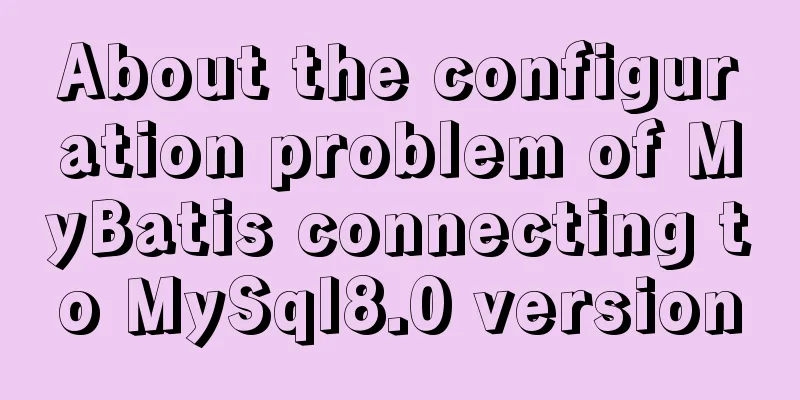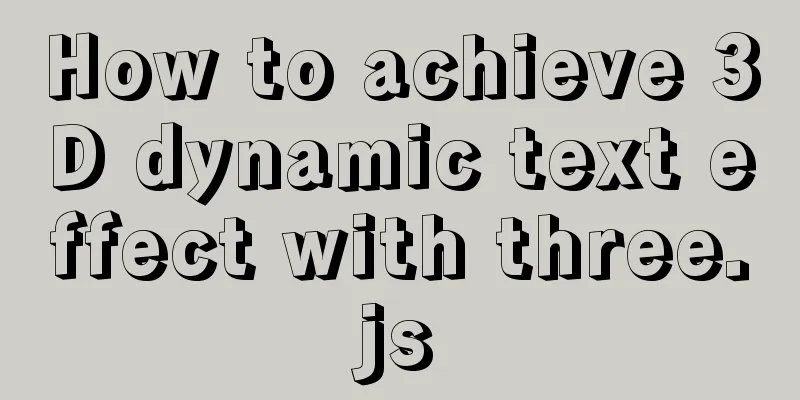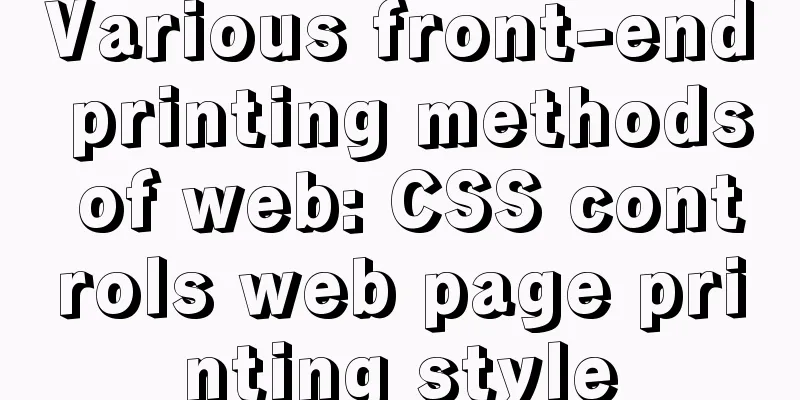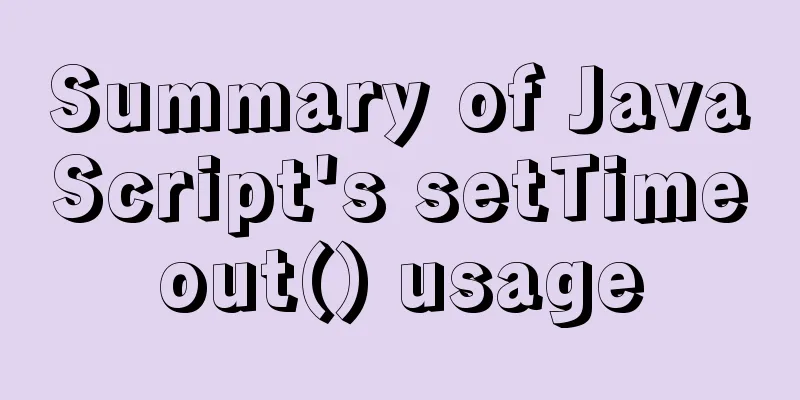Vue+Router+Element to implement a simple navigation bar
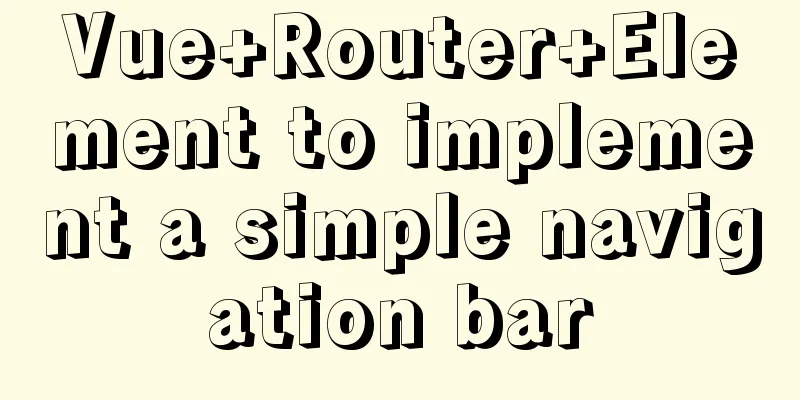
|
This project shares the specific code of Vue+Router+Element to implement a simple navigation bar for your reference. The specific content is as follows Project Structure:
Directly on the code: mainly introduce the configuration routing Router ①: Introducing Router (Route Manager)
//config.js page //navigation bar import Home from '../components/home'
//Homepageimport Index from '../components/index'
//Video platform import Vid from '../components/vid_terrace'
//Other pages import Rests from '../components/rests'
export default {
routes:[
{
path:'/home',
name: 'home',
component: Home,
},
{
/**
* home configures the navigation bar, this must be configured otherwise it will jump to a new page * /home/index
*/
path: '/home',
name: 'home',
component: Home,
redirect: 'index',
children: [
{
name: 'index',
path: '/index',
component: Index
},
{
name: 'vid',
path: '/vid',
component: Vid
},
{
name:'rests',
path: '/rests',
component: Rests
}
]
}
],
// Remove the Vue address#
mode:'history'
}//index.js page import VueRouter from "vue-router"; import Vue from "vue"; import Config from './config'; Vue.use(VueRouter); let router = new VueRouter(Config); export default router; //main.js page
import Vue from 'vue';
import App from './App';
// Import Element-ui
import ElementUI from 'element-ui';
import 'element-ui/lib/theme-chalk/index.css';
//Import ./router/index fileimport router from "./router/index";
Vue.config.productionTip = false
Vue.use(ElementUI);
new Vue({
el: '#app',
render: h => h(App),
router
})//app.vue page
<template>
<div id="app">
<!-- The component is a functional component that renders the view component matched by the rendering path. -->
<router-view></router-view>
</div>
</template>
<script>
export default {
name: 'App',
components:
}
}
</script>
<style>
#app {
text-align: center;
color: #2c3e50;
margin-top: 60px;
}
</style>//home.vue page
<template>
<!-- Navigation Bar -->
<div>
<el-menu
:default-active="this.$route.path"
class="el-menu-demo"
mode="horizontal"
@select="handleSelect"
router
background-color="#545c64"
text-color="#fff"
active-text-color="#ffd04b">
<el-menu-item v-for="(tit,i) in titleList" :key="i" :index="tit.name">
<template>{{ tit.navItem }}</template>
</el-menu-item>
</el-menu>
<el-main class="detailed-content">
<router-view />
</el-main>
</div>
</template>
<script>
export default {
data() {
return {
activeIndex: '1',
activeIndex2: '1',
titleList:[
{name:'index', navItem:'Homepage'},
{name:'vid',navItem:'Video Platform'},
{name:'rests',navItem:'others'},
]
}
},
methods: {
handleSelect(key, keyPath) {
console.log(key, keyPath);
}
}
}
</script>
<style scoped>
</style>Effect picture:
It may seem a bit complicated at first glance, because the configuration of Router is a bit messy. In fact, there are only a few lines of code for the navigation bar. If your environment has been set up, you only need to look at the home.vue and config.js files. The above is the full content of this article. I hope it will be helpful for everyone’s study. I also hope that everyone will support 123WORDPRESS.COM. You may also be interested in:
|
<<: Build a file management system step by step with nginx+FastDFS
>>: Vue+Element realizes paging effect
Recommend
Uniapp realizes sliding scoring effect
This article shares the specific code of uniapp t...
Docker installation and configuration steps for RabbitMQ
Table of contents Single-machine deployment Onlin...
How to implement load balancing in MySQL
Preface MySQL is a high-speed, high-performance, ...
Three ways to avoid duplicate insertion of data in MySql
Preface In the case of primary key conflict or un...
How MySQL handles implicit default values
Some students said that they encountered the prob...
Detailed usage of React.Children
Table of contents 1. React.Children.map 2. React....
How to lock a virtual console session on Linux
When you are working on a shared system, you prob...
MySQL5.7+ MySQL Workbench installation and configuration method graphic tutorial under MAC
This article mainly focuses on the installation a...
Solve the problem of MySql client exiting in seconds (my.ini not found)
Problem description (environment: windows7, MySql...
Solve the problem that the CentOS7 virtual machine cannot access the Internet and set up the CentOS7 virtual machine to use a static IP to access the Internet
I was playing with CentOS in a VMware virtual mac...
Analysis of the principle and usage of MySQL continuous aggregation
This article uses examples to illustrate the prin...
Tutorial on Migrating Projects from MYSQL to MARIADB
Prepare the database (MySQL). If you already have...
Mobile front-end adaptation solution (summary)
I searched online and found that many interviews ...
The use of mysql unique key in query and related issues
1. Create table statement: CREATE TABLE `employee...
How to install and deploy gitlab server on centos7
I am using centos 7 64bit system here. I have tri...