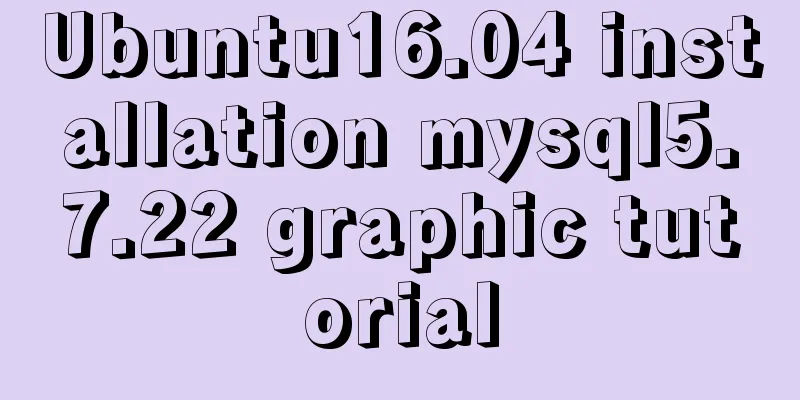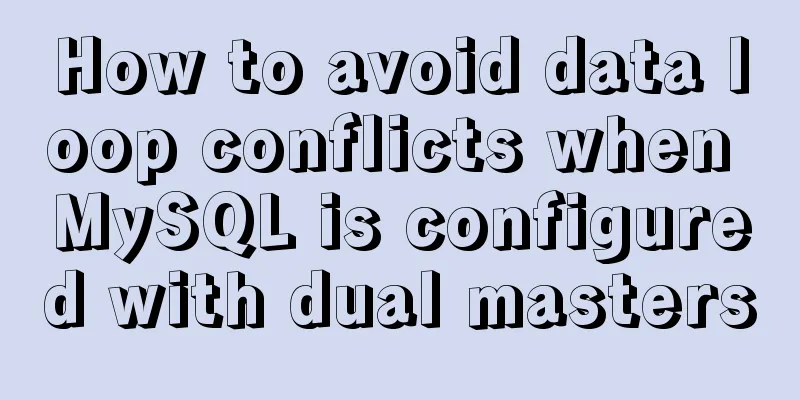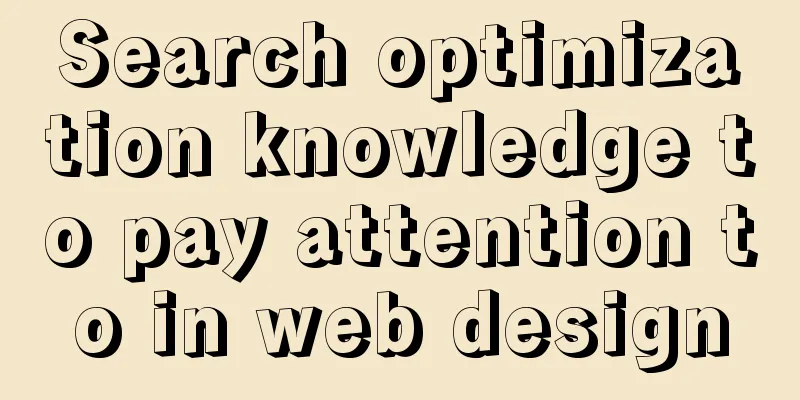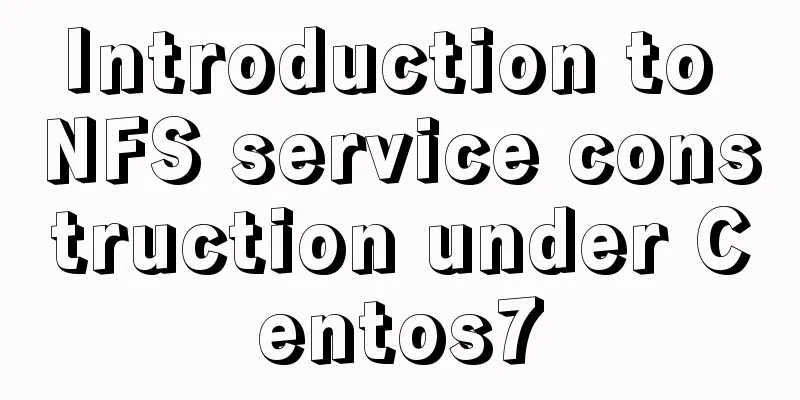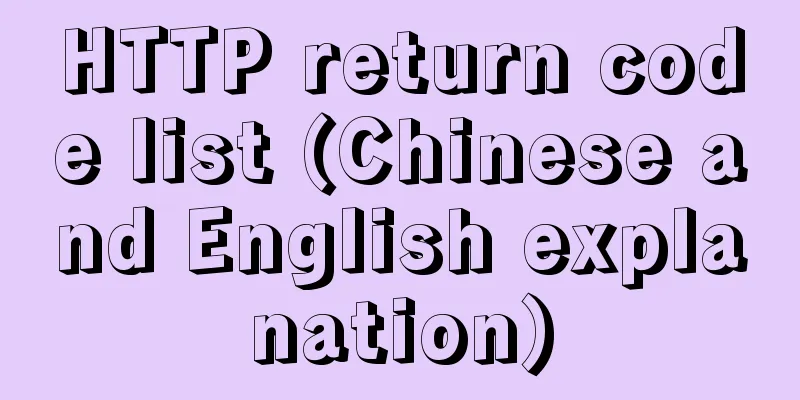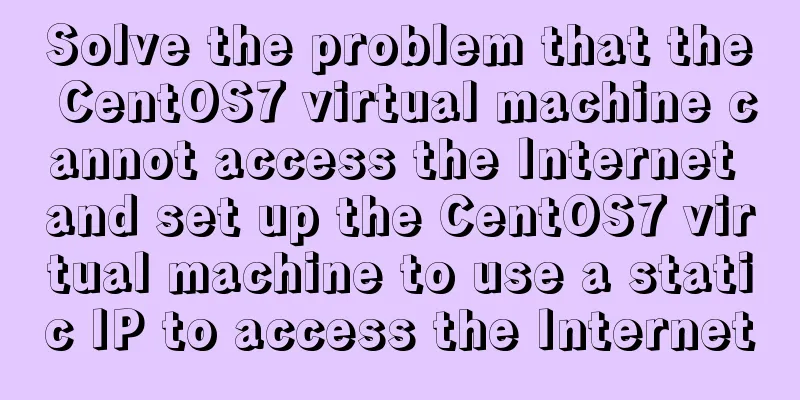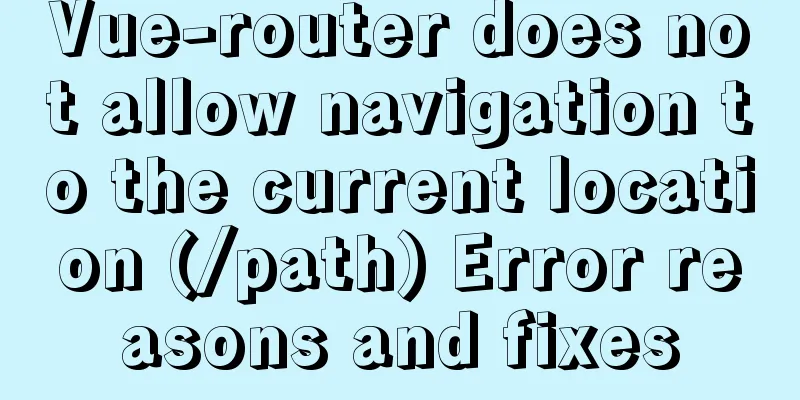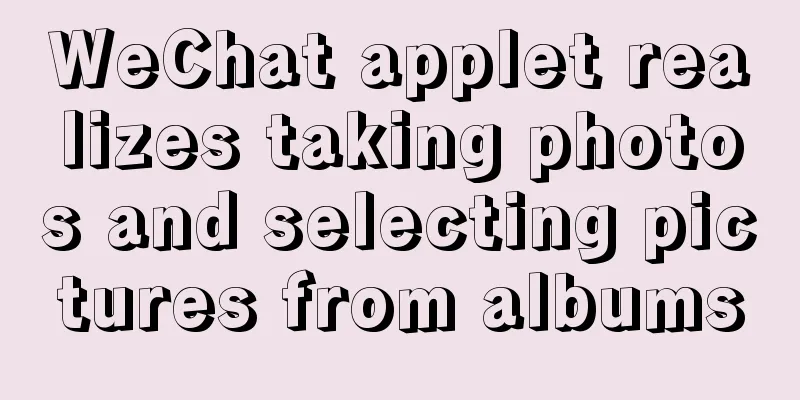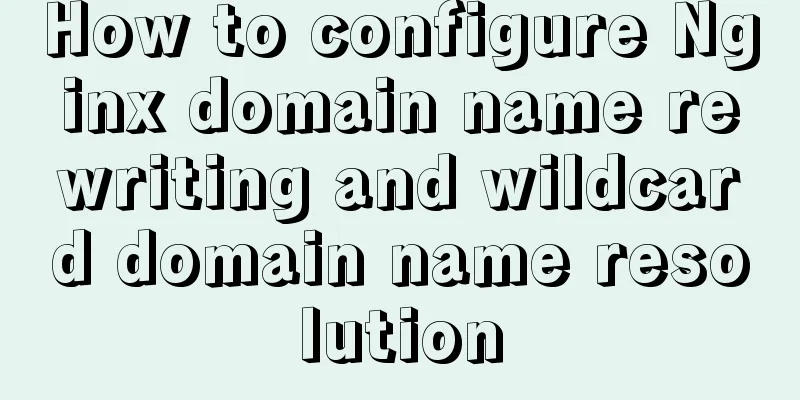How to enable MySQL remote connection in Linux server
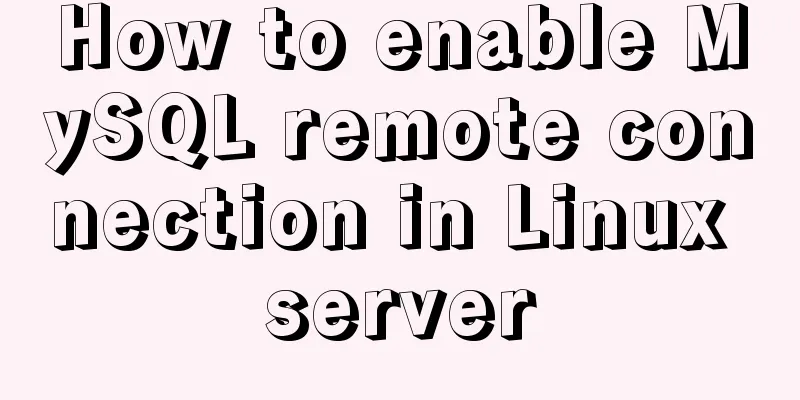
|
Preface Learn MySQL to reorganize previous non-MK records describe If it is not enabled, an error message will be displayed when connecting to the database: 2003-can't connect to MYSQL Methods/Steps •first step Remotely connect to the Linux system and make sure the MySQL database has been installed on the Linux system. Log in to the database. •Step 2 Create a user for remote connection $username indicates the user name, % indicates that all computers can connect, or you can set a certain IP address to run the connection, $password indicates the password •Step 3 Execute the flush privileges; command to take effect immediately. • Step 4 Query the database user •Step 5 Then open Set bind-address = 127.0.0.1 Set to Restart • Check the MYsql global port (the default is 3306) So far, the configuration has been completed You may also be interested in:
|
<<: How to use shell scripts in node
>>: MySQL installation tutorial under Centos7
Recommend
Tutorial on how to install htop on CentOS 8
If you are looking to monitor your system interac...
Docker deploys Macvlan to achieve cross-host network communication
Basic concepts: Macvlan working principle: Macvla...
js to achieve simple image drag effect
This article shares the specific code of js to ac...
BUG of odd width and height in IE6
As shown in the figure: But when viewed under IE6...
How to hide the version number and web page cache time in Nginx
Nginx optimization---hiding version number and we...
How to create an index on a join table in MySQL
This article introduces how to create an index on...
After reading the introduction of CSS box model, you will not be confused
The property names often heard in web design: con...
MySQL Installer 8.0.21 installation tutorial with pictures and text
1. Reason I just needed to reinstall MySQL on a n...
Learn Vue middleware pipeline in one article
Often when building a SPA, you will need to prote...
A brief discussion on the datetime format when exporting table data from MySQL to Excel
Recently I used MySQL to export table data to an ...
Vue's simple implementation process of imitating NetEase Cloud Music Player interface
Due to the needs of the work project, song playba...
Detailed explanation of custom configuration of docker official mysql image
In order to save installation time, I used the of...
Detailed explanation of the 4 codes that turn the website black, white and gray
The 2008.5.12 Wenchuan earthquake in Sichuan took...
Zen HTML Elements Friends who use zen coding can collect it
html ¶ <html></html> html:xml ¶ <h...
Modify the boot time of grub in ubuntu
The online search to modify the grub startup time...