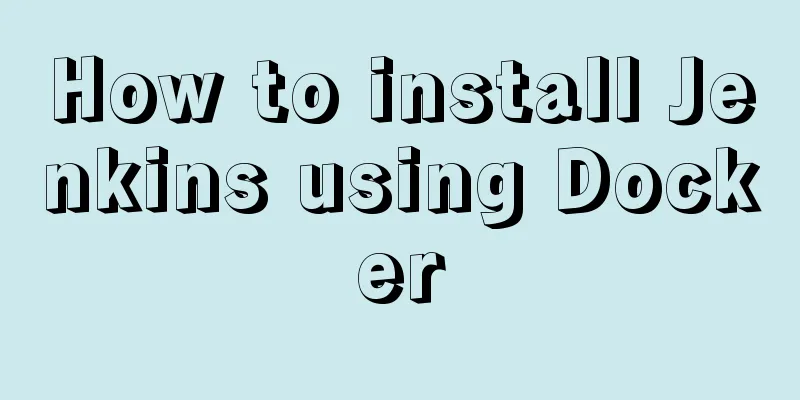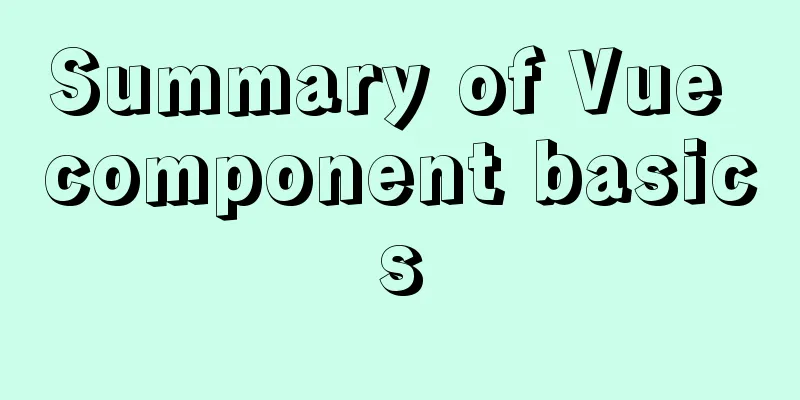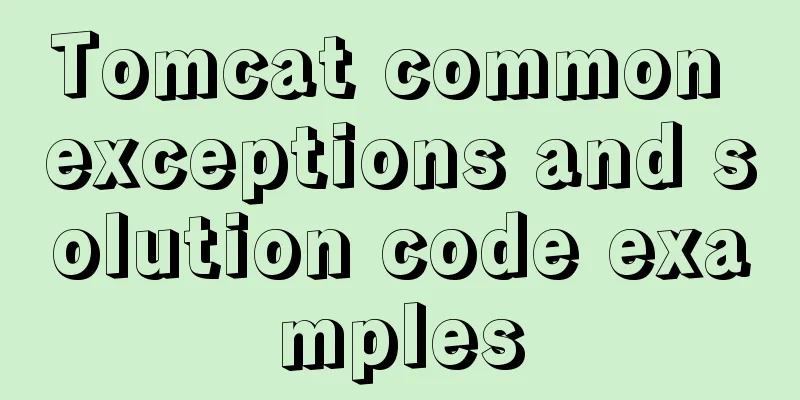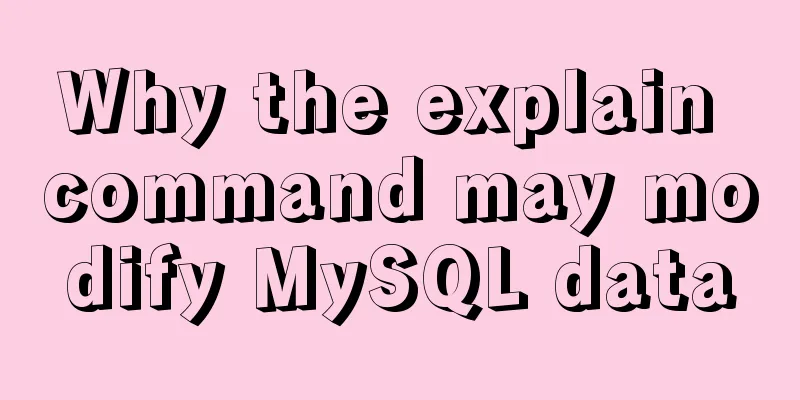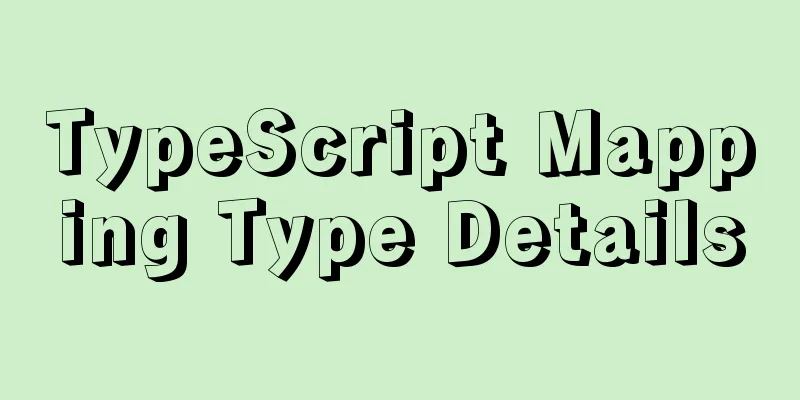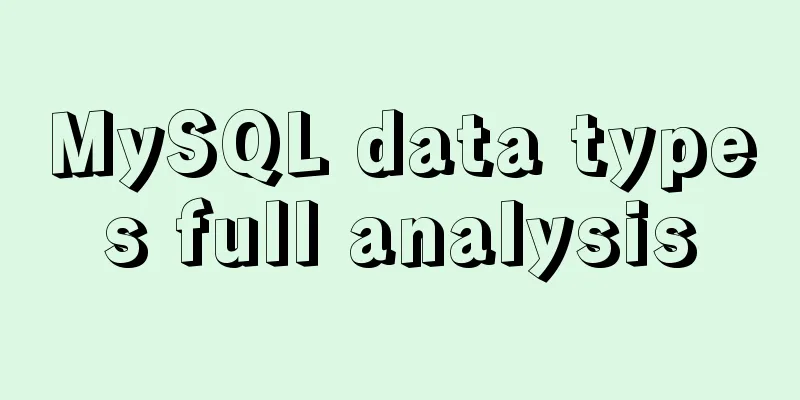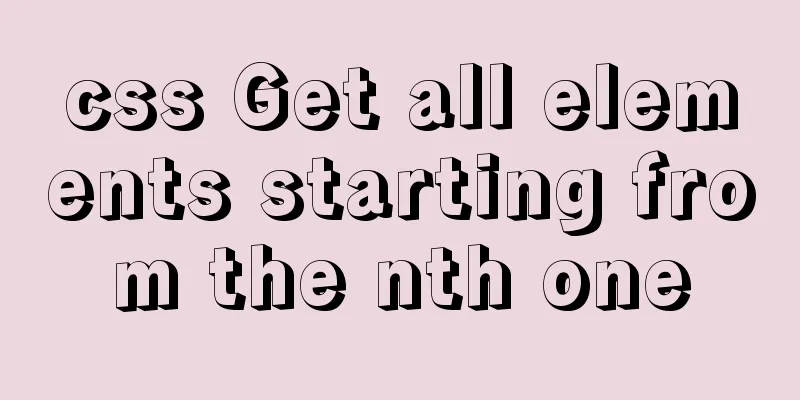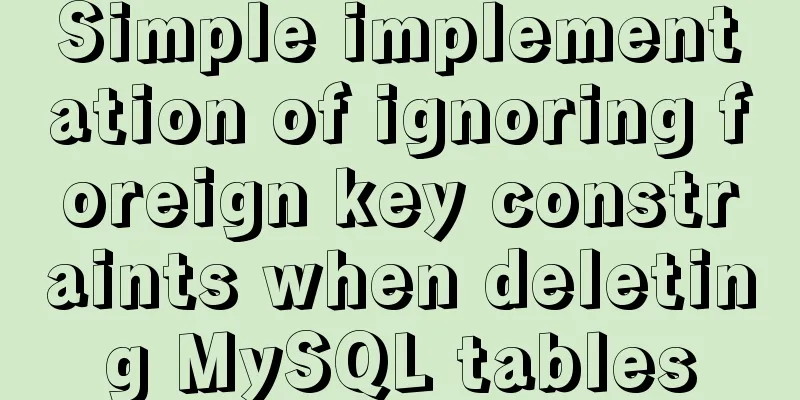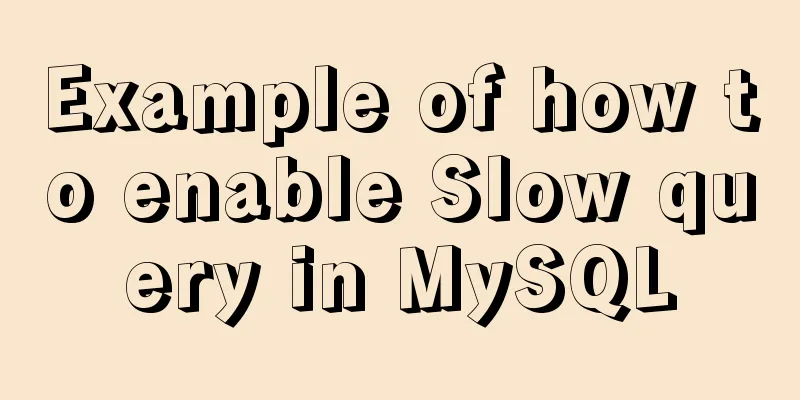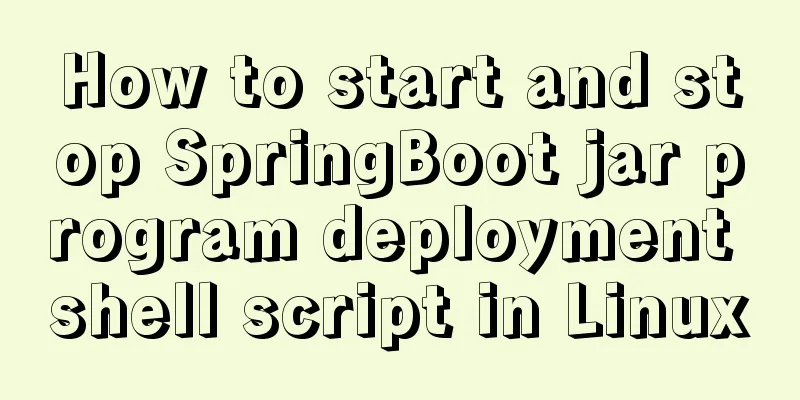A brief discussion on the datetime format when exporting table data from MySQL to Excel
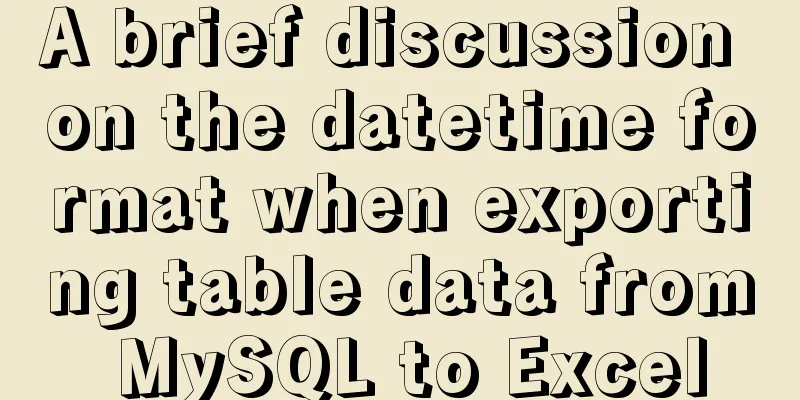
|
Recently I used MySQL to export table data to an Excel file. The datetime type in MySQL was exported to Excel (Excel 2016) and was recognized by Excel as its own default date format. The format in MySQL is like yyyy-mm-dd hh:mm:ss, but it becomes yyyy/m/dh:mm in Excel, which does not look familiar. Of course, I can change it to a custom format yyyy-mm-dd hh:mm:ss by setting the Excel cell format, but this adds an extra step. Can I directly export from MySQL to Excel in the style displayed by MySQL? sure. At first, I guessed that because the field in MySQL is of datetime type, Excel automatically converted it to its date type after exporting it to Excel, so I could convert the datetime to a string through MySQL's date_format function, thinking there would be no problem. The result was the same, and I guessed that Excel would also recognize this standard date string format as a date format, so I added a string date in the export statement, which verified my guess. So I thought about breaking this default date format but making it look the same. So when converting it to a string using date_format, I added a space in front, which solved the problem perfectly. Test tables and test data
CREATE TABLE `users` (
`username` varchar(255) NOT NULL,
`create_time` datetime NOT NULL
)ENGINE=InnoDB DEFAULT CHARSET=utf8;
# Insert test data INSERT INTO `users`(`username`, `create_time`) VALUES
('Li Si', '2018-10-11 15:54:23'),
('Zhang San', '2018-10-12 15:54:14');Export the excel statement, note that a space is added before the format in the DATE_FORMAT function (because the table format is utf8, to ensure that there is no garbled code after opening excel, the format needs to be converted to gbk) SELECT username, DATE_FORMAT( create_time, ' %Y-%m-%d %H:%i:%s' ) FROM users INTO OUTFILE '/tmp/user_info.xls' CHARACTER SET gbk; You are done. The exported Excel will no longer recognize the date as a date format, but will be in text format, so you can display the date in the style you want.
Supplementary knowledge: Solution to the problem where the date becomes 0000-00-00 when importing Excel files into Navicat Premium question In some scenarios, you need to import local files into Navicat. The problem I encountered today is that after successfully importing the Excel file, a date field that was originally correct in Excel became "0000-00-00 00:00:00" in Navicate, which is really incredible. analyze After observation, it was found that the date field did not seem to be fully displayed in Excel. For example, it was originally 2018/10/1 0:01:42, but it was displayed as 01:42.0 in Excel. So I tried to modify the cell format of the column in Excel and re-import it into Navicate, and the problem was solved. See below for detailed solutions.
Workaround 1. Before importing, modify the cell format in Excel, set it to custom, type yyyy/m/dh:mm:ss, and save the file.
2. Re-import the file into Navicate.
The above article briefly discusses the datetime format issue when exporting table data from MySQL to Excel. This is all the content that the editor shares with you. I hope it can give you a reference. I also hope that you will support 123WORDPRESS.COM. You may also be interested in:
|
<<: JavaScript to implement the most complete code analysis of simple carousel (ES6 object-oriented)
>>: Detailed explanation of building MySQL master-slave environment with Docker
Recommend
Analysis of the differences between Iframe and FRAME
1. Use of Iframe tag <br />When it comes to ...
Build Maven projects faster in Docker
Table of contents I. Overview 2. Conventional mul...
In-depth understanding of the implementation principle of require loader
Preface We often say that node is not a new progr...
js implements shopping cart addition and subtraction and price calculation
This article example shares the specific code of ...
Two ways to install Python3 on Linux servers
First method Alibaba Cloud and Baidu Cloud server...
JDBC-idea import mysql to connect java jar package (mac)
Preface 1. This article uses MySQL 8.0 version Co...
Solution to mysql ERROR 1045 (28000) problem
I encountered mysql ERROR 1045 and spent a long t...
The space is displayed differently in IE, Firefox, and Chrome browsers
The display effects on IE, Fir...
Specific use of Linux gcc command
01. Command Overview The gcc command uses the C/C...
A brief discussion on VUE uni-app custom components
1. Parent components can pass data to child compo...
Complete step record of vue encapsulation TabBar component
Table of contents Implementation ideas: Step 1: C...
Let IE support CSS3 Media Query to achieve responsive web design
Today's screen resolutions range from as smal...
CSS3 uses transform deformation combined with events to complete fan-shaped navigation
Because I wrote the word transition incorrectly i...
WeChat applet component development: Visual movie seat selection function
Table of contents 1. Introduction 1. Component da...
Specific use of lazy loading and preloading in js
Delayed loading (lazy loading) and preloading are...