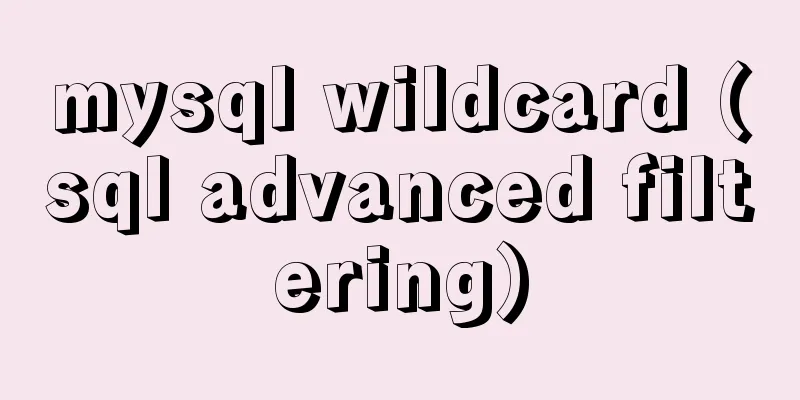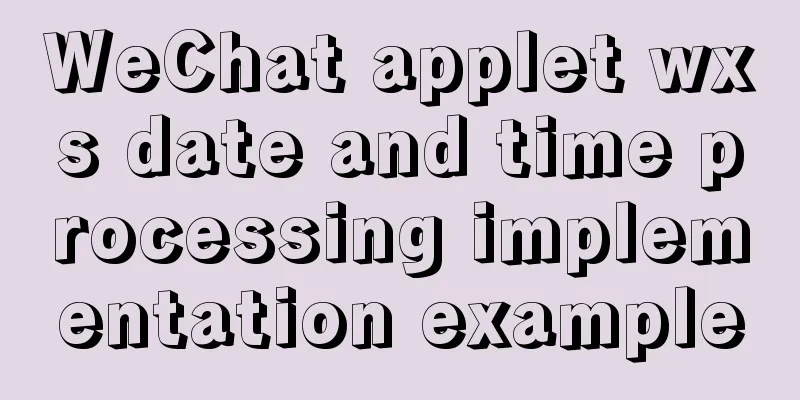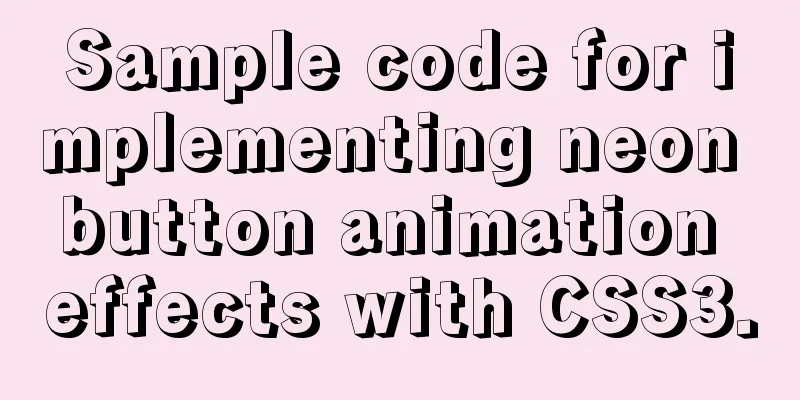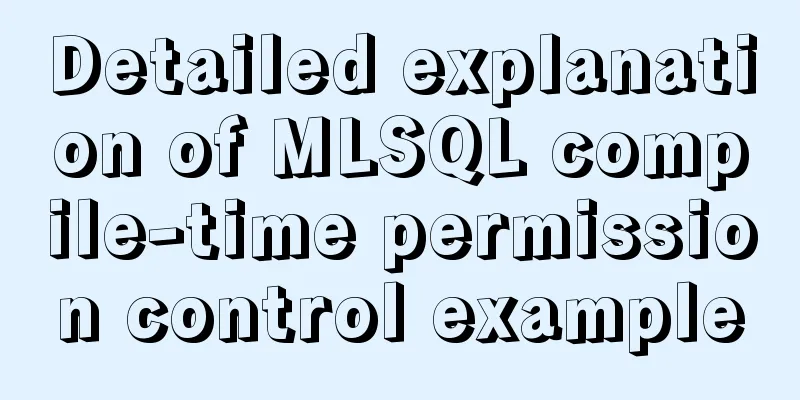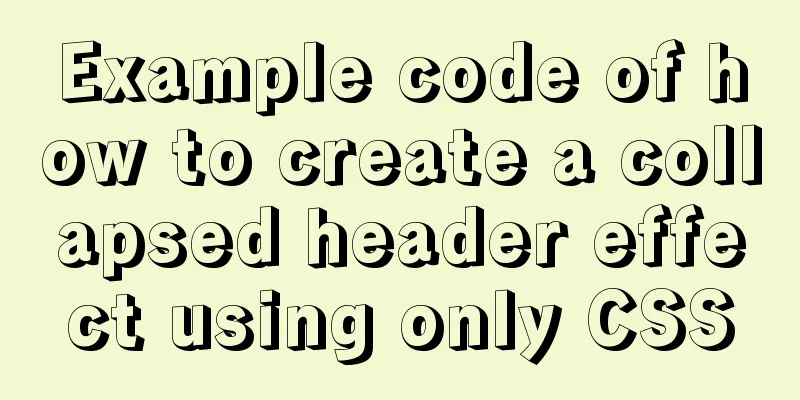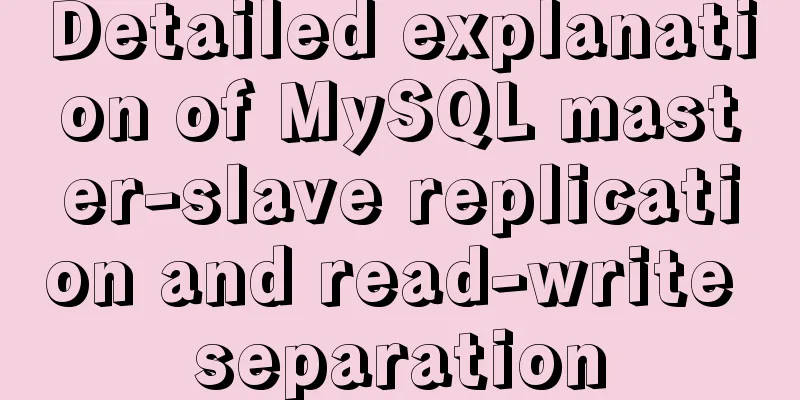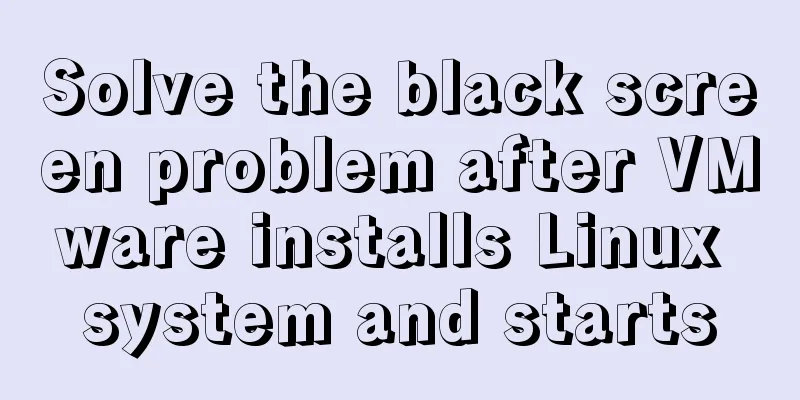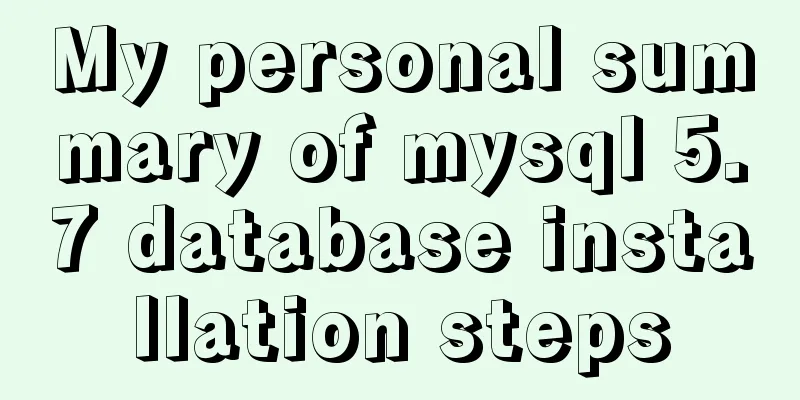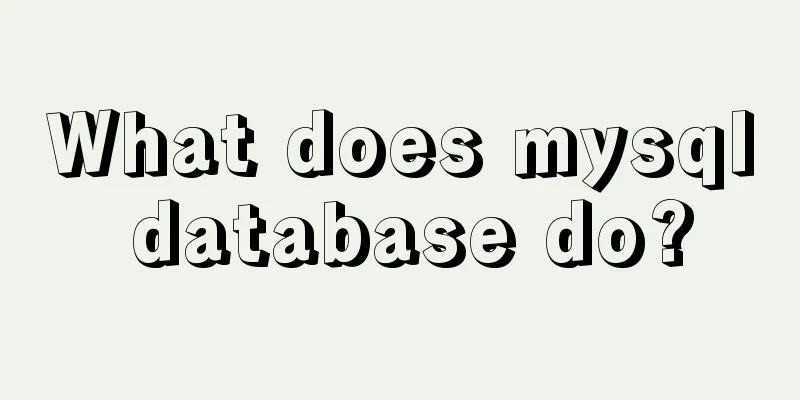Solution to mysql ERROR 1045 (28000) problem
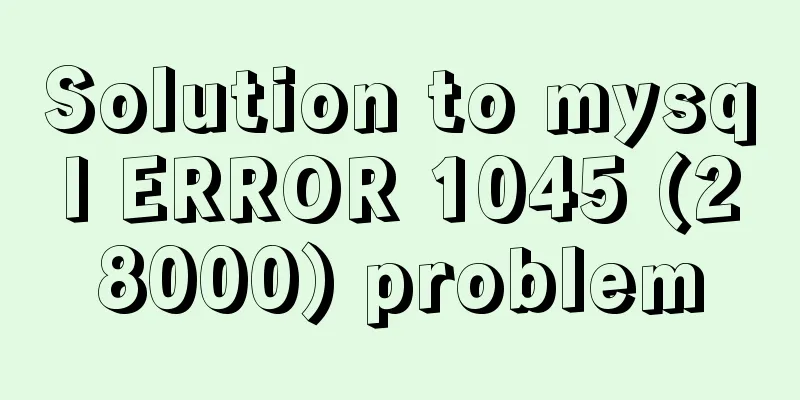
|
I encountered mysql ERROR 1045 and spent a long time on this problem. I wrote it down myself. The method is from Baidu and has been proven to be effective. ERROR 1045 (28000): Access denied for user 'ODBC'@'localhost' (using password: NO) ERROR 1045 (28000): Access denied for user 'ODBC'@'localhost' (using password: YES)-----This is the problem Under Windows, the solutions to the above two errors 1. Find the configuration file my.ini and open it. You can choose to open it with Notepad.
2. After opening, search for the mysqld keyword and add skip-grant-tables under mysqld, save and exit. PS: If you are prompted not to save, you can cut the file to the desktop, save the changes, and then copy it to the mySQL directory
3. Start button + R, open the Run dialog box, enter "services.msc" to open the service window
4. Restart MySQL service
5. Then run cmd and enter mysql -u root -p to log in without a password. When password: appears, press Enter to enter. 6. Enter the mysql database: mysql> use mysql;Database changed 7. Set a new password for the root user:mysql> update user set password=password("123456") where user="root"; Tip: Query OK, 1 rows affected (0.04 sec) Rows matched: 1 Changed: 1 Warnings: 0 8. Refresh the database mysql> flush privileges; Tip: Query OK, 0 rows affected (0.01 sec) 9. Exit mysql:mysql> exit Tip: Bye PS: 123456 is the new password. Users can change it to their own password according to their needs. 10. After the change, modify the my.ini file again, delete the "skip-grant-tables" line we just added, save and exit, and restart the MySQL service. Wonderful topic sharing: MySQL different versions installation tutorial MySQL 5.7 installation tutorials for various versions MySQL 5.6 installation tutorials for various versions mysql8.0 installation tutorials for various versions The above is the full content of this article. I hope it will be helpful for everyone’s study. I also hope that everyone will support 123WORDPRESS.COM. You may also be interested in:
|
<<: Detailed explanation of Linux less command examples
>>: Solve the problem that element edit form el-radio cannot be selected after echoing
Recommend
SystemC environment configuration method under Linux system
The following is the configuration method under c...
A brief analysis of how to change the root password in Linux suse11 if you forget it
How to solve the problem of forgetting the root p...
Introduction to scheduled tasks in Linux system
Table of contents 1. Customize plan tasks 2. Sync...
Summary of Vue first screen performance optimization component knowledge points
Vue first screen performance optimization compone...
CSS isolation issue in Blazor
1. Environment VS 2019 16.9.0 Preview 1.0 .NET SD...
How to connect Navicat to the docker database on the server
Start the mysql container in docekr Use command: ...
Vue implements picture verification code when logging in
This article example shares the specific code of ...
JavaScript to implement simple carousel chart most complete code analysis (ES5)
This article shares the specific code for JavaScr...
Example code for implementing verification code login in SMS API in Node
1. Node server setup + database connection The op...
A brief discussion on tags in HTML
0. What is a tag? XML/HTML CodeCopy content to cl...
About IE8 compatibility: Explanation of the X-UA-Compatible attribute
Problem description: Copy code The code is as fol...
Detailed explanation of several practical solutions for quickly deleting large amounts of data (tens of millions) in MySQL
The author recently encountered a performance bot...
Vue-router example code for dynamically generating navigation menus based on backend permissions
Table of contents Vue.js 1. Register global guard...
Solve the error during connect exception in Docker
When you first start using Docker, you will inevi...
Vue2/vue3 routing permission management method example
1. There are generally two methods for Vue routin...