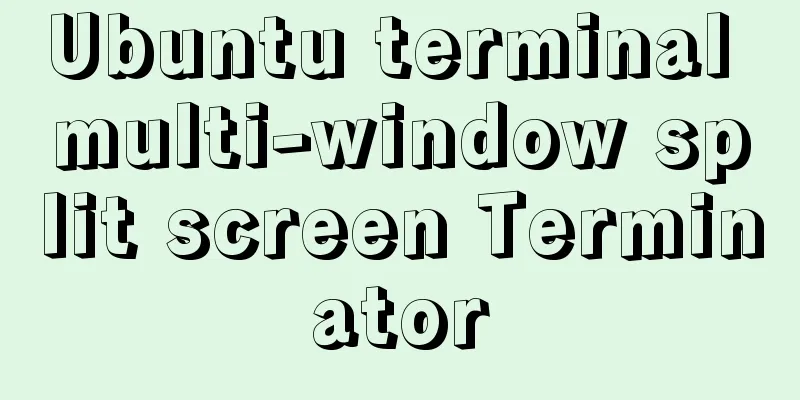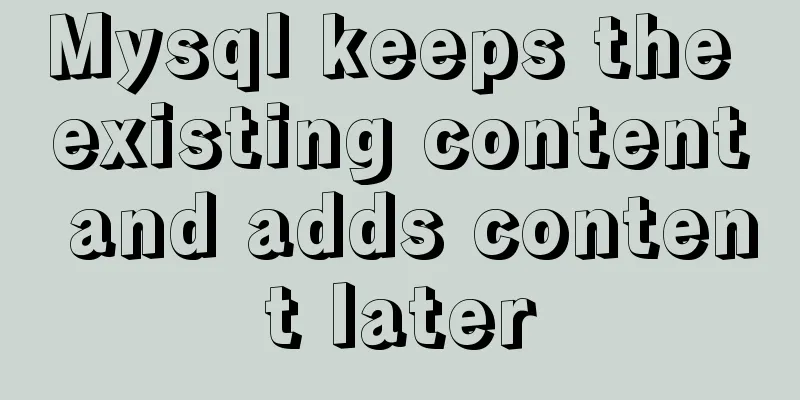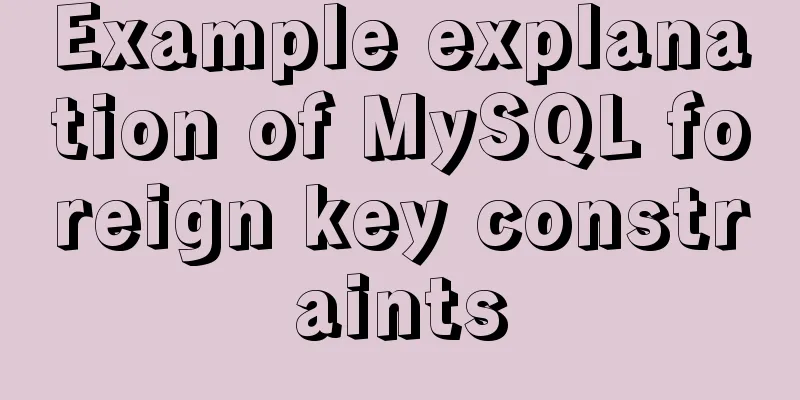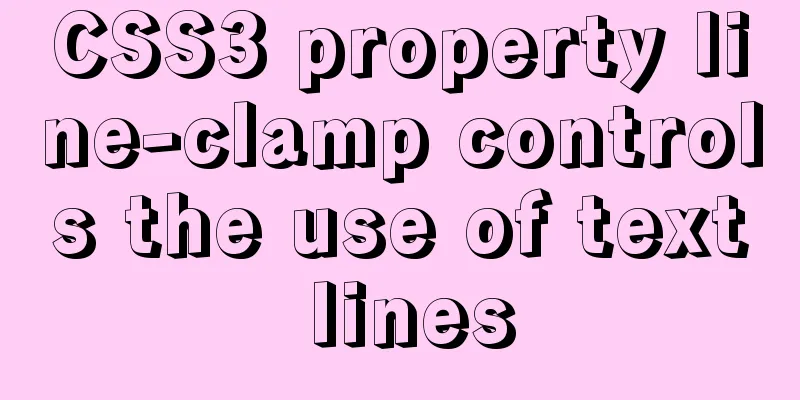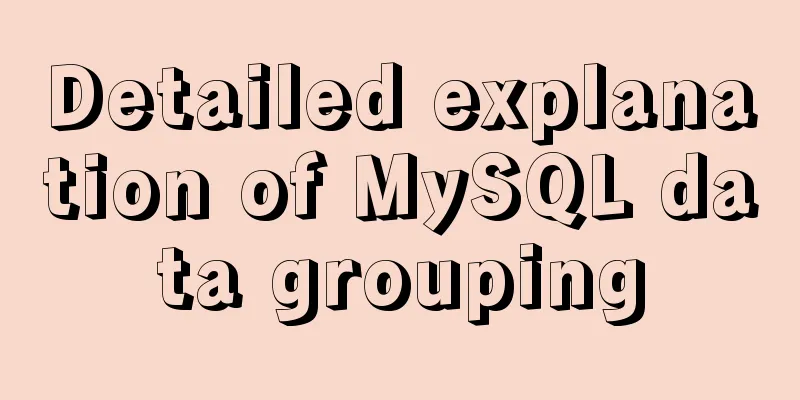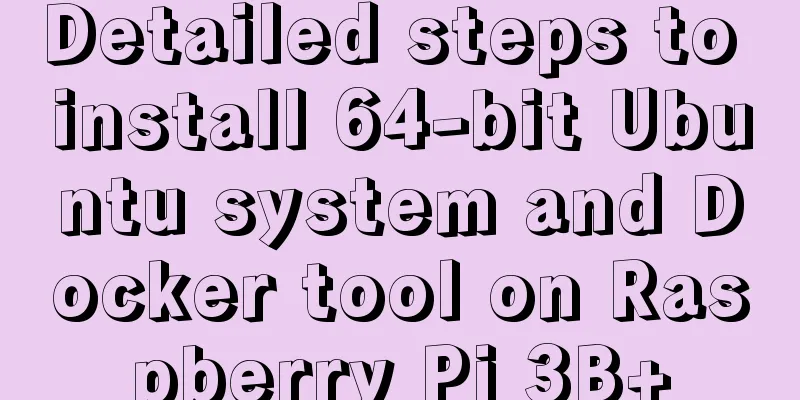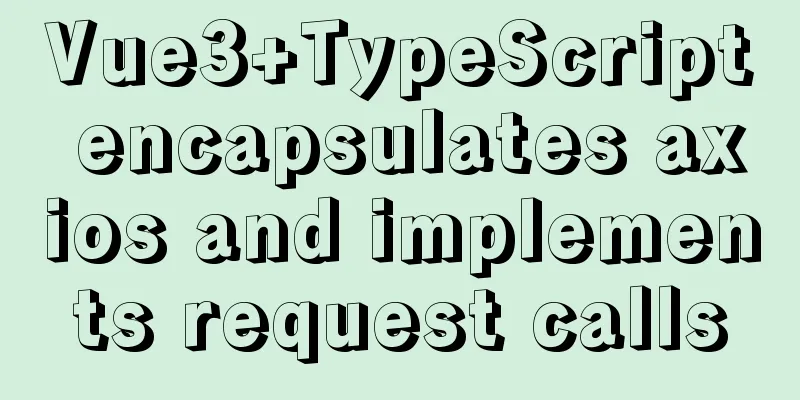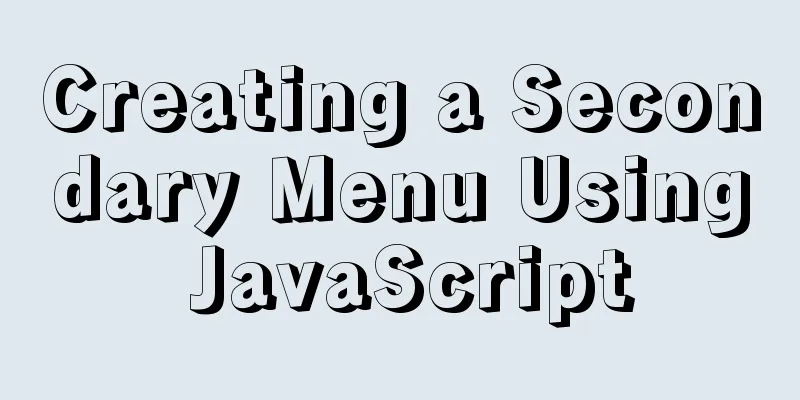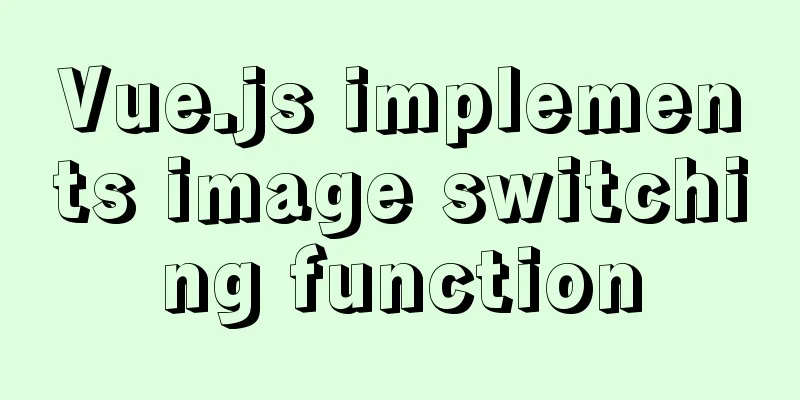Solve the black screen problem after VMware installs Linux system and starts
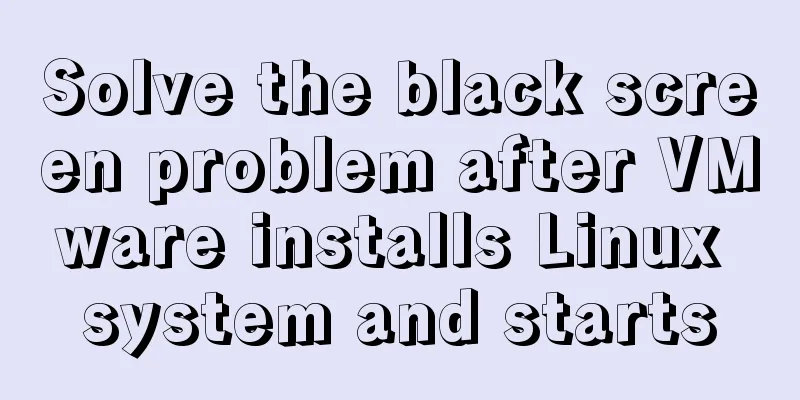
|
1. Installation environment 1. HUAWEI mate x cpu i5 82500u, 8g memory, independent graphics card 2. VM 15 PRO 3. Problem description After installing the Linux system, a black screen appears after startup. There was a MAC virtual machine before this, so the configuration problem is ruled out. 4. Problem Solving 1. Create a virtual machine and select Custom; the following interface appears
Hardware compatibility should be selected from 10 below including (10) 2. Edit the virtual machine settings and click on the display:
Uncheck 3D; and select monitor settings, select low resolution, mine is 1024x786, start normally Summarize The above is what I introduced to you about solving the black screen problem after VMware installs the Linux system and starts it. I hope it will be helpful to you. If you have any questions, please leave me a message and I will reply to you in time. I would also like to thank everyone for their support of the 123WORDPRESS.COM website! You may also be interested in:
|
<<: Detailed example code of mysql batch insert loop
>>: Solve the problem of inconsistent front and back end ports of Vue
Recommend
ReactJs Basics Tutorial - Essential Edition
Table of contents 1. Introduction to ReactJS 2. U...
How to capture exceptions gracefully in React
Table of contents Preface ErrorBoundary Beyond Er...
Two ways to manually implement MySQL dual-machine hot standby on Alibaba Cloud Server
1. Concept 1. The difference between hot backup a...
MySQL 5.7.27 installation and configuration method graphic tutorial
MySQL 5.7.27 detailed download, installation and ...
CSS3 text animation effects
Effect html <div class="sp-container"...
Implementation of Nginx domain name forwarding
Introduction to Nginx Nginx ("engine x"...
Detailed explanation of the difference between arrow functions and normal functions in JavaScript
This article explains the difference between arro...
MySQL executes commands for external sql script files
Table of contents 1. Create a sql script file con...
HTML Nine-grid Layout Implementation Method
Diversifying website layouts is our front-end spe...
Summary of HTML knowledge points for the front end (recommended)
1. HTML Overview htyper text markup language Hype...
The implementation principle of Mysql master-slave synchronization
1. What is MySQL master-slave synchronization? Wh...
Automatically log out inactive users after login timeout in Linux
Method 1: Modify the .bashrc or .bash_profile fil...
Negative distance (empathy) - iterative process of mutual influence
Negative distance refers to empathy. Preface (rai...
Let's talk about the Vue life cycle in detail
Table of contents Preface 1. Life cycle in Vue2 I...
Solution to 700% CPU usage of Linux process that cannot be killed
Table of contents 1. Problem Discovery 2. View de...