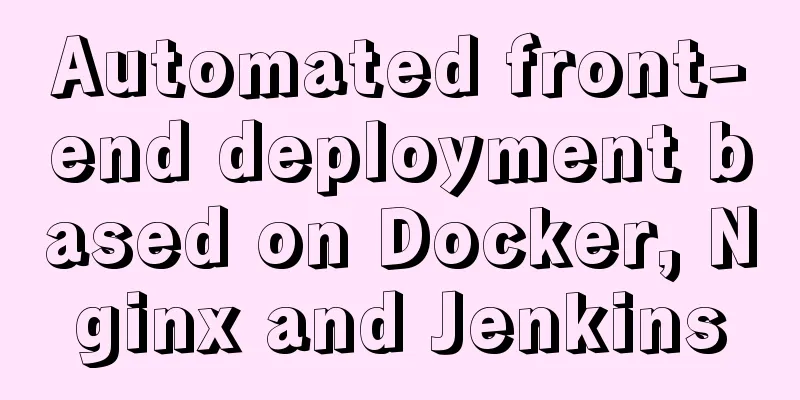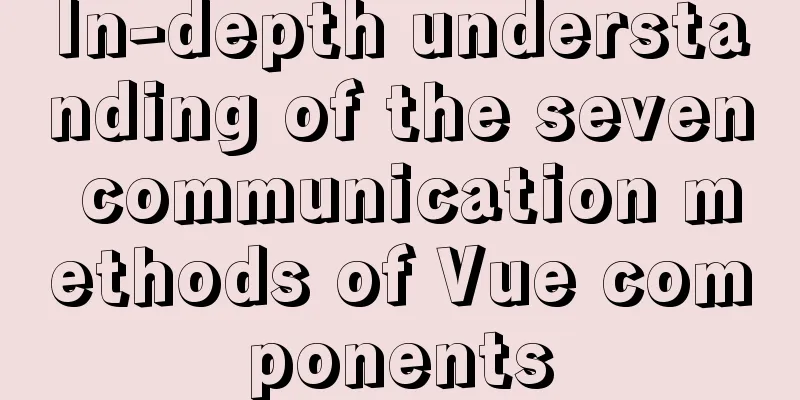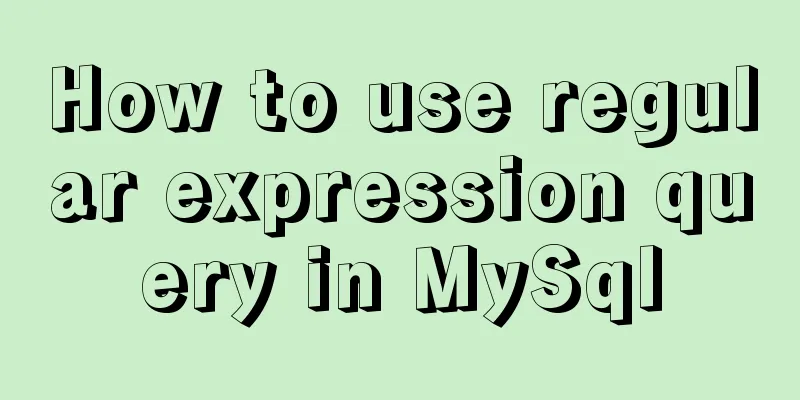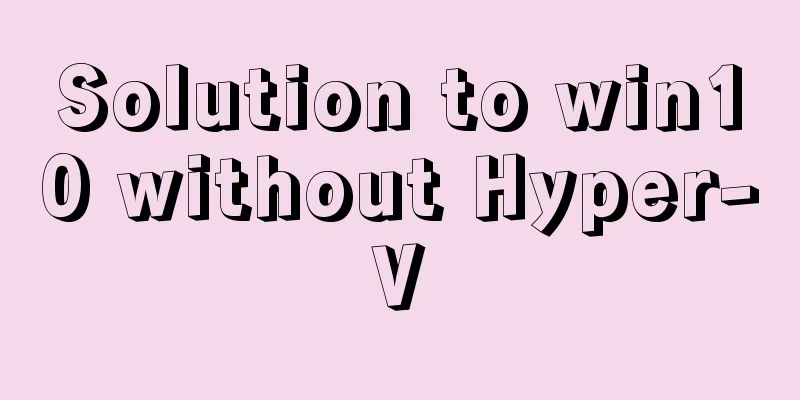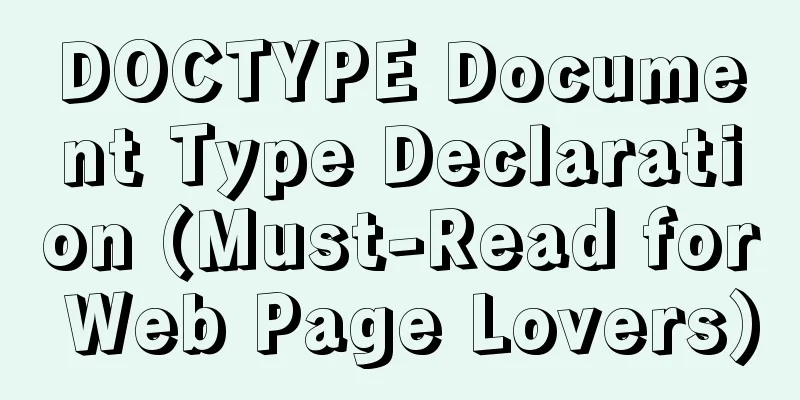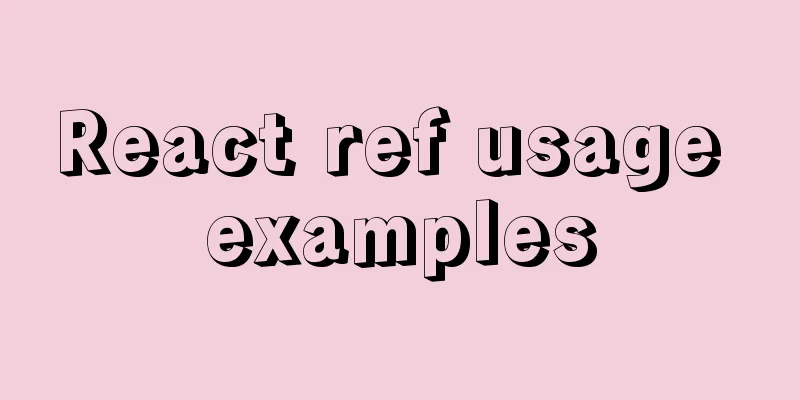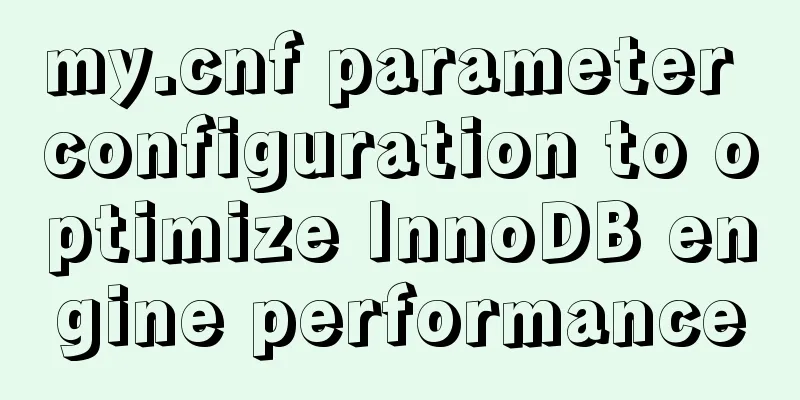CSS3 property line-clamp controls the use of text lines
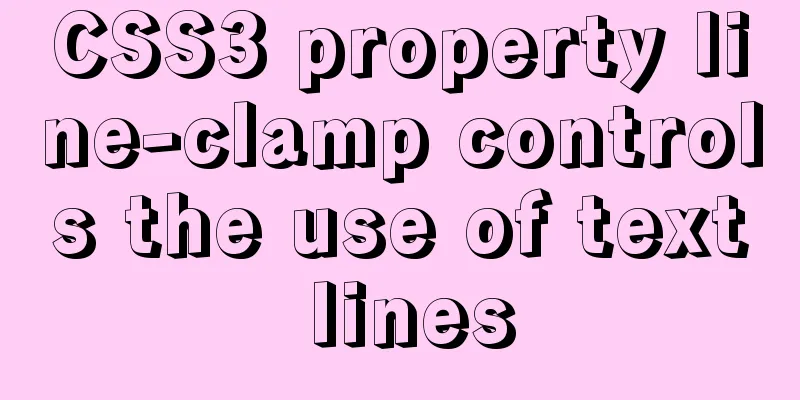
|
Description: Limit the number of lines of text displayed in a block element. -webkit-line-clamp is an unsupported WebKit property that does not appear in the CSS draft specification. To achieve this effect, it needs to combine other exotic WebKit properties. Common combination properties:
Today we received an optimization request, requiring the content in the post list to be shortened to 3 lines with '…' ellipsis
<!DOCTYPE HTML>
<html>
<head>
<meta charset="utf-8">
<title>cline-clamp</title>
<style>
.box{
width: 200px;
height: 300px;
border:1px solid black;
}
p{
display: -webkit-box;
-webkit-box-orient: vertical;
-webkit-line-clamp: 4; /*Set the maximum number of lines for the p element to be 4. The parent element needs to fill in the width to be obvious*/
text-overflow: ellipsis;
overflow: hidden;
/* autoprefixer: off */
-webkit-box-orient: vertical;
/* autoprefixer: on */
/*Because of the code environment, webkit-box-orient is filtered out. This keyword autoprefixer can be exempted from being filtered.*/
word-wrap:break-word;
word-break:break-all;
} </style>
</head>
<body>
<div class="box">
<p> static: The object follows the normal flow. The top, right, bottom, left, etc. properties will not be applied. relative: The object follows the normal flow, and when it is offset by the top, right, bottom, left properties relative to its position in the normal flow, it does not affect any elements in the normal flow. absolute: The object is out of the normal flow and is absolutely positioned using properties such as top, right, bottom, and left.
</p>
</div>
</body>
</html>The effect is as follows:
If the text in your tag is in English, it will not wrap automatically, so you need to add the following code to make it wrap automatically: word-wrap:break-word; word-break:break-all; Of course, you can also use the plug-in clamp.js This concludes this article on how to use the CSS3 property line-clamp to control the number of text lines. For more information about how to use the CSS3 line-clamp to control the number of lines, please search previous articles on 123WORDPRESS.COM or continue browsing the related articles below. We hope that everyone will support 123WORDPRESS.COM in the future! |
<<: Question about custom attributes of html tags
>>: Detailed explanation of Vue plugin
Recommend
VScode Remote SSH remote editing and debugging code
The latest Insider version of Visual Studio Code ...
Uniapp WeChat applet: Solution to key failure
uniapp code <template> <view> <ima...
Example of how to automatically start an application service in a Docker container
If you want the application service in the Docker...
Detailed Tutorial on Using xargs Command on Linux
Hello everyone, I am Liang Xu. When using Linux, ...
Summary of the use of three for loop statements in JavaScript (for, for...in, for...of)
Preface Every developer who comes into contact wi...
Detailed explanation of how to migrate a MySQL database to another machine
1. First find the Data file on the migration serv...
Implementation of Docker cross-host network (manual)
1. Introduction to Macvlan Before the emergence o...
How to install and configure the Docker Compose orchestration tool in Docker.v19
1. Introduction to Compose Compose is a tool for ...
Complete steps to install mysql5.7 on Mac (with pictures and text)
I recently used a Mac system and was preparing to...
vmware virtual machine ubuntu18.04 installation tutorial
Installation Steps 1. Create a virtual machine 2....
How to deploy SpringBoot project using Dockerfile
1. Create a SpringBooot project and package it in...
Detailed explanation of MySQL backup and recovery practice of mysqlbackup
1. Introduction to mysqlbackup mysqlbackup is the...
A brief discussion of 3 new features worth noting in TypeScript 3.7
Table of contents Preface Optional Chaining Nulli...
Perfect solution to Google Chrome autofill problem
In Google Chrome, after successful login, Google ...
Docker installation method and detailed explanation of Docker's four network modes
1. Install Docker yum -y install docker-io The &q...