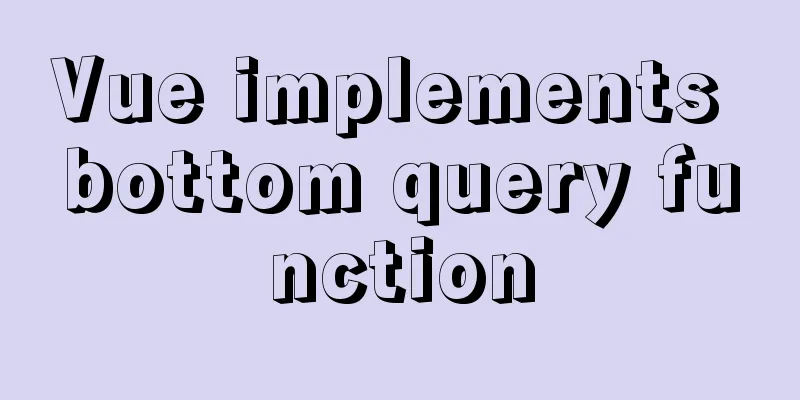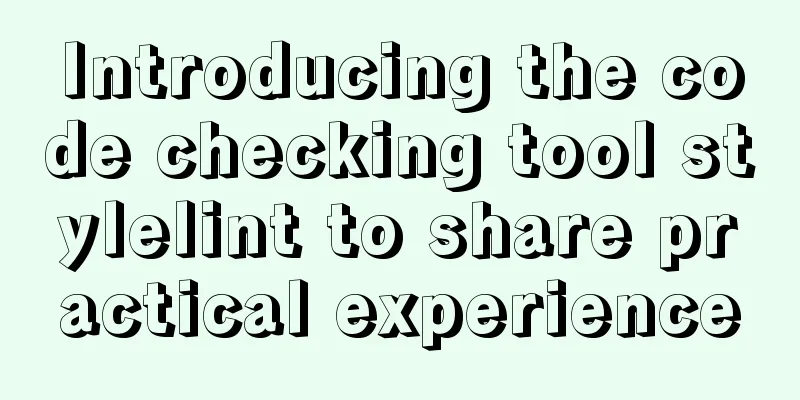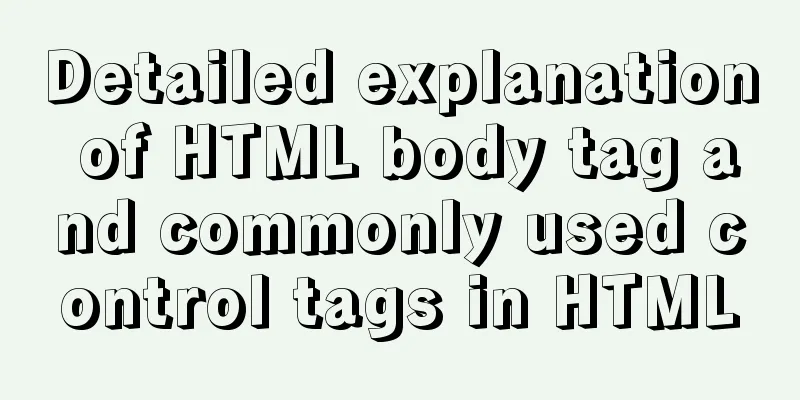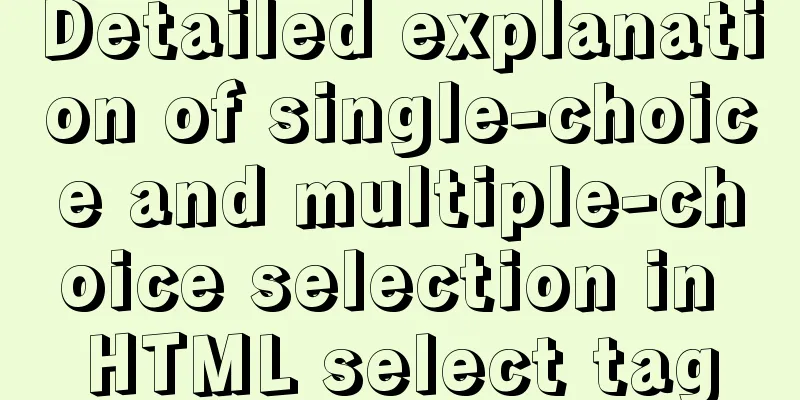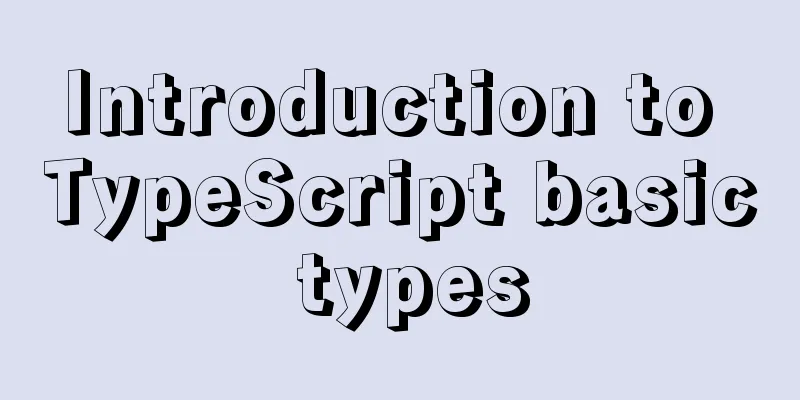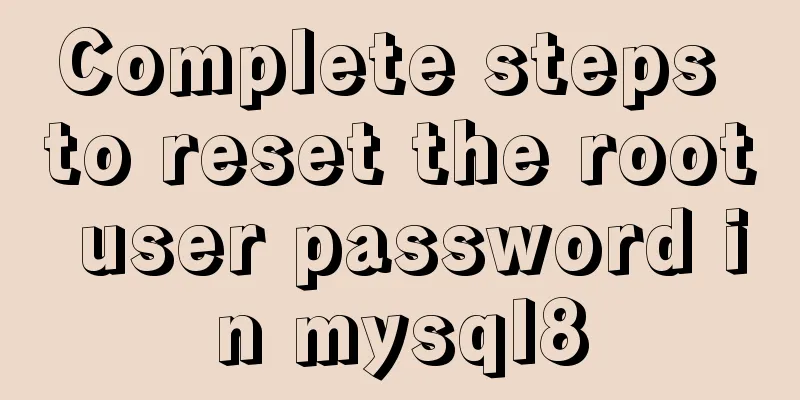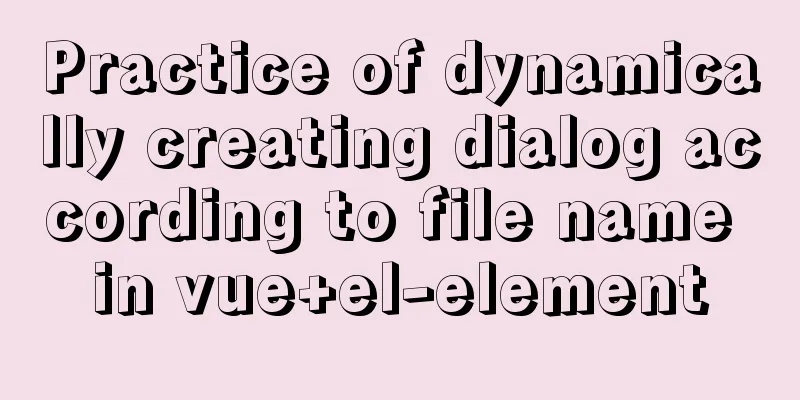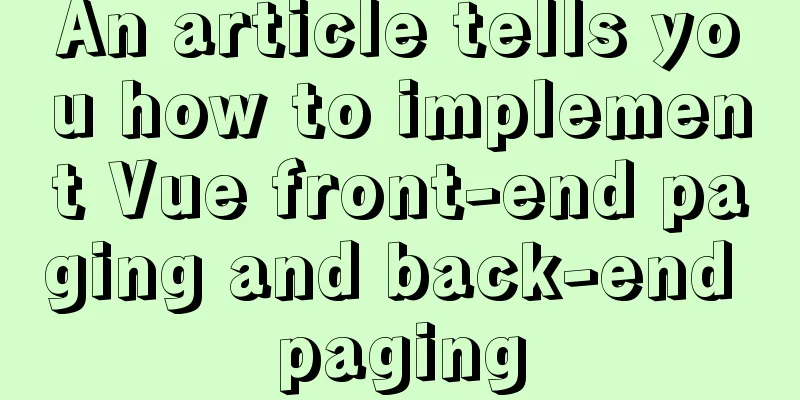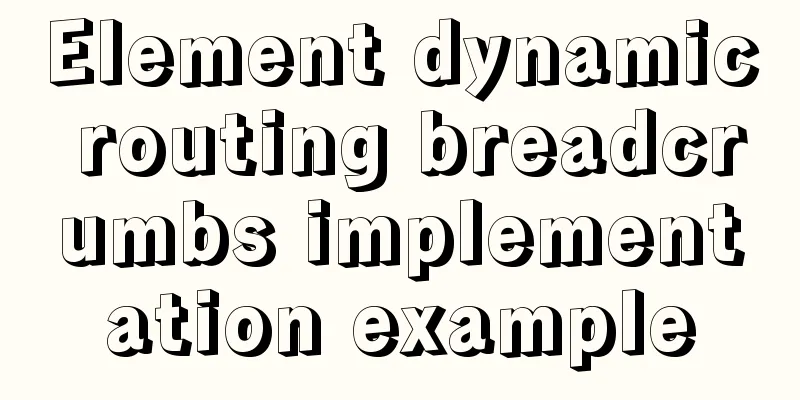Example of how to automatically start an application service in a Docker container
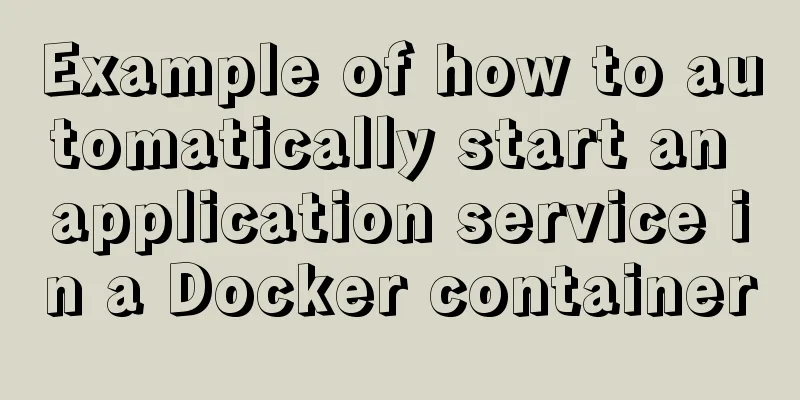
|
If you want the application service in the Docker container to start automatically when the container is started. You only need to write the service startup script in the Dockerfile, and then use the Dockerfile to reconstruct the image:
Write a service self-start script (dockerd)
#!/bin/bash
#
#
#
# chkconfig: 345 98 30
# description: tomcat program.
# processname: tomcat
# Source function library.
. /etc/rc.d/init.d/functions
# Source networking configuration.
#. /etc/sysconfig/network
prog="tomcat"
checkprocess()
{
chkret=`ps -ef |grep $prog |grep -v "grep" |wc -l`
return $chkret
}
start()
{
cd /usr/local/tomcat/bin/
./startup.sh
echo "Service $prog started!"
}
#/usr/sbin/nscd &
/usr/sbin/sshd -D &
while [ true ]
do
DNSIP=172.18.3.179
ping=`ping -c 3 $DNSIP|awk 'NR==7 {print $4}'`
if [[ $ping -eq "3" ]]
then
break
fi
sleep 3
done
while [ true ]
do
checkprocess
if [[ $chkret -eq "0" ]]
then
start
#nscd -i hosts
else
echo "Service $prog is running."
fi
sleep 60
done
exit 0 Writing a Dockerfile FROM tomcat MAINTAINER liu "[email protected]" ADD dockerd /etc/rc.d/init.d/ RUN chmod 777 /etc/rc.d/init.d/dockerd ENV JAVA_HOME /usr/local/jdk1.6.0_30 ENV PATH $JAVA_HOME/bin:$PATH ENV CLASSPATH .:$JAVA_HOME/lib/dt.jar:$JAVA_HOME/lib/tools.jar CMD /etc/rc.d/init.d/dockerd Among them, ADD adds the scripts in the same directory to the specified location of the image, and ENV sets the Java environment variable (very important, the self-starting script cannot be executed successfully without this sentence). There can only be one CMD command, which is used to execute commands when the container starts. It can also be a script. Reconstructing the image Open the container docker run -d -h="s" –name="s" new image name Then, I found that tomcat was already started The above is the full content of this article. I hope it will be helpful for everyone’s study. I also hope that everyone will support 123WORDPRESS.COM. You may also be interested in:
|
<<: 64-bit CentOs7 source code installation mysql-5.6.35 process sharing
>>: Vue form post request combined with Servlet to realize file upload function
Recommend
How to modify create-react-app's configuration without using eject
1. Why is eject not recommended? 1. What changes ...
33 of the best free English fonts shared
ChunkFive Free Typefamily Cuprum JAH I Free font Y...
MySQL database import and export data error solution example explanation
Exporting Data Report an error SHOW VARIABLES LIK...
Detailed explanation of anonymous slots and named slots in Vue
Table of contents 1. Anonymous slots 2. Named slo...
Detailed explanation of count without filter conditions in MySQL
count(*) accomplish 1. MyISAM: Stores the total n...
Tutorial on installing Ubuntu 1804 in VMware Workstation 15 Pro (with pictures and text)
This note is an installation tutorial. It has no ...
Detailed explanation of how to solve the circular reference problem encountered when using JSON.stringify
When programmers do TypeScript/JavaScript develop...
Detailed explanation of the principle of Vue monitoring data
<body> <div id="root"> <...
How to deploy your first application with Docker
In the previous article, you have installed Docke...
Docker renames the image name and TAG operation
When using docker images, images with both REPOSI...
Basic security settings steps for centos7 server
Turn off ping scanning, although it doesn't h...
Share 6 invitation codes for unlimited activation of Alibaba Cloud Disk. If you don't believe me, you can activate Alibaba Cloud Disk.
It has been a long time since the last update of ...
Detailed explanation of Linux commands sort, uniq, tr tools
Sort Tool The Linux sort command is used to sort ...
Analysis of MySQL's planned tasks and event scheduling examples
This article uses examples to describe MySQL'...
How to solve the problem of absolutely positioned elements mysteriously disappearing or being blocked in IE6/7
1. When the width of the adjacent floating layer o...