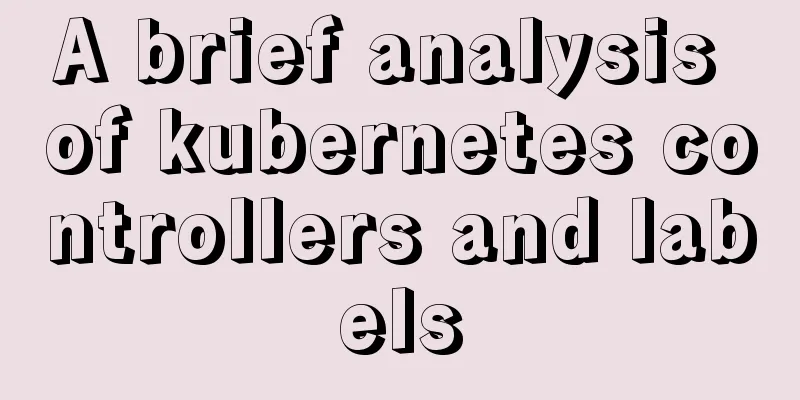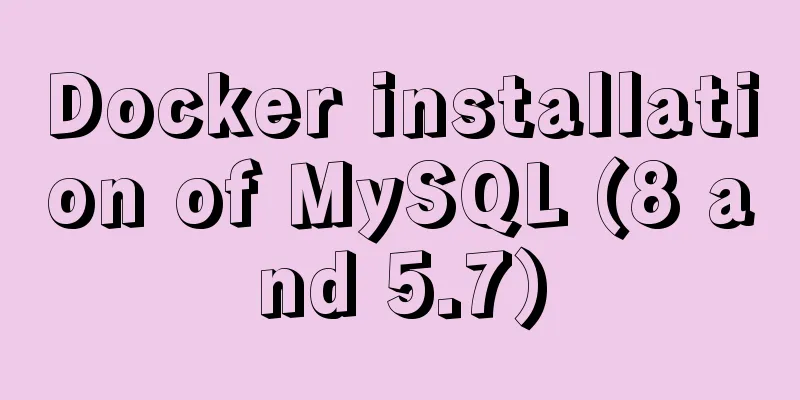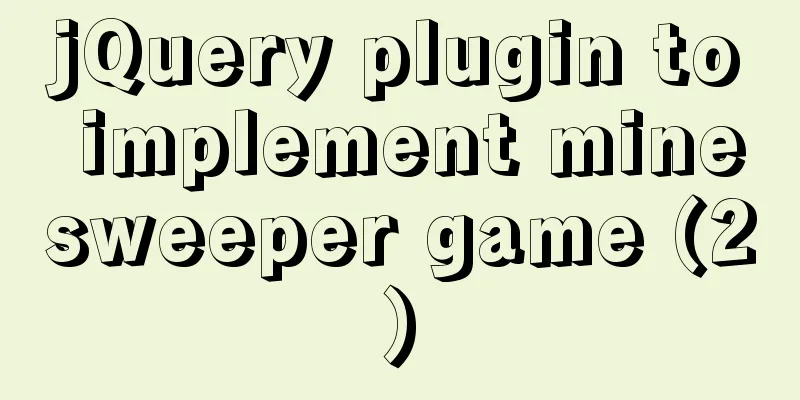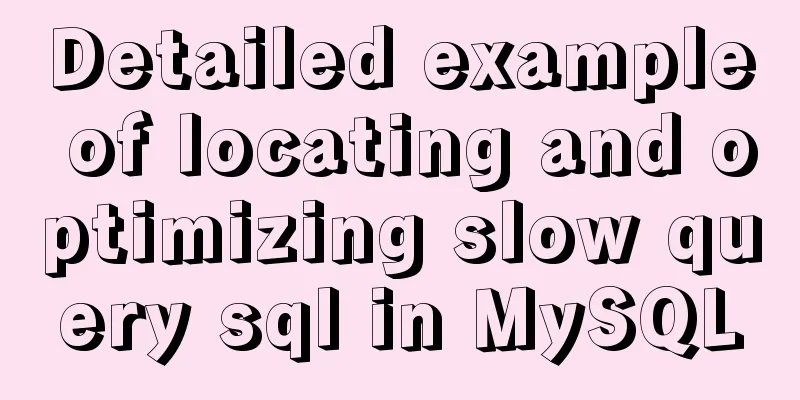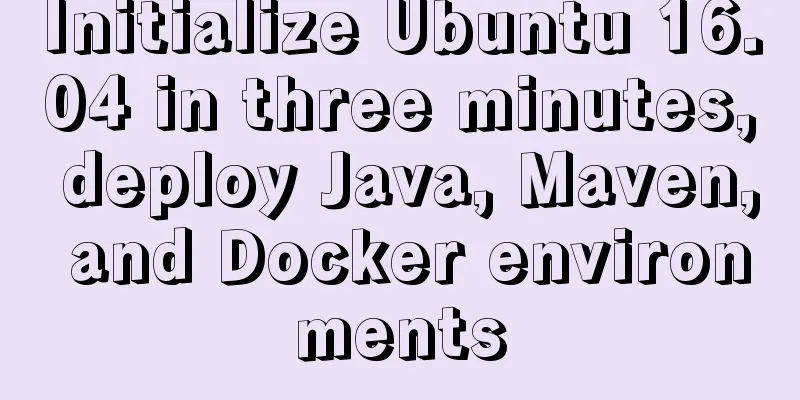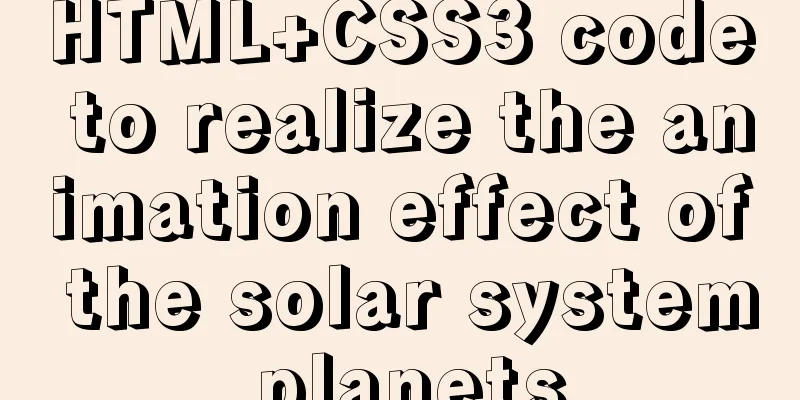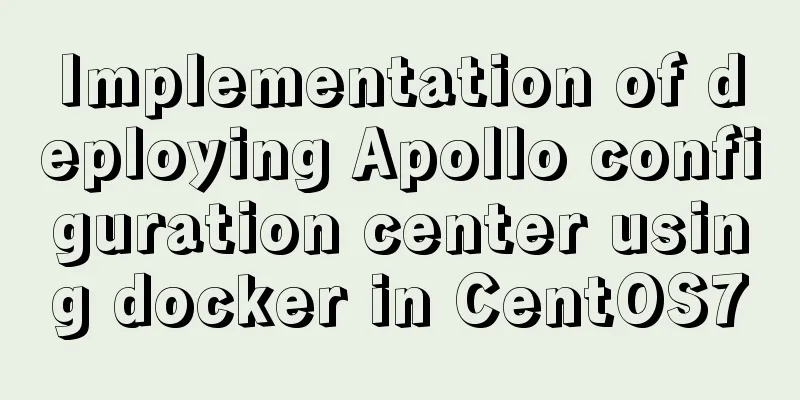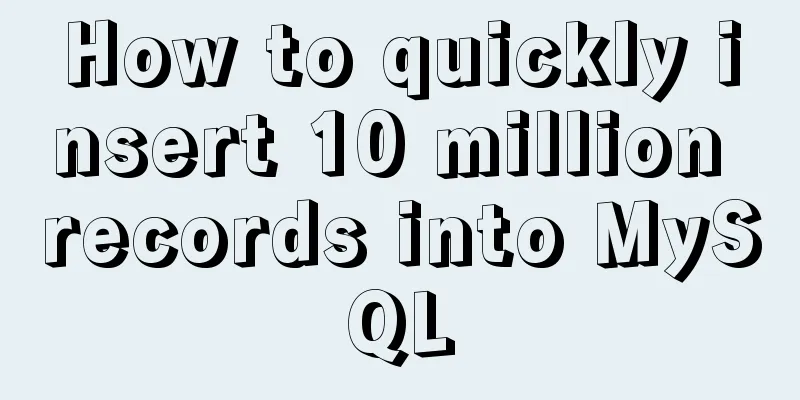Element dynamic routing breadcrumbs implementation example
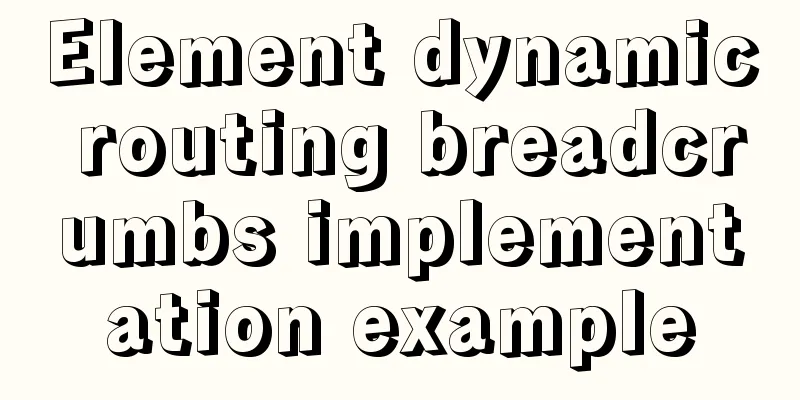
|
To master: localStorage, component encapsulation
Emm, this is my first time uploading a video converted to GIF, and the result is not very good. . . Create a new folder called curmbs under components and create a new file called index.vue in the folder. Configuration in router.js, add a meta object
Code
<template>
<div class="crumbs">
<!-- Breadcrumbs -->
<el-card class="box-card">
<el-breadcrumb separator="/">
<el-breadcrumb-item v-for="(level,index) in this.levelList" :key="index" :to="level.path">
{{level.name}}
</el-breadcrumb-item>
</el-breadcrumb>
</el-card>
</div>
</template>
<script>
export default {
name : "crumbs",
data() {
return {
levelList: []
}
},
watch:
$route(to,from) {
console.log(to,from)
// Idea: Determine the breadNumber in meta and put it in the first place // Note: The data format stored in localStorage should be unified. I have unified it into an array format here // The final format of levelList should be: [{name:"xx",path:"xx",breadNum:"xx"}]
this.getBreadcrumb()
}
},
methods:{
getBreadcrumb() {
// 1. Get the current name, path, breadNumber
var newName = this.$route.name;
var newPath = this.$route.fullPath;
var newBreadNum = this.$route.meta.breadNumber;
// 2. Get the name, path, breadNumber saved on the previous page
var oldName = JSON.parse(window.localStorage.getItem("oldName"));
var oldPath = JSON.parse(window.localStorage.getItem("oldPath"));
var oldBreadNum = JSON.parse(window.localStorage.getItem("oldBreadNum"));
var routerInfo = JSON.parse(window.localStorage.getItem("routerInfo")) || [];
this.levelList = routerInfo;
// 3. Determine whether it is the first layer, that is, the initial position. If it is the first layer, there are two cases if(this.$route.meta.breadNumber === 1){
// 3.1 If localStorage has a value, then this.levelList is not empty, which means it is from the previous main route. You need to clear the previous localStorage value and reassign it to levelList
if (this.levelList.length != 0 ) {
localStorage.removeItem("oldName");
localStorage.removeItem("oldPath");
localStorage.removeItem("oldBreadNum");
localStorage.removeItem("routerInfo");
this.levelList = [];
}
// 3.2 localStorage has no value, indicating that it is the first time to enter the main route, directly assign value this.levelList.push({"name":newName,"path":newPath,"breadNumber":newBreadNum});
// this.$store.commit('breadCrumb/BREAD_PATH',{ newName,newPath,newBreadNum });
//Store in array format var nameStr = [];
nameStr.push(newName);
var pathStr=[];
pathStr.push(newPath);
var breadNumStr = [];
breadNumStr.push(newBreadNum);
window.localStorage.setItem("oldName",JSON.stringify(nameStr));
window.localStorage.setItem("oldPath",JSON.stringify(pathStr));
window.localStorage.setItem("oldBreadNum",JSON.stringify(breadNumStr));
window.localStorage.setItem("routerInfo",JSON.stringify(this.levelList));
}
else{
var isBreadNumber = false;
// 4. Except for breadNumber being equal to 1, this.levalList must not be empty when breadNumber is equal to other values. Check whether the clicked breadNumber exists in the array. // 4.1 If it exists, delete all the values after it and store the value obtained by clicking in the this.levalList array. // 4.2 If it does not exist, it means that it is done in sequence. Store it in localStorage and give the value to the this.leavalList array. // No need to return here, otherwise the loop will terminate for(var i = 0; i< this.levelList.length; i++){
if(this.levelList[i].breadNumber == newBreadNum){
// return true; // true means the array already exists, false means it does not exist isBreadNumber = true;
break;
}
}
if( isBreadNumber ){
//Delete all the information after the click, and also delete the data in localStorage (the deletion here is interception, not complete deletion), and then add the information in //Note that the changes here may also be caused by clicking on the breadcrumbs, and other places are usually obtained through routing jumps //Note the usage of splice here. If it is written directly in localStorage.setItem, the value obtained is the intercepted value, not the intercepted value oldName.splice(newBreadNum,oldName.length-newBreadNum);
window.localStorage.setItem("oldName",JSON.stringify(oldName));
oldPath.splice(newBreadNum,oldPath.length-newBreadNum);
window.localStorage.setItem("oldPath",JSON.stringify(oldPath));
oldBreadNum.splice(newBreadNum,oldBreadNum.length-newBreadNum);
window.localStorage.setItem("oldBreadNum",JSON.stringify(oldBreadNum));
routerInfo.splice( newBreadNum, routerInfo.length-newBreadNum);
window.localStorage.setItem("routerInfo",JSON.stringify( routerInfo ))
}
else{
var oldNameStr = JSON.parse(window.localStorage.getItem("oldName"));
oldNameStr.push(newName);
window.localStorage.setItem("oldName",JSON.stringify(oldNameStr));
var oldPathStr = JSON.parse(window.localStorage.getItem("oldPath"));
oldPathStr.push(newPath);
window.localStorage.setItem("oldPath",JSON.stringify(oldPathStr));
var oldBreadNumStr = JSON.parse(window.localStorage.getItem("oldBreadNum"));
oldBreadNumStr.push(newBreadNum);
window.localStorage.setItem("oldBreadNum",JSON.stringify(oldBreadNumStr));
this.levelList.push({"name":newName,"path":newPath,"breadNumber":newBreadNum});
window.localStorage.setItem("routerInfo",JSON.stringify(this.levelList));
}
}
}
},
created(){
this.getBreadcrumb();
}
}
</script>
<style scoped lang="scss">
.box-card{
margin-bottom: 20px;
}
</style>
The name, path, and breadNum stored in localStorage above are what I saved when I tested it. You can also delete them. The concise version of the code is:
<template>
<div class="crumbs">
<!-- Breadcrumbs -->
<el-card class="box-card" v-show="isShow">
<el-breadcrumb separator="/">
<el-breadcrumb-item>
<a href="javascript:;">{{$route.matched[0].name}}</a>
</el-breadcrumb-item>
<el-breadcrumb-item v-for="(level,index) in this.levelList" :key="index" :to="level.path">
{{level.name}}
</el-breadcrumb-item>
</el-breadcrumb>
</el-card>
</div>
</template>
<script>
export default {
name : "crumbs",
props:{
isShow:{
type:Boolean,
default:true //The default value is true display}
},
data() {
return {
levelList: []
}
},
watch:
$route(to,from) {
// console.log(to,from)
// Idea: Determine the breadNumber in meta and put it in the first place // Note: The data format stored in localStorage should be unified. I have unified it into an array format here // The final format of levelList should be: [{name:"xx",path:"xx",breadNum:"xx"}]
this.getBreadcrumb()
}
},
methods:{
getBreadcrumb() {
// 1. Get the current name, path, breadNumber
var newName = this.$route.name;
var newPath = this.$route.fullPath;
var newBreadNum = this.$route.meta.breadNumber;
// 2. Get the name, path, breadNumber saved on the previous page
var routerInfo = JSON.parse(window.localStorage.getItem("routerInfo")) || [];
this.levelList = routerInfo;
// 3. Determine whether it is the first layer, that is, the initial position. If it is the first layer, there are two cases if(this.$route.meta.breadNumber === 1){
// 3.1 If localStorage has a value, then this.levelList is not empty, which means it is from the previous main route. You need to clear the previous localStorage value and reassign it to levelList
if (this.levelList.length != 0 ) {
localStorage.removeItem("routerInfo");
this.levelList = [];
}
// 3.2 localStorage has no value, indicating that it is the first time to enter the main route, directly assign value this.levelList.push({"name":newName,"path":newPath,"breadNumber":newBreadNum});
//Store in array format window.localStorage.setItem("routerInfo",JSON.stringify(this.levelList));
} else{
// 4. When breadNumber is not equal to 1, this.levalList must not be a null value. Check whether the obtained breadNumber exists in the array var isBreadNumber = false;
for(var i =0; i< this.levelList.length; i++){
if(this.levelList[i].breadNumber == newBreadNum){
// return true; // true means the array already exists, false means it does not exist isBreadNumber = true;
break; //No need to return here, return will terminate the loop}
}
// 4.1 If it exists, it means that all routes have been displayed (or the first few are displayed, and then the breadcrumbs are clicked). Click one of the labels on the breadcrumbs. // All values behind it will be deleted, and the value obtained by clicking will be stored in the this.levalList array if (isBreadNumber) {
//Delete all the information after the click, and also delete the data in localStorage (the deletion here is interception, not complete deletion), and then add the information in //Note that the changes here may also be caused by clicking on the breadcrumbs, and other places are usually obtained through routing jumps //Note the usage of splice here. If it is written directly in localStorage.setItem, the value obtained is the intercepted value, not the intercepted value routerInfo.splice( newBreadNum,routerInfo.length-newBreadNum);
window.localStorage.setItem("routerInfo",JSON.stringify( routerInfo ));
} else {
// 4.2 If it does not exist, it means that it is done in order, such as jumping from level 1 to level 2, and then from level 2 to level 3. //Save it in localStorage and give the value to the this.leavalList array this.levelList.push({"name":newName,"path":newPath,"breadNumber":newBreadNum});
window.localStorage.setItem("routerInfo",JSON.stringify(this.levelList));
}
}
}
},
created(){
this.getBreadcrumb();
}
}
</script>
<style scoped lang="scss">
.box-card{
margin-bottom: 20px;
}
</style> register
If you want to display the component on part of the page and not on part of it, you need to use props to pass parameters.
<el-card class="box-card" v-show = "isShow">
export default {
props:{
isShow:{
type:Boolean,
default:true //The default value is true display}
}
}(2) When a component is called <crumbs :isShow=false></crumbs> //false means do not show breadcrumbs If you want to display the main navigation bar on the left, add the code:
<el-breadcrumb separator="/">
<el-breadcrumb-item v-for="(level,index) in this.levelList" :key="index" :to="level.path">
{{level.name}}
</el-breadcrumb-item>
</el-breadcrumb>
<el-breadcrumb-item>
<a href="javascript:;">{{$route.matched[0].name}}</a>
</el-breadcrumb-item>
This is the end of this article about the implementation example of element dynamic routing breadcrumbs. For more relevant element dynamic routing breadcrumbs content, please search for previous articles on 123WORDPRESS.COM or continue to browse the following related articles. I hope everyone will support 123WORDPRESS.COM in the future! You may also be interested in:
|
<<: How to use Linux commands in IDEA
>>: How to shrink the log file in MYSQL SERVER
Recommend
How to batch generate MySQL non-duplicate mobile phone number table example code
Preface In many MySQL test scenarios, some test d...
Flex layout makes adaptive pages (syntax and examples)
Introduction to Flex Layout Flex in English means...
Node.js sends emails based on STMP protocol and EWS protocol
Table of contents 1 Node.js method of sending ema...
Detailed explanation of how to create an array in JavaScript
Table of contents Creating Arrays in JavaScript U...
Web design and production test questions and reference answers
<br />Web Design and Production Test Part I ...
How to use VirtualBox to build a local virtual machine environment on Mac
1. Big Data and Hadoop To study and learn about b...
MySQL 5.7.23 installation and configuration method graphic tutorial
This article records the installation tutorial of...
Installation of Docker CE on Ubuntu
This article is used to record the installation o...
Use of MySQL DDL statements
Preface The language classification of SQL mainly...
Practice of multi-layer nested display of element table
There is a requirement for a list containing mult...
How to run MySQL using docker-compose
Directory Structure . │ .env │ docker-compose.yml...
Several ways to backup MySql database
mysqldump tool backup Back up the entire database...
Detailed explanation of the best configuration for Nginx to improve security and performance
It mainly shows how to configure X-Frame-Options,...
Detailed explanation of Vue mixin
Table of contents Local Mixin Global Mixins Summa...
JavaScript countdown to close ads
Using Javascript to implement countdown to close ...