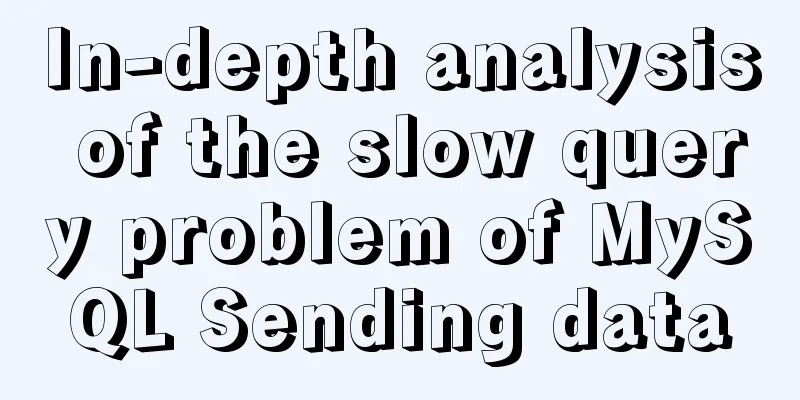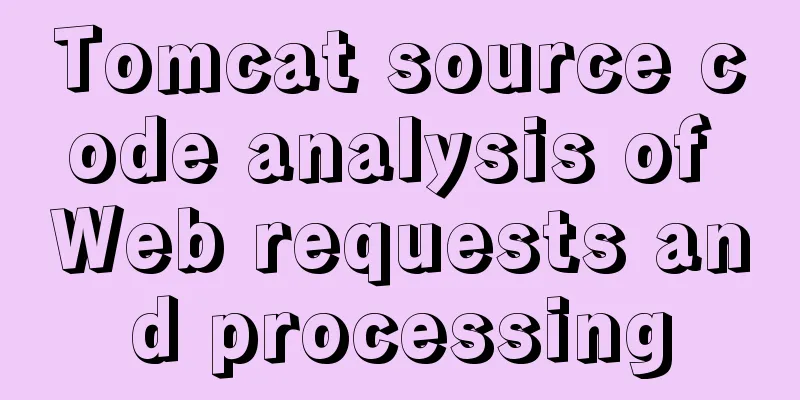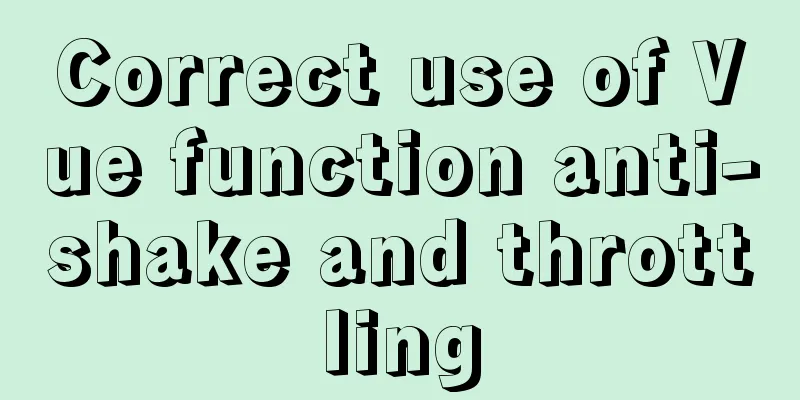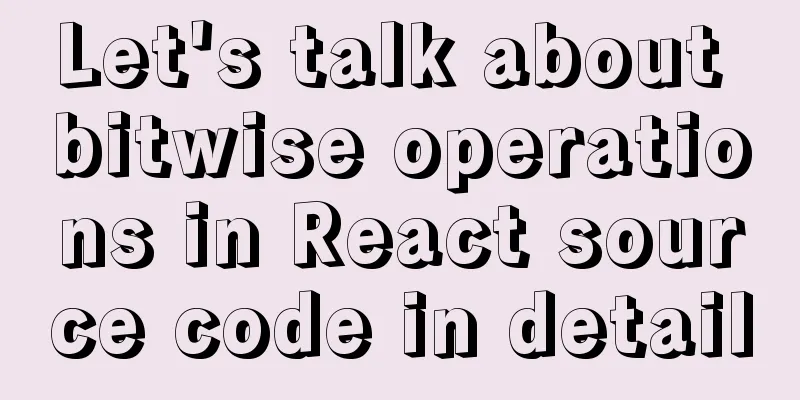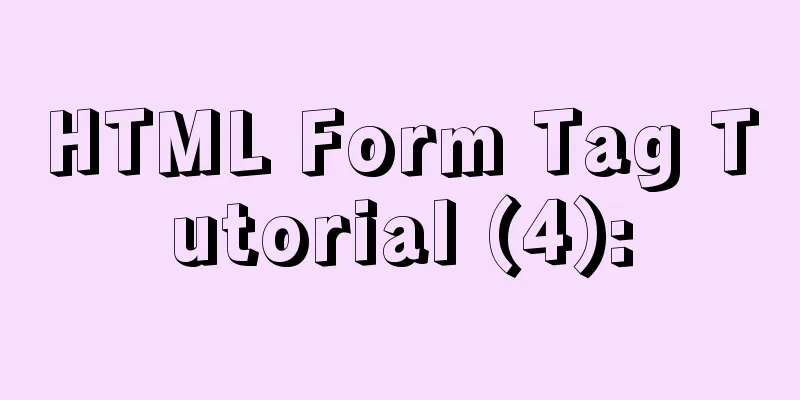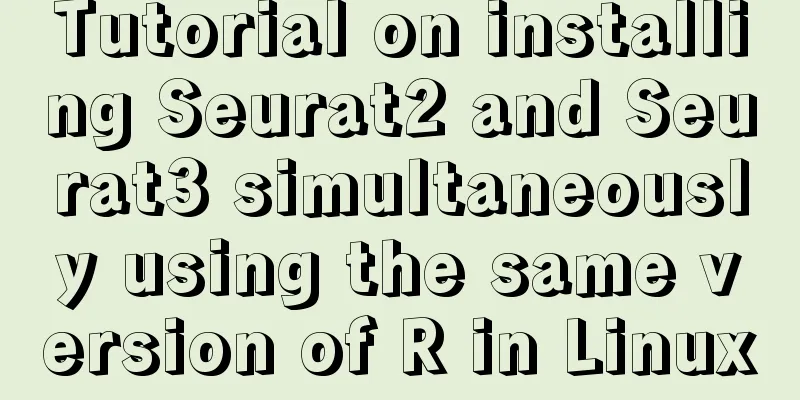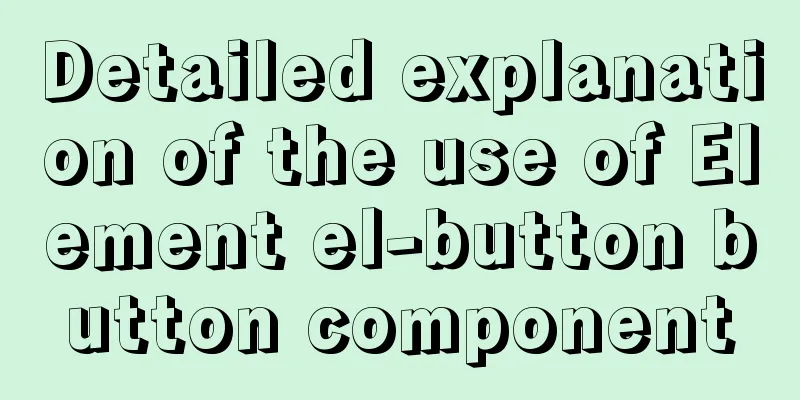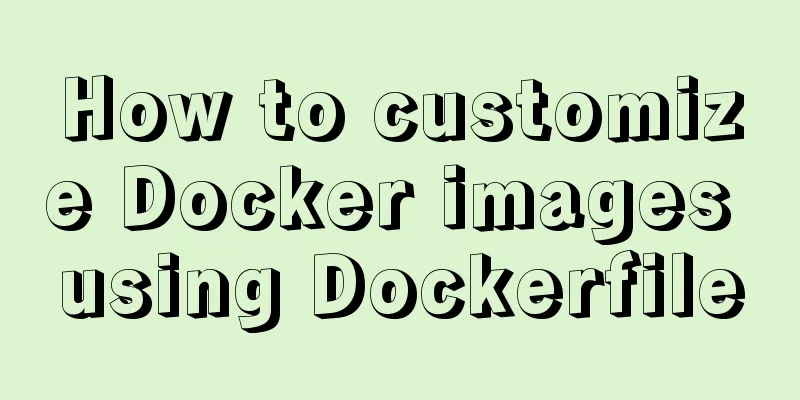Detailed explanation of Vue mixin
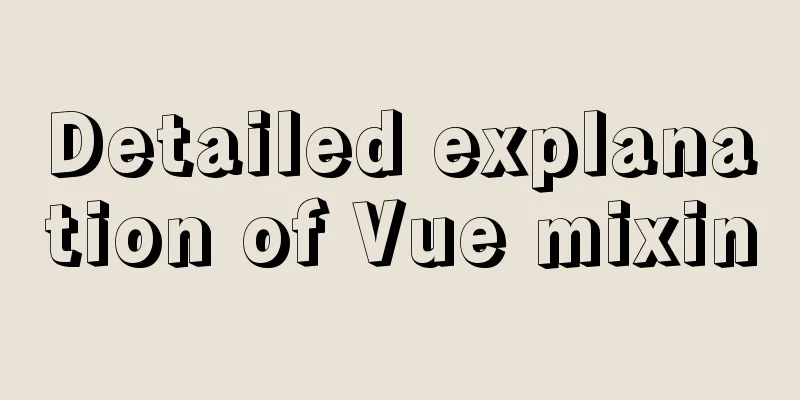
|
Local Mixin
<template>
<div>
<h2 @click="showName">Student name: {{name}}</h2>
<h2>Student gender: {{sex}}</h2>
</div>
</template>
<script>
//Introduce a mixed import {
hunhe,hunhe2
} from '../mixin'
export default {
name: 'Student',
data() {
return {
name: 'Zhang San',
sex: 'male'
}
},
mixins: [hunhe,hunhe2]
}
</script>
export const hunhe = {
methods: {
showName() {
alert(this.name)
}
}
}
export const hunhe2 = {
data() {
return {
x: 100,
y: 200
}
}
}
Global Mixins
import { hunhe, hunhe2 } from './mixin'
Vue.mixin(hunhe)
Vue.mixin(hunhe2)
SummarizeThis article ends here. I hope it can be helpful to you. I also hope you can pay more attention to more content on 123WORDPRESS.COM! You may also be interested in:
|
<<: CSS3 uses scale() and rotate() to achieve zooming and rotation
>>: Blog Design Web Design Debut
Recommend
MySQL table name case selection
Table of contents 1. Parameters that determine ca...
Installation and deployment tutorial of the latest MySQL version 5.7.17 (64bit ZIP green version) under Win 8 or above
First of all, the blogger is playing the communit...
How to install MySql in CentOS 8 and allow remote connections
Download and install. First check whether there i...
How to periodically clean up images that are None through Jenkins
Preface In the process of continuous code deliver...
W3C Tutorial (9): W3C XPath Activities
XPath is a language for selecting parts of XML do...
W3C Tutorial (7): W3C XSL Activities
A style sheet describes how a document should be ...
In-depth understanding of uid and gid in docker containers
By default, processes in the container run with r...
Vue implements infinite loading waterfall flow
This article example shares the specific code of ...
View the port number occupied by the process in Linux
For Linux system administrators, it is crucial to...
CSS Problems with Using Position:fixed and Margin-top Together on Same-Level Elements
Problem Description I want to use CSS to achieve ...
Explanation of the usage of replace and replace into in MySQL
MySQL replace and replace into are both frequentl...
Example of using JSX to build component Parser development
Table of contents JSX environment construction Se...
Detailed explanation of JavaScript state container Redux
Table of contents 1. Why Redux 2. Redux Data flow...
HTML table tag tutorial (13): internal border style attributes RULES
RULES can be used to control the style of the int...
How to install openjdk in docker and run the jar package
Download image docker pull openjdk Creating a Dat...