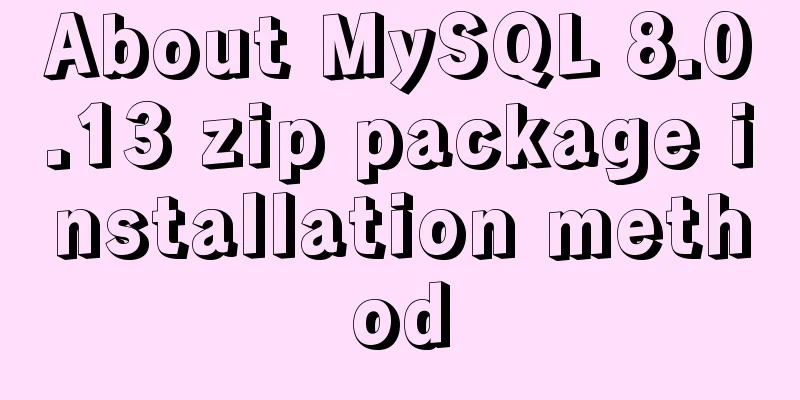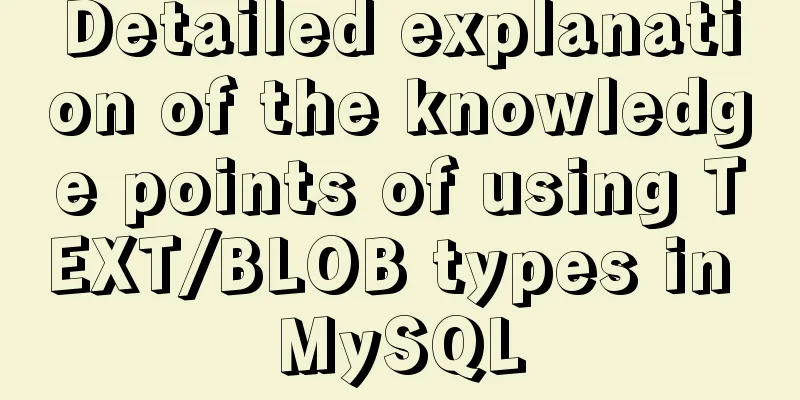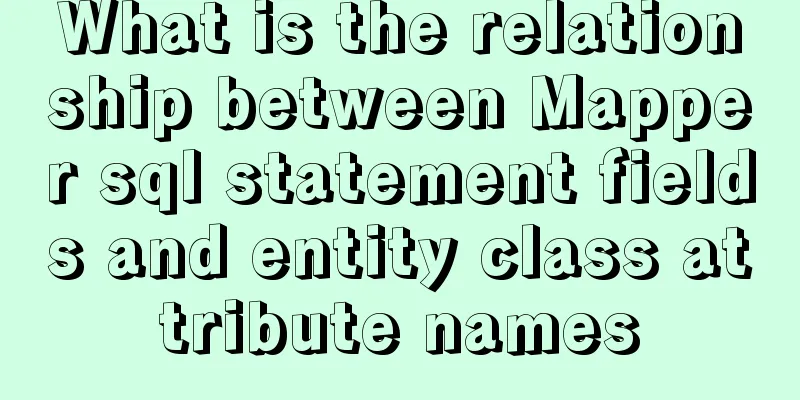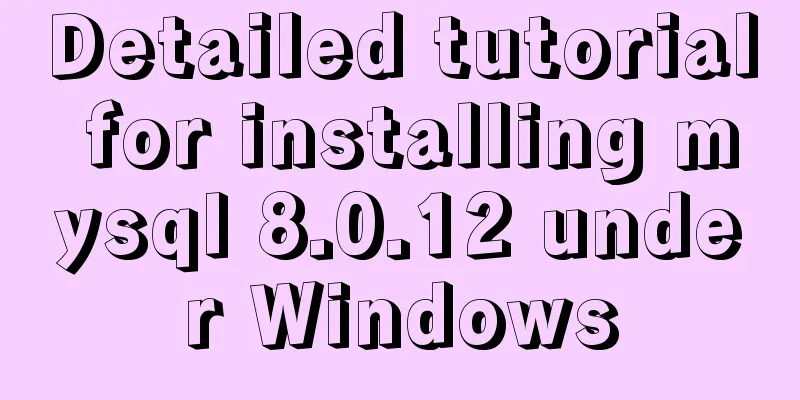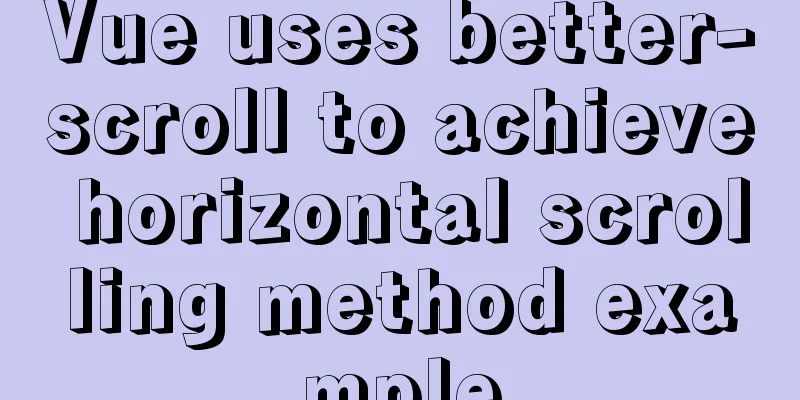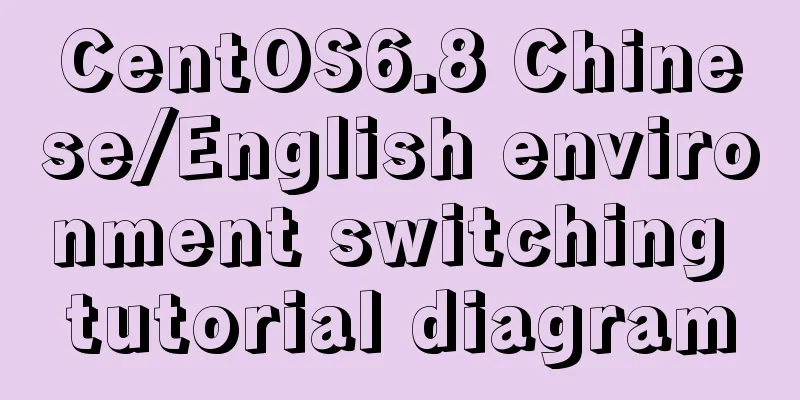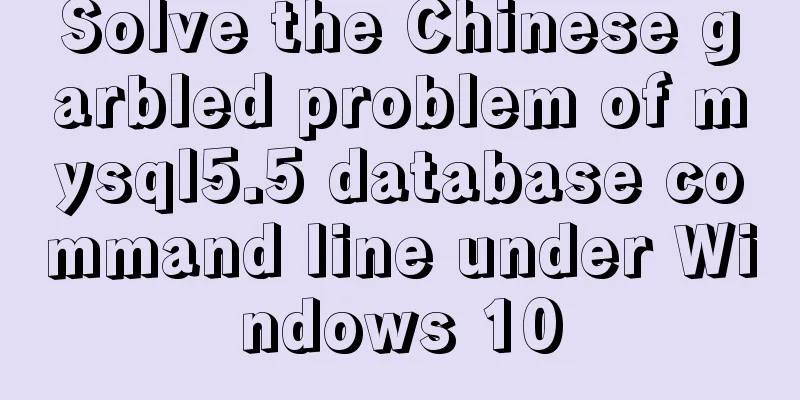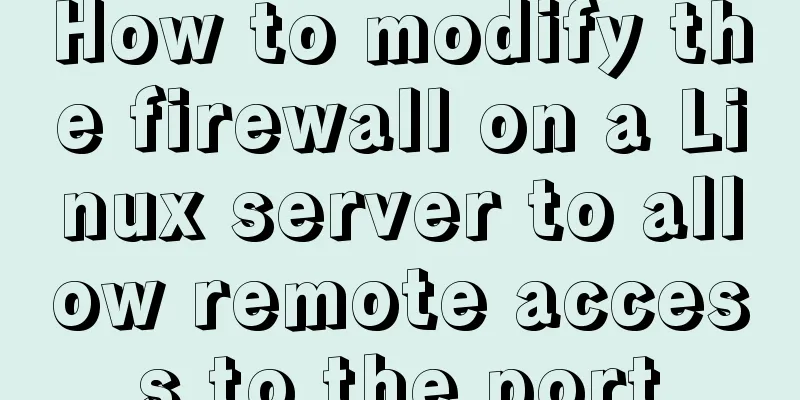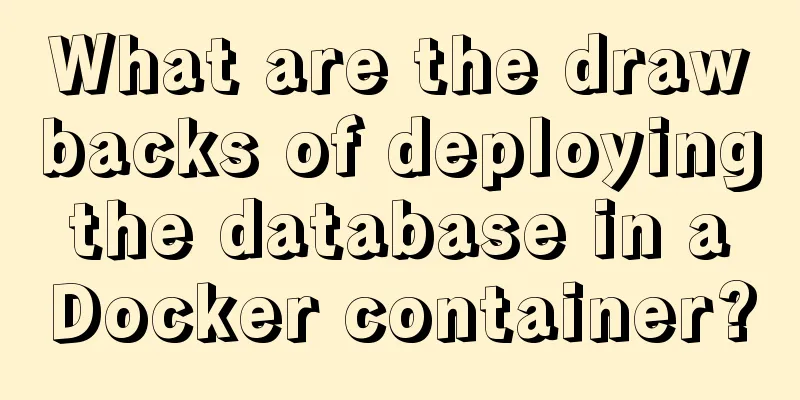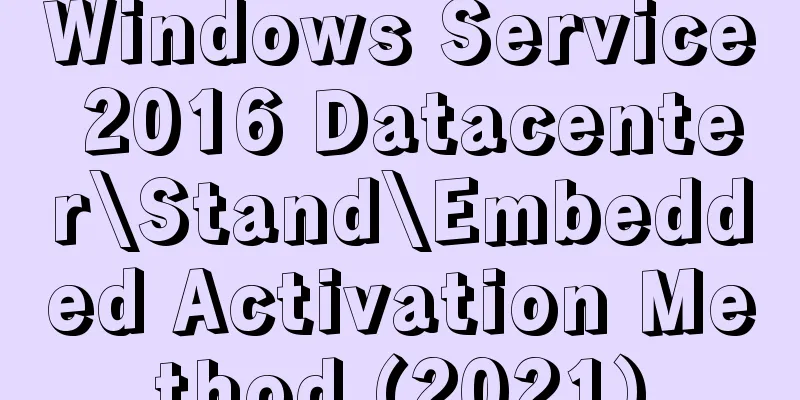How to periodically clean up images that are None through Jenkins
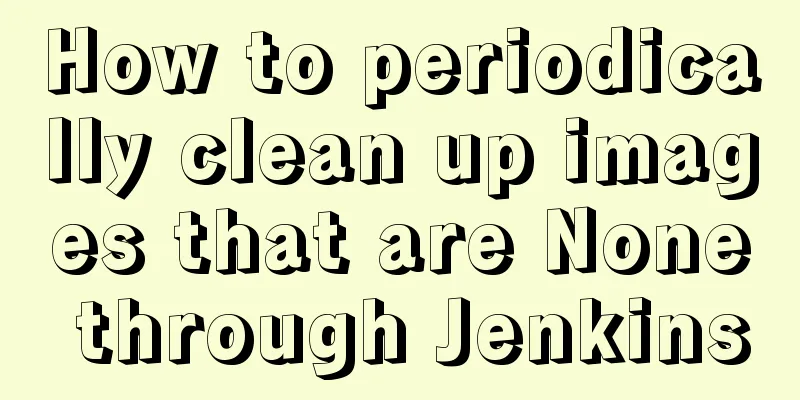
|
Preface In the process of continuous code delivery, when relying on Jenkins to produce Docker images, many intermediate images named None will be generated. These images are of little significance after the entire project production process is completed. They also take up space and need to be cleaned up regularly. Manual cleaning is really cumbersome, so there is regular cleaning. Jenkins is a powerful application that allows for continuous integration and continuous delivery of projects, regardless of the platform used. It's a free source code that can handle any kind of build or continuous integration. Integration with Jenkins can be used for several testing and deployment techniques. Jenkins is a software that allows continuous integration. Let’s take a look at the detailed introduction. 1. Manual cleaning A relatively simple cleanup method is suitable for manually executing commands to clean up images when a single none image is generated. Execute the following command: docker rmi $(docker images -f "dangling=true" -q) Since I don't have the mirror of none locally, I can only see the following effect when executing
2. Cleaning up after the project is completed When building a CI-compliant project in Jenkins, cleanup after the production process is completed can be set in the build execution script, such as:
The script is: echo ---------------Clear-Images...------------------ clearImagesList=$(docker images -f "dangling=true" -q) if [ ! -n "$clearImagesList" ]; then echo "no images need clean up." else docker rmi $(docker images -f "dangling=true" -q) echo "clear success." fi When the project is built, execute this to clear the None image generated during its own construction process, so that it can clear its own intermediate products. However, there is a serious problem. When two or more projects are being built at the same time, the cleanup script executed after the first build is completed will affect the project being built, and delete the none generated during the build process. However, the deletion fails and causes an error, causing the first project to fail to build. This method is not recommended for multiple projects. If there is only a single task running in Jenkins, there is no problem. 3. Scheduled task cleanup I prefer this method. Create a new Jenkins scheduled task. For example, I set it to clean up the mirror of none at 12 o'clock in the evening. The steps are as follows: 1. Create a new project in Jenkins with any name, such as mine is ClearImage. 2. Build a trigger, select Poll SCM, and set the scheduled time. For example, I set it to clean up in the early morning, but you can also set other times. For specific setting rules, see the question mark on the right.
3. Execute the build script. The script content has been given before. Just save it.
Manually execute the immediate build to verify whether it is effective: View the console output:
Output completed: Build worked.
Summarize The above is the full content of this article. I hope that the content of this article will have certain reference learning value for your study or work. If you have any questions, you can leave a message to communicate. Thank you for your support for 123WORDPRESS.COM. You may also be interested in:
|
<<: How to change the mysql password on the Xampp server (with pictures)
>>: Implementing a simple carousel based on JavaScript
Recommend
Detailed installation process of Jenkins on Linux
Table of contents 1. Install JDK 2. Install Jenki...
Key features of InnoDB - insert cache, write twice, adaptive hash index details
The key features of the InnoDB storage engine inc...
MySQL GROUP_CONCAT limitation solution
effect: The GROUP_CONCAT function can concatenate...
How to implement a password strength detector in react
Table of contents Preface use Component Writing D...
Vue+ssh framework to realize online chat
This article shares the specific code of Vue+ssh ...
The difference and usage between div and span
Table of contents 1. Differences and characterist...
JavaScript drag time drag case detailed explanation
Table of contents DragEvent Interface DataTransfe...
The difference between docker run and start
The difference between run and start in docker Do...
Three common ways to embed CSS in HTML documents
The following three methods are commonly used to d...
JS uses canvas technology to imitate echarts bar chart
Canvas is a new tag in HTML5. You can use js to o...
jQuery implements simple button color change
In HTML and CSS, we want to set the color of a bu...
Solution to the error when calling yum in docker container
When executing yum in dockerfile or in the contai...
MySQL creates users, authorizes users, revokes user permissions, changes user passwords, and deletes users (practical tips)
MySQL creates users and authorizes and revokes us...
HTML n ways to achieve alternate color code sample code
This article mainly introduces the sample code of...
MySQL 5.7.27 winx64 installation and configuration method graphic tutorial
This article shares the installation and configur...