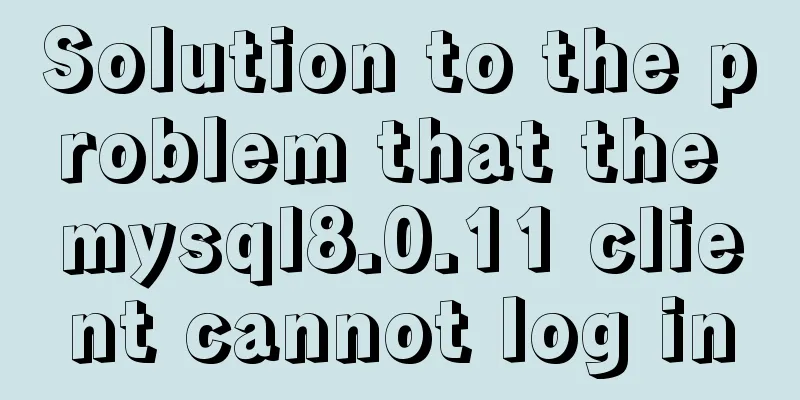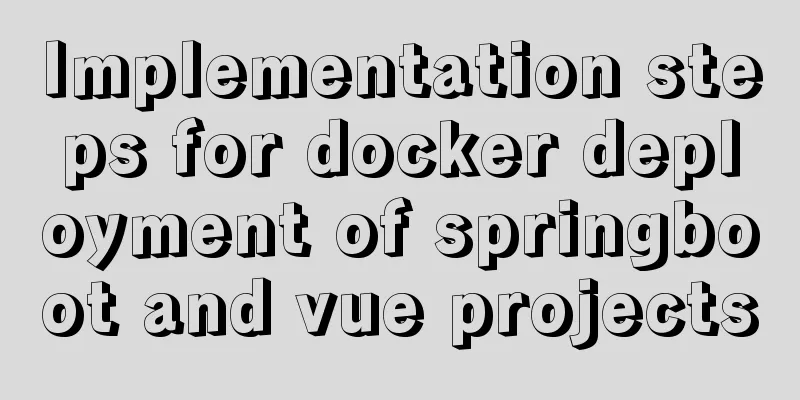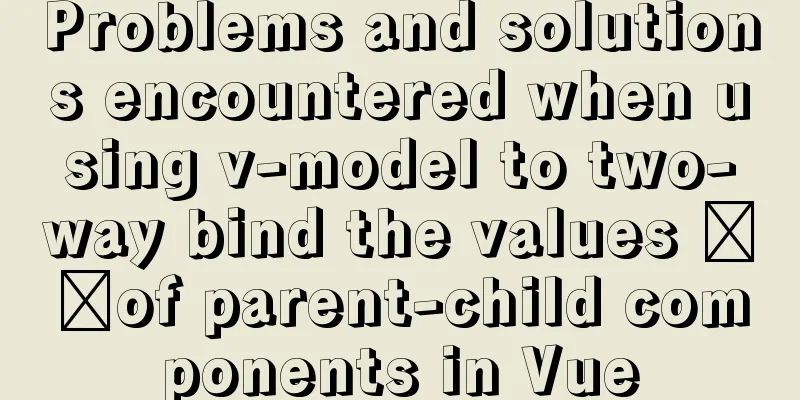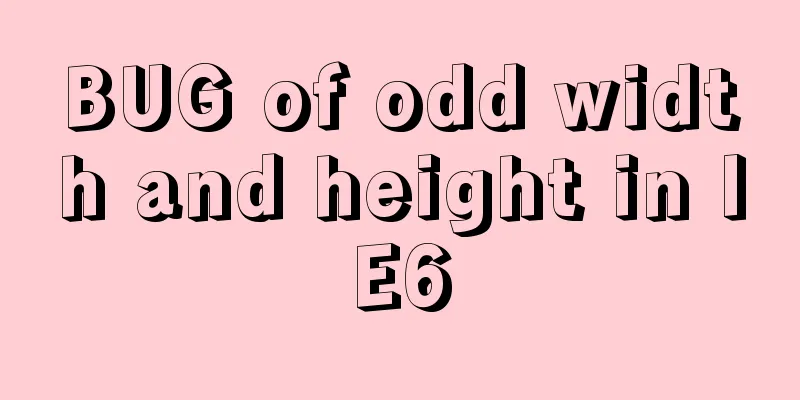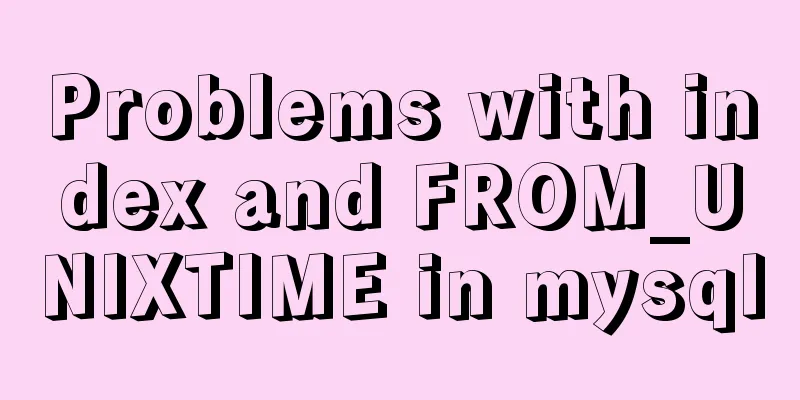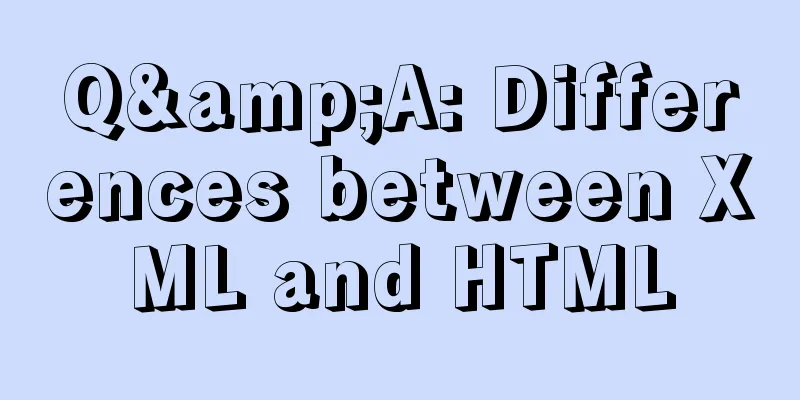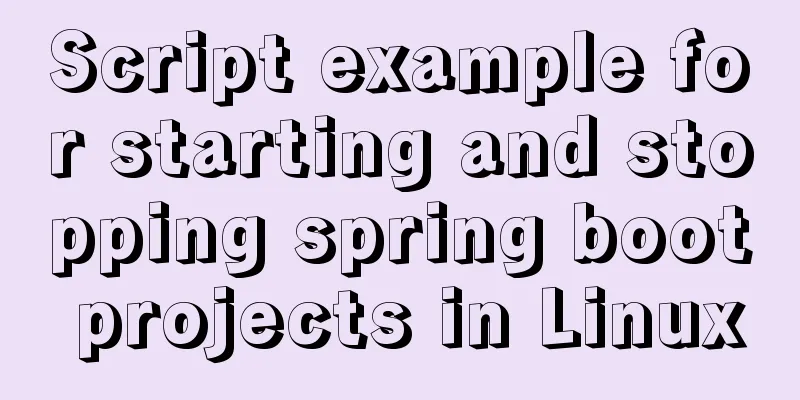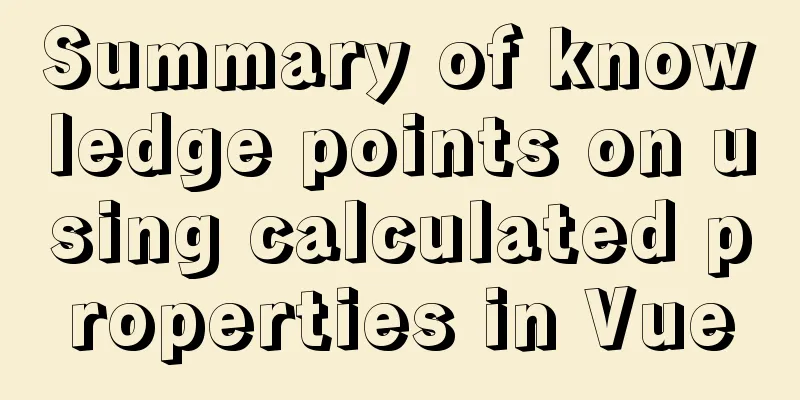HTML n ways to achieve alternate color code sample code
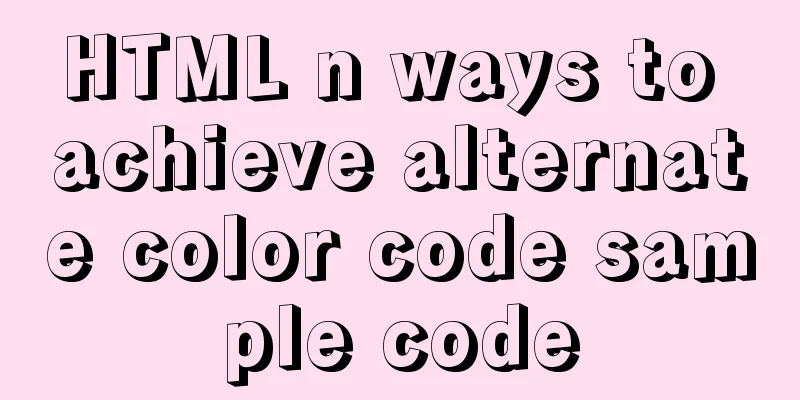
|
This article mainly introduces the sample code of HTML n ways to achieve alternate color change, and shares it with you, as follows: n ways to achieve interlaced color change
<!DOCTYPE html>
<html lang="en">
<head>
<meta charset="UTF-8">
<meta name="viewport" content="width=device-width, initial-scale=1.0">
<meta http-equiv="X-UA-Compatible" content="ie=edge">
<title>n ways to achieve interlaced color change</title>
<style>
.box {
margin: 20px auto;
width: 300px;
}
.box li {
line-height: 35px;
border-bottom: 1px dashed #AAA;
padding: 0 5px;
text-overflow: ellipsis;
white-space: nowrap;
overflow: hidden;
cursor: pointer;
}
/* 1.css3 first method*/
/* .box li:nth-of-type(3n+1){
background-color: green;
}
.box li:nth-of-type(3n+2){
background-color: red;
}
.box li:nth-of-type(3n){
background-color: blue;
} */
/* //=> bgColor and ulList are combined in 2 ways*/
/* .bgColorYellow {
background-color: yellow;
}
.bgColorRed {
background-color: red;
}
.bgColorBlue {
background-color: blue;
} */
/* //=> bgColor and ulList are combined in 1 way*/
.bg0 {
background-color: lightcoral;
}
.bg1 {
background-color: lightgreen;
}
.bg2 {
background-color: lightskyblue;
}
#hover {
background-color: red;
}
/* We put hover after bgn, when the element's class='bgo' is mainly based on the bgo style*/
.hover {
background-color: blueviolet;
}
</style>
</head>
<body>
<ul class="box" id="box">
<li>Last time we went to Chengdu, you had CDs, DVDs, VAx, VA insecticide</li>
<li>How much is the difference between the VCD deep V and the last deep V, but it is the deep V of the deep V of the DVD deep V of the deep V is the big Vsad deep V is v</li>
<li>Big SAV eats and sends SF Express</li>
<li>Safin from deep V Sa VCDVD deep V is big V Sa big V big is hair big V is big V is da but what</li>
<li>Property tax is the way to go</li>
<li>A deep V big SAV in v</li>
<li>Last time we went to Chengdu, you had CDs, DVDs, VAx, VA insecticide</li>
<!-- /*==Use CSS priority to solve: the default background color is based on the style class, and the style that the mouse moves over has a higher priority than the style class (ID
Selector/inline style) -->
</ul>
<script>
//=>Change color every three lines to highlight the selected element::Modify the class style class of the element//Style sheet: ID selector//Tag selection question//Style class selector//Inline style//These methods have priority issues: inline, ID, style class, tag...
// plan:
// 1. Traverse each li in turn, divide the index by 3 and take the remainder to make the current li have a different background color // 2. The first technique, say goodbye to one-by-one judgment, and directly use an array or directly find the corresponding style to complete // 3. Instead of traversing each li, traverse each group var oBox = document.getElementById('box');
var ulList = oBox.getElementsByTagName('li');
//*Highlight the third method:
for (var i=0; i<ulList.length; i++){
ulList[i].className = 'bg'+ (i%3);
//=>Mouse over: add a hover style class based on the original style class (since hover is at the end of the style class, its style will overwrite the original style in bg)
//=>Mouse leaves: remove the newly added hover style class ulList[i].onmouseover = function (){
this.className += 'hover'
}
ulList[i].onmouseout = function (){
// this.className = 'bg0 hover'- 'hover'; This is not string subtraction, this is a mathematical operation result (NaN)
this.className = this.className.replace('hover','');
}
}
//=>2.jsThe first method// for (var i = 0; i < ulList.length; i++) {
// //=> Analysis: i=0 first li i%3=0
// //=> i=1 first li i%3=1
// //=> i=2 first li i%3=2
// //=> i=3 first li i%3=0
// var n=i%3; //The li found in the current loop
// liColor=ulList[i];
// if(n===0){
// liColor.style.backgroundColor='red';
// }else if(n===1){
// liColor.style.backgroundColor='yellow';
// }else {
// liColor.style.backgroundColor='pink';
// }
// }
//=>3.js The second method // for (var i=0; i<ulList.length; i++){
// switch ( i % 3) {
// case 0:
// ulList[i].className = "bgColorYellow";
// break;
// case 1:
// ulList[i].className = "bgColorRed";
// break;
// case 2:
// ulList[i].className = "bgColorBlue";
// break;
// }
// }
//=>4.js The third method colorArray+bgColorYellow...
// var colorArray = ["bgColorYellow","bgColorRed","bgColorBlue"];
// for (var i=0; i<ulList.length; i++){
//=> Analysis: i%3=0 "bgColorYellow" colorArray[0]
//=> i%3=1 "bgColorBlue" colorArray[1]
//=> i%3=2 "bgColorRed" colorArray[2]
//=> What is the remainder of i%3? This is the style class we currently need to find in the array through this index, and this style class is the class that the current li needs to set
// ulList[i].className = colorArray[i % 3];
// }
//=>5.jsThe fourth method// for (var i=0; i<ulList.length; i++){
// ulList[i].className = 'bg'+ (i%3); //=>Change the color of every three lines to modify the style class// //=>Store the original style class information in the custom attribute before changing it// ulList[i].myOldClass= ulList[i].className;
// ulList[i].onmouseover = function () {
// // Highlight selection:
// //this: the element currently being operated// //=>First method// // this.style.background = 'yellow';
// //=>Second method// // this.id = 'hover';
// //=>The third method// //=>Save the original style before setting the new style, this: The element currently being operated is also an element object with many built-in attributes. We set a custom attribute to store the original style class information. // console.dir(this);
// //=>Slide over, simply and roughly make class equal to hover
// this.className = 'hover';
// }
// ulList[i].onmouseout = function() {
// // this.style.background = '';
// // this.id = '';
// //=>Leave: restore it to the original style (the original style may be bg0, bg1, bg2)
// this.className=this.myOldClass;
// }
// }
//=>6.js The fifth way of writing the ternary operator in three ways //=>The first way of writing // function changeColor() {
// for (var i = 0 ; i< ulList.length; i++){
// ulList[i].style.backgroundColor = i % 3 == 0 ? 'lightblue': ((i%3 ==1)?'lightgreen':'lightpink');
// }
// }
//changeColor();
//=>The second way of writing// for (var i = 0; i < ulList.length; i++) {
// var n = i % 3;
// liColor = ulList[i];
// //=>Both of the following are acceptable// // n === 0 ? liColor.style.backgroundColor = 'red' : (n === 1 ? liColor.style.backgroundColor = 'yellow' :
// // liColor.style.backgroundColor = 'pink')
//=>The third way of writing// n === 0 ? liColor.style.backgroundColor='red': n === 1 ?liColor.style.backgroundColor='yellow' : liColor.style.backgroundColor='blue';
// }
//=>7.js The sixth method//=> We loop each group once, and in the loop body, we just set the styles of the current group (it may appear that the current group is less than 3, and an error will be reported)
// var max = ulList.length - 1;
// for (var i=0;i<ulList.length;i+=3){
// ulList[i].style.background='bg0';
// i + 1 <= max ? ulList[i+1].style.background='bg1':null;
// i + 2 <= max ? ulList[i+2].style.background='bg2':null;
// }
</script>
</body>
</html>The operation effect is as follows:
This concludes this article about sample codes for implementing alternate line color change in HTML. For more information on alternate line color change in HTML, please search previous articles on 123WORDPRESS.COM or continue browsing the following related articles. I hope you will support 123WORDPRESS.COM in the future! |
<<: How to use vue-video-player to achieve live broadcast
>>: Detailed explanation of the process of installing MySQL on Ubuntu 18.04.4
Recommend
How to implement vertical text alignment with CSS (Summary)
The default arrangement of text in HTML is horizo...
MySQL 8.0.11 installation and configuration method graphic tutorial (win10)
This article records the installation and configu...
Detailed explanation of the application of the four states of hyperconnection
Although you think it may be a browser problem, i...
How to use JS to parse the excel content in the clipboard
Table of contents Preface 1. Paste Events and Cli...
Docker volume deletion operation
prune To use this command, both the client and da...
Docker uses nextcloud to build a private Baidu cloud disk
Suddenly, I needed to build a private service for...
In-depth exploration of whether Mysql fuzzy query is case-sensitive
Preface Recently, I have been busy writing a smal...
How to use crontab to add scheduled tasks in Linux
Preface The Linux system is controlled by the sys...
Summary of MySQL log related knowledge
Table of contents SQL execution order bin log Wha...
(MariaDB) Comprehensive explanation of MySQL data types and storage mechanisms
1.1 Data Type Overview The data type is a field c...
Things to note when writing self-closing XHTML tags
The img tag in XHTML is so-called self-closing, w...
TCP performance tuning implementation principle and process analysis
Three-way handshake phase Number of retries for c...
MySQL data type details
Table of contents 1. Numeric Type 1.1 Classificat...
Correct use of MySQL partition tables
Overview of MySQL Partitioned Tables We often enc...