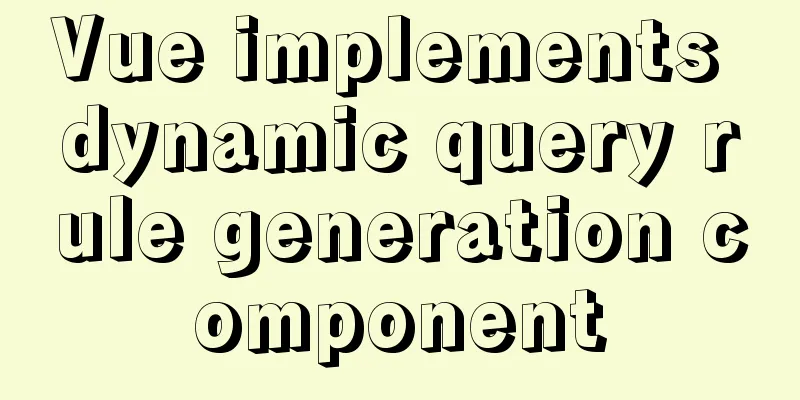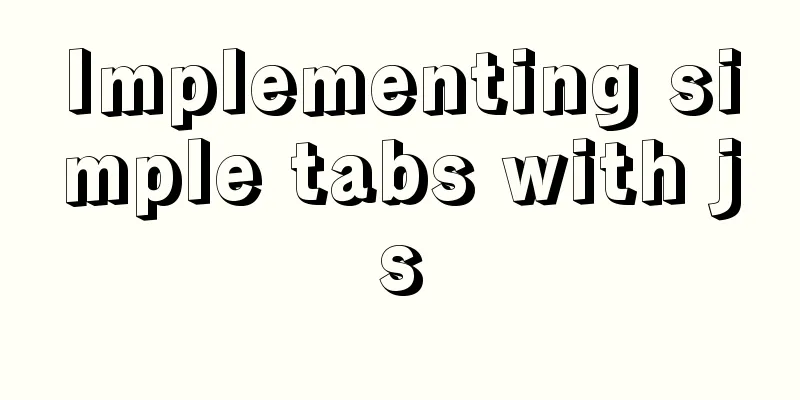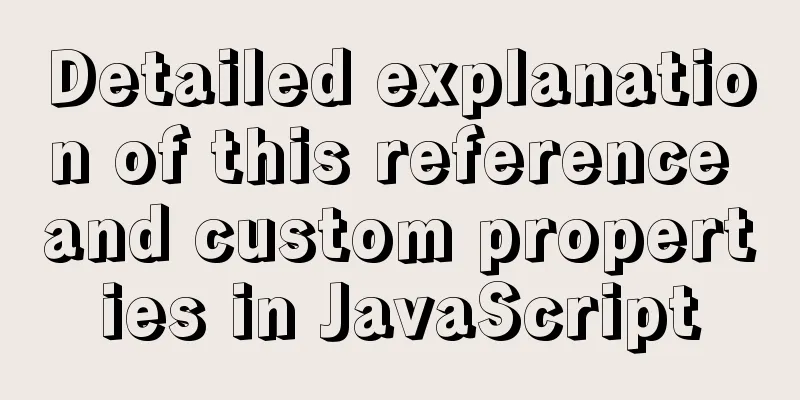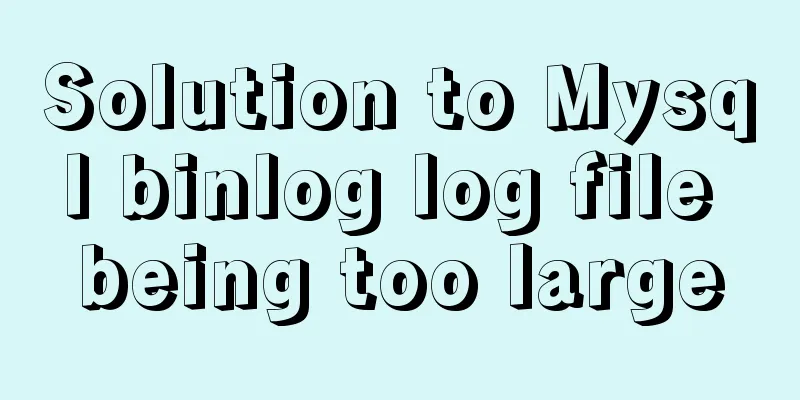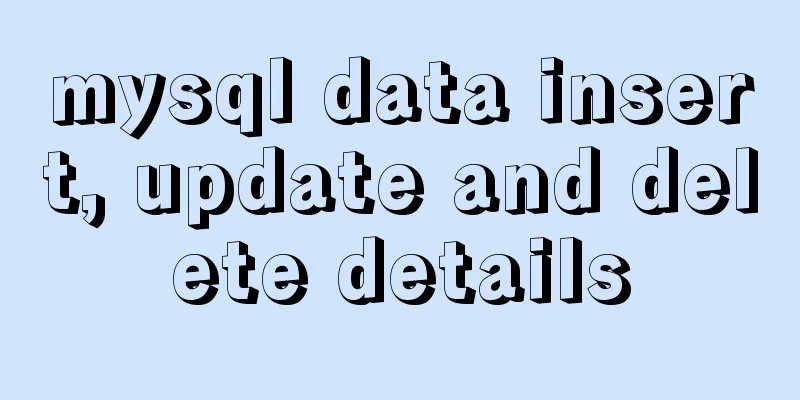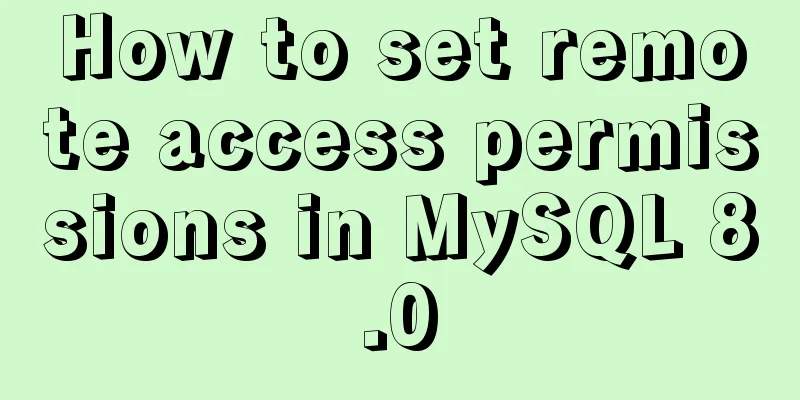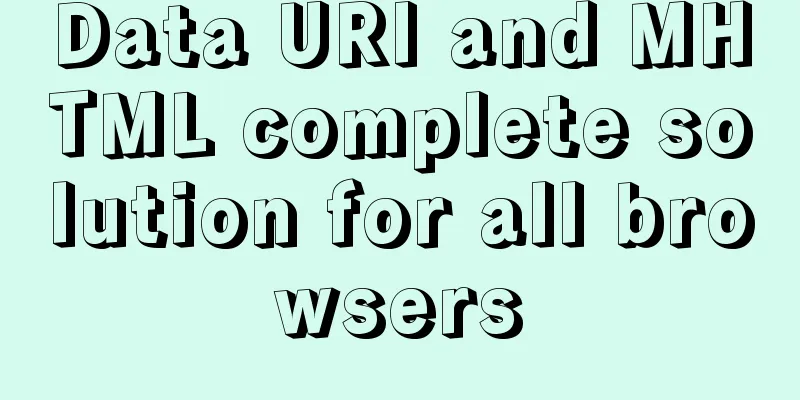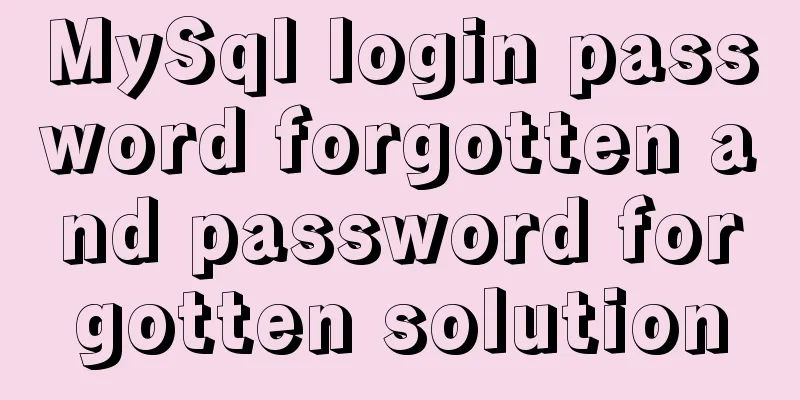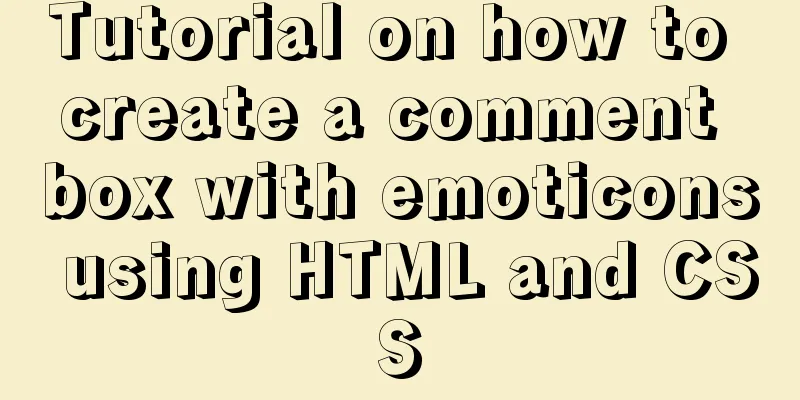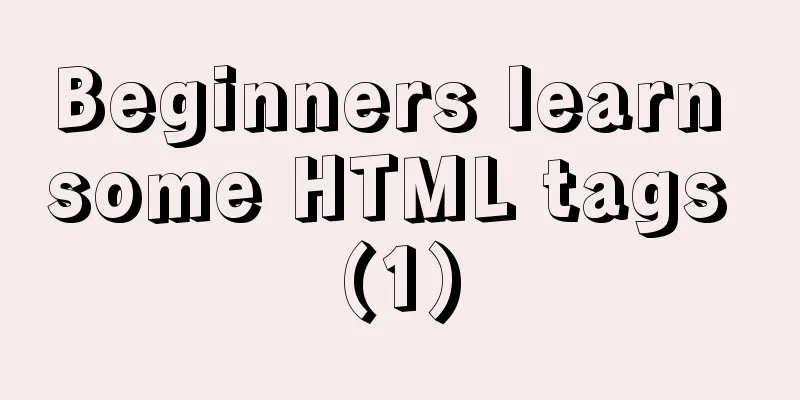The big role of HTML meta

|
There are two meta attributes: name and http-equiv. The name attribute is mainly used to describe the web page, corresponding to the content (web page content), to facilitate search engine robots to find and classify (currently almost all search engines use online robots to automatically find meta values to classify web pages). The most important of these are description (description of the site on search engines) and keywords (category keywords), so a meta value should be added to each page. The more commonly used ones are the following: name attribute 1, <meta name="Generator" contect=""> is used to describe the generation tool (such as Microsoft FrontPage 4.0), etc. 2. <meta name="KEYWords" contect="">Inform search engines of the keywords of your web page; 3. <meta name="DEscription" contect="">Tell search engines the main content of your site; 4. <meta name="Author" contect="your name"> Tell search engines the author of your site; 5. <meta name="Robots" context="all|none|index|noindex|follow|nofollow"> The properties are described as follows: Set to all: files will be retrieved and links on the page can be queried; Set to none: the file will not be retrieved and the links on the page cannot be queried; Set to index: the file will be retrieved; Set to follow: links on the page can be queried; Set to noindex: the file will not be indexed, but the links on the page can be queried; Set to nofollow: The file will not be indexed, but the links on the page can be queried. http-equiv attribute 1, <meta http-equiv="Content-Type" contect="text/html";charset=gb_2312-80"> and <meta http-equiv="Content-Language" contect="zh-CN">to describe the text and language used to create the homepage; For example, English is ISO-8859-1 character set, and there are also BIG5, utf-8, shift-Jis, Euc, Koi8-2 and other character sets; 2. <meta http-equiv="Refresh" contect="n;url=http://yourlink">Schedule the web page to jump to the page http://yourlink within the specified time n; 3. <meta http-equiv="Expires" contect="Mon,12 May 2001 00:20:00 GMT"> can be used to set the expiration time of the web page. Once it expires, it must be called again on the server. It should be noted that the GMT time format must be used; 4. <meta http-equiv="Pragma" contect="no-cache"> is used to prohibit the browser from accessing the page content from the local machine's cache. Once it is set, once you leave the web page, it cannot be retrieved from the cache; 5. <meta http-equiv="set-cookie" contect="Mon,12 May 2001 00:20:00 GMT">Cookie settings. If the web page expires, the saved cookies will be deleted. It should be noted that the GMT time format must be used; 6. <meta http-equiv="Pics-label" context="">Web page rating. There is a content setting in IE's internet options that can prevent browsing of some restricted websites. The restriction level of the website is set through the meta attribute; 7. <meta http-equiv="windows-Target" contect="_top">Force the page to be displayed as an independent page in the current window, which can prevent your web page from being called as a frame page by others; 8. <meta http-equiv="Page-Enter" contect="revealTrans(duration=10,transtion= 50)"> and <meta http-equiv="Page-Exit" contect="revealTrans(duration=20,transtion=6)"> set special effects when entering and leaving the page. This function is the "Format/Web Page Transition" in FrontPage, but the added page cannot be a frame page. The above are some commonly used meta attributes. If you have a personal homepage, you might as well add it to your homepage. The effect will be different:). |
<<: Html and CSS Basics (Must Read)
Recommend
Mysql uses insert to insert multiple records to add data in batches
If you want to insert 5 records into table1, the ...
Example analysis of the search function of MySQL regular expressions (regexp and rlike)
This article uses examples to illustrate the sear...
A brief discussion on several situations where adding indexes to MySQL does not take effect
Adding indexes can improve query efficiency. Addi...
Automatically build and deploy using Docker+Jenkins
This article introduces Docker+Jenkins automatic ...
Detailed explanation of the use of the MySQL parameter sql_safe_updates in the production environment
Preface In case of application bug or DBA misoper...
Mysql Chinese sorting rules description
When using MySQL, we often sort and query a field...
Summary of common MySQL commands
Set change mysqlroot password Enter the MySQL dat...
Tutorial on installing mysql5.7.18 on mac os10.12
I searched the entire web and found all kinds of ...
MySQL5.7 single instance self-starting service configuration process
1.MySQL version [root@clq system]# mysql -v Welco...
CocosCreator Getting Started Tutorial: Network Communication
Network Communication Overview When developing an...
Implementation of MYSQL (telephone number, ID card) data desensitization
1. Data desensitization explanation In daily deve...
CSS implements six adaptive two-column layout methods
HTML structure <body> <div class="w...
Detailed explanation of the front-end framework for low-threshold development of iOS, Android, and mini-program applications
Nowadays, cross-platform development technology i...
Using vsftp to build an FTP server under Linux (with parameter description)
introduce This chapter mainly introduces the proc...
Ubuntu MySQL 5.6 version removal/installation/encoding configuration file configuration
1. Remove MySQL a. sudo apt-get autoremove --purg...