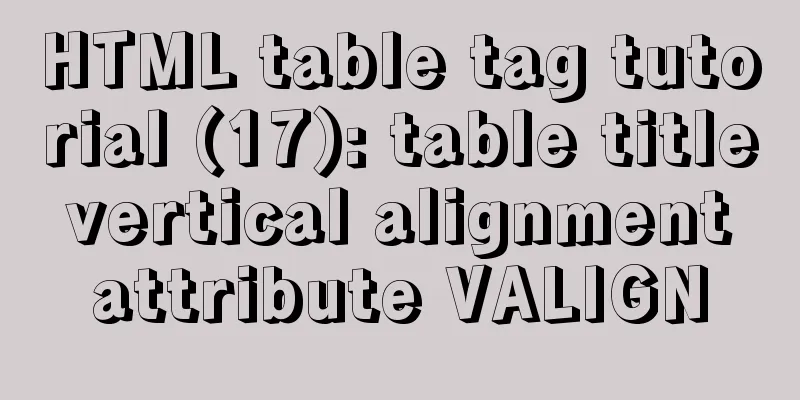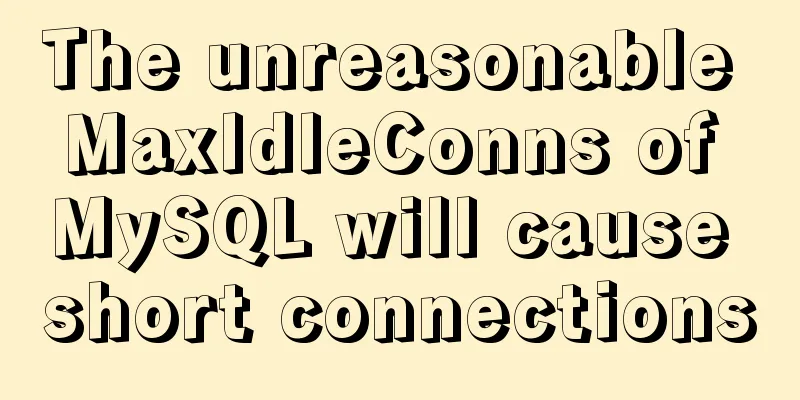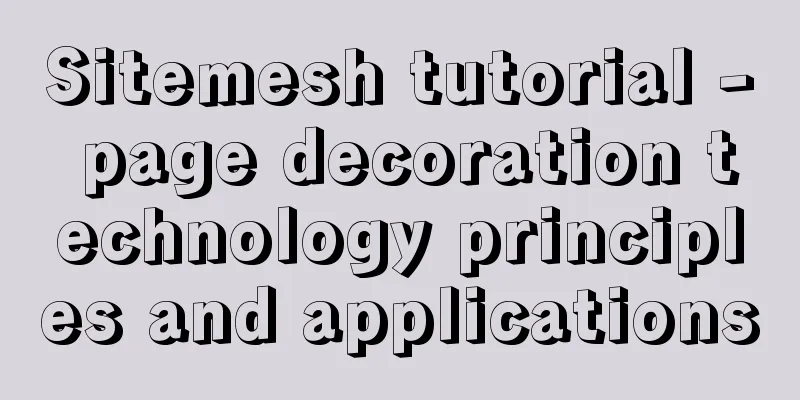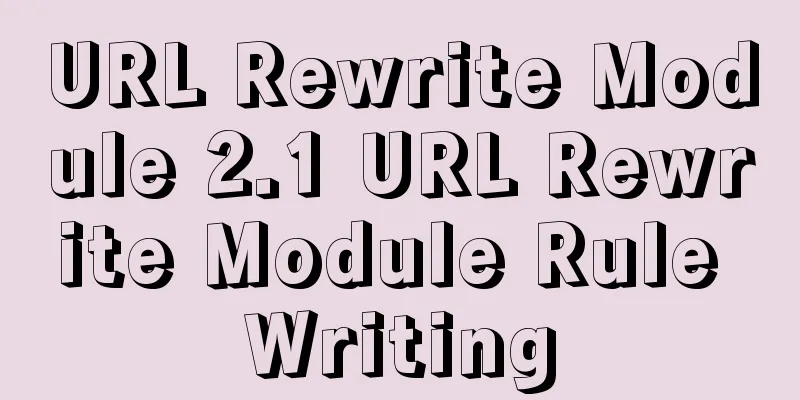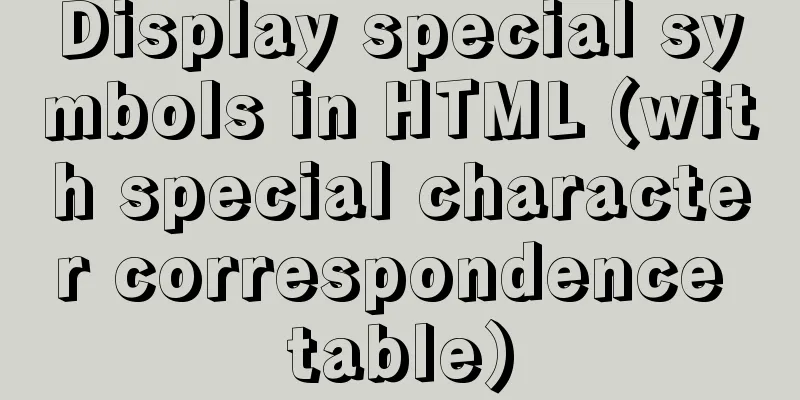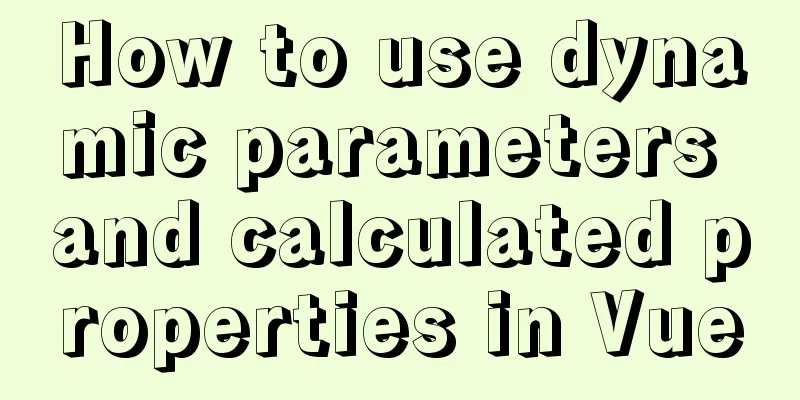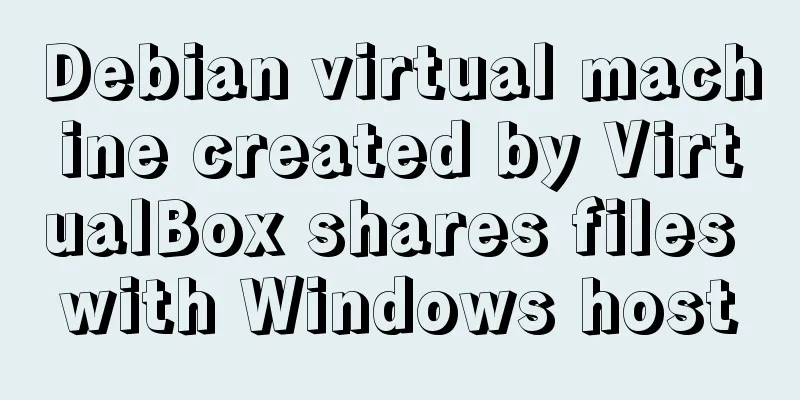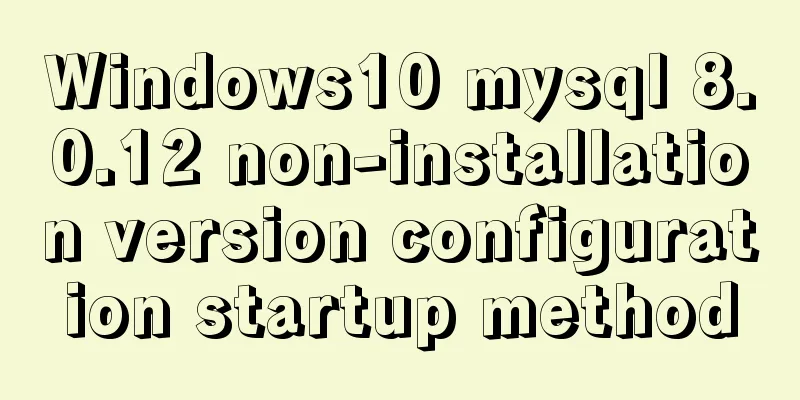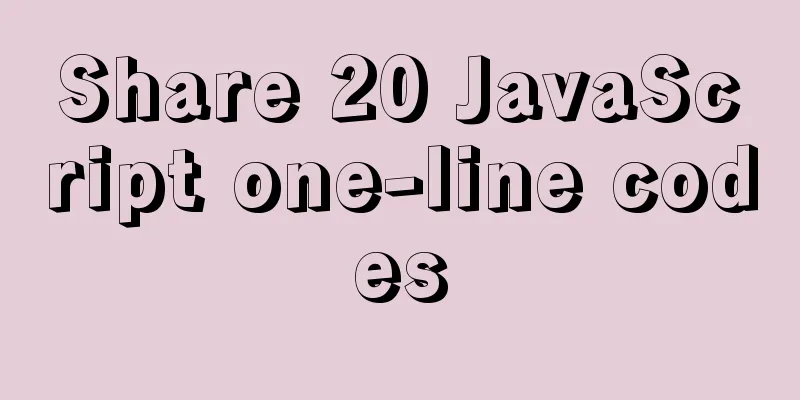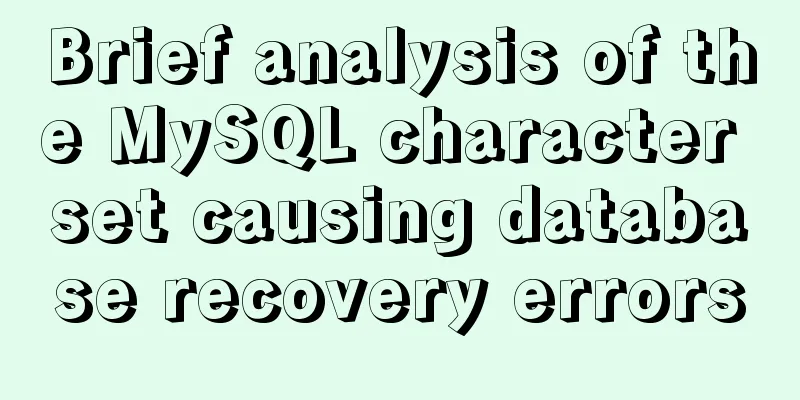Beginners learn some HTML tags (1)
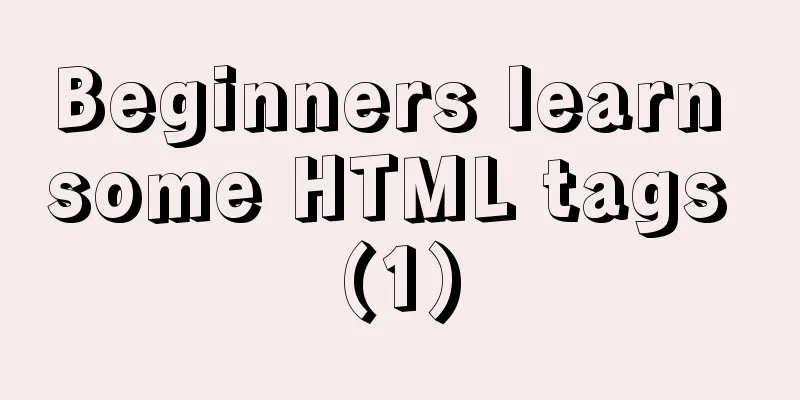
|
Beginners can learn HTML by understanding some HTML tags. The introduction can help beginners learn HTML, or it can be used as a reference for friends who have already started! Beginners can learn HTML by understanding some HTML tags. The introduction can help beginners learn HTML, or it can be used as a reference for friends who have already started! These introduced HTML tags do not necessarily fully conform to the XHTML specification. You should make some choices when making actual layout, for example: the B tag and the FONT tag are not in compliance with the XHTML specification. 1------------------------------------------------------------------------- <!----> Note: Comment tags, the content between “<!--” and “-->” will not be displayed in the browser. 2------------------------------------------------------------------------- <!DOCTYPE> Description: Describes the HTML DTD that the file complies with, used to briefly describe the compatibility of the file. 3------------------------------------------------------------------------- < A ACCESSKEY=key CLASS=classname DATAFLD=colname DATASRC=#ID HREF=url ID=value LANG=language LANGUAGE=JAVASCRIPT|JSCRIPT|VBSCRIPT|VBS METHODS=http-method NAME=name REL="stylesheet" REV="stylesheet" STYLE=css1-properties TABINDEX=n TARGET=window_name|_blank|_parent|_self|_top TITLE=text URN=urn event=script > Description: Describes the starting location or target of the hyperlink. It is required to define either the herf= or name= attribute. The closing tag is required. 4-------------------------------------------------------------------------------- < ACRONYM CLASS=classname ID=value LANG=language LANGUAGE=JAVASCRIPT|JSCRIPT|VBSCRIPT|VBS STYLE=css1-properties TITLE=text event=script > Description: Describes an abbreviation. This flag does not affect the display of text in the browser. End tag required 5-------------------------------------------------------------------------------- < ADDRESS CLASS=classname ID=value LANG=language LANGUAGE=JAVASCRIPT|JSCRIPT|VBSCRIPT|VBS STYLE=css1-properties TITLE=text event=script > Description: Commonly used to describe the address, signature and author information. The closing tag is required. 6-------------------------------------------------------------------------------- < APPLET ALIGN=ABSBOTTOM|ABSMIDDLE|BASELINE|BOTTOM|LEFT|MIDDLE| RIGHT|TEXTTOP|TOP ALT=text CLASS=classname CODE=filename CODEBASE=url DATAFLD=colname DATASRC=#ID HEIGHT=n HSPACE=n ID=value NAME=name SRC=url STYLE=css1-properties TITLE=text VSPACE=n WIDTH=n event=script > Description: Place executable content on the page. The closing tag is required. 7-------------------------------------------------------------------------------- < AREA ALT=text CLASS=classname COORDS=coordinates HREF=url ID=value LANG=language LANGUAGE=JAVASCRIPT|JSCRIPT|VBSCRIPT|VBS NOHREF SHAPE=CIRC|CIRCLE|POLY|POLYGON|RECT|RECTANGLE STYLE=css1-properties TABINDEX=n TARGET=window_name|_blank|_parent|_self|_top TITLE=text event=script > Description: Describes the outline shape of the hyperlink hotspot in the client image map MAP. No closing tag is required. 8-------------------------------------------------------------------------------- < B CLASS=classname ID=value LANG=language LANGUAGE=JAVASCRIPT|JSCRIPT|VBSCRIPT|VBS STYLE=css1-properties TITLE=text event=script > Description: Displays text in bold. The closing tag is required. 9-------------------------------------------------------------------------------- < BASE HREF=url TARGET=window_name|_blank|_parent|_self|_top > Description: Describes the base address of the document, and the browser converts relative addresses based on this. Can only be used in the HEAD tag, no closing tag is required. 10-------------------------------------------------------------------------------- < BASEFONT CLASS=classname COLOR=color FACE=font ID=value LANG=language SIZE=n > Description: Describes the basic font type used to display text in the default font. Can be used within the HEAD tag, no closing tag is required. Previous Page 1 2 Next Page Read Full Article |
<<: Example of stars for CSS rating effect
>>: MySQL uses covering index to avoid table return and optimize query
Recommend
Sharing an idea of building a master-slave system for a large MySQL database
This week has been as busy as a war. I feel like ...
Some experience in building the React Native project framework
React Native is a cross-platform mobile applicati...
Vue realizes the progress bar change effect
This article uses Vue to simply implement the cha...
CSS solves the misalignment problem of inline-block
No more nonsense, post code HTML part <div cla...
Solve the problem of failure to mount files or directories using ./ relative path in docker run
Allow './' relative paths in docker-compo...
How to use JavaScript and CSS correctly in XHTML documents
In more and more websites, the use of XHTML is rep...
Docker-compose steps to configure the spring environment
Recently, I need to package the project for membe...
Detailed explanation of the solution to the problem that the font in HTML cannot be vertically centered even with line-height
by Take the effect shown in the picture as an exa...
Vue handwriting loading animation project
When the page is not responding, displaying the l...
Summary of practical methods for JS beginners to process arrays
join() method: connects all elements in an array ...
Nginx http health check configuration process analysis
Passive Check With passive health checks, NGINX a...
Summary of solutions to common Linux problems
1. Connect Centos7 under VMware and set a fixed I...
JavaScript to achieve uniform animation effect
This article example shares the specific code for...
Web page text design should be like smart girls wearing clothes
<br />"There are no ugly women in the w...
Solution to the problem that Centos8 cannot install docker
Problem [root@zh ~]# [root@zh ~]# [root@zh ~]# yu...