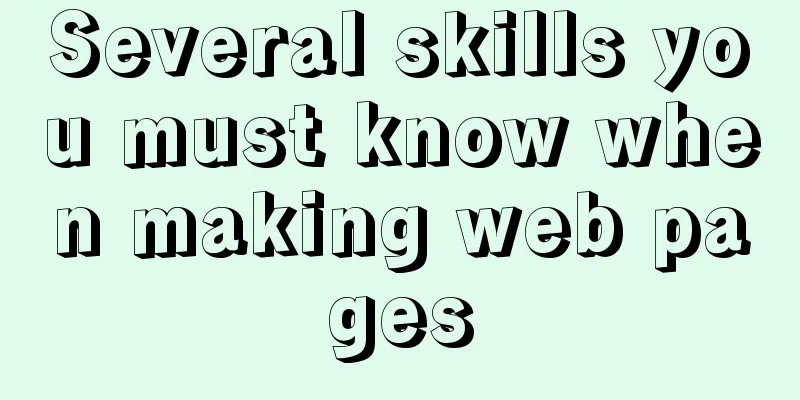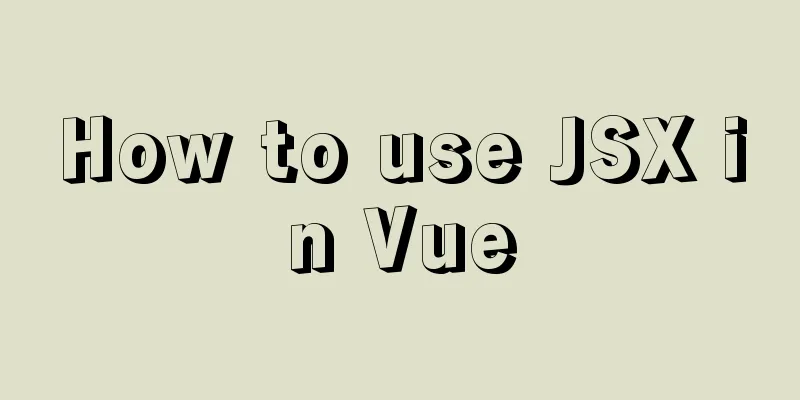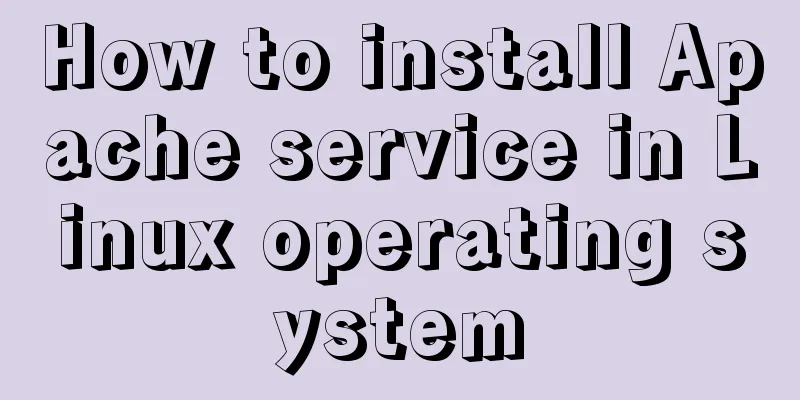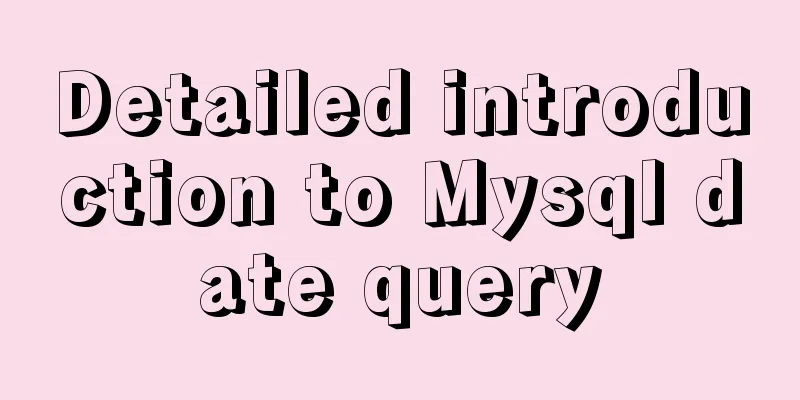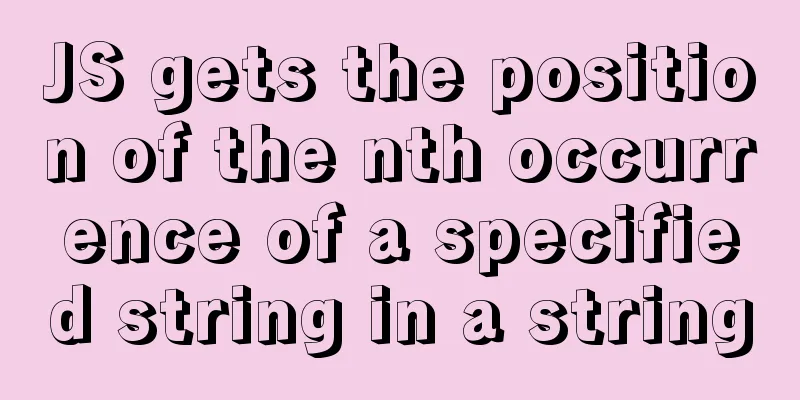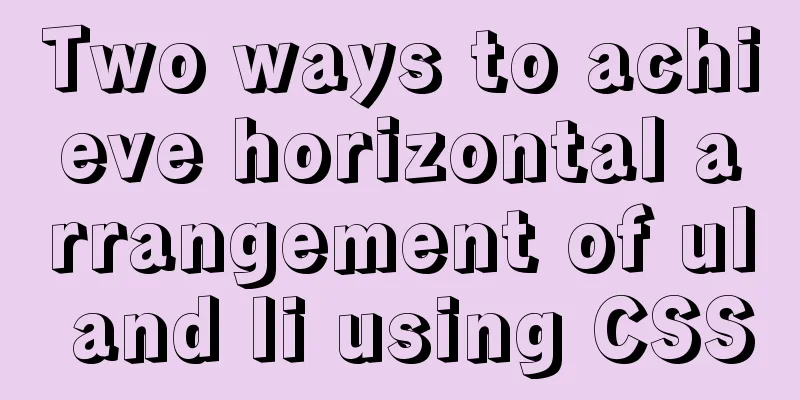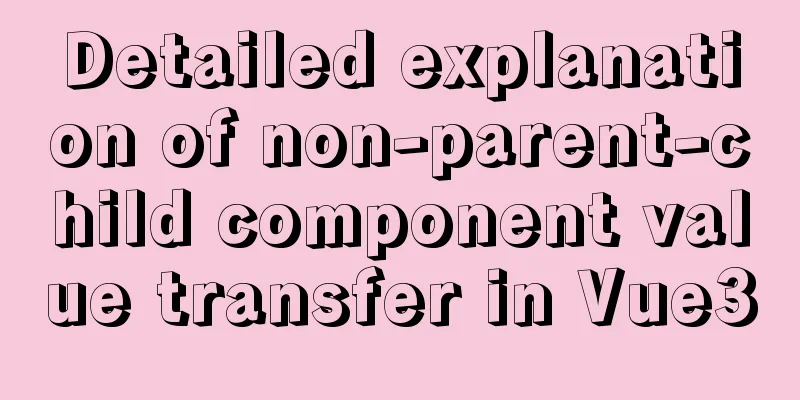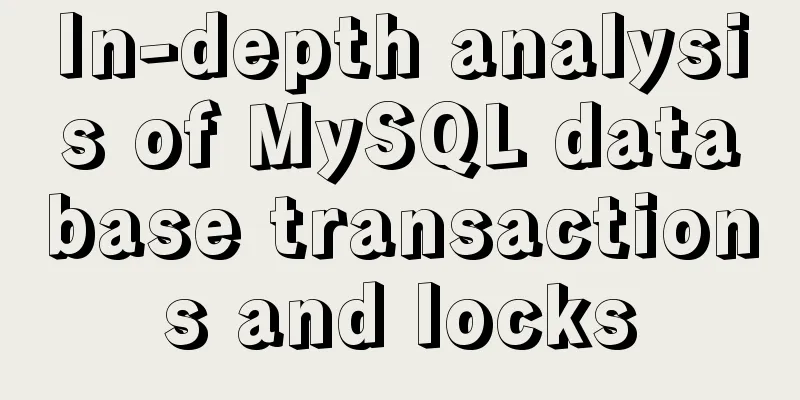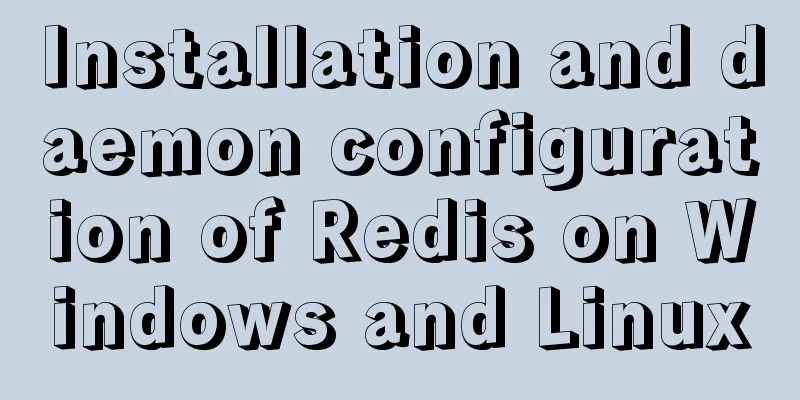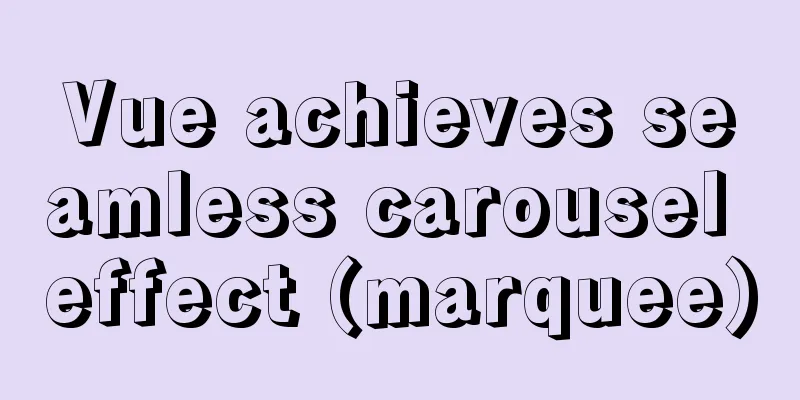JavaScript to achieve uniform animation effect
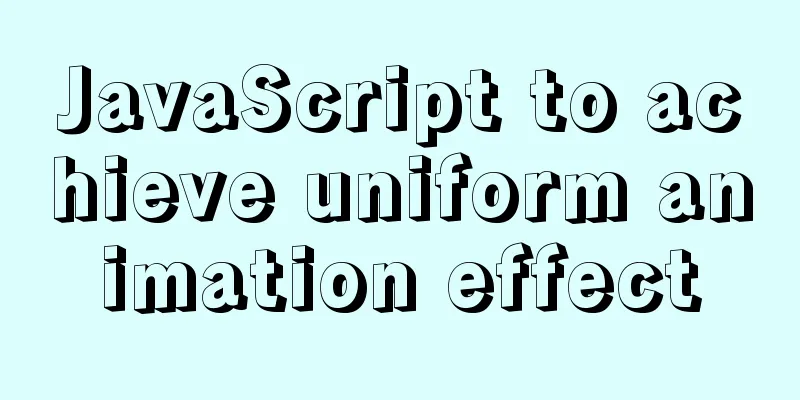
|
This article example shares the specific code for implementing uniform speed animation in javascript for your reference. The specific content is as follows Implementation ideas: 1. Mainly use the timing function setInterval() to achieve animation effects Tip: The above is just one method. Different animation effects can be adjusted according to the needs. Code example:
<!DOCTYPE html>
<html lang="en">
<head>
<meta charset="UTF-8">
<meta http-equiv="X-UA-Compatible" content="IE=edge">
<meta name="viewport" content="width=device-width, initial-scale=1.0">
<title>Uniform Animation</title>
<style>
.box {
position: relative;
width: 1000px;
margin-top: 20px;
}
.xiaohuli {
position: absolute;
top: 0;
left: 0;
width: 150px;
height: 150px;
}
.pikaqiu {
position: absolute;
top: 150px;
left: 0;
width: 200px;
height: 150px;
}
</style>
</head>
<body>
<button class="btn1">Click to move the little fox</button>
<button class="btn2">Click to move Pikachu</button>
<div class="box">
<img src="images/little fox.jpg" alt="" class="xiaohuli">
<img src="images/Pikachu.jpg" alt="" class="pikaqiu">
</div>
<script>
var btn1 = document.querySelector('.btn1');
var btn2 = document.querySelector('.btn2');
var xiaohuli = document.querySelector('.xiaohuli');
var pikaqiu = document.querySelector('.pikaqiu');
btn1.addEventListener('click', function() {
animate(xiaohuli, 300);
})
btn2.addEventListener('click', function() {
animate(pikaqiu, 450);
})
// animation function obj animation object, target target left offset, callback callback function function animate(obj, target, callback) {
clearInterval(obj.timer);
obj.timer = setInterval(function() {
obj.style.left = obj.offsetLeft + 5 + 'px';
if (obj.offsetLeft >= target) {
// Stop animation clearInterval(obj.timer);
// If there is a callback function, execute the callback function if (callback) {
callback();
}
}
}, 30);
}
</script>
</body>
</html>Page effect:
The above is the full content of this article. I hope it will be helpful for everyone’s study. I also hope that everyone will support 123WORDPRESS.COM. You may also be interested in:
|
<<: Use of MySQL DDL statements
>>: Docker data volume container creation and usage analysis
Recommend
JavaScript+HTML to implement student information management system
Table of contents 1. Introduction 2. Rendering 3....
Understanding MySQL deadlock routines through unique index S lock and X lock
In Beginners' Understanding MySQL Deadlock Pr...
Graphical introduction to the difference between := and = in MySQL
The difference between := and = = Only when setti...
Summary of JavaScript's setTimeout() usage
Table of contents 1. Introduction 2. The differen...
How to change the website accessed by http to https in nginx
Table of contents 1. Background 2. Prerequisites ...
JavaScript Basics: Immediate Execution Function
Table of contents Immediately execute function fo...
Ideas and codes for implementing iframe to intercept part of the website content
Copy code The code is as follows: <div style=&...
Analysis of the principle and usage of MySQL custom functions
This article uses examples to illustrate the prin...
Linux system (Centos6.5 and above) installation jdk tutorial analysis
Article Structure 1. Preparation 2. Install Java ...
Summary of basic usage of $ symbol in Linux
Linux version: CentOS 7 [root@azfdbdfsdf230lqdg1b...
HTML realizes hotel screening function through form
<!doctype html> <html xmlns="http:/...
Detailed explanation of the implementation process of Nginx enabling Brotli compression algorithm
Preface In web applications, in order to save tra...
Sample code for testing technology application based on Docker+Selenium Grid
Introduction to Selenium Grid Although some new f...
Kali Linux installation VMware tools installation process and VM installation vmtools button gray
Xiaobai records the installation of vmtools: 1. S...
Reasons and solutions for slow MySQL query stuck in sending data
Because I wrote a Python program and intensively ...