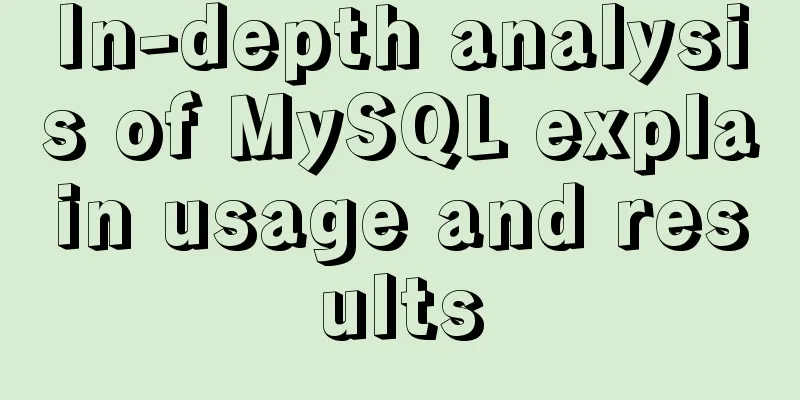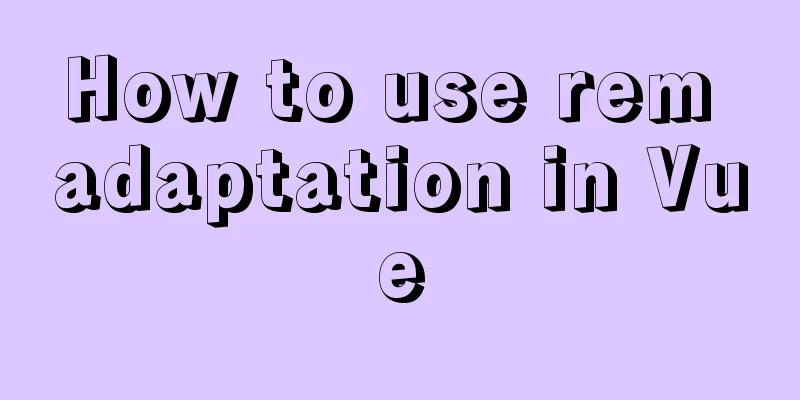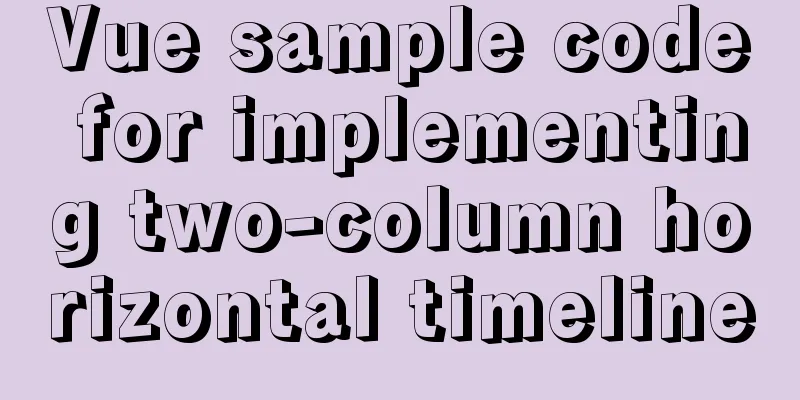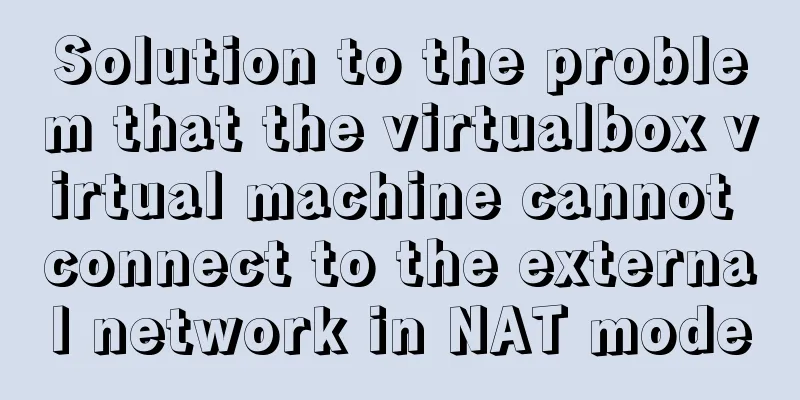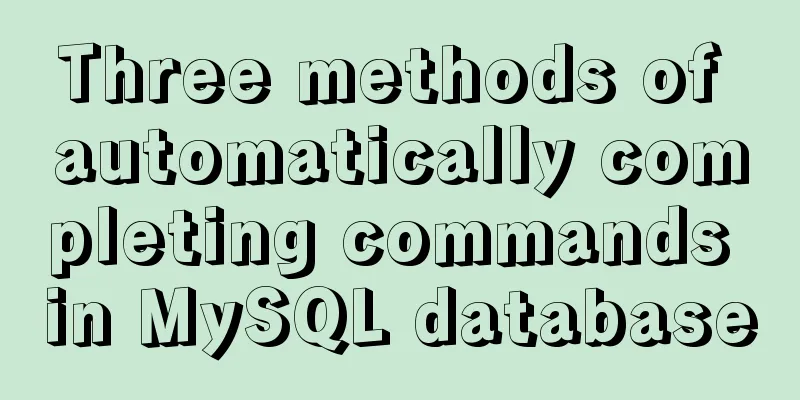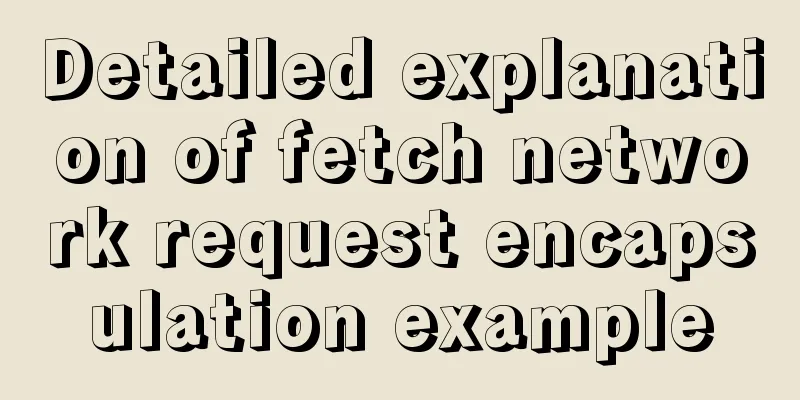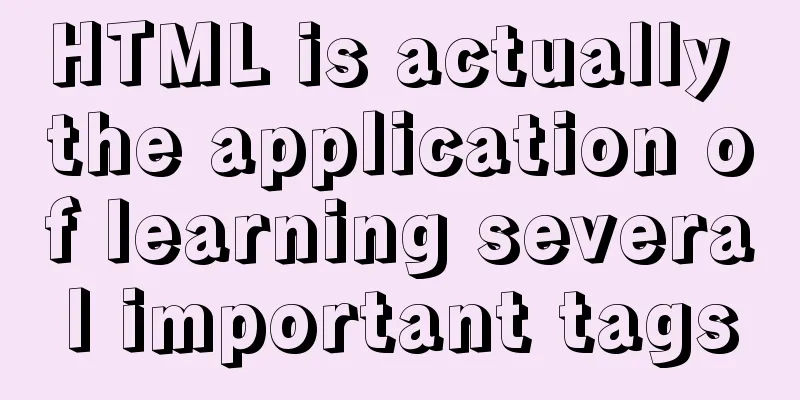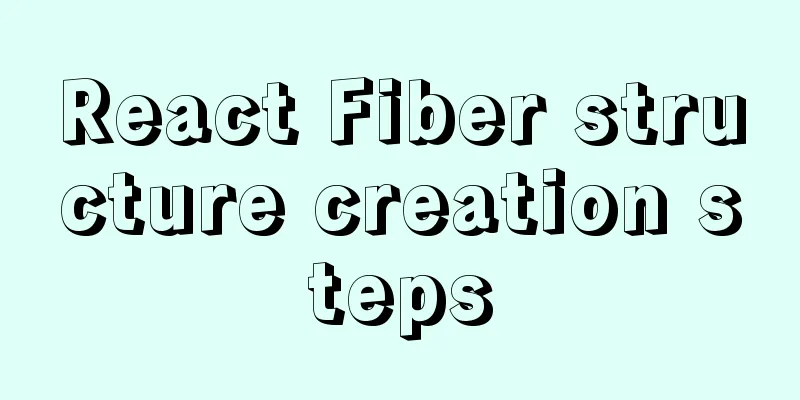JavaScript Basics: Immediate Execution Function
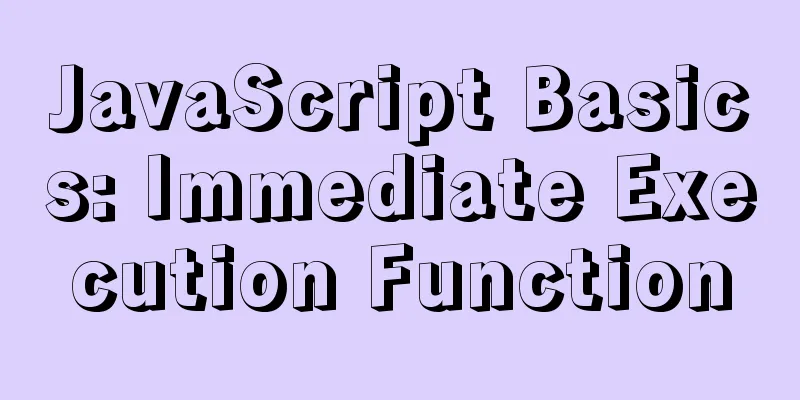
|
Sometimes you see some amazing functions in JavaScript, such as the following screenshot:
This kind of function will run automatically as long as the browser is loaded and needs to be called. This kind of function was also mentioned in the closure before. It is generally called: immediately executed function. Characteristics of immediate functions:
Immediately execute function formatThe immediate execution function generally has the following format:
# Format 1 (//W3C recommends this format)
(function (){
}())
#Format 2 (but this is one of the most commonly used methods)
(function (){
})();
In fact, we can also see from the above that when executing functions immediately, the function name is generally not written, which is not very meaningful. After all, the immediate function does not need to be called through the function name. This is similar to the effect when defining a function literally. Now let's take an example combining closures and immediately executed functions:
var fun = (
function(){
function test(a,b){
console.log(a+b);
}
return test;
}
)()
Other ways to execute functions immediately – expressionsThe above immediately executed function format definition, but there are other ways to implement this function, such as the following is not the above format
!function(){
console.log("test");
}()
We can see the two lines of output. The first one is test, which is the result of executing the function immediately, and true is output because there is an extra one in front! , this was mentioned during implicit conversion, in! The following will force a line break Boolean type. Now there is another question, why can this method be implemented? To analyze how this happens, let's first look at an expression function:
var test = function(){
console.log("test expression")
}
#After this declaration, how to use it? As follows test();
At this time, a bold idea came to my mind. The assigned function can be executed by adding variable value to (), so why can't it be written directly?
var test = function(){
console.log("test expression")
}()
Here we can see that the expression function also has an immediate execution effect. (Additional information: Why is there undefined? Because this function itself has no return value, so the value undefined is output in the browser console panel.) Is it okay to put parentheses directly after the function?
function(){
console.log("test expression")
}()
It can be seen that you need to use the expression premise before you can put () at the end, otherwise an error will be reported. At this time, I had a bold idea, actually! The following method actually converts the function into an expression function, so the subsequent + () can be run directly. Then I have a bold idea. In this case, let’s just add a plus sign (+) before the function and try it.
+function(){
console.log("test expression")
}()
Since the plus sign can then:
Of course, the so-called multiplication and division signs cannot be realized. There is another magical keyword that can also have this magical effect, that is, new and void.
new function(){
console.log("test expression")
}()
Another thing is that the logical operators || and && can also be used to implement However, this needs to be preceded by true or false according to its characteristics, and it cannot be used alone.
1 && function(){
console.log("test expression")
}()
or 0 || function(){
console.log("test expression")
}()
There is also a magic symbol (comma) that can achieve this function:
1,function(){
console.log("test expression")
}()
It can be seen that if a comma is used, the following expression function will be executed regardless of whether the previous one is true or false. Immediately executed functions can take parametersImmediately executed functions can also have parameters, as follows
(function(a,b){
console.log(a,b)
})(1,2)
applicationThis question is a classic interview question. First, create the next html
<!DOCTYPE html>
<html>
<head>
<meta charset="utf-8">
<title>test</title>
</head>
<body>
<ul id=”test”>
<li>This is the first one</li>
<li>This is the second one</li>
<li>This is the third one</li>
</ul>
<script>
var liList = document.getElementsByTagName('li');
for(var i=0;i<liList.length;i++)
{
liList[i].onclick=function(){
console.log(i);
}
};
</script>
</body>
</html>
The purpose is to click on the number of labels li output a number, but the result
Because the for loop has already completed when li is clicked, this can be solved by using the let keyword learned earlier.
var liList = document.getElementsByTagName('li');
for(let i=0;i<liList.length;i++)
{
liList[i].onclick=function(){
console.log(i);
}
};
This can solve the problem, but it does not use the immediate function. Of course, it can also be modified by executing the function immediately.
var liList = document.getElementsByTagName('li');
for(let i=0;i<liList.length;i++)
{ (function(a){
liList[a].onclick=function(){
console.log(a);
}
})(i)
};
It can be seen that the immediately executed function will form its own closed space, which will not be affected by other external variables. In fact, if there is a return, it is a standard closure. SummarizeThis article ends here. I hope it can be helpful to you. I also hope you can pay more attention to more content on 123WORDPRESS.COM! You may also be interested in:
|
>>: Flash embedded in HTML Solution for embedding Flash files in HTML web page code (Part 2)
Recommend
Zabbix monitors mysql instance method
1. Monitoring planning Before creating a monitori...
How to prevent hyperlink redirection using JavaScript (multiple ways of writing)
Through JavaScript, we can prevent hyperlinks fro...
MySQL 5.6 compressed package installation method
There are two installation methods for MySQL: msi...
Explanation of the problem that JavaScript strict mode does not support octal
Regarding the issue that JavaScript strict mode d...
CSS3 implements missing corner rectangle, folded corner rectangle and missing corner border
Preface A few days ago, I came across the feature...
Detailed explanation of gantt chart draggable and editable (highcharts can be used for vue and react)
Preface Excel is powerful and widely used. With t...
Pygame code to make a snake game
Table of contents Pygame functions used Creating ...
Detailed explanation of overlay network in Docker
Translated from Docker official documentation, or...
Quickjs encapsulates JavaScript sandbox details
Table of contents 1. Scenario 2. Simplify the und...
Rsync+crontab regular synchronization backup under centos7
Recently, I want to regularly back up important i...
Solve the installation problem of mysql8.0.19 winx64 version
MySQL is an open source, small relational databas...
Detailed explanation of the usage of two types of temporary tables in MySQL
External temporary tables A temporary table creat...
A brief analysis of the principles of NFS servers and the steps for building, configuring and deploying them
Table of contents Introduction to NFS Service Wha...
A brief understanding of the relevant locks in MySQL
This article is mainly to take you to quickly und...
Detailed explanation of JavaScript function this pointing problem
Table of contents 1. The direction of this in the...