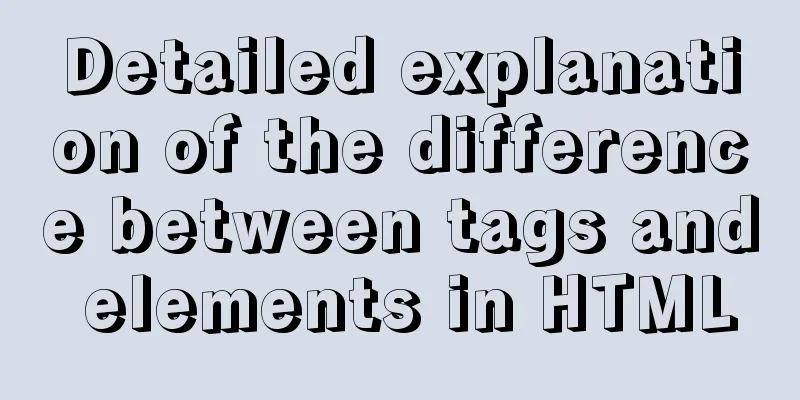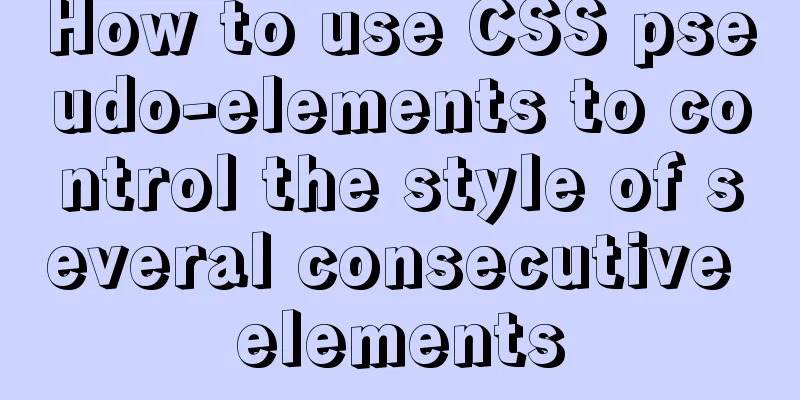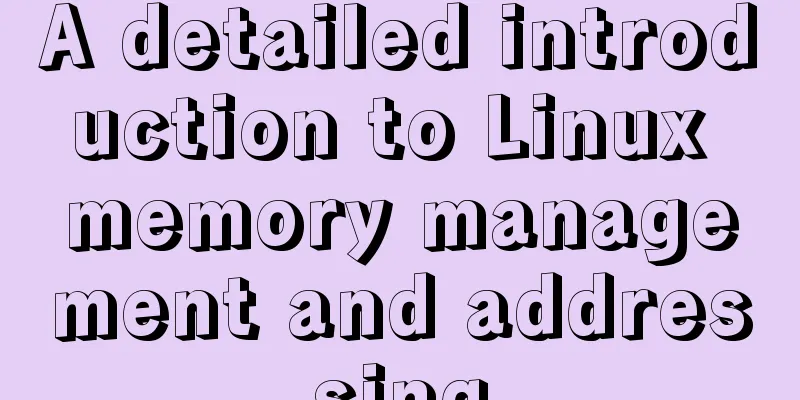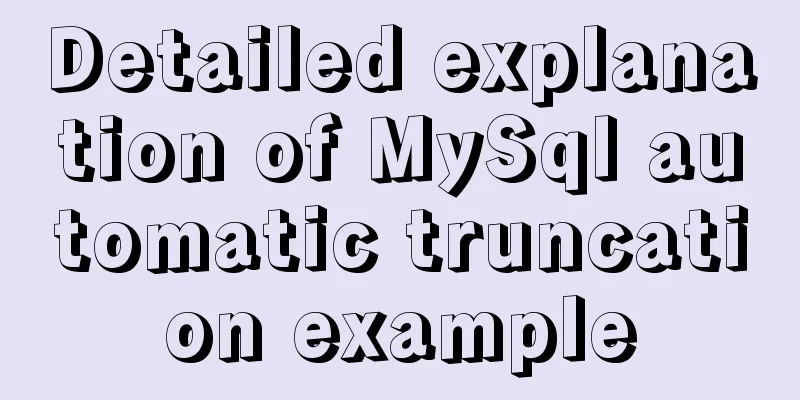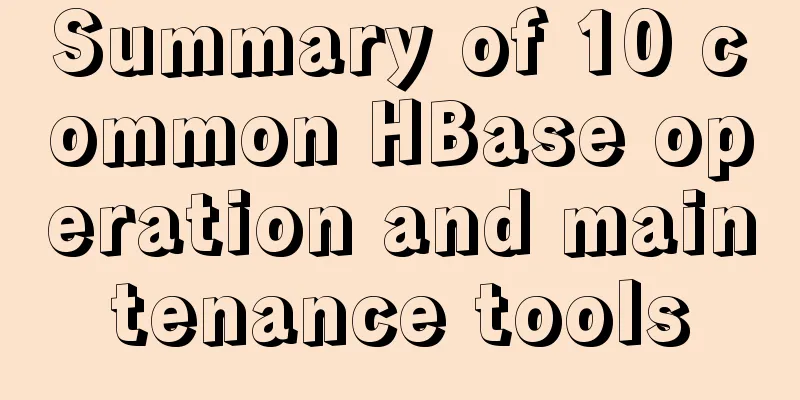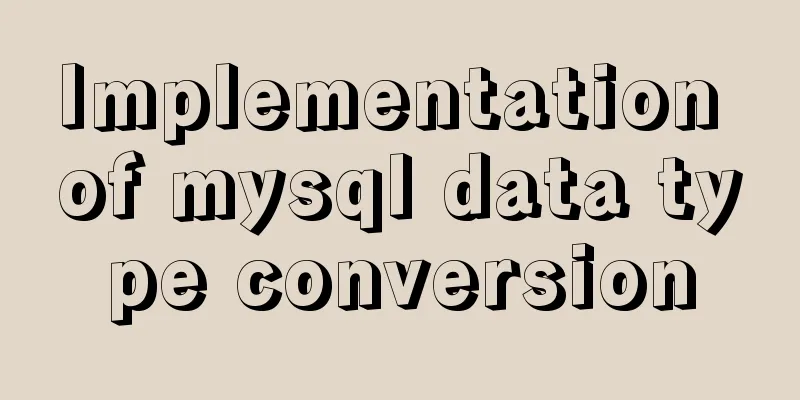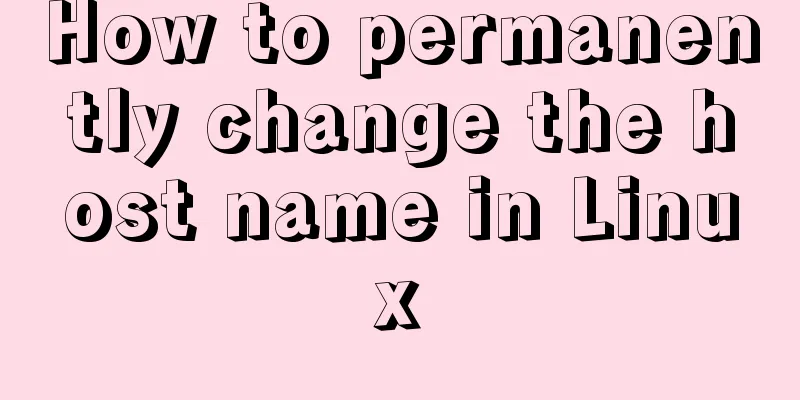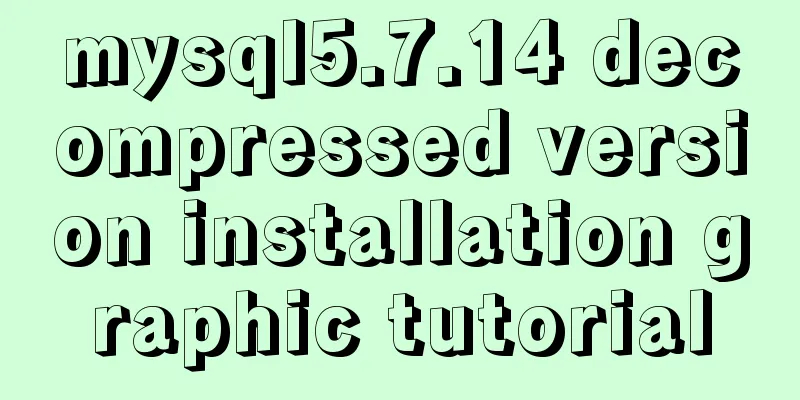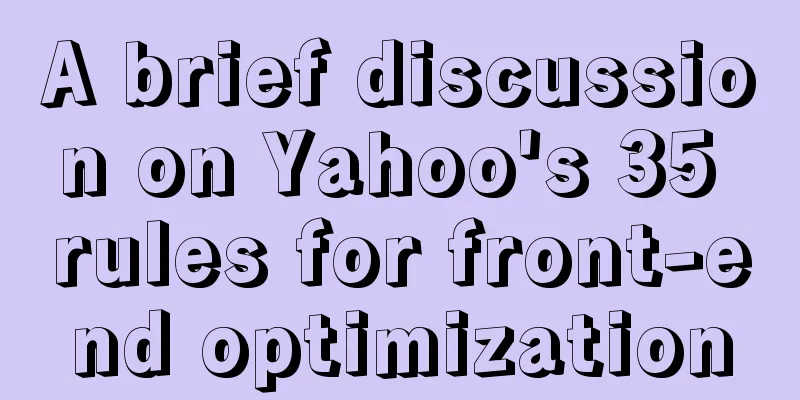How to prevent hyperlink redirection using JavaScript (multiple ways of writing)
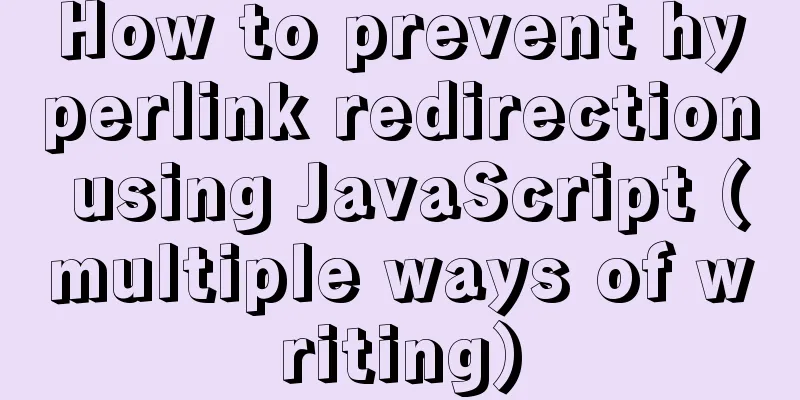
|
Through JavaScript, we can prevent hyperlinks from jumping. Here’s how: (1) Manipulating the href attribute of a hyperlink Writing method 1:
<!DOCTYPE html>
<html lang="en">
<head>
<meta charset="UTF-8">
<meta http-equiv="X-UA-Compatible" content="IE=edge">
<meta name="viewport" content="width=device-width, initial-scale=1.0">
<title>Document</title>
</head>
<body>
<a href="javascript:void(0);" rel="external nofollow" >Hyperlink</a>
</body>
</html>Writing method 2:
<!DOCTYPE html>
<html lang="en">
<head>
<meta charset="UTF-8">
<meta http-equiv="X-UA-Compatible" content="IE=edge">
<meta name="viewport" content="width=device-width, initial-scale=1.0">
<title>Document</title>
</head>
<body>
<a href="javascript:;" rel="external nofollow" >Hyperlink</a>
</body>
</html>
Clicking the link does not redirect. (2) Default behavior of blocking links Writing method 1:
<!DOCTYPE html>
<html lang="en">
<head>
<meta charset="UTF-8">
<meta http-equiv="X-UA-Compatible" content="IE=edge">
<meta name="viewport" content="width=device-width, initial-scale=1.0">
<title>Document</title>
</head>
<body>
<a href="https://www.baidu.com" rel="external nofollow" rel="external nofollow" >Baidu</a>
<script>
var link = document.querySelector("a");
link.addEventListener('click',function(e){
e.preventDefault();
})
</script>
</body>
</html>Writing method 2:
<!DOCTYPE html>
<html lang="en">
<head>
<meta charset="UTF-8">
<meta http-equiv="X-UA-Compatible" content="IE=edge">
<meta name="viewport" content="width=device-width, initial-scale=1.0">
<title>Document</title>
</head>
<body>
<a href="https://www.baidu.com" rel="external nofollow" rel="external nofollow" >Baidu</a>
<script>
var link = document.querySelector("a");
link.onclick = function (e) {
return false;
}
</script>
</body>
</html>
At this time, clicking the hyperlink will not jump. The above is the details of how to use JavaScript to prevent hyperlink jumps (various writing methods). For more information about js hyperlink jumps, please pay attention to other related articles on 123WORDPRESS.COM! You may also be interested in:
|
<<: Tutorial on installing Android Studio on Ubuntu 19 and below
>>: Summary of tips for setting the maximum number of connections in MySQL
Recommend
Solve the error problem caused by modifying mysql data_dir
Today, I set up a newly purchased Alibaba Cloud E...
How to install Odoo12 development environment on Windows 10
Preface Since many friends say they don’t have Ma...
JavaScript method to detect the type of file
Table of contents 1. How to view the binary data ...
Summary of the use of html meta tags (recommended)
Meta tag function The META tag is a key tag in th...
How does Zabbix monitor and obtain network device data through ssh?
Scenario simulation: The operation and maintenanc...
TimePicker in element disables part of the time (disabled to minutes)
The project requirements are: select date and tim...
A brief analysis of the four import methods and priorities in CSS
First: 4 ways to introduce CSS There are four way...
Solve the problem of garbled Chinese characters in Mysql5.7
When using MySQL 5.7, you will find that garbled ...
Detailed explanation of the group by statement in MySQL database group query
1: Statement order of grouping function 1 SELECT ...
Detailed tutorial on building a private Git server on Linux
1. Server setup The remote repository is actually...
Detailed explanation of the process of using GPU in Docker
Table of contents Download tf-gpu Build your own ...
Solution to automatically submitting the form and jumping to other pages after pressing Enter on the web page
After pressing Enter on the webpage, the form is a...
Submit the image through the container DockerCommit and push the image DockerPush
After creating a container locally, you can creat...
MySQL log trigger implementation code
SQL statement DROP TRIGGER IF EXISTS sys_menu_edi...
Vue-router does not allow navigation to the current location (/path) Error reasons and fixes
Table of contents Error message Cause Error demon...