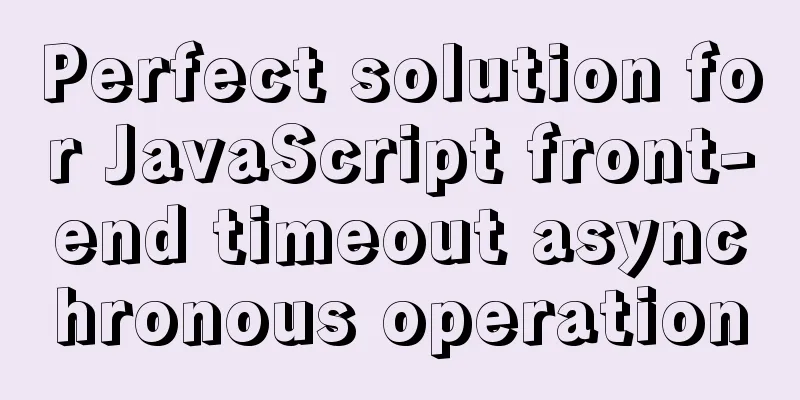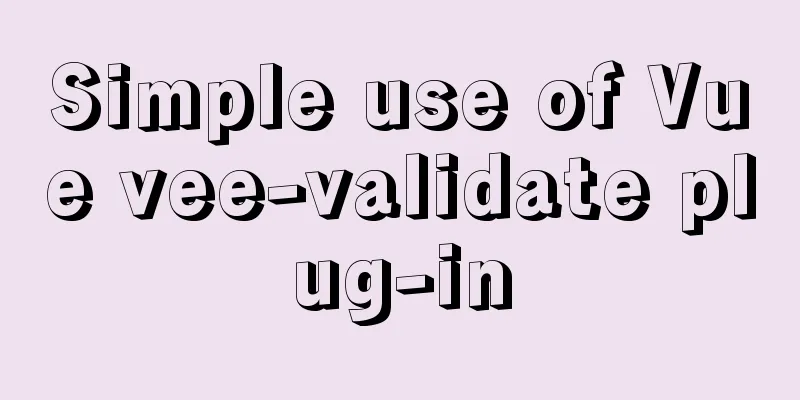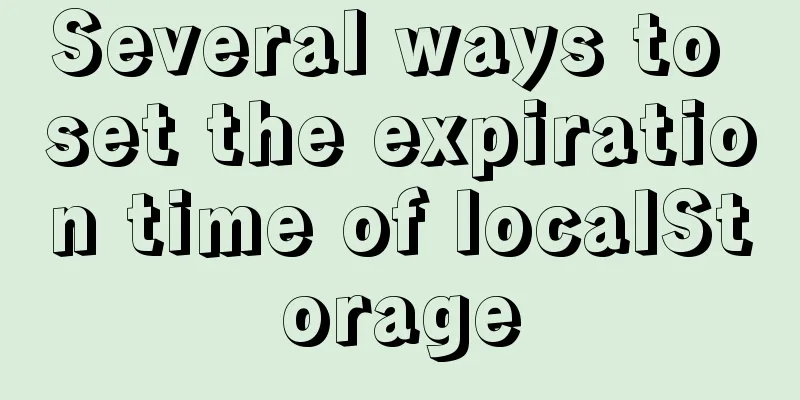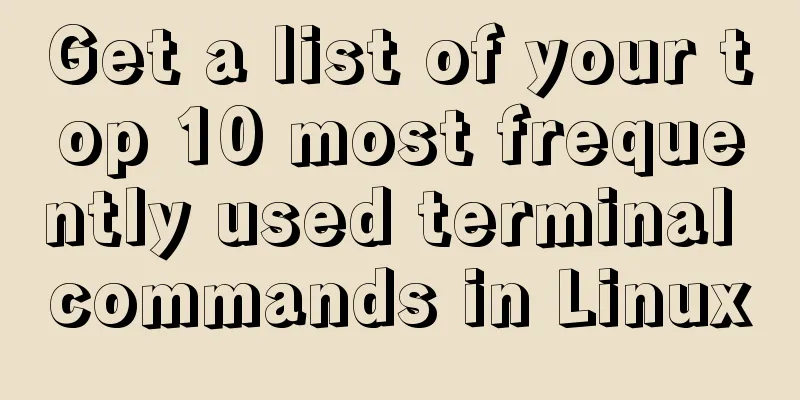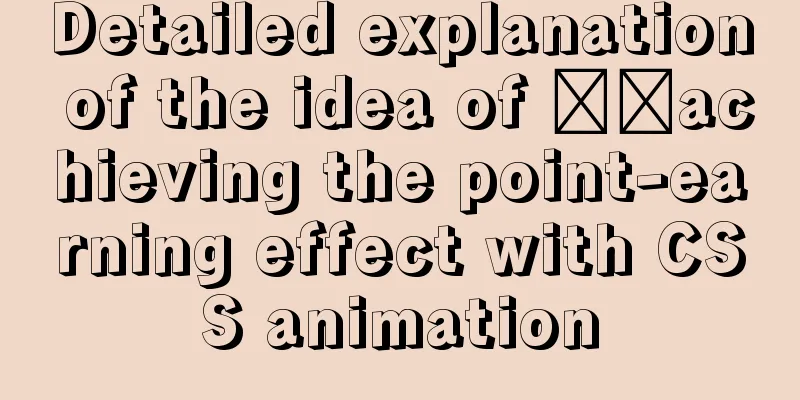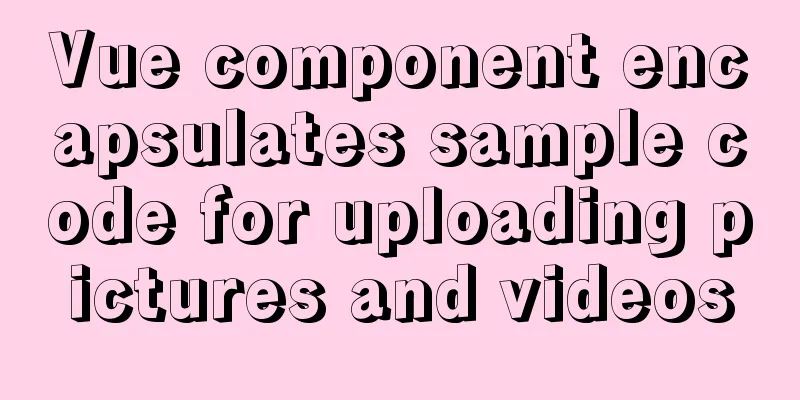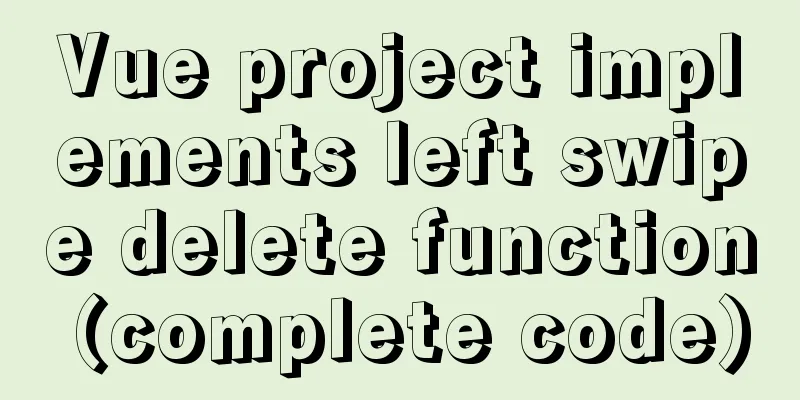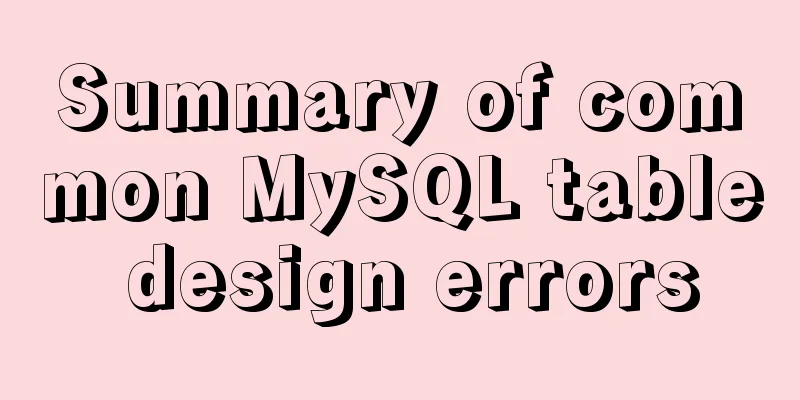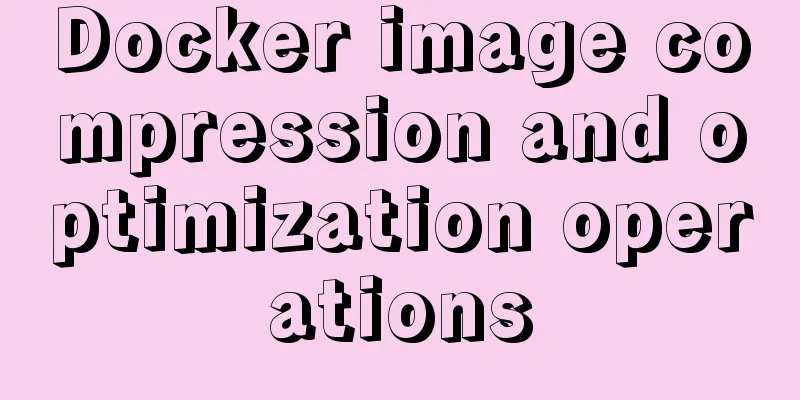Detailed explanation of the process of using GPU in Docker
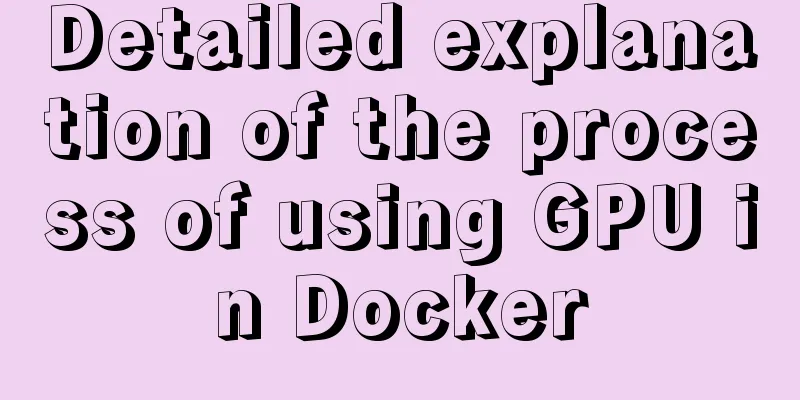
|
Take TensorFlow 2.0 as an example Download tf-gpuSelect the tf version you want to download in docker hub ( note that you should select the one with GPU and py3 ) https://hub.docker.com/r/tensorflow/tensorflow/
like:
If the above download times out, you can configure the Tsinghua source.
Build your own image based on the pulled tf-gpu imageThe following dockerfile FROM docker.mirrors.ustc.edu.cn/tensorflow/tensorflow:2.0.3-gpu-py3 RUN ln -sf /usr/share/zoneinfo/Asia/Shanghai /etc/localtime && echo "Asia/Shanghai" > /etc/timezone && \ pip3 install -i https://pypi.tuna.tsinghua.edu.cn/simple numpy pandas sklearn scipy matplotlib seaborn pyyaml h5py hdfs RUN pip install deepctr[gpu] -i http://pypi.douban.com/simple --trusted-host pypi.douban.com RUN pip install keras==2.3.1 -i http://pypi.douban.com/simple --trusted-host pypi.douban.com # cd /data/wangguisen/ad_ctr # docker build -t tf-deepctr:1.0 -f ./dk/Dockerfile_base . Start the image to check whether the GPU is availabledocker run --gpus '"device=0"' \ --rm -it --name ad_ctr \ -v /data/wangguisen/ad_ctr:/data/ad_ctr \ tf-deepctr:1.0 Enter
References: https://blog.csdn.net/weixin_35725559/article/details/112268434 https://zhuanlan.zhihu.com/p/83691871 This is the end of this article about the detailed explanation of how Docker uses GPU. For more information about how Docker uses GPU, please search for previous articles on 123WORDPRESS.COM or continue to browse the following related articles. I hope you will support 123WORDPRESS.COM in the future! You may also be interested in:
|
<<: HTML head tag detailed introduction
>>: Mobile browser Viewport parameters (web front-end design)
Recommend
SQL interview question: Find the sum of time differences (ignore duplicates)
When I was interviewing for a BI position at a ce...
Comprehensive summary of MYSQL tables
Table of contents 1. Create a table 1.1. Basic sy...
How to install php7 + nginx environment under centos6.6
This article describes how to install php7 + ngin...
Detailed explanation of the differences between the four types of positioning in CSS
We all know that the commonly used positioning me...
Vue image cropping component example code
Example: tip: This component is based on vue-crop...
An in-depth introduction to React refs
1. What is Refs is called Resilient File System (...
Sample code for deploying ELK using Docker-compose
environment Host IP 192.168.0.9 Docker version 19...
Several methods of implementing two fixed columns and one adaptive column in CSS
This article introduces several methods of implem...
MySQL 8.0.22 winx64 installation and configuration method graphic tutorial
The database installation tutorial of MySQL-8.0.2...
How to assign a public IP address to an instance in Linux
describe When calling this interface, you need to...
Solve the splicing problem of deleting conditions in myBatis
I just learned mybatis today and did some simple ...
33 ice and snow fonts recommended for download (personal and commercial)
01 Winter Flakes (Individual only) 02 Snowtop Cap...
How to solve the phantom read problem in MySQL
Table of contents Preface 1. What is phantom read...
Solve the error problem of warnings potentially fixable with the `--fix` option when running a Vue project
Problem: vue-cil3 runs with warnings potentially ...
Vue implements graphic verification code login
This article example shares the specific code of ...