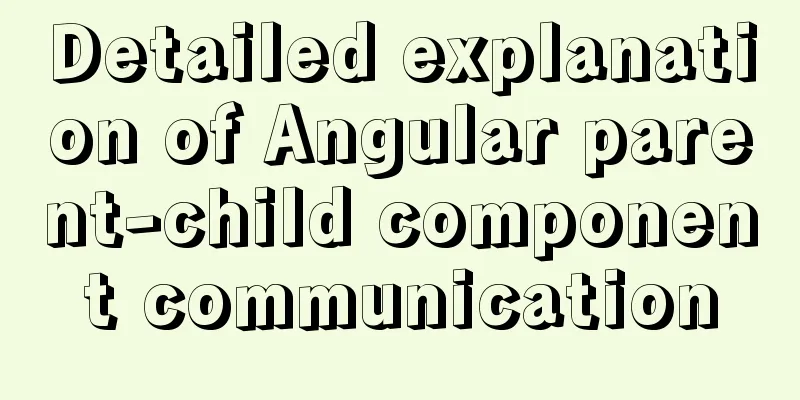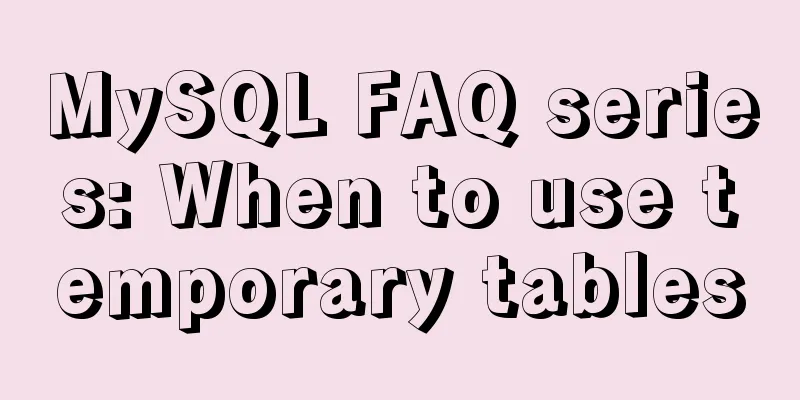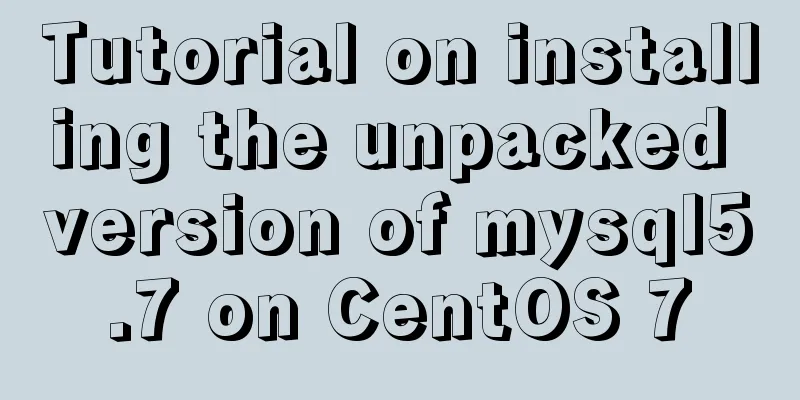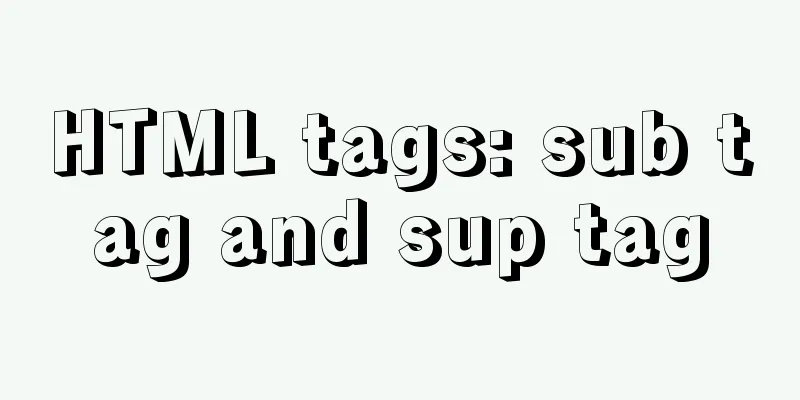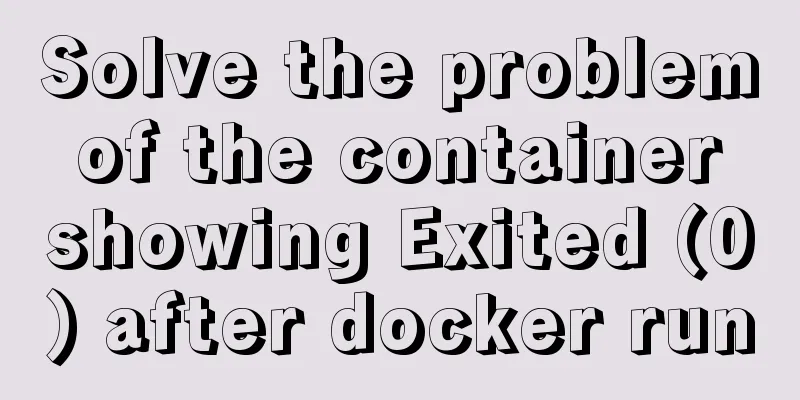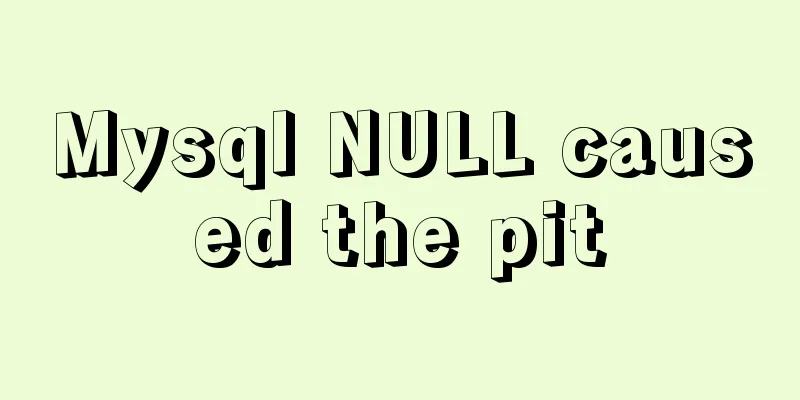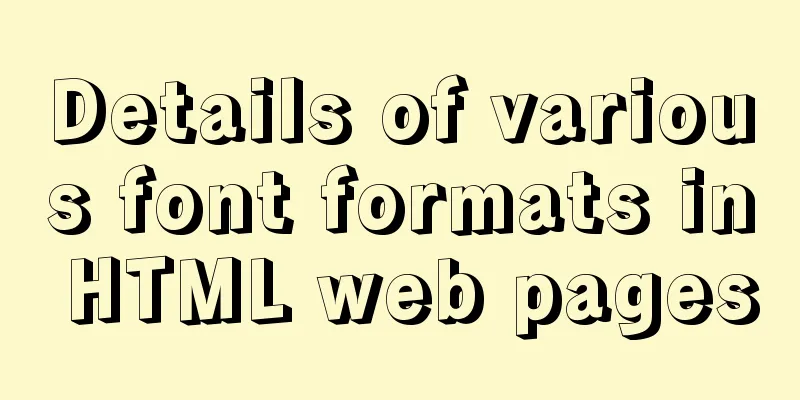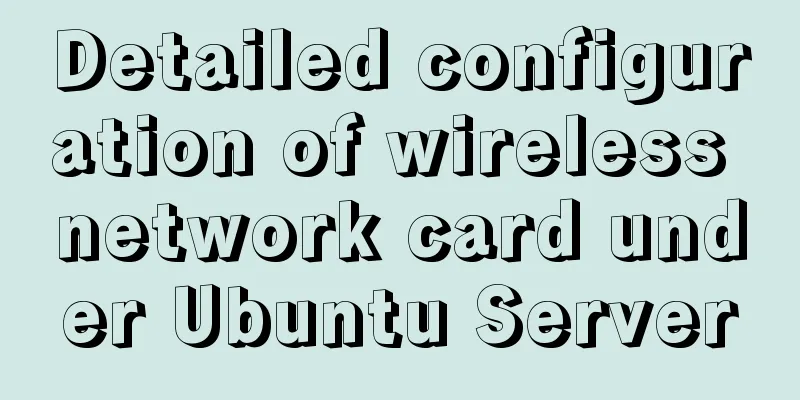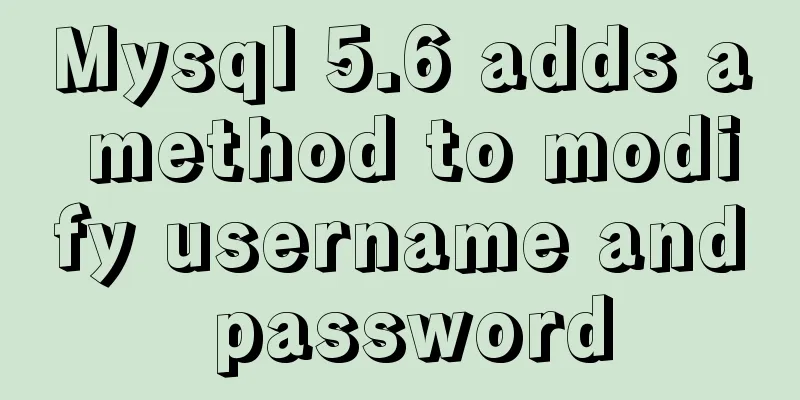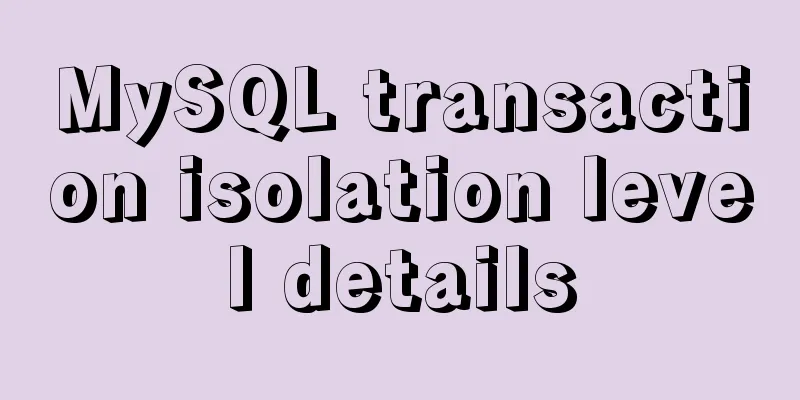Mobile browser Viewport parameters (web front-end design)

|
Mobile browsers place web pages in a virtual "window" (viewport), which is usually wider than the screen. This way, there is no need to squeeze each web page into a small window (which would destroy the layout of web pages that are not optimized for mobile browsers). Users can view different parts of the web page by panning and zooming. The mobile version of Safari has recently introduced the viewport meta tag, which allows web developers to control the size and scaling of the viewport. Other mobile browsers also basically support it. Viewport Basics A commonly used viewport meta tag for a mobile-optimized page looks like this: <meta name=”viewport” content=”width=device-width, initial-scale=1, maximum-scale=1″> width: controls the size of the viewport. You can specify a value, such as 600, or a special value, such as device-width, which is the width of the device (in CSS pixels when scaled to 100%). height: Corresponding to width, specifies the height. initial-scale: The initial zoom ratio, that is, the zoom ratio when the page is loaded for the first time. maximum-scale: The maximum scale to which the user is allowed to zoom. minimum-scale: The minimum scale to which the user is allowed to zoom. user-scalable: Whether the user can manually scale the image. Yes or No |
<<: Detailed explanation of the process of using GPU in Docker
>>: CSS screen size adaptive implementation example
Recommend
MySQL InnoDB row_id boundary overflow verification method steps
background I talked to my classmates about a boun...
10 Best Practices for Building and Maintaining Large-Scale Vue.js Projects
Table of contents 1. Use slots to make components...
Use nginx + secondary domain name + https support
Step 1: Add a secondary domain name to the Alibab...
Causes and solutions for slow MySQL queries
There are many reasons for slow query speed, the ...
Teach you how to monitor Tomcat's JVM memory through JConsoler
Table of contents 1. How to monitor Tomcat 2. Jav...
Three uses and differences of MySQL not equal
Judgment symbols are often used in MySQL, and not...
Vue makes div height draggable
This article shares the specific code of Vue to r...
Solutions to problems related to software package dependency reporting during installation in Linux
Table of contents background 1) Enable the keepch...
Vue calls the PC camera to realize the photo function
This article example shares the specific code of ...
Vue3.0 routing automatic import method example
1. Prerequisites We use the require.context metho...
uni-app implements NFC reading function
This article shares the specific code of uni-app ...
nginx+tomcat example of accessing the project through the domain name
I was curious about how to access the project usi...
How to point the target link of a tag to iframe
Copy code The code is as follows: <iframe id=&...
Understand the use of CSS3's all attribute
1. Compatibility As shown below: The compatibilit...
The process of building a Jenkins project under Linux (taking CentOS 7 as an example)
Take the deployment of https://gitee.com/tengge1/...