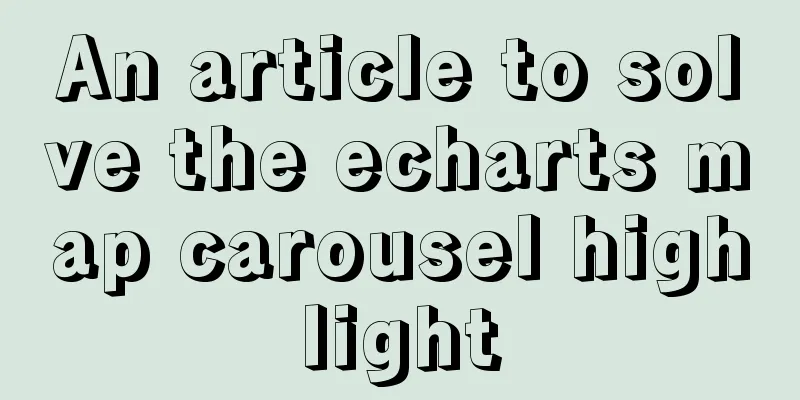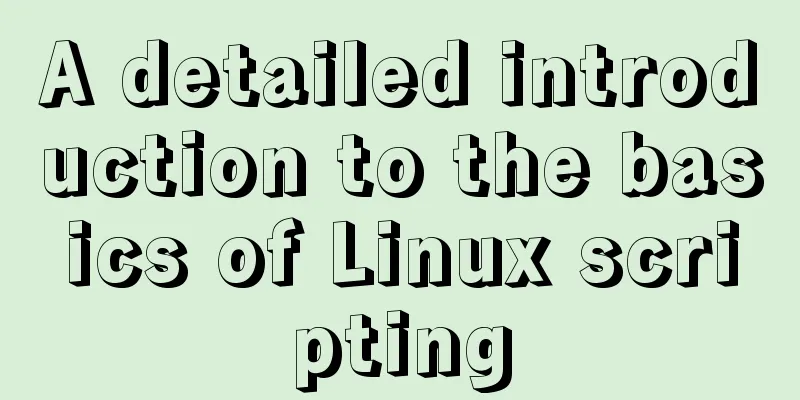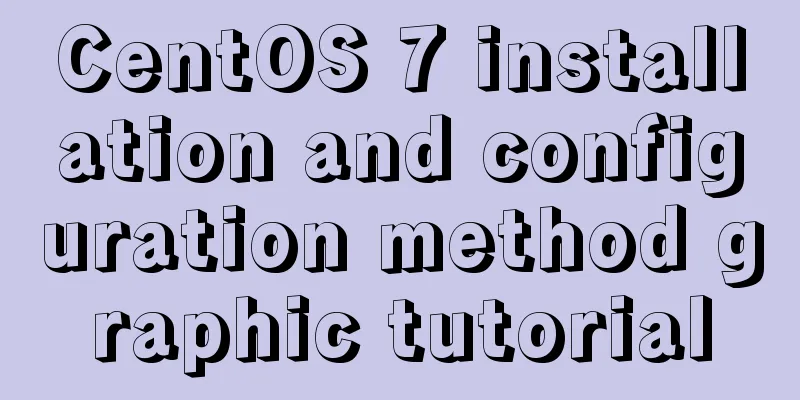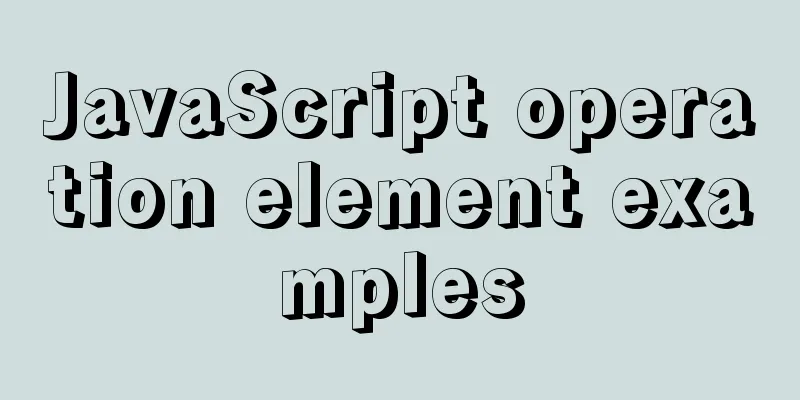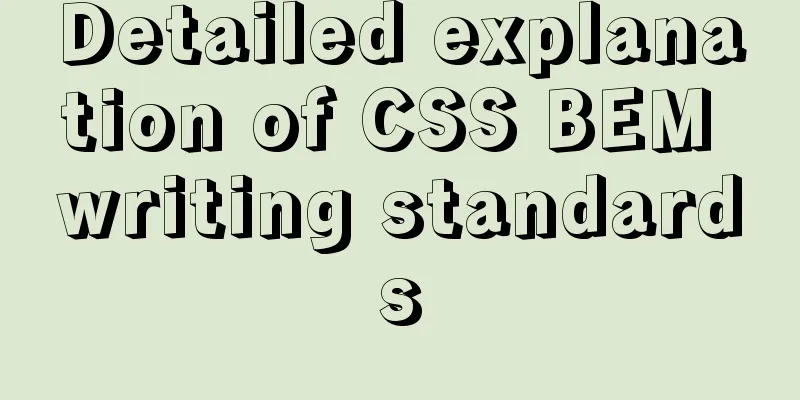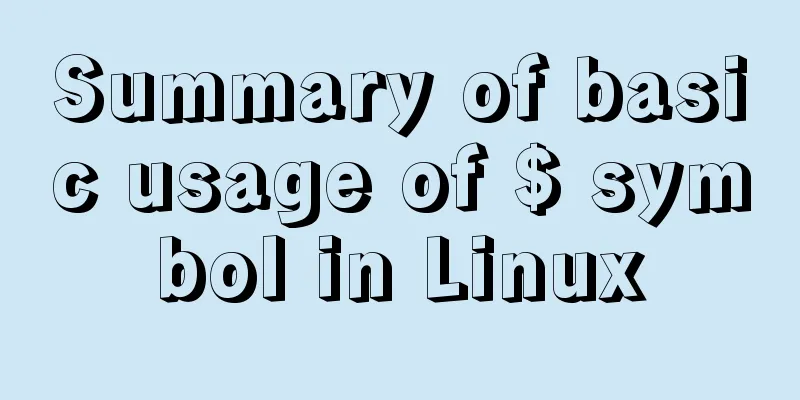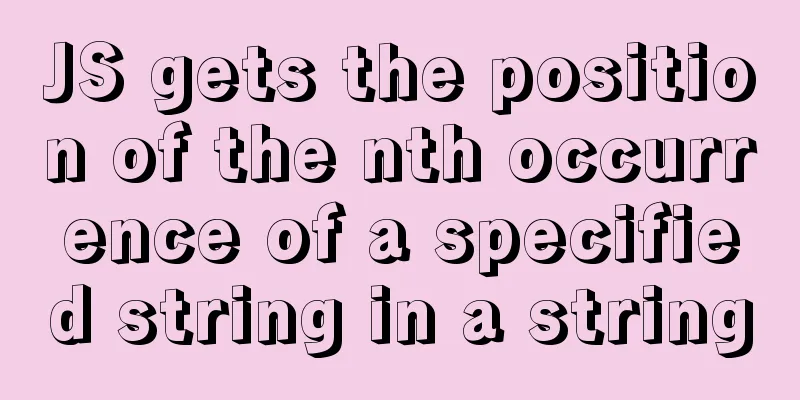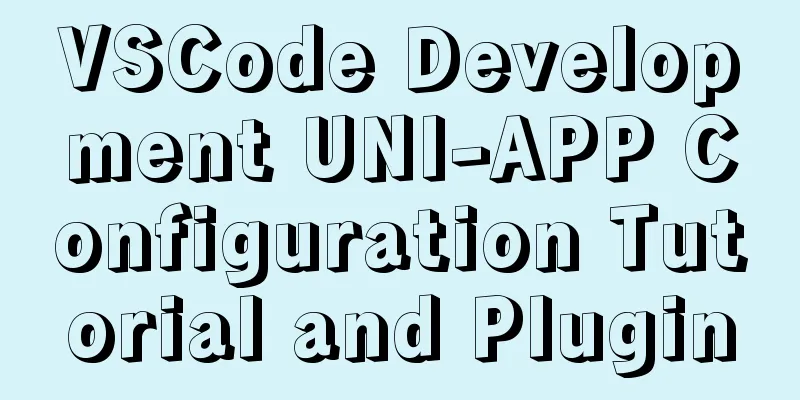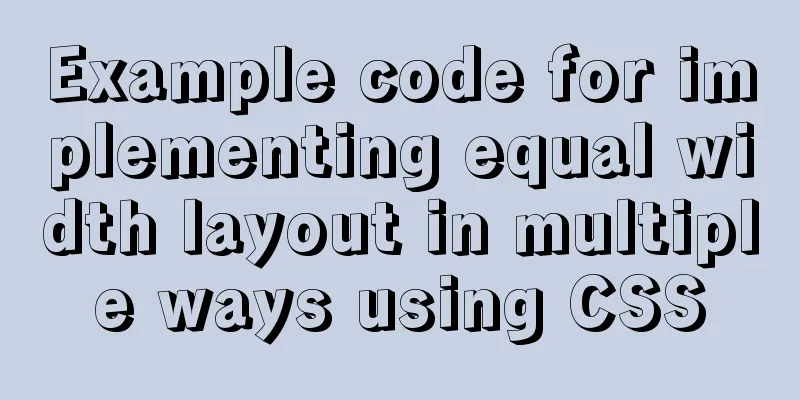Mysql 5.6 adds a method to modify username and password
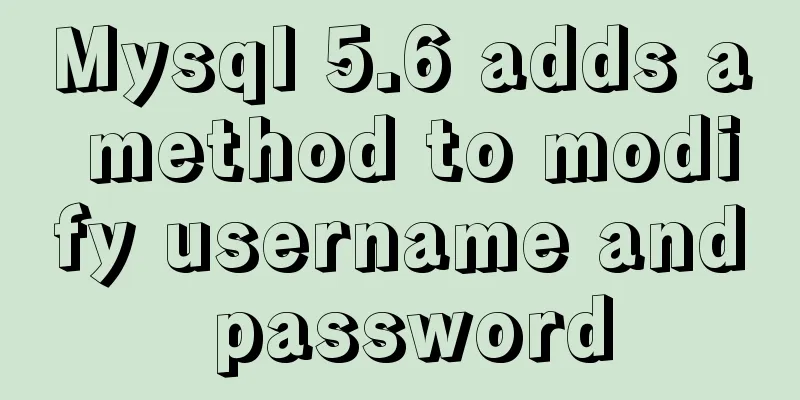
|
Log in to MySQL first shell> mysql --user=root mysql If you have a password, you need to add the --password or -p option Adding Users mysql>CREATE USER 'finley'@'localhost' IDENTIFIED BY 'some_pass'; mysql>GRANT ALL PRIVILEGES ON *.* TO 'finley'@'localhost' WITH GRANT OPTION; mysql>CREATE USER 'finley'@'%' IDENTIFIED BY 'some_pass'; mysql>GRANT ALL PRIVILEGES ON *.* TO 'finley'@'%' WITH GRANT OPTION; mysql>CREATE USER 'admin'@'localhost' IDENTIFIED BY 'admin_pass'; mysql>GRANT RELOAD,PROCESS ON *.* TO 'admin'@'localhost'; mysql>CREATE USER 'dummy'@'localhost'; Add users and set database specific permissions: mysql>CREATE USER 'custom'@'localhost' IDENTIFIED BY 'obscure'; mysql>GRANT SELECT,INSERT,UPDATE,DELETE,CREATE,DROP ON bankaccount.* TO 'custom'@'localhost'; mysql>CREATE USER 'custom'@'host47.example.com' IDENTIFIED BY 'obscure'; mysql>GRANT SELECT,INSERT,UPDATE,DELETE,CREATE,DROP ON expenses.* TO 'custom'@'host47.example.com'; mysql>CREATE USER 'custom'@'%.example.com' IDENTIFIED BY 'obscure'; mysql>GRANT SELECT,INSERT,UPDATE,DELETE,CREATE,DROP ON customer.* TO 'custom'@'%.example.com'; To delete a user: mysql>DROP USER 'jeffrey'@'localhost'; To change your password:
mysql>SET PASSWORD FOR 'jeffrey'@'localhost' = PASSWORD('mypass');Modify the password of the currently logged in user:
mysql>SET PASSWORD = PASSWORD('mypass');The above is the method of adding and modifying usernames and passwords in MySQL 5.6 introduced by the editor. I hope it will be helpful to everyone. If you have any questions, please leave me a message and the editor will reply to you in time. I would also like to thank everyone for their support of the 123WORDPRESS.COM website! You may also be interested in:
|
<<: Summary of the unknown usage of "!" in Linux
>>: React Hooks Usage Examples
Recommend
How to implement mobile web page size adaptation
I finally finished the project at hand, and the m...
Realize super cool water light effect based on canvas
This article example shares with you the specific...
Several methods and advantages and disadvantages of implementing three-column layout with CSS
Preface The three-column layout, as the name sugg...
Linux's fastest text search tool ripgrep (the best alternative to grep)
Preface Speaking of text search tools, everyone m...
Promise encapsulation wx.request method
The previous article introduced the implementatio...
Reasons why MySQL kill cannot kill threads
Table of contents background Problem Description ...
JavaScript Factory Pattern Explained
Table of contents Simple Factory Factory Method S...
The simplest solution to the problem that Sublime Text cannot input Chinese in Ubuntu
Sublime Sublime Text is a code editor (Sublime Te...
ERROR 2002 (HY000): Can't connect to local MySQL server through socket '/tmp/mysql.sock'
error message: ERROR 2002 (HY000): Can't conn...
How to use IDEA to configure tomcat and create JSP files
Before using idea to write JSP files, you need to...
VMware ESXI server virtualization cluster
Table of contents summary Environment and tool pr...
Mobile terminal adaptation makes px automatically converted to rem
Install postcss-pxtorem first: npm install postcs...
Web Design Tutorial (6): Keep your passion for design
<br />Previous article: Web Design Tutorial ...
Detailed explanation of react setState
Table of contents Is setState synchronous or asyn...
jQuery+h5 realizes the nine-square lottery special effect (front-end and back-end code)
Preface: Front-end: jq+h5 to achieve the nine-gri...