Detailed explanation of CSS BEM writing standards
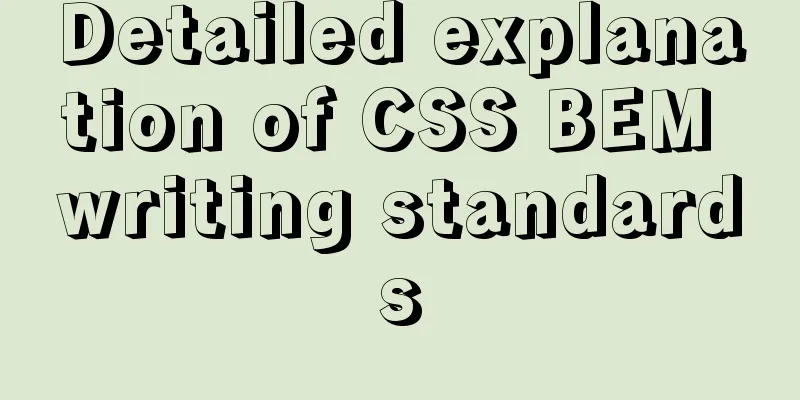
|
BEM is a component-based approach to web development. The idea is to separate the user interface into independent blocks, making it easier and faster to develop complex UI interfaces, and to reuse existing code without copying and pasting. BEM consists of Block, Element, and Modifier. The following connectors are used in the selector to expand their relationship:
Example: block-name_modifier-name block-name__element-name--modifier-name block-name_modifier-name--modifier-value block-name__element-name--modifier-name--modifier-value Basic Concepts Block The code snippet may be reused and this code does not depend on other components, that is, Block can be used. Blocks can be nested within each other to any depth.
Element Element is a part of Block and has no independent existence. Any Element is semantically bound to a Block. Features:
Modifier Modifier is a tag on a Block or Element. Use them to change style, behavior, or state. The connector for blocks or elements is '--'. application Positioning a Block relative to other Blocks The best approach is to use a mix of blocks and elements. Solve the problem that margin and position cannot be set on block. example:
<body class="page">
<!-- header and navigation-->
<header class="header page__header">...</header>
<!-- footer -->
<footer class="footer page__footer">...</footer>
</body>
.page__header {
padding: 20px;
}
.page__footer {
padding: 50px;
}
Positioning Elements within a Block Nesting is achieved by creating additional child elements of Block. example:
<body class="page">
<div class="page__inner">
<!-- header and navigation-->
<header class="header">...</header>
<!-- footer -->
<footer class="footer">...</footer>
</div>
</body>
.page__inner {
margin-right: auto;
margin-left: auto;
width: 960px;
}About naming Selector names must fully and accurately describe the BEM entity they represent. example:
.button {}
.button__icon {}
.button__text {}
.button_theme_islands {}
We can directly instruct that we are dealing with a block element. Use in html like:
<button class="button button_theme_islands">
<span class="button__icon"></span>
<span class="button__text">...</span>
</button>
The following CSS makes it difficult for us to make the same judgment:
.button {}
.icon {}
.text {}
.theme_islands {}
I adopted the BEM specification in my git project miniui and implemented BEM using sass. If you are interested, you can check it out: https://github.com/banyaner/miniui The above is the full content of this article. I hope it will be helpful for everyone’s study. I also hope that everyone will support 123WORDPRESS.COM. |
>>: JavaScript Sandbox Exploration
Recommend
Detailed explanation of TIMESTAMPDIFF case in MySQL
1. Syntax TIMESTAMPDIFF(unit,begin,end); Returns ...
How to implement input checkbox to expand the click range
XML/HTML CodeCopy content to clipboard < div s...
Summary of Linux file directory management commands
touch Command It has two functions: one is to upd...
js precise calculation
var numA = 0.1; var numB = 0.2; alert( numA + num...
JavaScript CollectGarbage Function Example
First, let's look at an example of memory rel...
How to solve the error "ERROR 1045 (28000)" when logging in to MySQL
Today, I logged into the server and prepared to m...
HTML Code Writing Guide
Common Convention Tags Self-closing tags, no need...
How to configure Nginx's anti-hotlinking
Experimental environment • A minimally installed ...
How to add a column to a large MySQL table
The question is referenced from: https://www.zhih...
Detailed explanation of this pointing problem in JavaScript
Preface The this pointer in JS has always been a ...
Why are the pictures on mobile web apps not clear and very blurry?
Why? The simplest way to put it is that pixels are...
How to write asynchronous tasks in modern JavaScript
Preface In this article, we'll explore the ev...
Implementation of LNMP for separate deployment of Docker containers
1. Environmental Preparation The IP address of ea...
Native JS to implement drag position preview
This article shares with you a small Demo that ad...
How to implement batch deletion of large amounts of data in MySQL large tables
The question is referenced from: https://www.zhih...
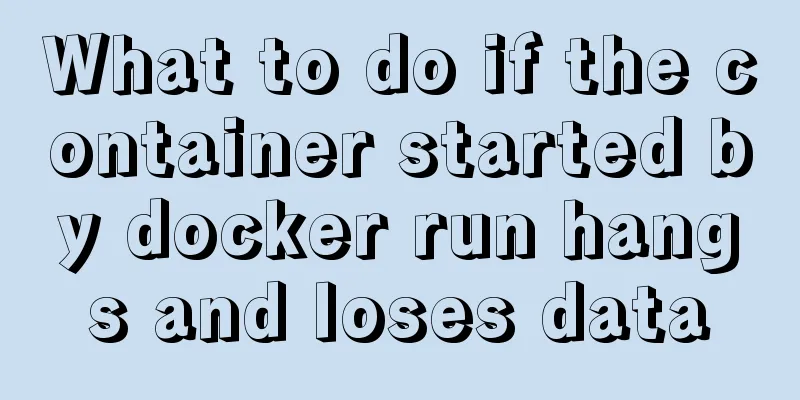
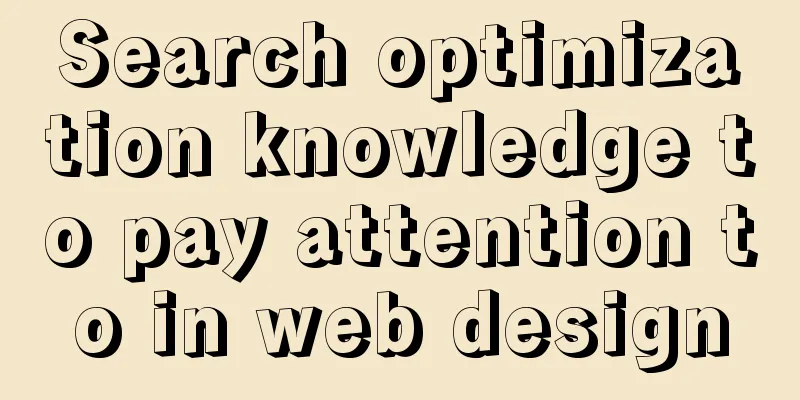
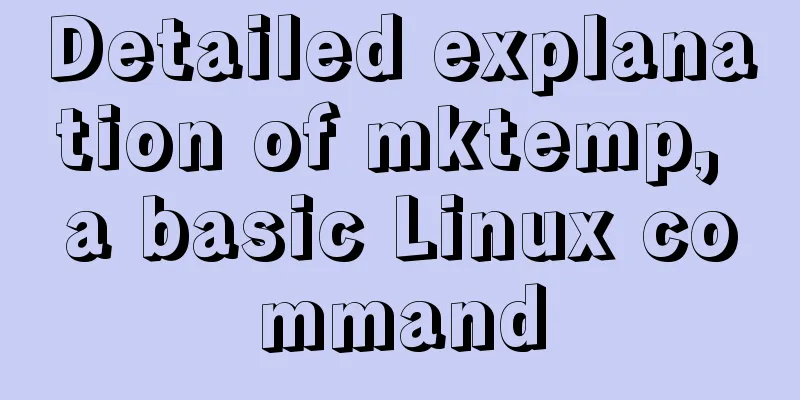
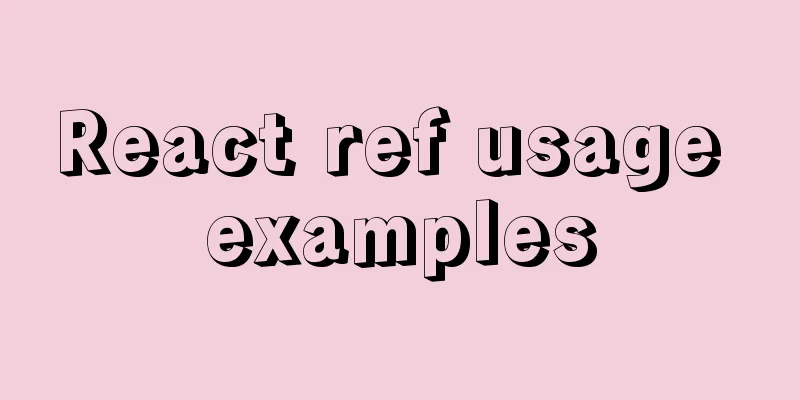
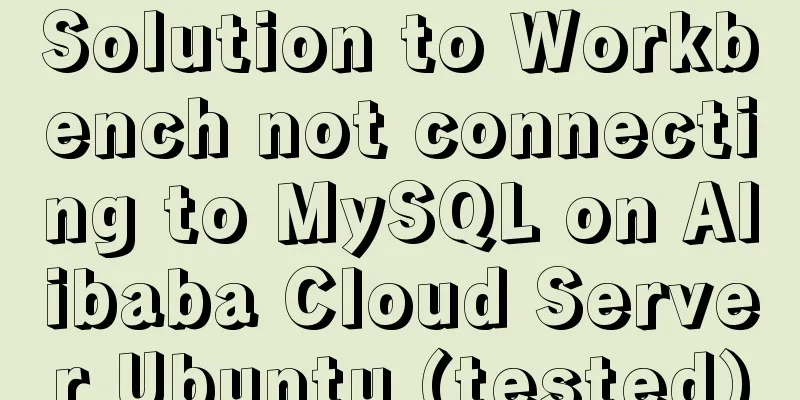
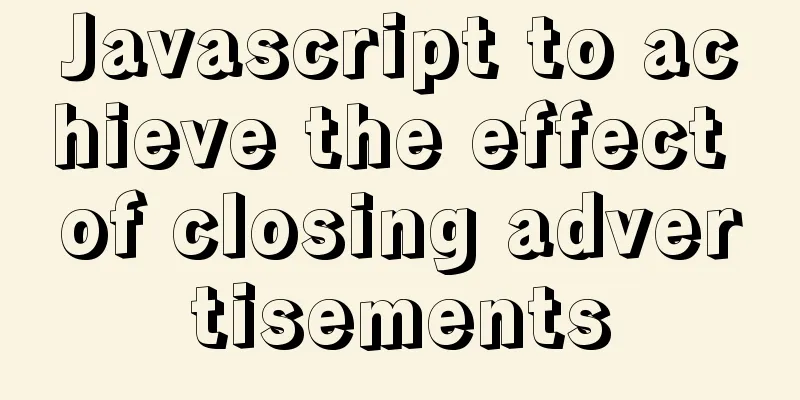
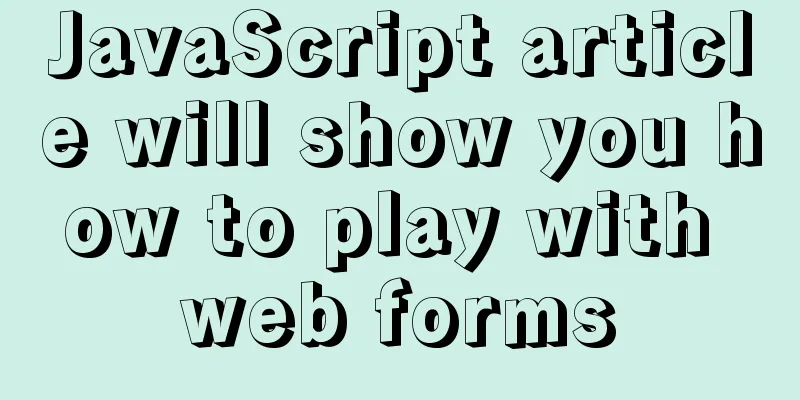
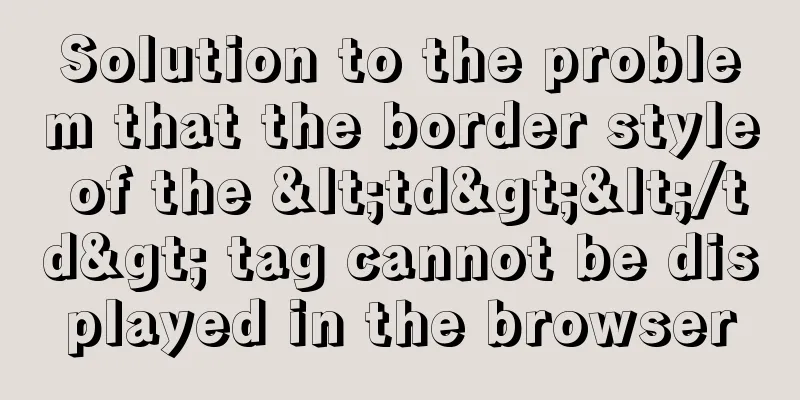
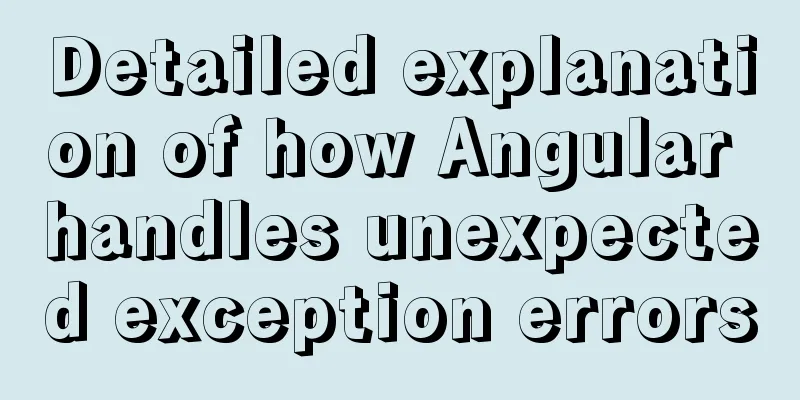
![Zabbix monitoring solution - the latest official version 4.4 [recommended]](/upload/images/67cae20f85719.webp)