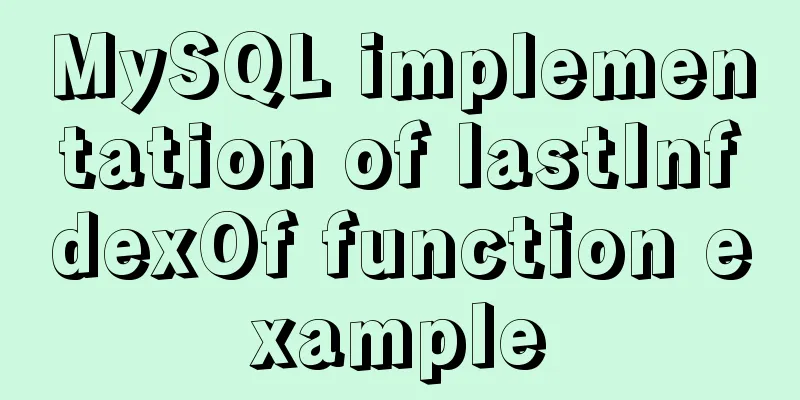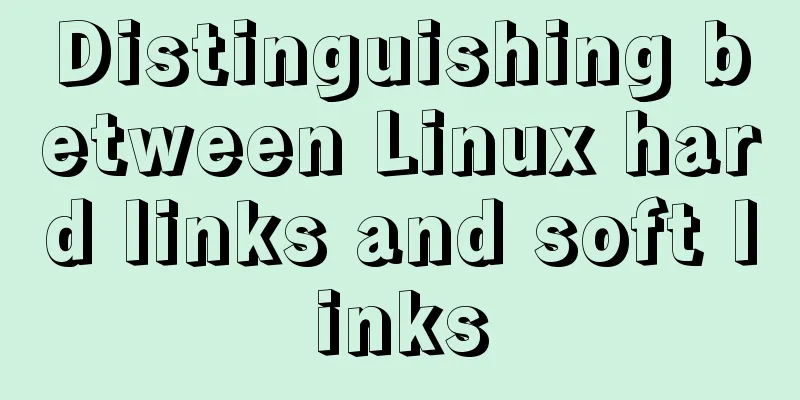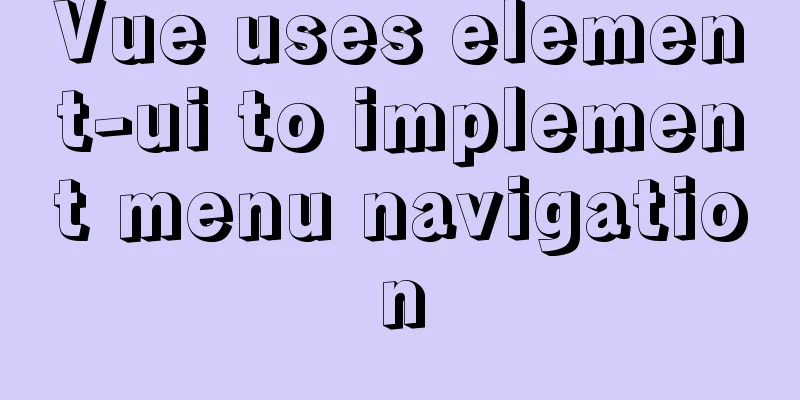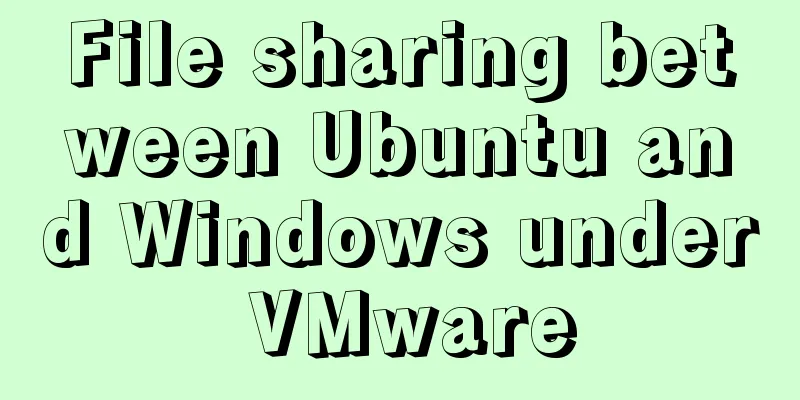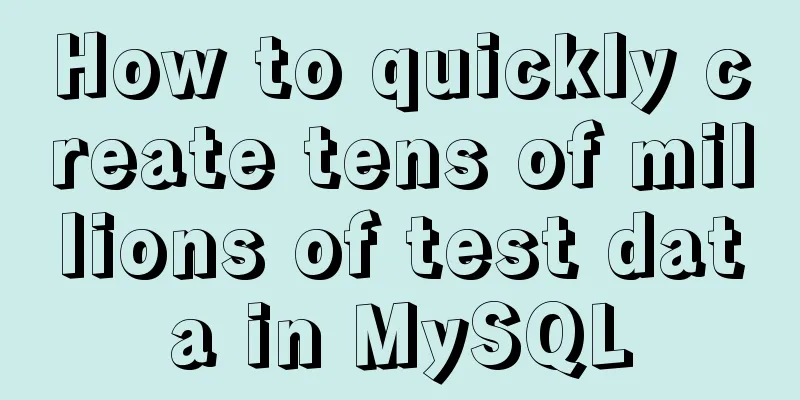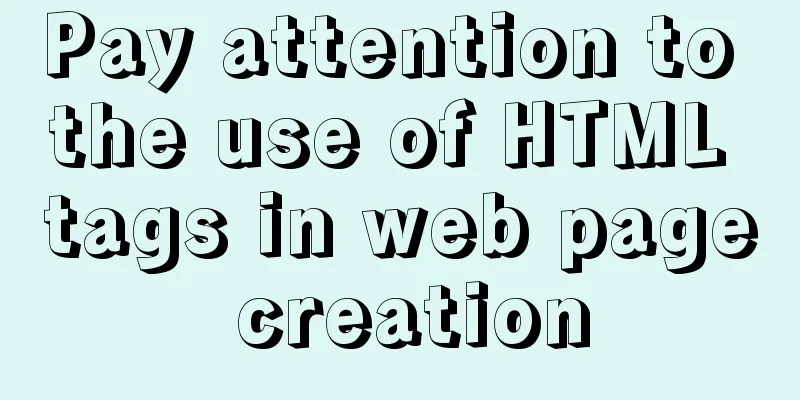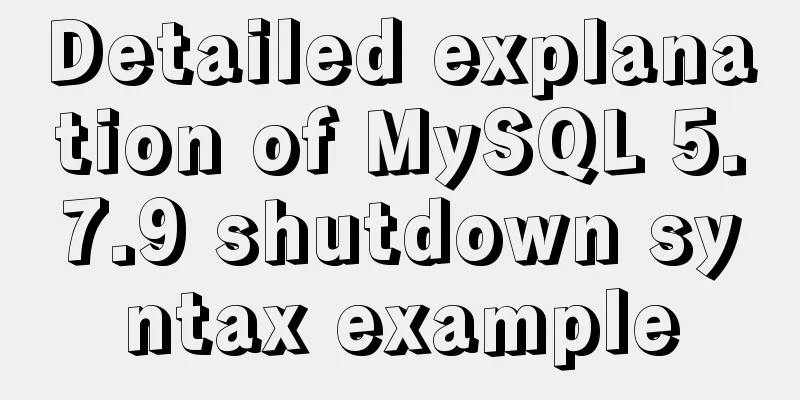Installing Alibaba Cloud Server with Docker and the pitfalls encountered in installing it in a virtual machine (summary of problems)
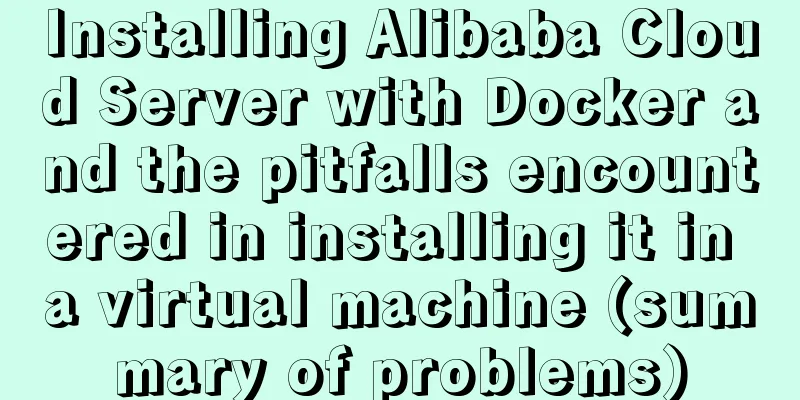
Docker installation (Alibaba Cloud Server)Docker official centos installation tutorial Uninstall old versions
$ sudo yum remove docker \
docker-client \
docker-client-latest \
docker-common \
docker-latest \
docker-latest-logrotate \
docker-logrotate \
docker-engineInstall using repository Before you install Docker Engine for the first time on a new host, you need to set up the Docker repository. Afterwards, you can install and update Docker from the repository. Setting up the repository Install the $ sudo yum install -y yum-utils $ sudo yum-config-manager --add-repo http://mirrors.aliyun.com/docker-ce/linux/centos/docker-ce.repo Install Docker Engine Install the latest version of Docker Engine and containers $ sudo yum install docker-ce docker-ce-cli containerd.io Start Docker $ sudo systemctl start docker Verify that Docker Engine is installed correctly by running the $ sudo docker run hello-world Uninstall Docker Uninstall Docker Engine, CLI, and Containerd packages: $ sudo yum remove docker-ce docker-ce-cli containerd.io Images, containers, volumes, or custom configuration files on the host are not automatically deleted. To remove all images, containers, and volumes: $ sudo rm -rf /var/lib/docker You must manually delete any edited configuration files. Install Docker on CentOS 7 virtual machine
WorkaroundRun vi /etc/sysconfig/selinux and change the selinux attribute value to disabled. Then restart the system; docker started successfully! SELinux (Security-Enhanced Linux) is the implementation of mandatory access control by the National Security Agency (NSA). It is the most outstanding new security subsystem in the history of Linux. But we generally don't use it. Because it manages too many things, if you want to ensure security, you can use firewalls and other measures. SELinux has three states: enforcing (executing), permissive (not executing but generating a warning), disabled This is the end of this article about installing Alibaba Cloud Server with Docker and the pitfalls encountered in virtual machine installation. For more information about installing Alibaba Cloud Server with Docker, please search for previous articles on 123WORDPRESS.COM or continue to browse the following related articles. I hope you will support 123WORDPRESS.COM in the future! You may also be interested in:
|
<<: The difference between Readonly and Disabled
>>: Detailed explanation of CSS BEM writing standards
Recommend
How to install Elasticsearch7.6 cluster in docker and set password
Table of contents Some basic configuration About ...
MySQL 5.7.10 Installation Documentation Tutorial
1. Install dependency packages yum -y install gcc...
Summary of twelve methods of Vue value transfer
Table of contents 1. From father to son 2. Son to...
Learn MySQL in a simple way
Preface The database has always been my weak poin...
A simple method to modify the size of Nginx uploaded files
Original link: https://vien.tech/article/138 Pref...
How to use HTML+CSS to create TG-vision homepage
This time we use HTML+CSS layout to make a prelim...
Docker container exits after running (how to keep running)
Phenomenon Start the Docker container docker run ...
Essential Handbook for Web Design 216 Web Safe Colors
The color presentation on a web page will be affec...
In-depth analysis of MySQL database transactions and locks
Table of contents 1. Basic Concepts ACID 3.AutoCo...
Detailed explanation of FTP server configuration and 425 error and TLS warning solutions for FileZilla Server
123WORDPRESS.COM provides you with the FileZilla ...
iframe parameters with instructions and examples
<iframe src=”test.jsp” width=”100″ height=”50″...
Detailed steps for creating a Vue scaffolding project
vue scaffolding -> vue.cli Quickly create a la...
Ubuntu installs scrcpy to complete mobile phone screen projection and control (another way to use QQ WeChat in Ubuntu)
Scrcpy Installation snap install scrcpy adb servi...
Three ways to share component logic in React
Without further ado, these three methods are: ren...
Install mysql 5.6 from yum source in centos7.4 system
System environment: centos7.4 1. Check whether th...