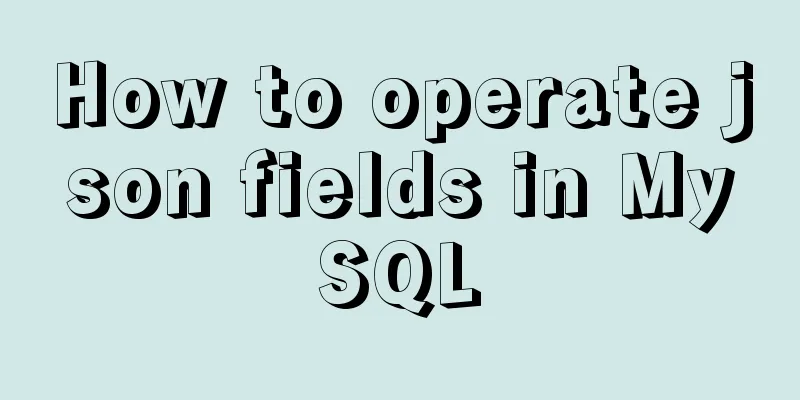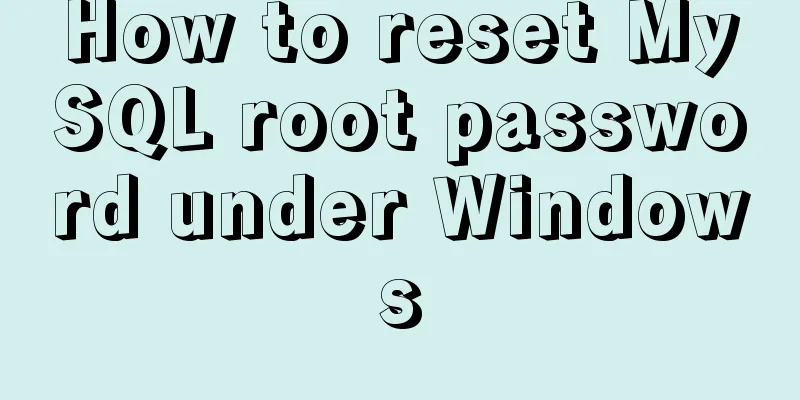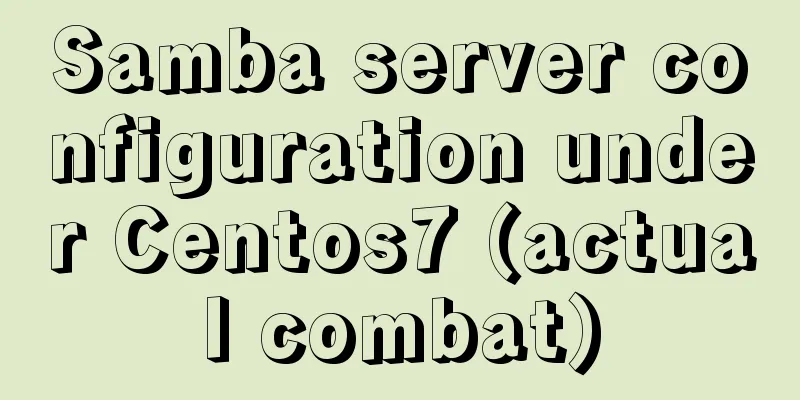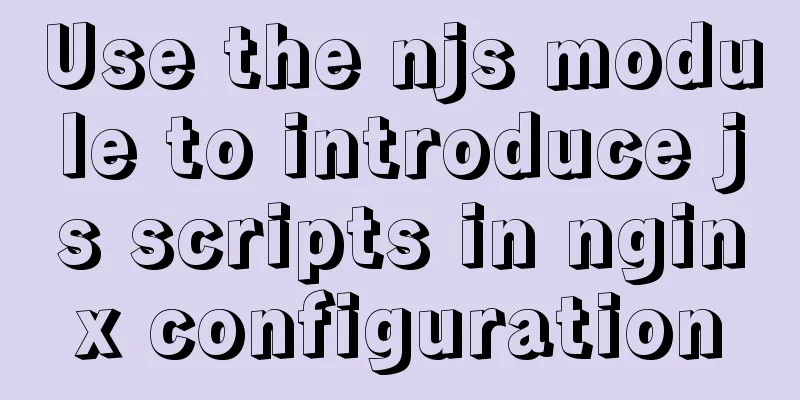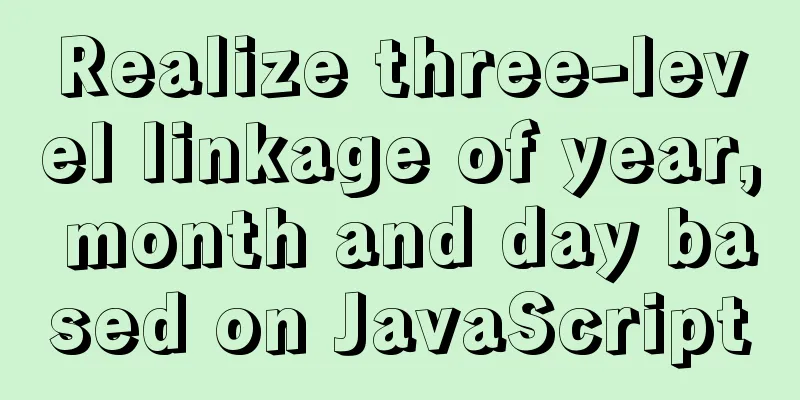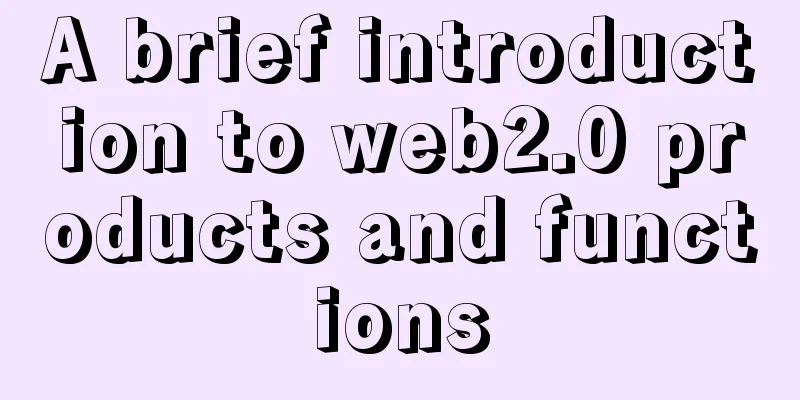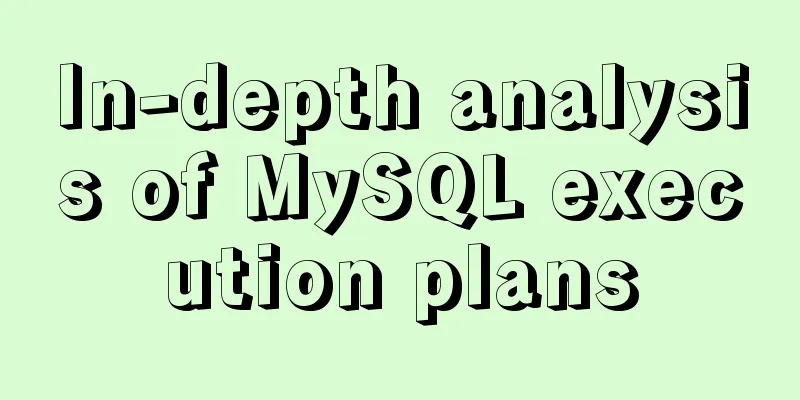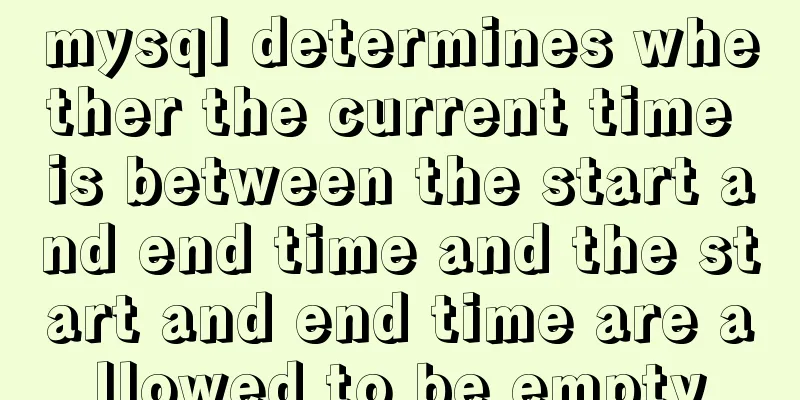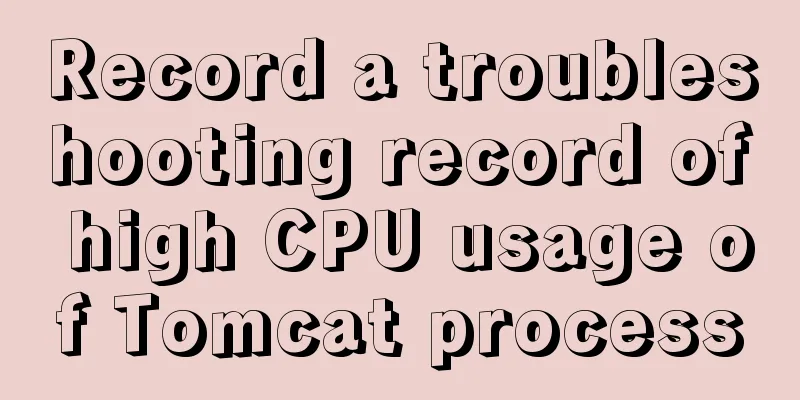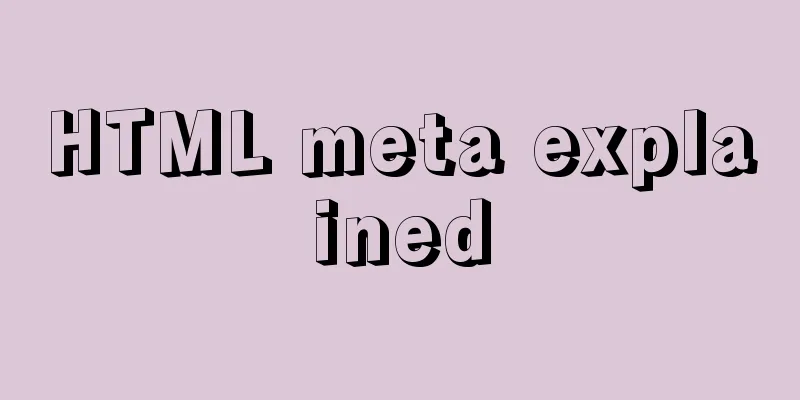Ubuntu installs scrcpy to complete mobile phone screen projection and control (another way to use QQ WeChat in Ubuntu)
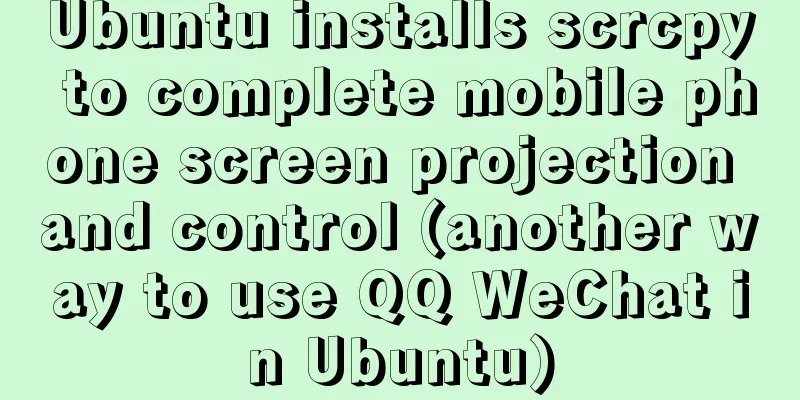
|
Scrcpy Installation adb service installation adb configuration Check the USB ID of your phone Connect your phone to your computer via USB
Find your phone's ID number, mine is 04e8:6860 Creating a device file Change all mkdir ~/.android echo 0x04e8 > ~/.android/adb_usb.ini sudo touch /etc/udev/rules.d/android.rules sudo gedit /etc/udev/rules.d/android.rules In the file enter:
SUBSYSTEM=="usb", SYSFS{idVendor}=="04e8", MODE="0666"Modify file permissions after saving sudo chmod 777 /etc/udev/rules.d/android.rules Start adb service service udev restart adb start-server adb devices
If you have a device, it means it is successful. If not, check whether the developer mode of your phone is turned on. The location of the developer mode of different phones is different. You can search on Baidu Using scrcpy Command line input The interface will pop up
How to use scrcpyClick, slide, and long press the middle mouse button to return to the main screenRight click to returnCopy text from computer to mobile phone: After copying on the computer, press
Finally, I can use QQ and WeChat on Ubuntu without having to frequently switch between the keyboard and the phone. Summarize The above is what I introduced to you about installing scrcpy in Ubuntu to complete mobile phone screen projection and control (another way to use QQ and WeChat in Ubuntu). I hope it will be helpful to you. If you have any questions, please leave me a message and I will reply to you in time. I would also like to thank everyone for their support of the 123WORDPRESS.COM website! You may also be interested in:
|
<<: How to optimize logic judgment code in JavaScript
>>: Detailed analysis of MySQL master-slave delay phenomenon and principle
Recommend
Javascript Virtual DOM Detailed Explanation
Table of contents What is virtual dom? Why do we ...
Use vue to implement handwritten signature function
Personal implementation screenshots: Install: npm...
How to use React slots
Table of contents need Core Idea Two ways to impl...
15 important variables you must know about MySQL performance tuning (summary)
Preface: MYSQL should be the most popular WEB bac...
Sample code for implementing dynamic glowing special effects animation of circles using pure CSS3
This article mainly introduces the sample code of...
JavaScript implements asynchronous submission of form data
This article example shares the specific code of ...
A brief discussion on the differences between the three major databases: Mysql, SqlServer, and Oracle
MySQL advantage: Small size, fast speed, low tota...
Solution to the long delay of MySQL database master-slave replication
Preface The delay of MySQL master-slave replicati...
vue perfectly realizes el-table column width adaptation
Table of contents background Technical Solution S...
Thoughts on copy_{to, from}_user() in the Linux kernel
Table of contents 1. What is copy_{to,from}_user(...
Two ways to completely delete users under Linux
Linux Operation Experimental environment: Centos7...
HTML page jump and parameter transfer issues
HTML page jump: window.open(url, "", &q...
Significantly optimize the size of PNG images with CSS mask (recommended)
This article is welcome to be shared and aggregat...
Detailed explanation of display modes in CSS tags
Label display mode (important) div and span tags ...
Zabbix3.4 method to monitor mongodb database status
Mongodb has a db.serverStatus() command, which ca...